Your Cart is Empty
Customer Testimonials
-
"Great customer service. The folks at Novedge were super helpful in navigating a somewhat complicated order including software upgrades and serial numbers in various stages of inactivity. They were friendly and helpful throughout the process.."
Ruben Ruckmark
"Quick & very helpful. We have been using Novedge for years and are very happy with their quick service when we need to make a purchase and excellent support resolving any issues."
Will Woodson
"Scott is the best. He reminds me about subscriptions dates, guides me in the correct direction for updates. He always responds promptly to me. He is literally the reason I continue to work with Novedge and will do so in the future."
Edward Mchugh
"Calvin Lok is “the man”. After my purchase of Sketchup 2021, he called me and provided step-by-step instructions to ease me through difficulties I was having with the setup of my new software."
Mike Borzage
AutoCAD Tip: Advanced Hatching Techniques for Enhanced AutoCAD Designs
October 03, 2025 2 min read
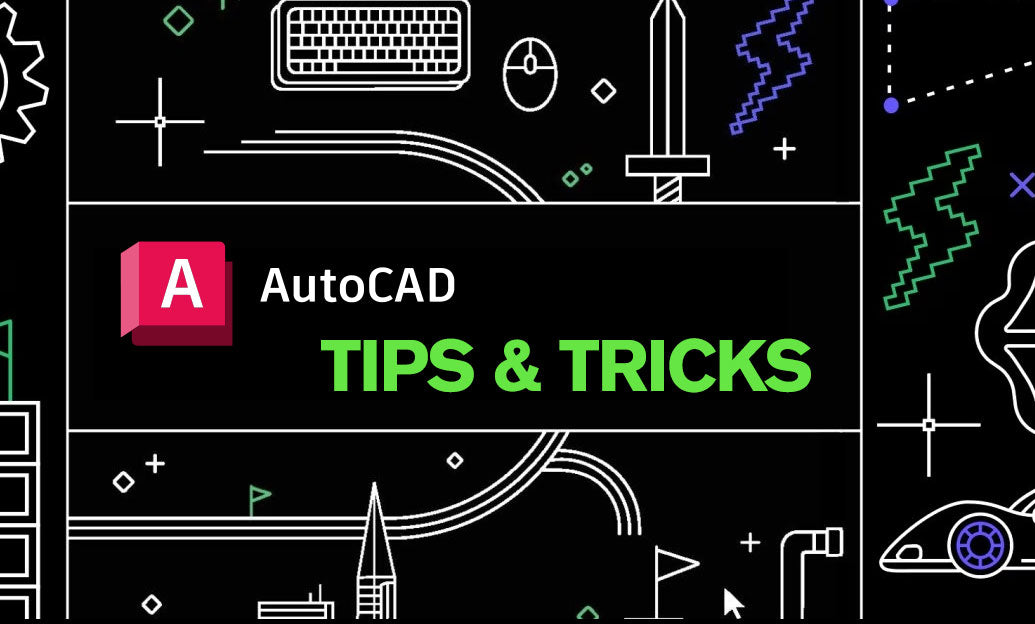
Enhancing your hatching techniques in AutoCAD can significantly improve the quality and efficiency of your drawings. Here are some advanced strategies to take your hatching skills to the next level:
-
Custom Hatch Patterns: Create your own hatch patterns to match specific project requirements. Use the
HATCHcommand and select "Custom" to define unique line types, spacing, and angles. - Gradient Hatches: Utilize gradient fills to add depth and realism to your drawings. This is particularly useful for architectural and landscape designs where shading can highlight different materials or elevations.
- Associative Hatches: Make your hatches associative to ensure they automatically adjust when the boundary geometry changes. This maintains consistency and reduces manual adjustments.
- Hatch Transparency: Adjust the transparency of your hatches to overlay multiple patterns without obscuring underlying details. This technique is ideal for complex designs requiring multiple layers of information.
-
Boundary Management: Use the
BOUNDARYcommand to create precise hatch boundaries. This ensures that your hatches are accurately confined to the intended areas, avoiding overlaps and gaps. - Hatch Scaling: Apply different scales to hatches to emphasize various elements within your design. Smaller scales can highlight finer details, while larger scales can denote broader areas.
- Layer Utilization: Organize your hatches on separate layers to manage visibility and editing more effectively. This approach simplifies the process of making changes without affecting other parts of your drawing.
- Dynamic Blocks with Hatches: Incorporate hatches into dynamic blocks to enable flexibility and reusability. This allows for quick adjustments and variations without the need to redraw hatches manually.
- Hatch Editor Tools: Leverage the hatch editor tools for fine-tuning your hatches. Tools like "Edit Hatch Boundary" and "Hatch Align" can help achieve precise alignment and consistency across your drawing.
- Advanced Hatch Types: Explore different hatch types such as solid, gradient, and patterned hatches to suit various design needs. Understanding when and how to use each type can greatly enhance the visual appeal of your projects.
- Integration with External References: Use hatches in conjunction with Xrefs to maintain a clean and organized workspace. This integration allows for efficient collaboration and consistency across multiple drawings.
Implementing these advanced hatch techniques will not only streamline your workflow but also elevate the professional quality of your AutoCAD projects. For more in-depth tutorials and resources, visit NOVEDGE, your go-to source for AutoCAD tips and training.
You can find all the AutoCAD products on the NOVEDGE web site at this page.
Also in Design News

Cinema 4D Tip: Connect Objects + Delete for clean, export-ready meshes
December 26, 2025 2 min read
Read More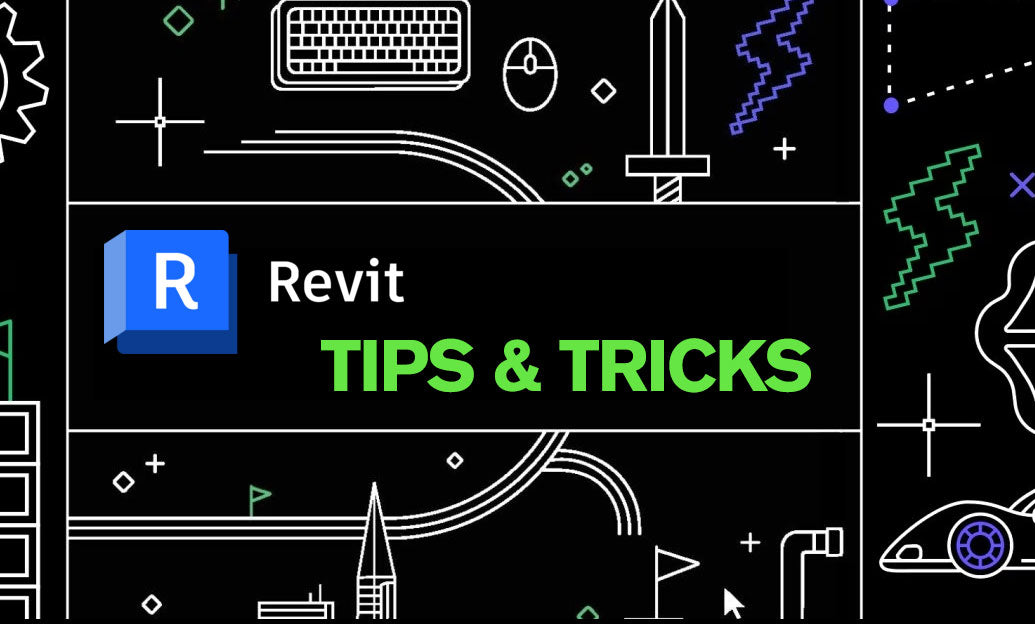
Revit Tip: Revit Conceptual Mass Workflow: Setup, Parametrics, and Conversion
December 26, 2025 2 min read
Read More
V-Ray Tip: Light Linking Best Practices for V-Ray for SketchUp
December 26, 2025 2 min read
Read MoreSubscribe
Sign up to get the latest on sales, new releases and more …


