Your Cart is Empty
Customer Testimonials
-
"Great customer service. The folks at Novedge were super helpful in navigating a somewhat complicated order including software upgrades and serial numbers in various stages of inactivity. They were friendly and helpful throughout the process.."
Ruben Ruckmark
"Quick & very helpful. We have been using Novedge for years and are very happy with their quick service when we need to make a purchase and excellent support resolving any issues."
Will Woodson
"Scott is the best. He reminds me about subscriptions dates, guides me in the correct direction for updates. He always responds promptly to me. He is literally the reason I continue to work with Novedge and will do so in the future."
Edward Mchugh
"Calvin Lok is “the man”. After my purchase of Sketchup 2021, he called me and provided step-by-step instructions to ease me through difficulties I was having with the setup of my new software."
Mike Borzage
Bluebeam Tip: Streamline Construction Reviews with the Bluebeam Revu Punch Key Tool
October 03, 2025 2 min read

In many construction and design workflows, adding standardized punch items to your PDFs can streamline the review process. The Punch Key Tool in Bluebeam Revu quickly places commonly used punch symbols and notes, saving you time on repetitive layout tasks. Because each punch item is pre-made, you can standardize your markup approach and ensure all stakeholders understand the necessary actions.
To get started:
- Open your Tool Chest and locate the Punch Key menu. If you haven’t customized it yet, consider adding your most frequently used markers.
- Click the desired punch symbol, then place it in your PDF where the item is needed. Positioning is straightforward, making it easy to note exactly where an inspection or repair action is required.
- Double-click the punch icon to edit its text. Include notes on what needs to be addressed to ensure clarity for anyone reviewing your document.
- Use the Markups List to track these punch items, filtering by status or creating custom columns for additional detail.
This consistent documentation can help maintain a systematic record of issues and updates. Team members can easily reference punch entries, make corrections, and move to the next task without confusion. Leveraging a reliable system for punch items reduces the chance of missing critical details, ultimately elevating your project’s overall efficiency. Centralizing these notes in Revu also strengthens your collaborative foundation, especially when combined with features like Studio Sessions for real-time markups.
For more advanced punch workflows, consider exploring different item categories and customizing your punch library. Standardizing these features can simplify handoffs between field teams, project managers, and contractors. Learn more about efficient Bluebeam practices by visiting NOVEDGE, where you can find resources to enhance your productivity. With the Punch Key Tool, your next project punch list could be executed faster and more reliably than ever before.
You can find all the Bluebeam products on the NOVEDGE web site at this page.
Also in Design News

Cinema 4D Tip: Streamlining Model Exchange in Cinema 4D for Enhanced Workflow Efficiency
October 03, 2025 3 min read
Read More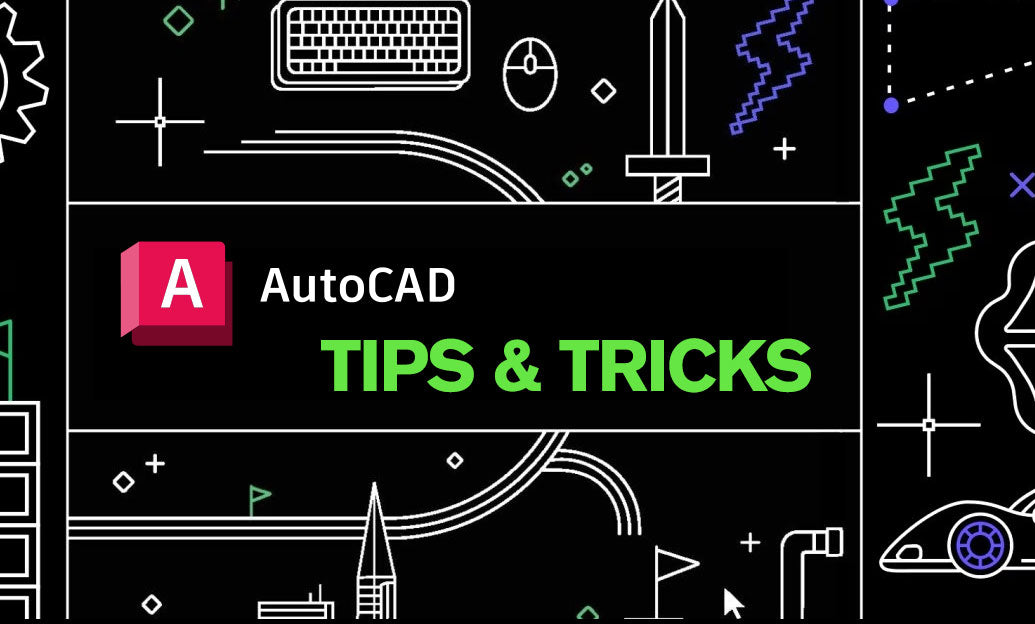
AutoCAD Tip: Advanced Hatching Techniques for Enhanced AutoCAD Designs
October 03, 2025 2 min read
Read More
ZBrush Tip: Streamline Your ZBrush and Photoshop Workflow with ZAppLink Integration
October 03, 2025 2 min read
Read MoreSubscribe
Sign up to get the latest on sales, new releases and more …


