Your Cart is Empty
Customer Testimonials
-
"Great customer service. The folks at Novedge were super helpful in navigating a somewhat complicated order including software upgrades and serial numbers in various stages of inactivity. They were friendly and helpful throughout the process.."
Ruben Ruckmark
"Quick & very helpful. We have been using Novedge for years and are very happy with their quick service when we need to make a purchase and excellent support resolving any issues."
Will Woodson
"Scott is the best. He reminds me about subscriptions dates, guides me in the correct direction for updates. He always responds promptly to me. He is literally the reason I continue to work with Novedge and will do so in the future."
Edward Mchugh
"Calvin Lok is “the man”. After my purchase of Sketchup 2021, he called me and provided step-by-step instructions to ease me through difficulties I was having with the setup of my new software."
Mike Borzage
Rhino 3D Tip: Essential Guidelines for Preparing Rhino Models for Efficient 3D Printing
August 14, 2024 2 min read

When preparing your Rhino models for 3D printing, there are several factors to consider ensuring a successful print. The process can be straightforward if you follow these guidelines:
-
Check Model Integrity: Use Rhino's
CheckandSelOpenPolysrfcommands to identify any issues within your model. A solid, watertight model is essential for 3D printing. If there are any gaps or non-manifold edges, they will need to be repaired. -
Simplify Your Model: Complex models can be difficult to print and may require more material or time than necessary. Use Rhino's
ReduceMeshcommand to simplify the mesh without significantly changing the shape of your model. -
Consider the Scale: Ensure your model is scaled correctly for the 3D printer's build volume. Use Rhino's
Unitscommand to set the appropriate units andScaleto adjust the size of your model as needed. -
Orientation: Position your model so that it requires the least amount of support material and has the best chance of a successful print. Rhino's
RotateandMovecommands can help you adjust the orientation of your model. -
Thickness: Your model's walls need to be thick enough to be printed. Rhino’s
ShowEdgescommand with the option to highlight non-manifold edges can help identify potential problem areas. -
Export Correctly: Export your model in a format compatible with your 3D printer, such as STL or OBJ. Use Rhino's
Exportcommand and select the appropriate format. Check the export options and ensure they match your printer's requirements. - Use a Slicer: Before sending your model to the printer, use slicing software to convert your model into a format that a 3D printer can understand. This will also give you a chance to add supports and rafts if necessary.
Remember that each 3D printer has its own set of parameters and capabilities. Always refer to your printer's manual or manufacturer's guidelines for specific instructions.
For further information on Rhino 3D or to purchase your own copy, make sure to visit NOVEDGE, the leading online software store for design professionals.
Keep these tips in mind to save time and resources, and improve the chances of a successful 3D print from your Rhino models.
You can find all the Rhino products on the NOVEDGE web site at this page.
Also in Design News

Cinema 4D Tip: Maximizing Efficiency and Creativity with Cinema 4D's Node Editor
September 23, 2025 3 min read
Read More
Bluebeam Tip: Maximize Efficiency with Dynamic Fill in Bluebeam Revu for Precise Area Calculations
September 23, 2025 2 min read
Read More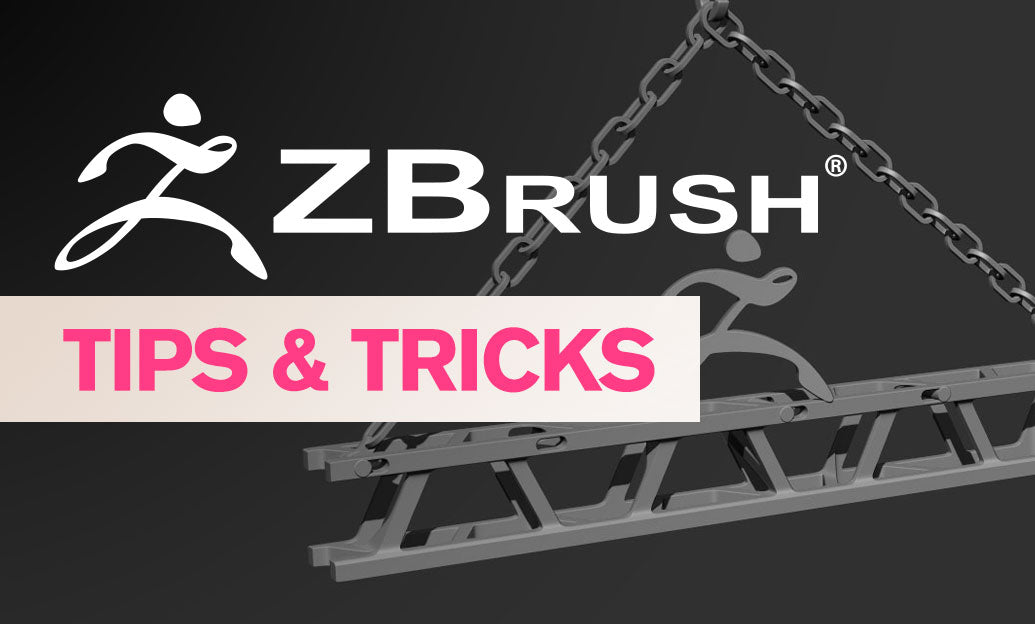
ZBrush Tip: Enhance Modeling Precision with ZBrush Slice Curve Brush
September 23, 2025 1 min read
Read MoreSubscribe
Sign up to get the latest on sales, new releases and more …


