Your Cart is Empty
Customer Testimonials
-
"Great customer service. The folks at Novedge were super helpful in navigating a somewhat complicated order including software upgrades and serial numbers in various stages of inactivity. They were friendly and helpful throughout the process.."
Ruben Ruckmark
"Quick & very helpful. We have been using Novedge for years and are very happy with their quick service when we need to make a purchase and excellent support resolving any issues."
Will Woodson
"Scott is the best. He reminds me about subscriptions dates, guides me in the correct direction for updates. He always responds promptly to me. He is literally the reason I continue to work with Novedge and will do so in the future."
Edward Mchugh
"Calvin Lok is “the man”. After my purchase of Sketchup 2021, he called me and provided step-by-step instructions to ease me through difficulties I was having with the setup of my new software."
Mike Borzage
Revit Tip: Expert Workflow Enhancement Tips for Structural Engineers in Revit Structure
August 14, 2024 2 min read

For structural engineers looking to enhance their workflow within Revit Structure, efficiency is key to productivity. Here are expert tips to streamline the process:
- Utilize View Templates: Apply consistent view settings across similar views to save time adjusting visibility settings and filters.
- Leverage Worksets: Organize model elements into worksets to improve model performance and enable multiple users to work on the project simultaneously.
- Use Assembly Views: Create assembly views for repetitive structural components to detail once and apply many times.
- Apply Copy/Monitor: Use the Copy/Monitor tool for coordinating with architectural models, ensuring any changes in the linked model are reflected in your structural model.
- Optimize Families: Develop and use optimized structural component families that are parametric and contain only necessary level of detail.
- Integrate Analysis: Bring structural analysis into the BIM process with Revit's integrated tools, like the Structural Analysis for Revit service, to perform analysis directly from the model.
- Use Selection Sets: Create selection sets for frequently manipulated groups of elements to save time on repetitive tasks.
- Implement Phasing: Use phasing tools to plan out construction stages and manage the visibility of structural elements accordingly.
- Adopt Shared Parameters: Implement shared parameters in your structural families to maintain consistency in your data, which is crucial for documentation and schedules.
- Batch Processes with Dynamo: Make use of Dynamo for Revit to automate repetitive tasks, such as numbering elements or adjusting element properties en masse.
By integrating these strategies into daily use, structural engineers can significantly reduce time-consuming tasks, focusing more on design and less on model management. For more in-depth knowledge and tools to further enhance your Revit workflow, consider visiting NOVEDGE, an extensive resource for design professionals.
You can find all the Revit products on the NOVEDGE web site at this page.
Also in Design News
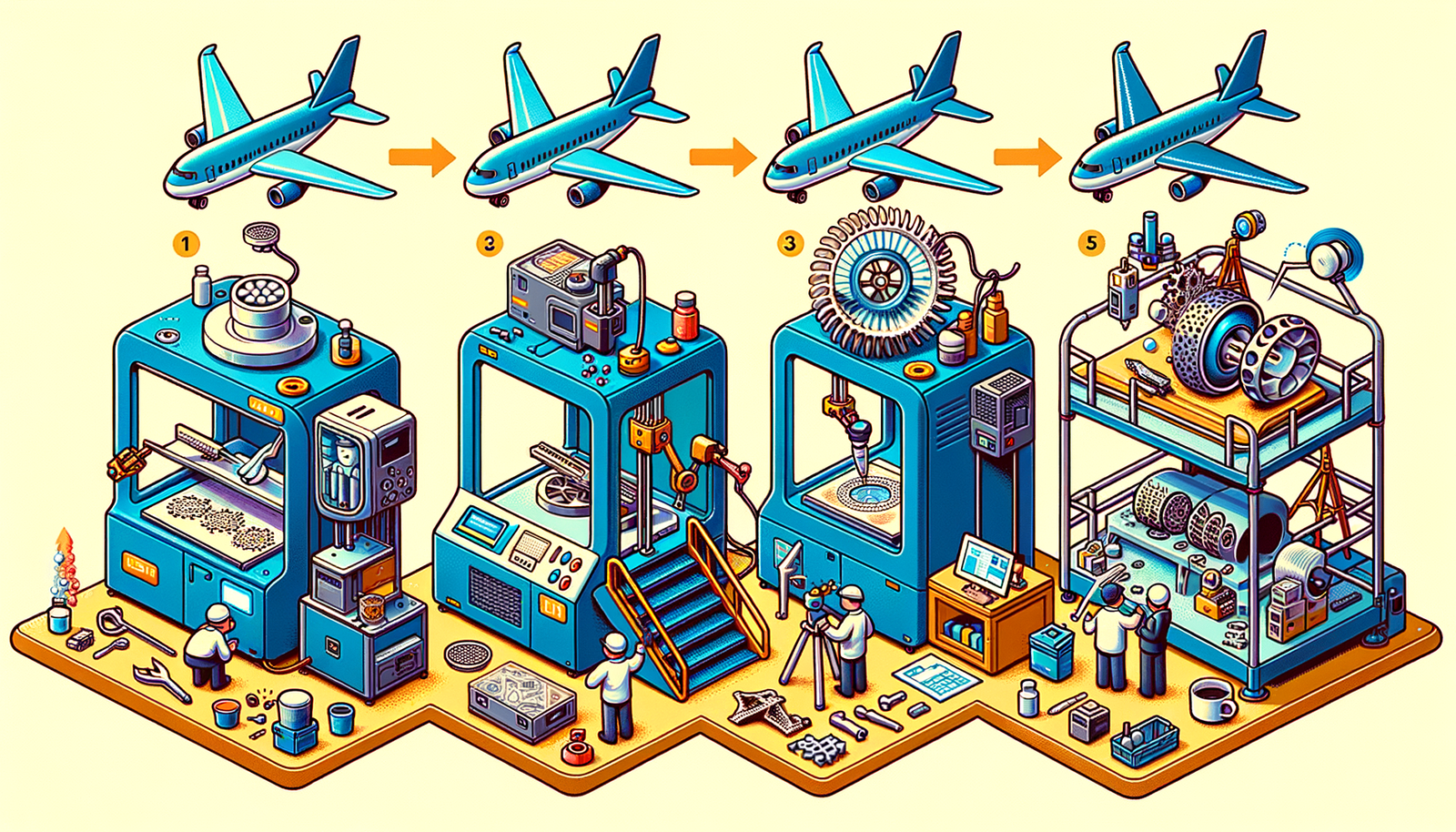
Design Software History: The Evolution of 3D Printing in Aerospace: From Prototyping to Production
November 27, 2024 7 min read
Read More
Cinema 4D Tip: Optimizing Workflow with Team Render in Cinema 4D
November 27, 2024 2 min read
Read MoreSubscribe
Sign up to get the latest on sales, new releases and more …



