Your Cart is Empty
Recent Articles
- Cinema 4D Tip: Enhancing Realism in Cinema 4D Materials: A Comprehensive Guide for 3D Artists
- ZBrush Tip: Optimizing 3D Models for Printing with ZBrush's Decimation Master: Best Practices and Tips
- V-Ray Tip: Enhancing Realism in V-Ray Renders with Depth of Field Techniques
- AutoCAD Tip: Mastering Geometric Constraints for Enhanced Design Precision in AutoCAD
- Revit Tip: Optimizing Revit to CAD Export Workflow for Effective BIM Integration
- Rhino 3D Tip: Streamlining Topographic Model Creation in Rhino 3D for Landscape Architects
- Bluebeam Tip: Optimizing Project Management with Advanced Layer Techniques in Bluebeam Revu
- Expert Tips: Camera and Object Tracking with Extended Tracking Tree
- Cinema 4D Tip: Enhancing 3D Renders with Effective Color Grading Techniques in Cinema 4D
- Enhancing Your Workflow with VisualARQ's Innovative Section Manager Features
Rhino 3D Tip: Enhancing 3D Design Productivity with Rhino's History Feature: A Guide to Non-Destructive Edits and Associative Geometry
April 17, 2024 2 min read

Streamlining your 3D design process is paramount in enhancing productivity and ensuring accuracy throughout your project's lifecycle. Rhino 3D's History function is a powerful feature that makes this possible. NOVEDGE ( https://novedge.com/ ) provides an extensive range of Rhino 3D software packages and resources that can help leverage these advanced features for your next project. Let's delve into how the History function can optimize your design process:
- Non-Destructive Edits: With History enabled, Rhino records the relationships between objects. This means that when you modify the original 'parent' geometry, the 'child' geometries update accordingly. It's a form of parametric modeling that keeps your workflow flexible.
- Associative Geometry: This feature is particularly useful for iterative design. For instance, a curve can be the basis for a surface. If you need to tweak the curve, the surface will automatically adjust to reflect the changes, preserving the integrity of your design intent.
- Workflow Efficiency: By reducing the need to recreate geometry after changes, you save time and reduce potential errors. This can be indispensable when working on complex models that require frequent adjustments.
- Command Compatibility: Many Rhino commands, such as Loft, Sweep, and Extrude, support History. However, it's essential to note that not all commands are History-enabled. Check Rhino's documentation on NOVEDGE for the most up-to-date information.
- Control Points Editing: History also works with control point edits. If you adjust the control points on a curve used to create a surface, the surface will update to reflect these edits, offering you a high degree of control over the final shape.
- Collaboration Benefits: When working in teams, having a historical record of how a model has evolved can improve collaboration by allowing team members to understand the transformations that have taken place and why.
- History Purge: If the design needs to become fixed, or if History is causing performance issues due to a large number of associations, it can be purged from specific objects or from the entire model, breaking the associations.
Here are some best practices for using Rhino's History function:
- Always be aware of when History is turned on, as it may impact performance on complex models.
- Use the 'HistoryPurge' command to remove history from selected objects if necessary to improve model performance.
- Communicate with your team when you're using History, so everyone understands the associative relationships in the model.
- Remember that transformations such as scaling or rotating might not update geometries with History if the transformation alters the initial conditions too drastically.
In conclusion, Rhino's History function is a robust feature that can significantly streamline your design process. Embracing History in Rhino can lead to more efficient, flexible, and collaborative workflows. For a deep dive into advanced Rhino techniques, be sure to explore NOVEDGE's offerings at https://novedge.com/.
```You can find all the Rhino products on the NOVEDGE web site at this page.
Also in Design News

Cinema 4D Tip: Enhancing Realism in Cinema 4D Materials: A Comprehensive Guide for 3D Artists
May 01, 2024 2 min read
Read More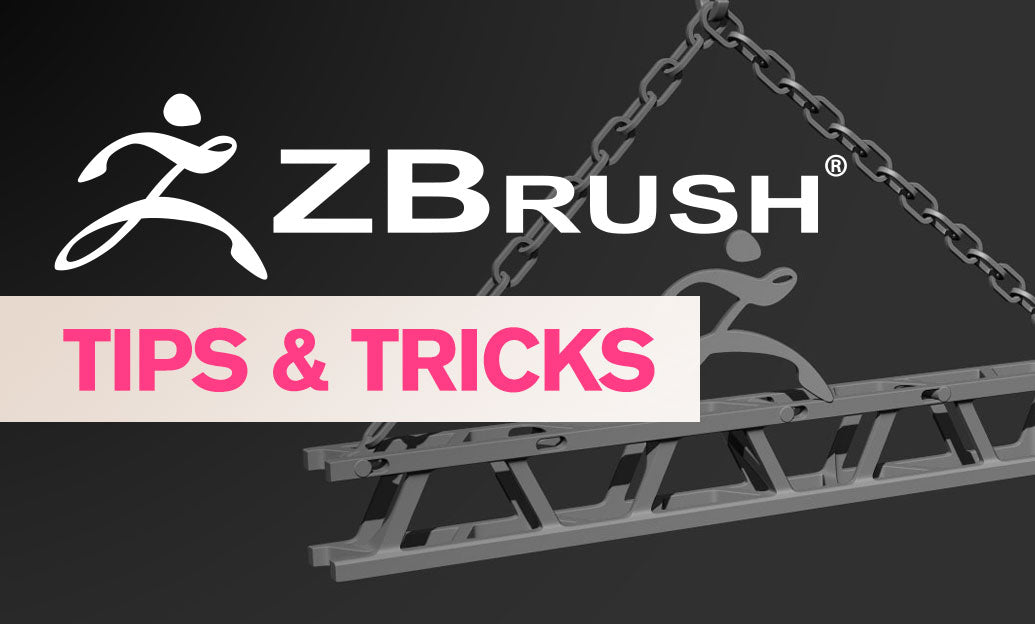
ZBrush Tip: Optimizing 3D Models for Printing with ZBrush's Decimation Master: Best Practices and Tips
April 30, 2024 2 min read
Read More
V-Ray Tip: Enhancing Realism in V-Ray Renders with Depth of Field Techniques
April 30, 2024 2 min read
Read MoreSubscribe
Sign up to get the latest on sales, new releases and more …


