Your Cart is Empty
Customer Testimonials
-
"Great customer service. The folks at Novedge were super helpful in navigating a somewhat complicated order including software upgrades and serial numbers in various stages of inactivity. They were friendly and helpful throughout the process.."
Ruben Ruckmark
"Quick & very helpful. We have been using Novedge for years and are very happy with their quick service when we need to make a purchase and excellent support resolving any issues."
Will Woodson
"Scott is the best. He reminds me about subscriptions dates, guides me in the correct direction for updates. He always responds promptly to me. He is literally the reason I continue to work with Novedge and will do so in the future."
Edward Mchugh
"Calvin Lok is “the man”. After my purchase of Sketchup 2021, he called me and provided step-by-step instructions to ease me through difficulties I was having with the setup of my new software."
Mike Borzage
Rhino 3D Tip: Streamlining Topographic Model Creation in Rhino 3D for Landscape Architects
April 30, 2024 2 min read

Creating topographic models is a specialized skill that can greatly influence the planning and design phases for landscape architects. Rhino 3D offers an array of tools to create accurate and detailed topographic models. Here are some tips to help streamline the process:
- Start with accurate data: Import site survey data, such as contour lines and points, which can usually be done with file formats like .dwg, .dxf, or .csv files. Ensuring that the data is accurate from the start sets a solid foundation for your topographic model.
- Elevate your contours: If your contour lines are flat, use the "ProjectToCPlane" command to move them to their respective elevations on the Z-axis based on your survey data.
- Creating a surface: Use the "Patch" command to generate a surface from scattered points, or "Loft" between contour lines for a more controlled approach. The "NetworkSrf" command can also be useful for more complex topography.
- Edit topography interactively: Tools like "SoftEditSrf" allow you to interactively modify the topographic surface while maintaining overall continuity.
- Validate your model: Use analysis tools such as "ShowZebra" and "CurvatureAnalysis" to ensure the smoothness and accuracy of your surface, making adjustments as necessary.
- Detailing: Add additional landscape details using Rhino's modeling tools. Trees, pathways, and buildings can be represented to scale to visualize the interaction with the terrain.
- Collaboration: Rhino files can be shared easily with other design professionals. Utilize Rhino's compatibility to work alongside architects and urban planners within the same file.
- Visualization: Use rendering plugins like V-Ray or Enscape to bring your topographic models to life. These can help clients and other stakeholders better understand the proposed landscape design.
- Leverage third-party tools: Rhino's open architecture allows the use of specialized plugins. For landscape architecture, plugins like Lands Design can be extremely useful.
Remember, practice and experimentation within Rhino will increase your efficiency. For a comprehensive selection of Rhino 3D tools, consider visiting NOVEDGE, an authorized reseller that offers a wide range of software solutions for design professionals.
```You can find all the Rhino products on the NOVEDGE web site at this page.
Also in Design News
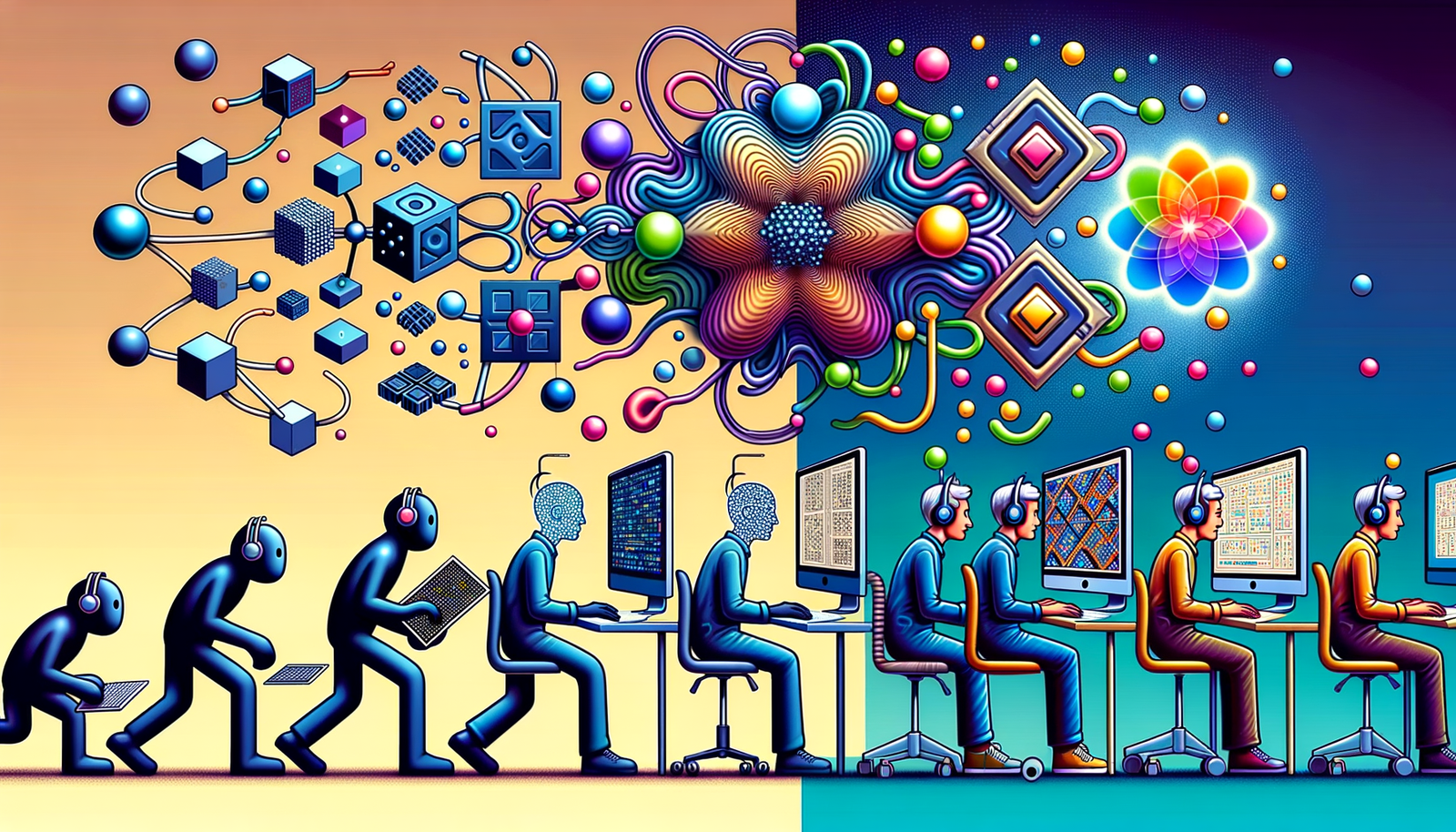
Design Software History: Quantum Computing's Impact on the Evolution of Design Software
May 21, 2024 5 min read
Read More
Cinema 4D Tip: Enhancing Realism in Cinema 4D Renders: Mastering Depth of Field Techniques
May 21, 2024 2 min read
Read MoreSubscribe
Sign up to get the latest on sales, new releases and more …



