Your Cart is Empty
Customer Testimonials
-
"Great customer service. The folks at Novedge were super helpful in navigating a somewhat complicated order including software upgrades and serial numbers in various stages of inactivity. They were friendly and helpful throughout the process.."
Ruben Ruckmark
"Quick & very helpful. We have been using Novedge for years and are very happy with their quick service when we need to make a purchase and excellent support resolving any issues."
Will Woodson
"Scott is the best. He reminds me about subscriptions dates, guides me in the correct direction for updates. He always responds promptly to me. He is literally the reason I continue to work with Novedge and will do so in the future."
Edward Mchugh
"Calvin Lok is “the man”. After my purchase of Sketchup 2021, he called me and provided step-by-step instructions to ease me through difficulties I was having with the setup of my new software."
Mike Borzage
Revit Tip: Prioritize Dynamo OOTB Nodes Before Custom Python or Package Installs
November 07, 2025 2 min read
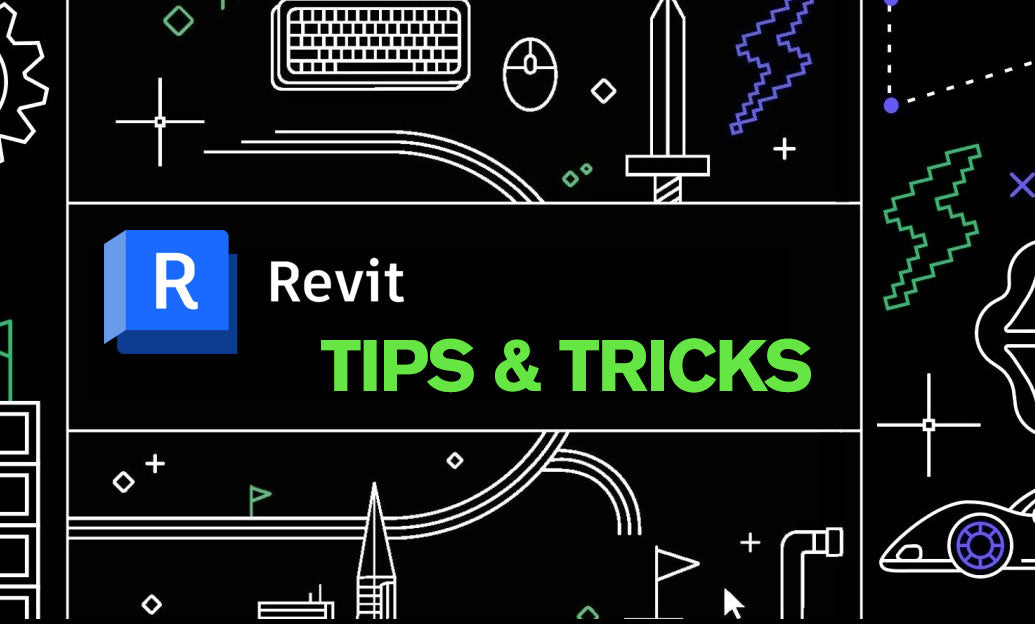
Before writing Python or installing packages, get the most from Dynamo’s out-of-the-box (OOTB) nodes in Revit.
-
Why start OOTB
- Stability: OOTB nodes are version-tested with Revit/Dynamo and less likely to break after upgrades.
- Maintainability: Colleagues can read and modify graphs without knowing the Revit API.
- Fewer dependencies: No package installs, no IT/security hurdles, easier model sharing.
- Performance: Many OOTB nodes are optimized and handle transactions safely.
-
Core node families to master
- Selection/Elements: All Elements of Category, Elements in View, Element.Parameters, Element.Get/SetParameterByName.
- List management: List.Map, List.FilterByBoolMask, List.DropItems/TakeItems, List.GroupByKey, List.UniqueItems, List.Flatten.
- Data shaping: Dictionary.ByKeysValues, Dictionary.ValueAtKey, ReplaceByCondition, Object.Type.
- Strings/Math: String.Replace/Contains, Math.Round/Floor/Ceiling for parameter cleaning.
- Geometry-lite: Element.Location, BoundingBox, Curve/Point nodes for fast spatial checks.
-
Reusable patterns
- Filter elements: All Elements of Category → GetParameterValueByName → String/Math test → FilterByBoolMask.
- Write back safely: Prepare equal-length lists → SetParameterByName (watch for nulls; clean with List.Clean).
- Group and summarize: Key list → List.GroupByKey → Count, Sort, or aggregate.
- Avoid loops: Use List.Map with function inputs instead of nested lists.
-
Decision checklist before custom code
- Can OOTB nodes do it with List Levels or by restructuring data?
- Have you searched the Library and used node autocomplete (spacebar) for synonyms?
- Did you prototype a minimal OOTB graph and benchmark it on a small set?
- Only then consider Python/ZeroTouch for gaps (e.g., unsupported API calls).
-
Debugging and safety
- Use Watch nodes at each stage; check Object.Type and List.Count often.
- Freeze nodes while iterating; run in Manual mode on large models.
- Validate targets with a working set view; write to a test parameter before production fields.
-
Micro-workflow example (all OOTB)
- Goal: Prefix door marks on Level 02 with “02-”.
- Steps: Elements in View (Doors on L02) → Get Mark → String.Concat (“02-”, existing) with condition to skip already prefixed → SetParameterByName.
-
Governance and reuse
- Wrap stable subgraphs as Custom Nodes with clear inputs/outputs.
- Document with Group color codes and Notes; version graphs in source control.
- Standardize on OOTB-first policy to keep team graphs portable.
Need guidance on setting up Dynamo standards, Revit licensing, or training? Connect with NOVEDGE for expert advice and procurement. If you’re scaling automation across teams, NOVEDGE can help you evaluate the right mix of Revit subscriptions, add-ins, and rollout strategies.
Tip: Start simple, measure, and only escalate to custom code when OOTB nodes can’t meet the requirement. Your future self—and your team—will thank you. Powered with support from NOVEDGE.
You can find all the Revit products on the NOVEDGE web site at this page.
Also in Design News

Cinema 4D Tip: Non-Destructive UV Transform for UDIM Prep and Trim Sheet Alignment
November 07, 2025 2 min read
Read More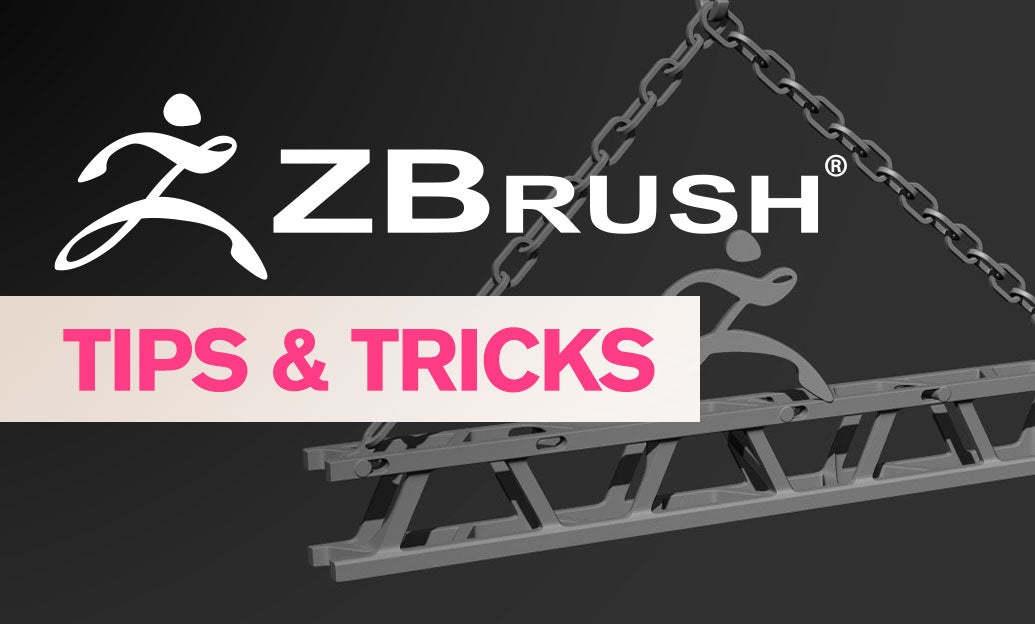
ZBrush Tip: Custom Alpha Surface Noise Workflow for Pores and Fabric
November 07, 2025 2 min read
Read More
V-Ray Tip: Brute Force Primary with Light Cache Secondary for Stable, Fast Global Illumination
November 07, 2025 2 min read
Read MoreSubscribe
Sign up to get the latest on sales, new releases and more …


