Your Cart is Empty
Customer Testimonials
-
"Great customer service. The folks at Novedge were super helpful in navigating a somewhat complicated order including software upgrades and serial numbers in various stages of inactivity. They were friendly and helpful throughout the process.."
Ruben Ruckmark
"Quick & very helpful. We have been using Novedge for years and are very happy with their quick service when we need to make a purchase and excellent support resolving any issues."
Will Woodson
"Scott is the best. He reminds me about subscriptions dates, guides me in the correct direction for updates. He always responds promptly to me. He is literally the reason I continue to work with Novedge and will do so in the future."
Edward Mchugh
"Calvin Lok is “the man”. After my purchase of Sketchup 2021, he called me and provided step-by-step instructions to ease me through difficulties I was having with the setup of my new software."
Mike Borzage
V-Ray Tip: Brute Force Primary with Light Cache Secondary for Stable, Fast Global Illumination
November 07, 2025 2 min read

Use Light Cache (LC) as your secondary GI engine to gain stable, fast global illumination while keeping Brute Force as the primary for accuracy.
- Recommended pairing: Primary GI = Brute Force, Secondary GI = Light Cache. This combo delivers crisp contact shadows with efficient multi-bounce GI.
-
When it shines:
- Interior renders where multi-bounce diffuse light dominates.
- Fly-through animations with static geometry (one cache, many frames).
- Look-dev previews that need quick, predictable GI feedback.
Core settings to start with
- Subdivs (samples): begin at 1000–1500 for interiors, 600–1000 for exteriors. Increase only if you see splotches or blotchy GI.
- Sample size: choose a value relative to scene scale. Smaller values capture tighter GI detail (good for close interiors); larger values smooth exteriors. Start modest; reduce if corners look muddy.
-
Filter:
- Nearest for crisper detail and precision.
- Fixed for smoother GI when minor blotches appear.
- Prefilter: enable and keep samples low to gently smooth LC without over-blurring.
- Retrace threshold: use a moderate value to restore contact detail and fight light leaks in creases and behind thin geometry. It slightly increases render time but pays off in quality.
Animation strategy
- Single frame: default for stills or fully animated scenes; computes LC each frame to avoid flicker.
- Fly-through: for camera-only animation with static geometry. Compute LC once (prepass), save it, then render all frames using the saved cache for flicker-free results and a big time savings.
- Save/Load: store LC to disk and reuse across shots with the same lighting/geometry. Great for versioning and render farm consistency.
Quality vs. speed tips
- Let Brute Force handle first-bounce precision; keep LC conservative to avoid oversampling.
- Use the V-Ray Denoiser to clean the last 5–15% of residual noise instead of pushing LC Subdivs too high.
- For interiors with tiny apertures or strong indirect contrast, prefer slightly smaller Sample size plus a reasonable Retrace for cleaner corners.
- Monitor memory: higher Subdivs increase LC footprint; scale wisely on large scenes.
Troubleshooting
- Splotches/blotchy GI: raise Subdivs modestly, enable Prefilter, or switch Filter to Fixed. Reduce Sample size if details are lost.
- Light leaks/over-bright edges: increase Retrace threshold and verify surface thickness and normals.
- Flicker in animation: use Fly-through mode for static geometry, keep lighting stable, and reuse a single saved cache.
- Soft or muddy corners: lower Sample size and ensure Retrace is active; avoid excessively aggressive filtering.
Need licenses, upgrades, or workflow advice? Partner with NOVEDGE for V-Ray solutions, deployment, and procurement. Explore Chaos products at NOVEDGE, and streamline your studio’s GI pipeline with expert guidance.
You can find all the V-Ray products on the NOVEDGE web site at this page.
Also in Design News

Cinema 4D Tip: Non-Destructive UV Transform for UDIM Prep and Trim Sheet Alignment
November 07, 2025 2 min read
Read More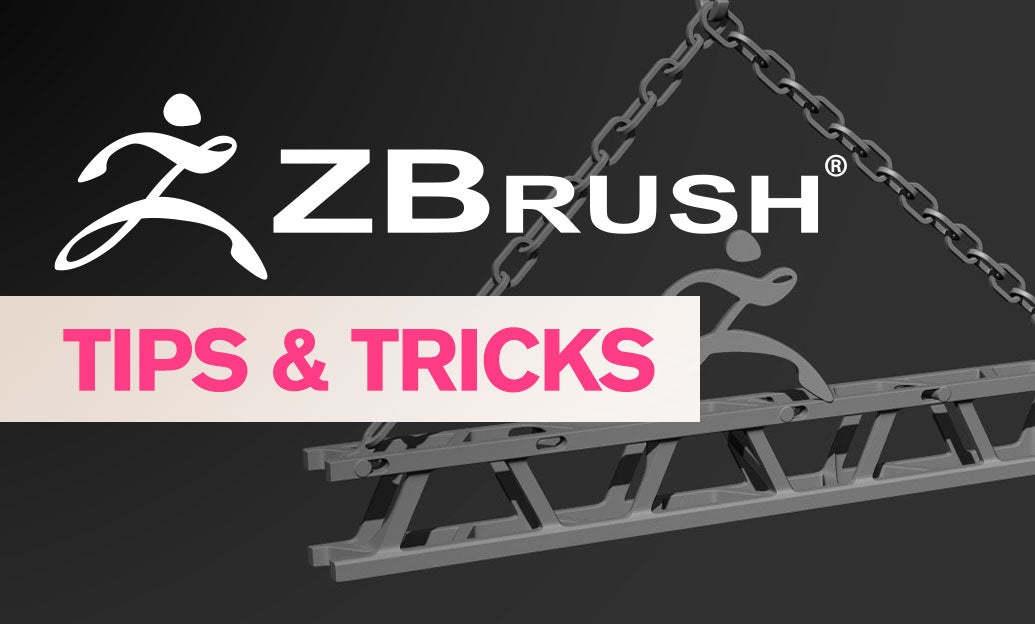
ZBrush Tip: Custom Alpha Surface Noise Workflow for Pores and Fabric
November 07, 2025 2 min read
Read More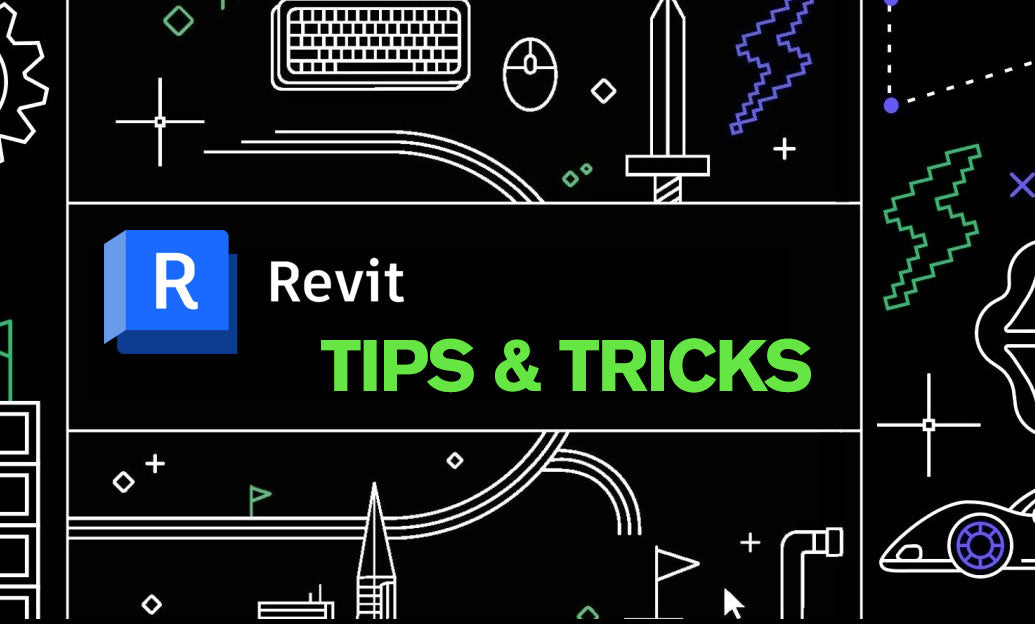
Revit Tip: Prioritize Dynamo OOTB Nodes Before Custom Python or Package Installs
November 07, 2025 2 min read
Read MoreSubscribe
Sign up to get the latest on sales, new releases and more …


