Your Cart is Empty
Customer Testimonials
-
"Great customer service. The folks at Novedge were super helpful in navigating a somewhat complicated order including software upgrades and serial numbers in various stages of inactivity. They were friendly and helpful throughout the process.."
Ruben Ruckmark
"Quick & very helpful. We have been using Novedge for years and are very happy with their quick service when we need to make a purchase and excellent support resolving any issues."
Will Woodson
"Scott is the best. He reminds me about subscriptions dates, guides me in the correct direction for updates. He always responds promptly to me. He is literally the reason I continue to work with Novedge and will do so in the future."
Edward Mchugh
"Calvin Lok is “the man”. After my purchase of Sketchup 2021, he called me and provided step-by-step instructions to ease me through difficulties I was having with the setup of my new software."
Mike Borzage
ZBrush Tip: Custom Alpha Surface Noise Workflow for Pores and Fabric
November 07, 2025 2 min read
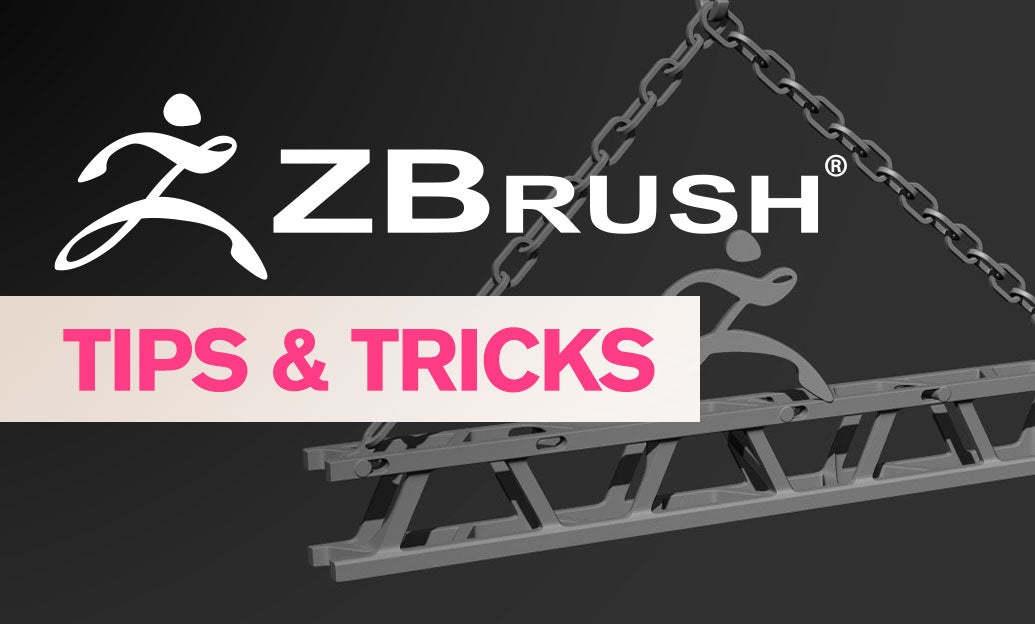
Quickly add believable pores and fabric weave by driving Surface Noise with a custom alpha. It’s fast to preview, safe to iterate, and production-ready when you bake it to geometry or export maps. If you don’t own ZBrush yet, check out NOVEDGE for licensing and support: NOVEDGE.
-
Prepare a clean, tileable alpha:
- Use a seamless, high bit-depth (16–32 bit) grayscale image; mid-gray (0.5) as neutral height.
- Normalize levels so white = peaks, black = valleys; avoid clipped highlights for easier tuning.
-
Unify scale for consistent pore/weave size:
- Use ZPlugin > Scale Master to standardize real-world size before adding noise.
- Keep a note of Noise Scale values to reuse across SubTools.
-
Add Surface Noise with your alpha:
- Tool > Surface > Noise > click Noise.
- Choose 3D mode for world-space uniformity (great for heads and bodies), or UV mode for precise tiling and direction (ideal for garments). Inspect seams with UV > Morph UV.
- Import the alpha, set Mix Basic Noise to 0 if you only want the alpha, then adjust Strength and Alpha Scale.
- For fabric, rotate and scale the alpha in UV mode to align the weave; for skin, prefer 3D mode to avoid UV-density differences.
-
Keep it non-destructive while you dial it in:
- Create a new Layer (recording on) before Apply to Mesh; you can later adjust layer intensity.
- Use Mask By Noise to convert the preview into a mask for controlled inflation/polish and wear patterns.
-
Bake to geometry when ready:
- Subdivision matters. Aim for 6–10M points for pore-level fidelity on a head; garments typically need less, but enough to preserve crisp weave.
- Click Apply to Mesh, then fine-tune on the active Layer or blend with the Morph brush.
-
Exporting maps for lookdev:
- Use ZPlugin > Multi Map Exporter for tangent-space normal and 32-bit displacement maps (mid 0.5). Keep the same render subdivision level used at bake.
- Combine with a cavity/curvature pass to enhance micro-relief in texturing.
-
Troubleshooting:
- Visible seams: ensure a truly tileable alpha, use UV mode with Offset adjustment, or switch to 3D mode.
- Detail mushes when smoothing: apply noise on a Layer after final subdivision; reduce Smooth intensity or use Smooth by Groups.
- Scale mismatch across SubTools: unify scene scale first; reuse Noise Scale values for consistency.
- Performance dips: preview noise while hidden SubTools are off; bake only when final.
Pro starting points: Strength 0.02–0.06 for skin pores; fabric weave Strength 0.03–0.1 depending on cloth thickness and camera distance. Use small, layered passes rather than a single heavy bake.
Need licenses, upgrades, or expert advice on ZBrush pipelines? Visit NOVEDGE for purchasing and guidance.
You can find all the ZBrush products on the NOVEDGE web site at this page.
Also in Design News

Cinema 4D Tip: Non-Destructive UV Transform for UDIM Prep and Trim Sheet Alignment
November 07, 2025 2 min read
Read More
V-Ray Tip: Brute Force Primary with Light Cache Secondary for Stable, Fast Global Illumination
November 07, 2025 2 min read
Read More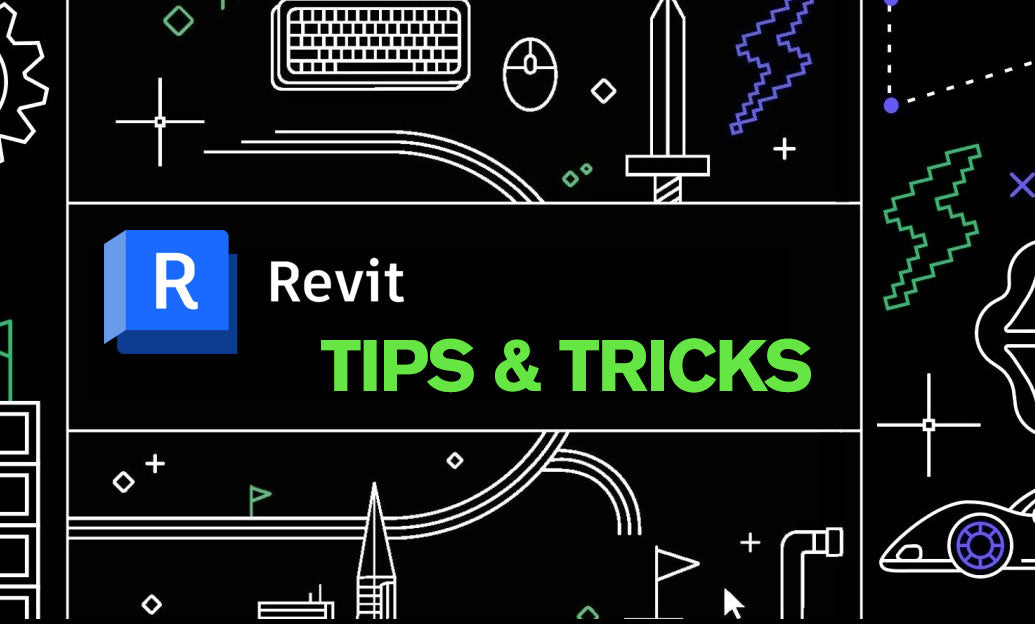
Revit Tip: Prioritize Dynamo OOTB Nodes Before Custom Python or Package Installs
November 07, 2025 2 min read
Read MoreSubscribe
Sign up to get the latest on sales, new releases and more …


