Your Cart is Empty
Customer Testimonials
-
"Great customer service. The folks at Novedge were super helpful in navigating a somewhat complicated order including software upgrades and serial numbers in various stages of inactivity. They were friendly and helpful throughout the process.."
Ruben Ruckmark
"Quick & very helpful. We have been using Novedge for years and are very happy with their quick service when we need to make a purchase and excellent support resolving any issues."
Will Woodson
"Scott is the best. He reminds me about subscriptions dates, guides me in the correct direction for updates. He always responds promptly to me. He is literally the reason I continue to work with Novedge and will do so in the future."
Edward Mchugh
"Calvin Lok is “the man”. After my purchase of Sketchup 2021, he called me and provided step-by-step instructions to ease me through difficulties I was having with the setup of my new software."
Mike Borzage
Revit Tip: Optimizing Revit Template File Management for Enhanced Consistency and Workflow Efficiency
October 03, 2025 2 min read

Efficient management of Revit template files is essential for maintaining consistency and streamlining your workflow. Here are key strategies to optimize your template file management:
- Standardize Template Structures: Ensure that all project teams use a standardized folder structure within template files. This includes consistent naming conventions for views, sheets, families, and other elements. By standardizing structures, you reduce confusion and improve collaboration.
- Configure Default Settings: Predefine view templates, schedules, annotation styles, and other settings in your Revit template. This ensures that every new project starts with the correct configurations, saving time and reducing errors. For more advanced configurations, consider consulting NOVEDGE.
- Maintain a Central Repository: Store your Revit templates in a centralized location, such as a network drive or a cloud-based solution. This allows team members to access the most up-to-date versions and ensures that everyone is working with the latest standards.
- Regularly Update Templates: Periodically review and update your templates to incorporate new industry standards, software updates, and feedback from project teams. Keeping templates current helps maintain efficiency and adherence to best practices.
- Use Parameters Effectively: Incorporate shared parameters and project parameters in your template files to facilitate data management and interoperability across different project elements. Proper use of parameters enhances data consistency and reporting capabilities.
- Include Essential Families: Pre-load commonly used families into your template files. This includes standard components like doors, windows, furniture, and lighting fixtures. Having essential families readily available accelerates project setup and reduces the need to import families repeatedly.
- Implement Worksharing Settings: Configure worksharing parameters in your template to support collaborative workflows. Set up default worksets, user permissions, and other collaborative settings to ensure seamless team coordination from the outset.
- Integrate with BIM Standards: Align your Revit templates with your organization’s Building Information Modeling (BIM) standards. This includes compliance with naming conventions, data structures, and documentation requirements, ensuring that all projects adhere to established guidelines.
- Backup and Version Control: Regularly back up your template files and implement version control practices. This safeguards against data loss and allows you to track changes over time, making it easier to revert to previous versions if necessary.
- Provide Training and Documentation: Educate your team on the proper use and maintenance of Revit templates. Provide comprehensive documentation that outlines best practices, standard procedures, and troubleshooting steps. Resources from NOVEDGE can be invaluable for training purposes.
By implementing these best practices for managing Revit template files, you can enhance project consistency, improve efficiency, and support effective collaboration across your team. For more advanced tips and professional support, consider reaching out to NOVEDGE.
You can find all the Revit products on the NOVEDGE web site at this page.
Also in Design News

Cinema 4D Tip: Streamlining Model Exchange in Cinema 4D for Enhanced Workflow Efficiency
October 03, 2025 3 min read
Read More
Bluebeam Tip: Streamline Construction Reviews with the Bluebeam Revu Punch Key Tool
October 03, 2025 2 min read
Read More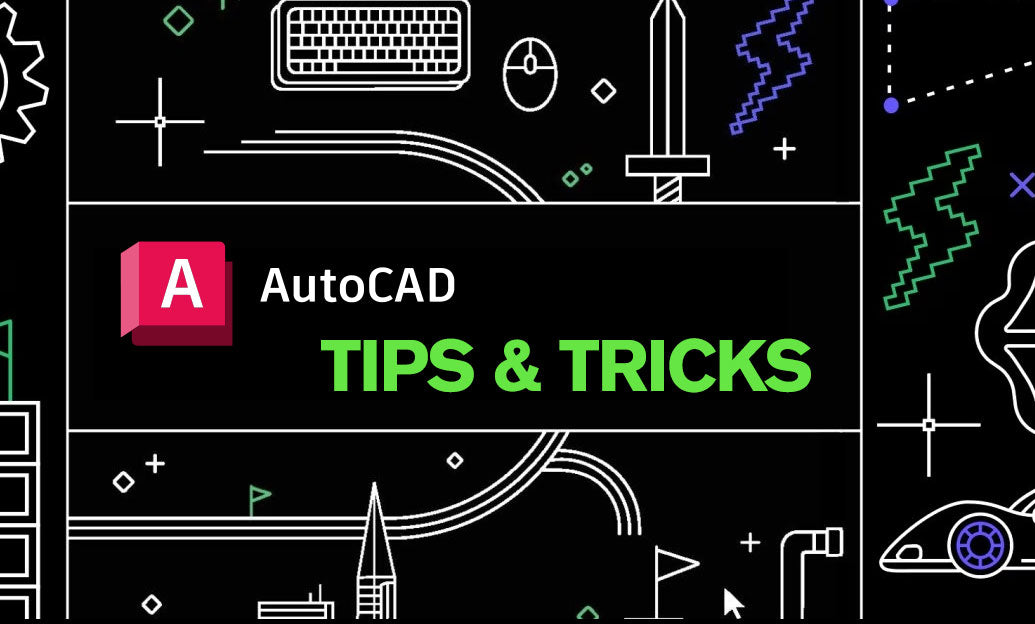
AutoCAD Tip: Advanced Hatching Techniques for Enhanced AutoCAD Designs
October 03, 2025 2 min read
Read MoreSubscribe
Sign up to get the latest on sales, new releases and more …


