Your Cart is Empty
Customer Testimonials
-
"Great customer service. The folks at Novedge were super helpful in navigating a somewhat complicated order including software upgrades and serial numbers in various stages of inactivity. They were friendly and helpful throughout the process.."
Ruben Ruckmark
"Quick & very helpful. We have been using Novedge for years and are very happy with their quick service when we need to make a purchase and excellent support resolving any issues."
Will Woodson
"Scott is the best. He reminds me about subscriptions dates, guides me in the correct direction for updates. He always responds promptly to me. He is literally the reason I continue to work with Novedge and will do so in the future."
Edward Mchugh
"Calvin Lok is “the man”. After my purchase of Sketchup 2021, he called me and provided step-by-step instructions to ease me through difficulties I was having with the setup of my new software."
Mike Borzage
Revit Tip: Optimizing Linked Model Management for Enhanced Revit Workflow
June 04, 2025 2 min read

Effectively managing linked models in Revit is essential for maintaining a streamlined workflow, especially in complex projects involving multiple disciplines. Here are key strategies to optimize your use of linked models:
-
Organize Links Logically:
- Use a clear naming convention for your linked files to easily identify their purpose and origin.
- Group links by discipline or project phase to enhance navigability within the project browser.
-
Utilize Worksets:
- Assign linked models to specific worksets to control visibility and improve project performance.
- Coordinate with your team to ensure that worksets are managed consistently across all linked models.
-
Control Visibility and Graphics:
- Apply view filters and visibility settings to manage the display of linked models based on the current task.
- Use the “Override Graphics in View” feature to customize how linked elements appear without altering the original model.
-
Maintain Coordination:
- Regularly use Revit’s coordination tools, such as interference checking, to identify and resolve conflicts between linked models.
- Leverage NOVEDGE’s coordination services to ensure seamless integration of multidisciplinary models.
-
Set Up Proper Linking Settings:
- Adjust the positioning of linked models using the “Auto - By Shared Coordinates” option to ensure accurate placement.
- Enable or disable import categories based on relevance to the current project phase to optimize performance.
-
Manage Linked Model Updates:
- Establish a routine for updating linked models to incorporate the latest changes without disrupting the overall project.
- Utilize NOVEDGE solutions to automate and streamline the update process, minimizing errors and saving time.
-
Optimize Performance:
- Limit the number of visible linked models in a single view to reduce lag and enhance responsiveness.
- Use lightweight links by purging unnecessary categories and elements to improve overall project performance.
-
Establish Clear Communication Protocols:
- Define roles and responsibilities among team members to ensure effective management of linked models.
- Utilize collaboration platforms like those offered by NOVEDGE to facilitate real-time communication and coordination.
-
Regularly Audit Linked Models:
- Conduct periodic audits of linked models to identify and remove redundant or outdated links.
- Use tools from NOVEDGE to perform comprehensive audits and maintain model integrity.
By implementing these best practices for managing Revit linked models, you can enhance collaboration, maintain model integrity, and ensure a more efficient workflow. Leveraging the expertise and tools provided by NOVEDGE can further optimize your Revit projects, providing you with the support needed to tackle even the most complex designs with confidence.
You can find all the Revit products on the NOVEDGE web site at this page.
Also in Design News
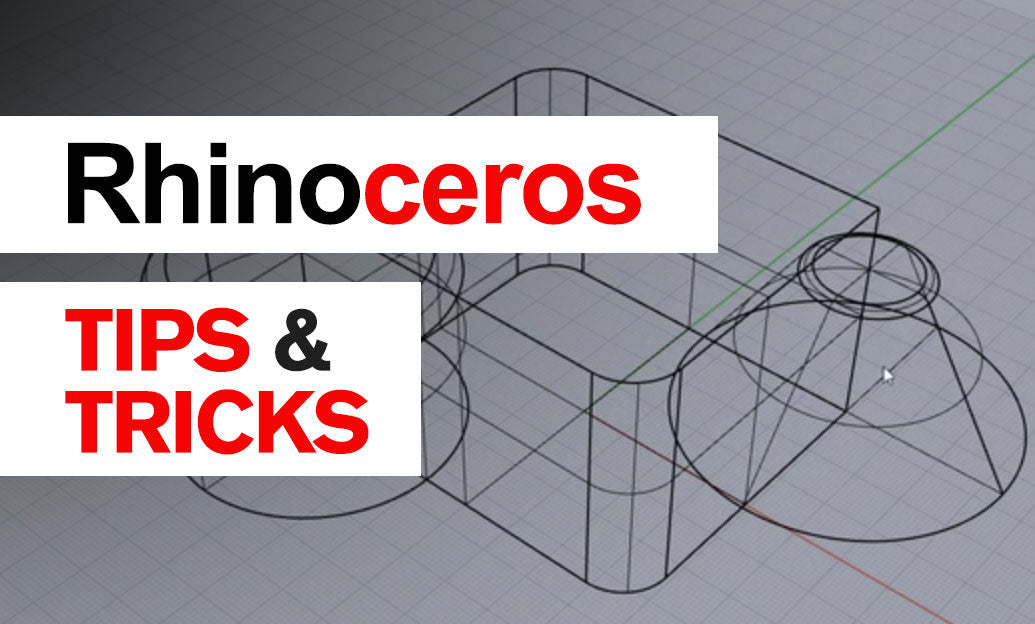
Rhino 3D Tip: Raytraced Viewport for Real-Time Material and Lighting Iteration
January 08, 2026 2 min read
Read More
Design Software History: From APT to Adaptive Toolpaths: A Technical History of CAM and the Digital Thread
January 08, 2026 12 min read
Read More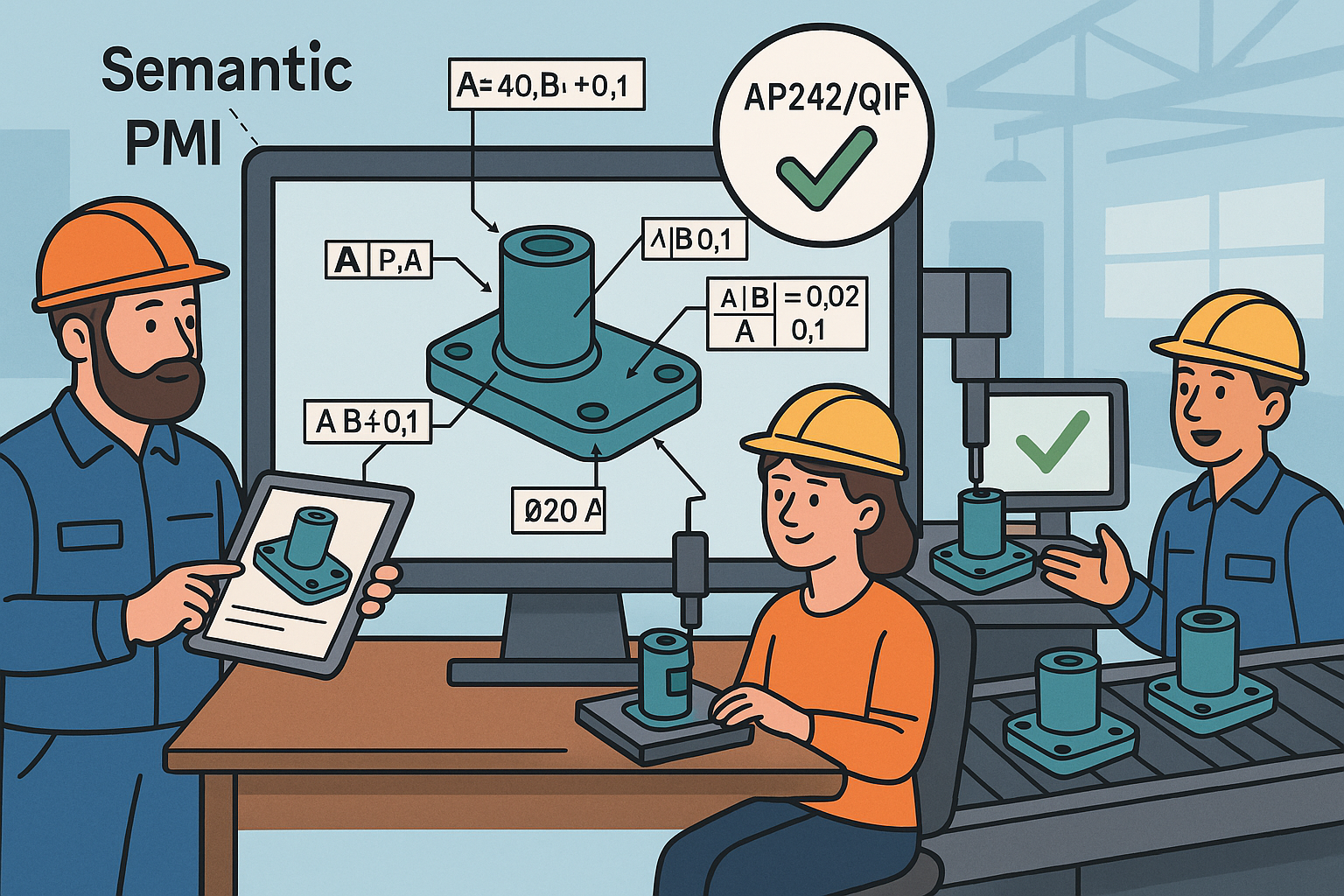
Model-Based Definition: Semantic PMI, AP242/QIF Validation, and Paperless Manufacturing
January 08, 2026 13 min read
Read MoreSubscribe
Sign up to get the latest on sales, new releases and more …


