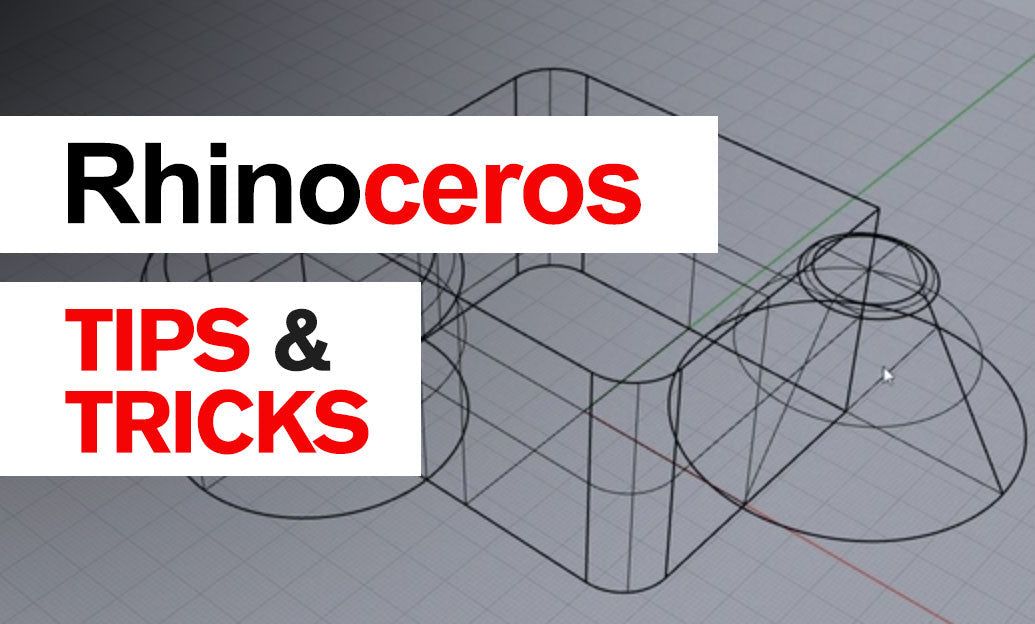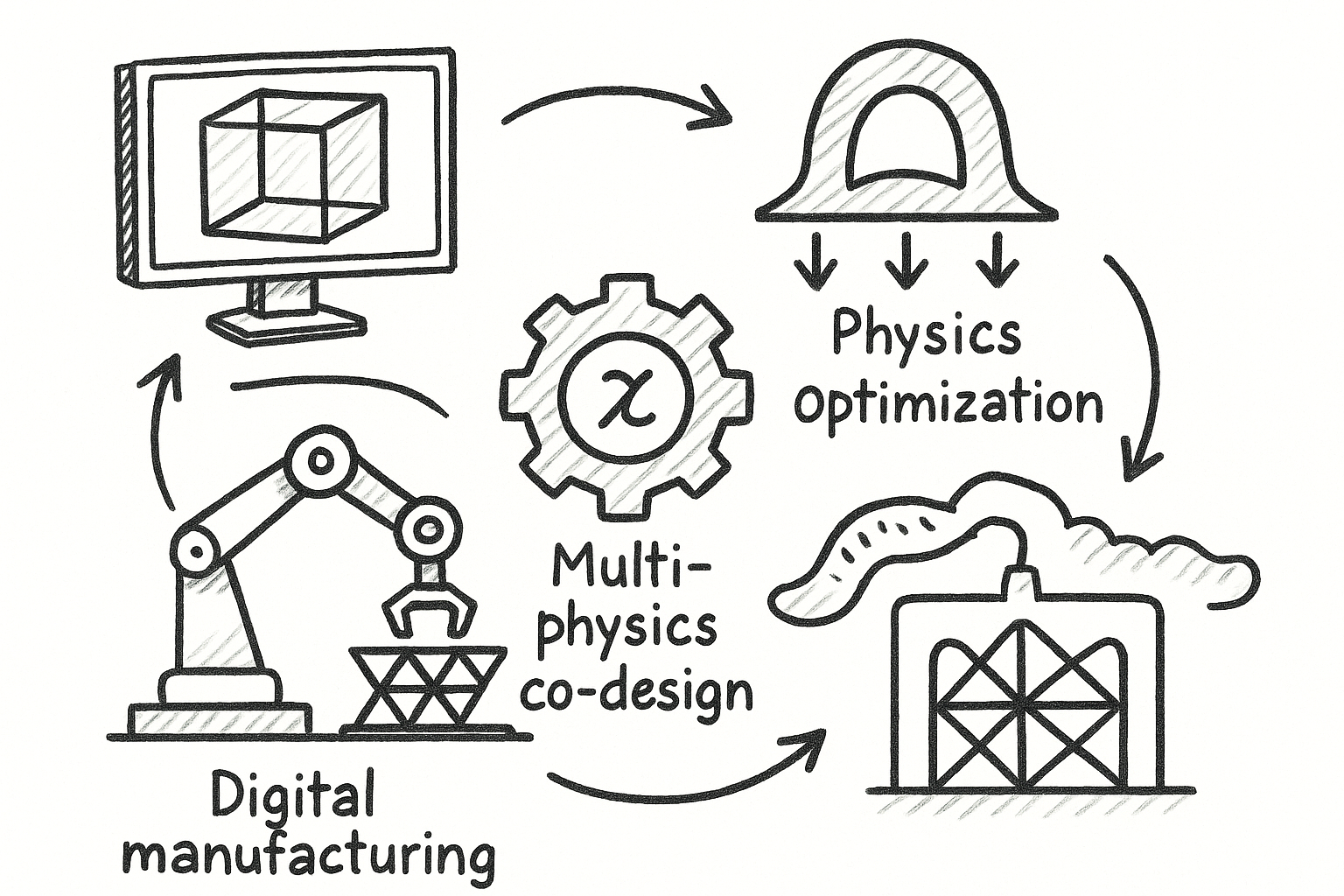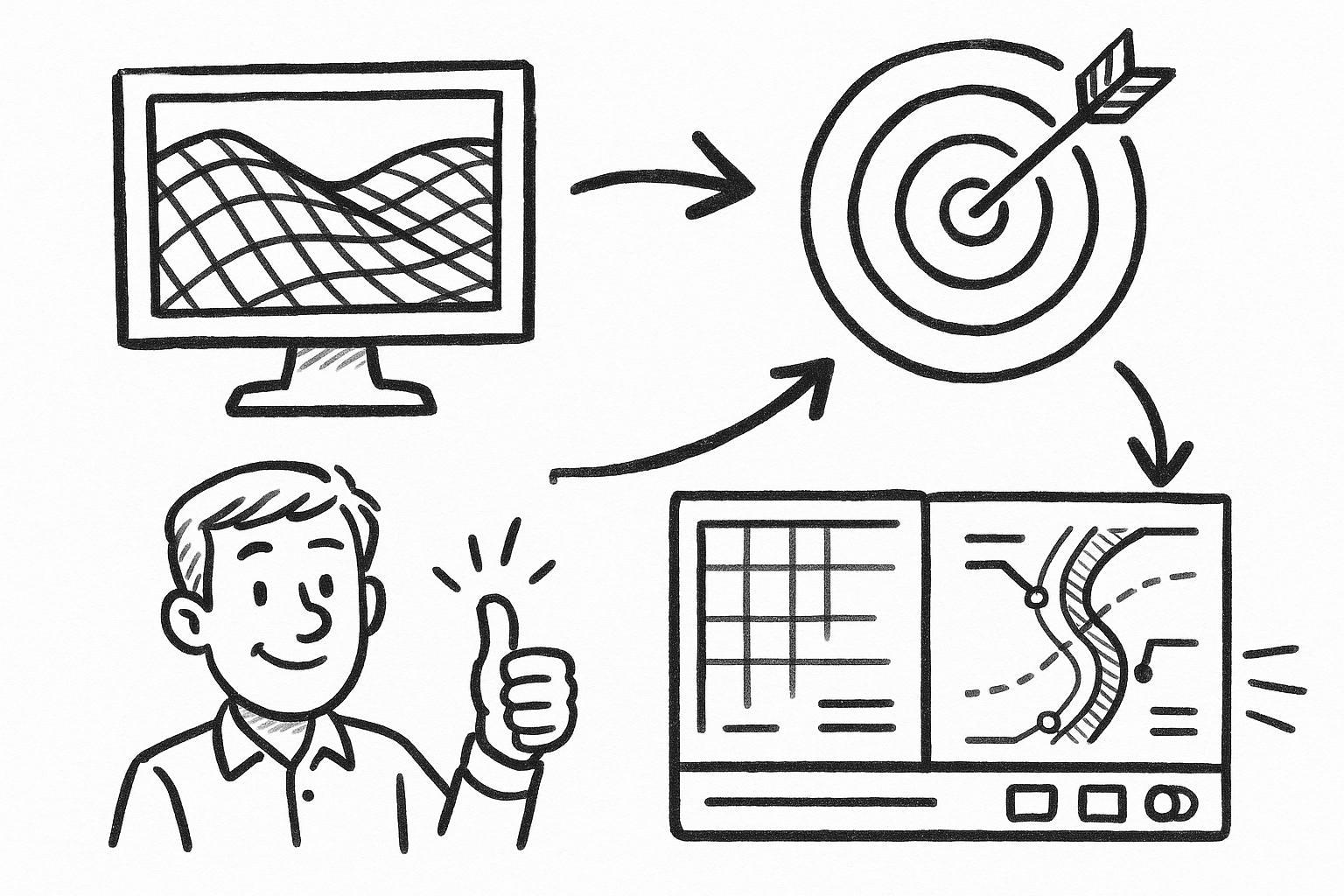Your Cart is Empty
Tip 48: Avoid excessive nested parameters. Over-parameterized, deeply nested families slow models, confuse teams, and are harder to QA. Keep your controls lean, purposeful, and close to the host. If you’re building out a content library or tuning performance on a live project, this can pay immediate dividends. For licenses, add‑ins, and expert guidance, see NOVEDGE.
- Start with outcomes: List what must be controlled at the host level (size, material, visibility, connectors). If a nested element’s setting is rarely edited in projects, keep it local to the nested family instead of exposing it through the host.
- Prefer Type over Instance for repeated behavior: Promote frequently reused values (materials, profiles, offsets) to Type parameters on the host. Reserve Instance parameters for true one‑offs. This reduces parameter traffic you’d otherwise pass down to every nested component.
- Minimize parameter chains: Each “Associate Family Parameter” hop is a potential failure point. Avoid daisy-chaining a host parameter into a nested, which drives another nested, which drives a formula. Flatten where possible—drive geometry with the host, or keep logic contained inside the nested.
- Use shared parameters only when they serve scheduling or tagging: If you don’t need to schedule or tag a nested element, don’t make its parameters shared and don’t expose them to the host. Overuse increases model size and schedule noise.
- Control visibility with Subcategories first: Before routing multiple Yes/No parameters through the host to toggle nested parts, assign subcategories and manage graphics with View Templates or Filters. This limits parameter bloat and improves view control.
- Consolidate materials: Instead of separate nested material parameters (hinges, hardware, frames), expose a small set of host Type materials and map nested parts to those. Fewer materials, consistent documentation.
- Replace param webs with Type Catalogs: For large size/option matrices (e.g., storefront mullions or MEP fittings), publish a Type Catalog. You reduce formulas and nested parameter exposure while speeding placement. If you need content workflows/resources, check NOVEDGE’s Autodesk solutions.
- Prefer reporting parameters where geometry drives behavior: Let modeled dimensions inform a limited set of driving parameters in the host rather than pushing values down into multiple nesteds.
- Share nested families only when necessary: Mark nested families as Shared strictly for elements you intend to tag/schedule independently. Otherwise, keep them unshared to prevent duplicate categories in schedules and accidental selection complexity.
-
Audit and refactor legacy content:
- Delete unused parameters; merge duplicates; standardize naming and grouping.
- Convert instance toggles that don’t vary to Type parameters.
- Remove dead-end formulas and test rebuild time with “Reload” to quantify improvements.
- Document intent in the family: Add a brief “How to Use” parameter note. Clear guidance prevents future editors from re‑exposing parameters you deliberately hid.
-
Performance red flags:
- Slow type switching or view regeneration when placing a single instance.
- Schedules that balloon with unnecessary nested shared elements.
- Frequent “Can’t make type” errors after minor edits—often tied to long parameter chains.
Bottom line: expose only what the project needs, where it needs it. Keep logic short, central, and testable. For curated Revit content, add‑ins, and training that reinforce these practices, connect with NOVEDGE.