Your Cart is Empty
Customer Testimonials
-
"Great customer service. The folks at Novedge were super helpful in navigating a somewhat complicated order including software upgrades and serial numbers in various stages of inactivity. They were friendly and helpful throughout the process.."
Ruben Ruckmark
"Quick & very helpful. We have been using Novedge for years and are very happy with their quick service when we need to make a purchase and excellent support resolving any issues."
Will Woodson
"Scott is the best. He reminds me about subscriptions dates, guides me in the correct direction for updates. He always responds promptly to me. He is literally the reason I continue to work with Novedge and will do so in the future."
Edward Mchugh
"Calvin Lok is “the man”. After my purchase of Sketchup 2021, he called me and provided step-by-step instructions to ease me through difficulties I was having with the setup of my new software."
Mike Borzage
Bluebeam Tip: Increase Auto-Count Accuracy by Excluding Markup Types
October 30, 2025 2 min read

Use Auto-Count with precision by toggling detection to exclude markup types that can inflate your totals.
- Start your Count workflow: activate the Count tool and enable Auto-Count (the automatic detection toggle).
- Sample a symbol on the page (drag a box around a clean instance) to train detection.
- Set the search source to “Page Content only” to exclude existing markups (clouds, highlights, text boxes, etc.). This prevents counting review annotations instead of the underlying drawing symbols.
- Scope the search:
- Pages: current, range, or all.
- Layers: include only layers that contain design content; exclude review/markup layers.
- Refine matches:
- Adjust sensitivity/tolerance until only true matches remain.
- Use color processing if symbols vary by color across disciplines.
- Exclude by type after detection:
- Open the Markups List and filter by “Type” to isolate Count results.
- If any non-Count markups slipped in (e.g., Clouds or Highlights), filter them out by Type and remove them in one action.
- Filter by “Subject” to separate categories (e.g., Fixtures vs. Devices) and avoid cross‑category totals.
- Standardize the output:
- Rename the Count Subject to your takeoff naming convention.
- Add Custom Columns (spec, CSI code, unit cost) for downstream estimating.
- Export to CSV/Excel for roll‑ups and pivoting.
- QA best practices:
- Sort Markups List by Page and step through matches with pan/zoom.
- Lock the measurement scale and document it in Page Properties to ensure repeatable results.
- Flatten only after approvals to preserve editability during review.
Pro tip: Keep discipline‑specific Count tools in a Tool Set to ensure consistent Subjects and colors; this makes filtering and exclusion instantaneous.
Need Bluebeam licensing, training, or team rollout support? Visit NOVEDGE or explore Bluebeam solutions at NOVEDGE | Bluebeam. For procurement guidance and volume options, connect with NOVEDGE.
You can find all the Bluebeam products on the NOVEDGE web site at this page.
Also in Design News
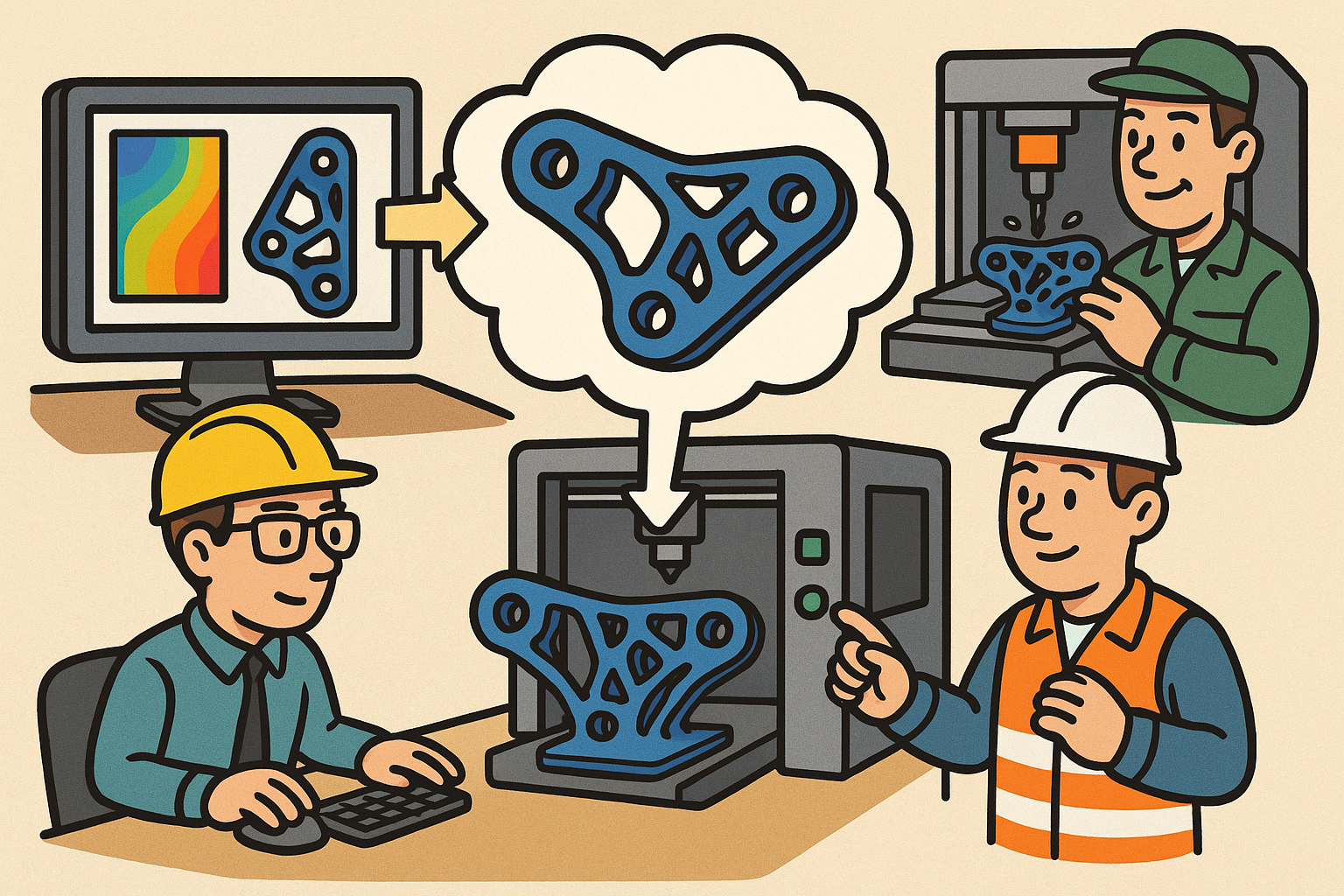
Manufacturability-Driven Topology Optimization for Additive and Hybrid Manufacturing
October 30, 2025 10 min read
Read More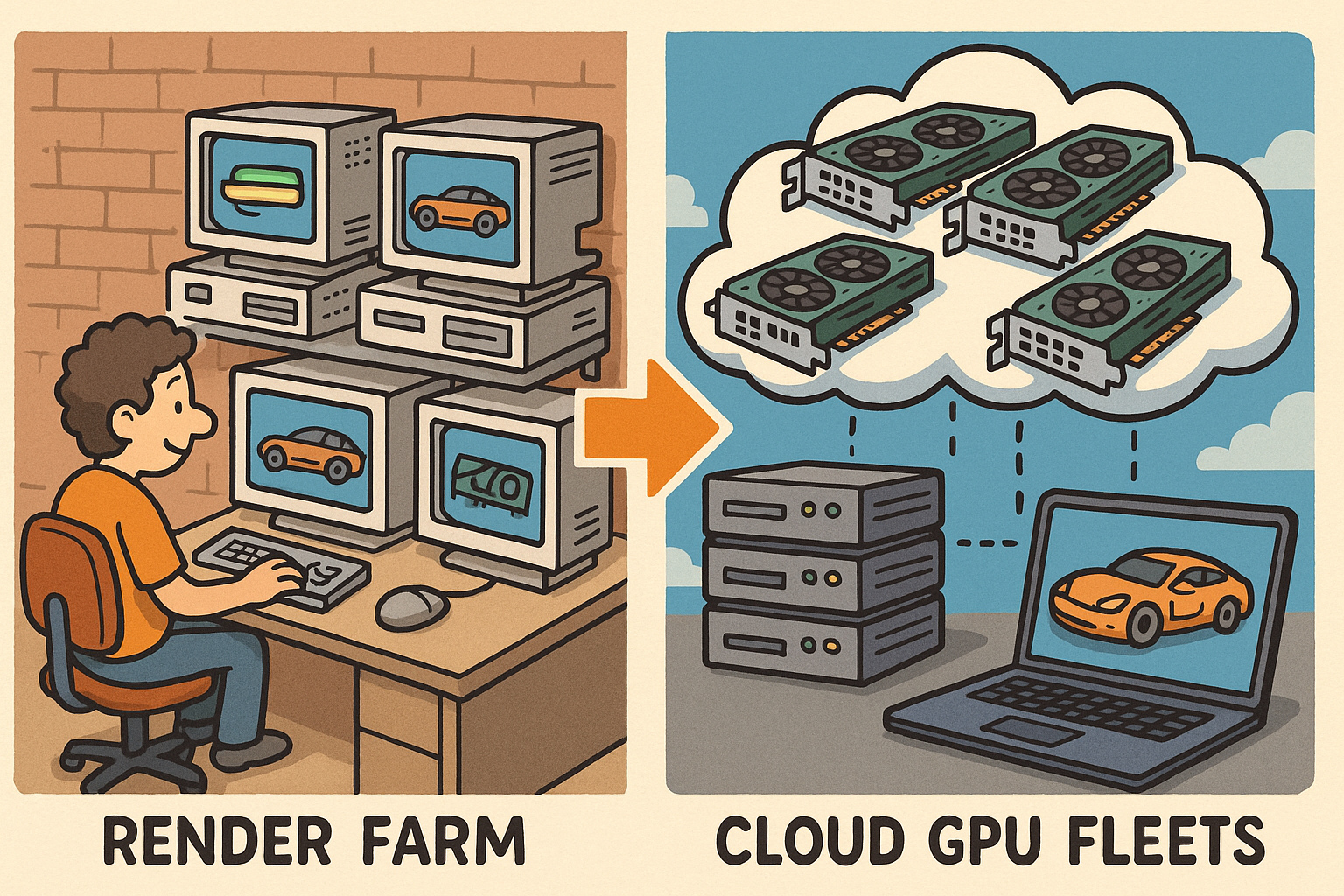
Design Software History: Render Farms to Cloud GPU Fleets: History and Architecture of Scaled Product Visualization
October 30, 2025 12 min read
Read More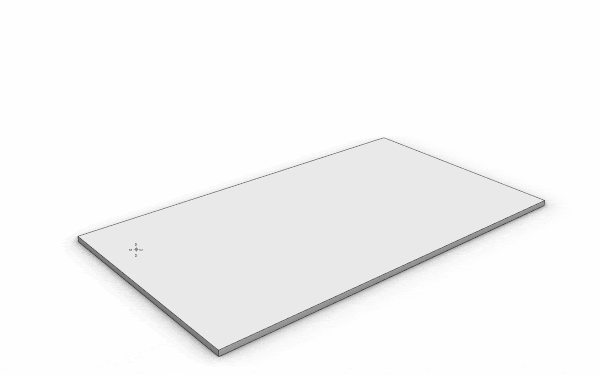
Enhance Your Workflow with Custom Parametric Walls in VisualARQ 3
October 30, 2025 5 min read
Read MoreSubscribe
Sign up to get the latest on sales, new releases and more …


