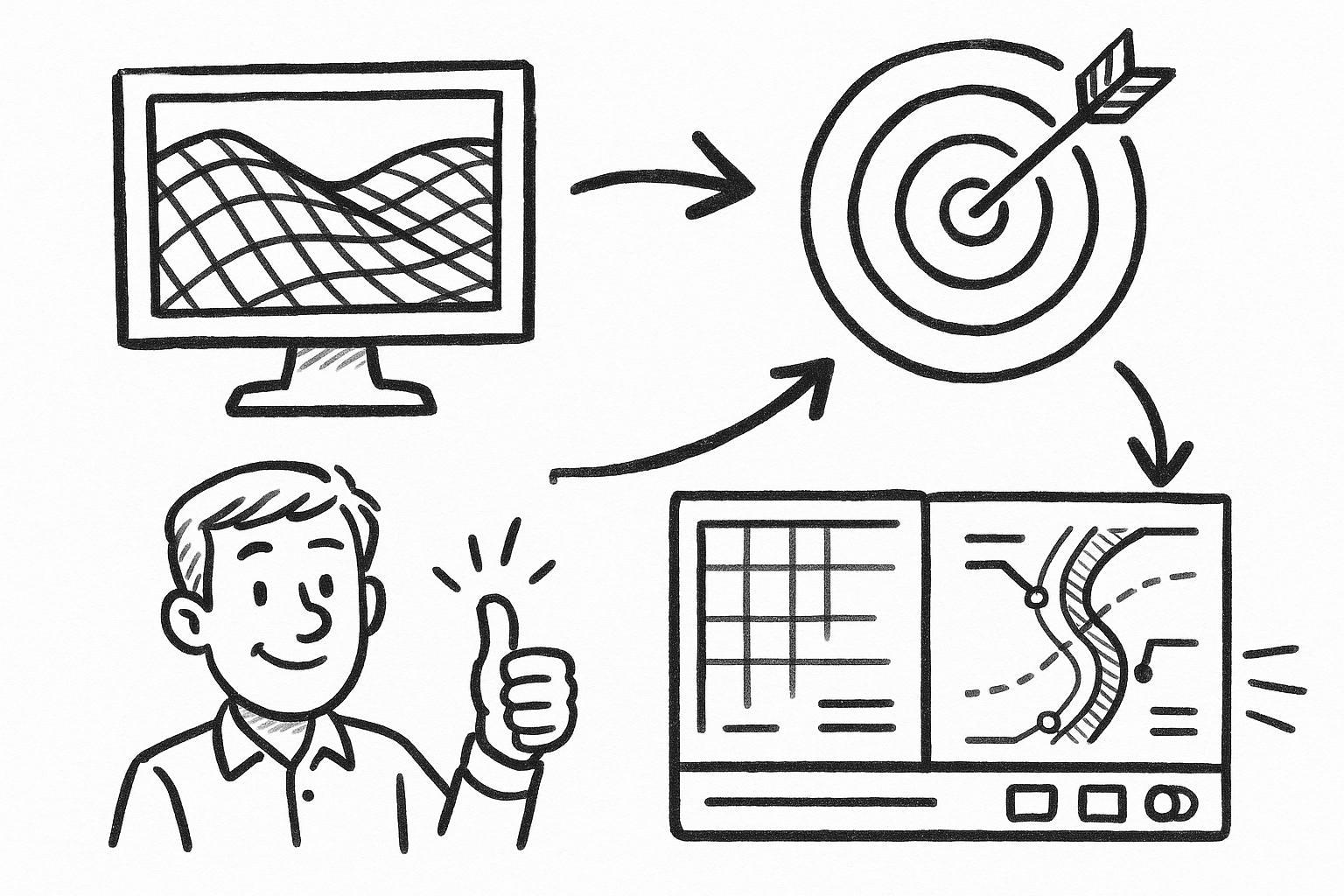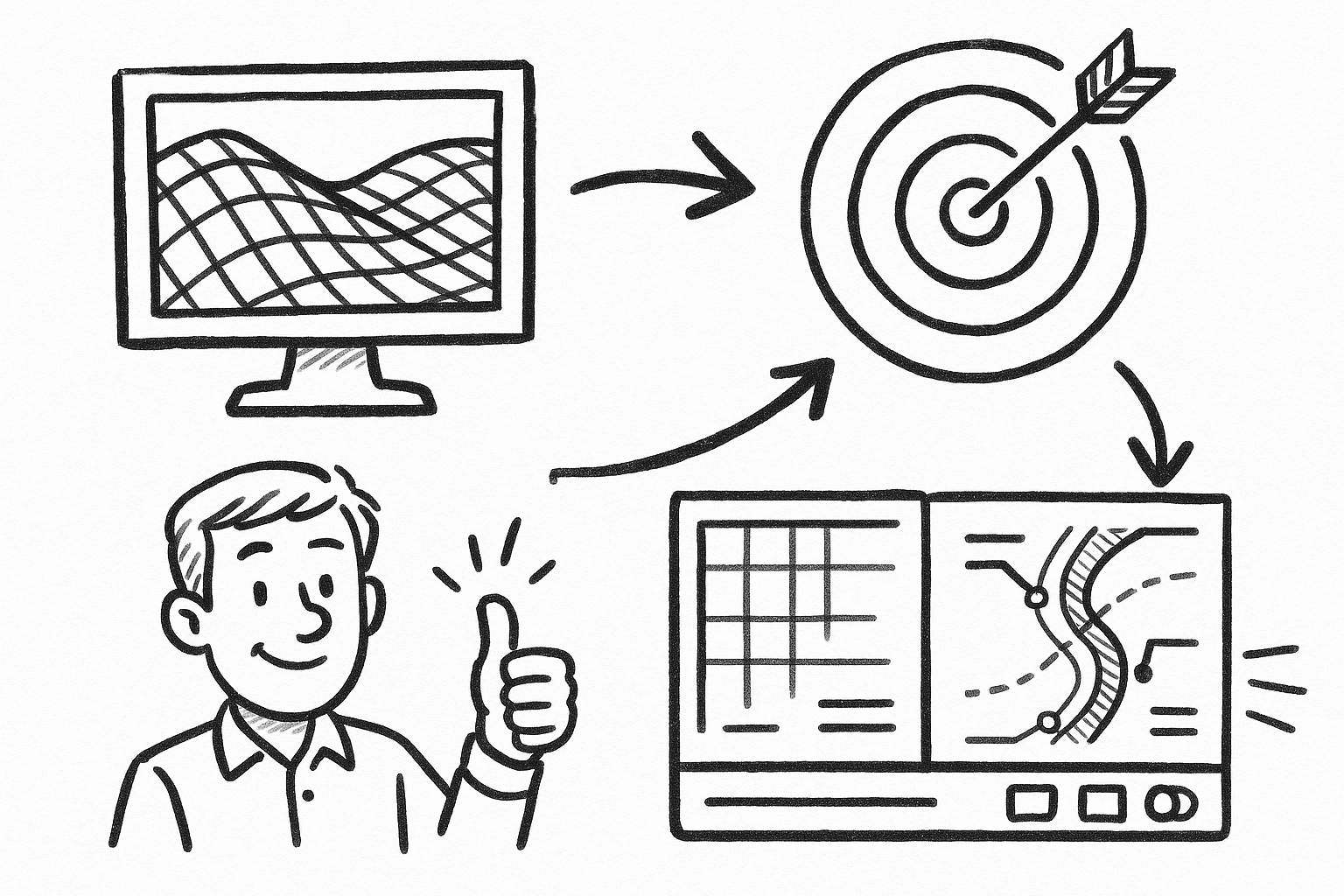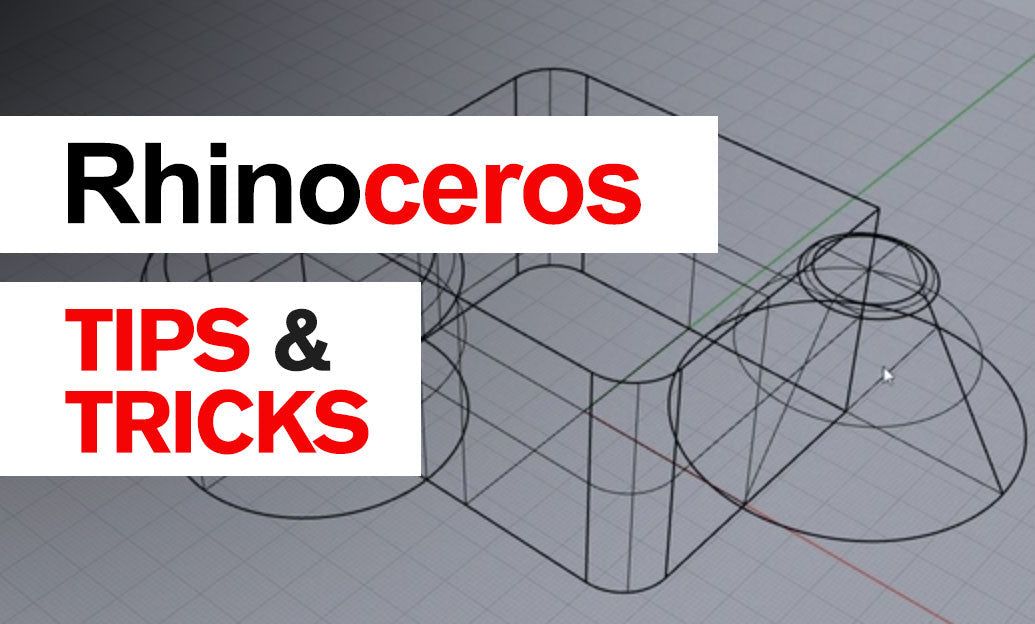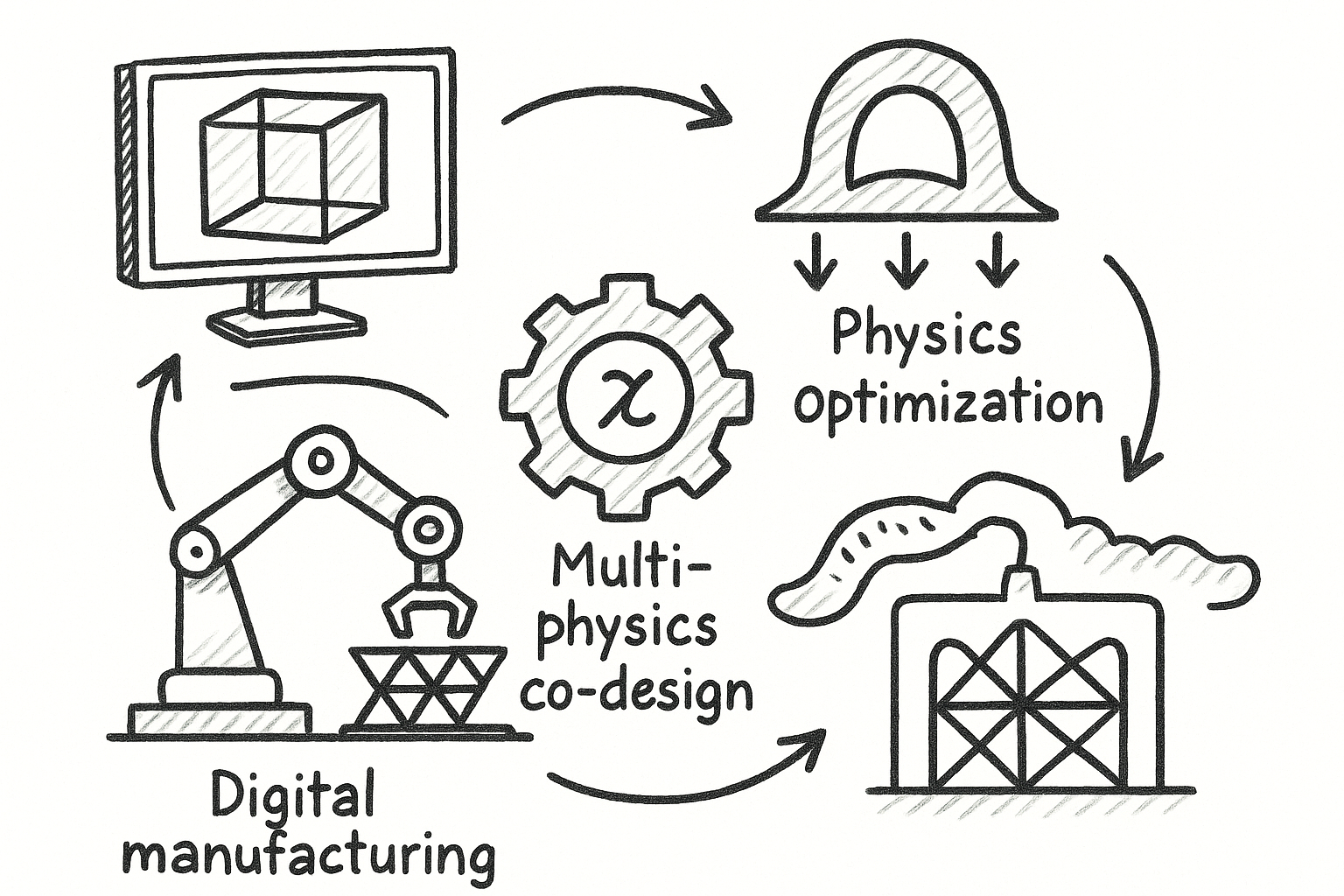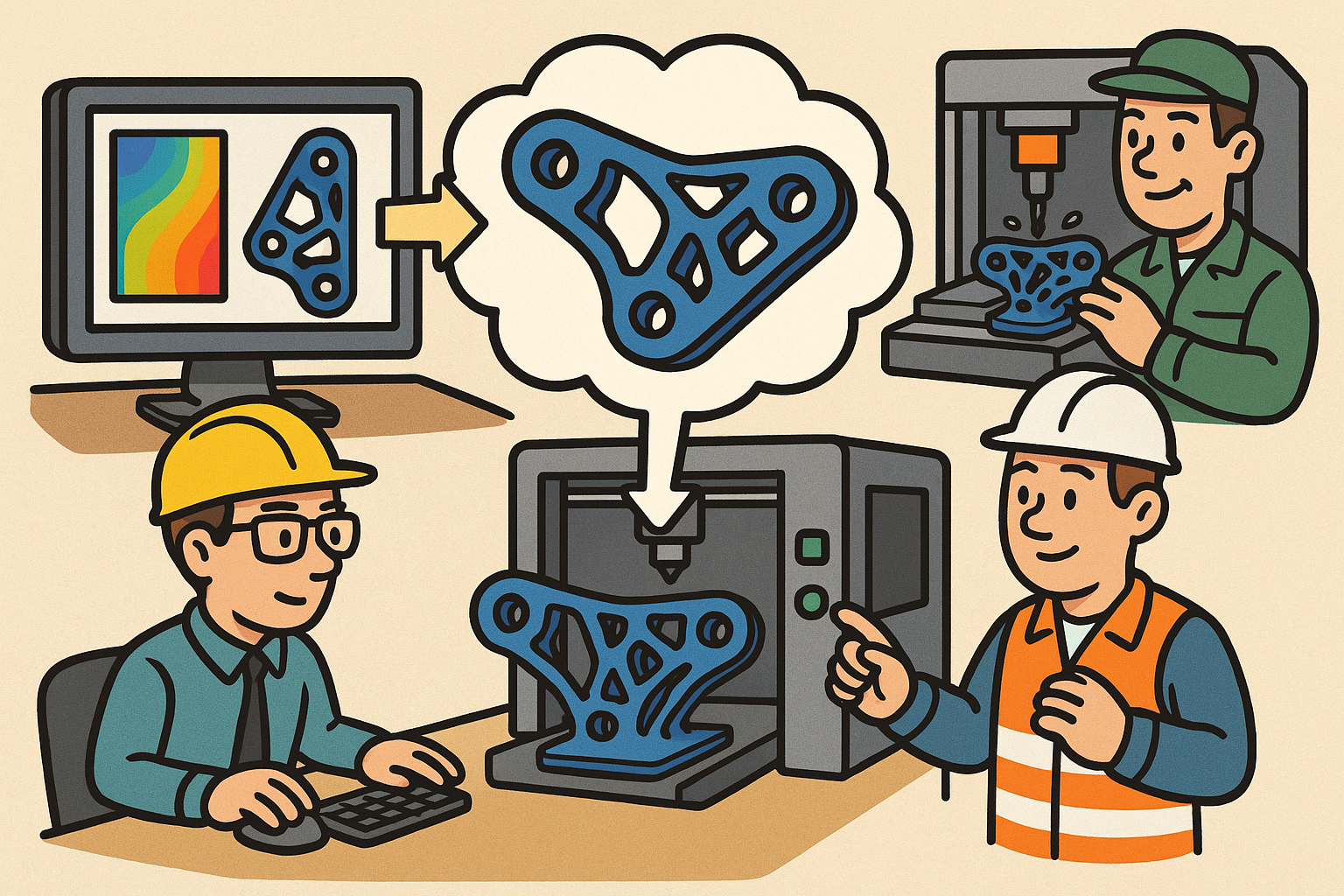Your Cart is Empty
Drafting in Civil 3D still soaks up hours even when design models are sound. This guide focuses on targeted plug-ins that eliminate friction in annotation, standards alignment, and sheet production—without derailing enterprise governance.
Why drafting bottlenecks persist in Civil 3D
Three forces keep teams stuck in low-value work despite capable core tools:
- Repetitive annotation: Civil 3D’s native commands excel at single-object labeling, but struggle with mass labeling across corridors, pipe networks, and parcels with rule-driven placement. Re-annotation after design updates compounds the drag.
- Standards compliance: Even mature template stacks (DWT/DWS) leave gaps—style drift, layer mismatches, and property set inconsistencies sneak in via external references, user overrides, and imported content.
- Sheet production complexity: Multi-sheet plan/profile deliverables require refined matchline control, naming schemes, view discipline, and reproducible outputs across teams and sprints.
Selection criteria for the five plug-ins
- Measurable drafting acceleration: Demonstrable reductions in label placement, sheet setup, and redline cycles.
- Standards fidelity: Tools that reinforce—not bypass—enterprise styles, layers, and property sets.
- Stability on large datasets: Usable on heavy corridors, long networks, and multi-sheet projects without UI collapse.
- Maintainability within enterprise templates: Centralizable settings, exportable configs, and predictable behavior across teams.
How to read this guide
Each plug-in entry covers what it is, where it shines, a micro-workflow you can try immediately, practical cautions to keep teams safe, compatibility and admin notes for deployment, ROI metrics worth tracking, and boundaries where another tool may fit better. Skim for the workflows that mirror your current bottlenecks, then pilot on a controlled drawing set.
CTC CIM Project Suite for Civil 3D
What it is
CTC’s CIM Project Suite is a collection of automation tools designed for production drafting and QA at scale. Flagship utilities like Label Genie, Sheet Generator, Pipe Designer, and Corridor Cleanup transform repetitive work into repeatable operations, all framed around enterprise styles and layers.
Where it accelerates drafting
- Mass labeling across alignments, profiles, surfaces, parcels, and pipe networks with rule-based placement and data-driven mapping.
- Batch sheet creation that surpasses native Plan Production, improving naming conventions, matchlines, and view control for consistent outputs.
- Rapid renumbering/retagging of parts and features to align with client or owner standards, trimming rework between submittals.
Standout features for drafters
- Label Genie: Data-driven label placement, style mapping, and instant relabeling as models evolve.
- Sheet Generator: Granular sheet range control, naming schemas, and synchronized exports to PDF/DWG with uniform attributes.
- Pipe Designer: Tabular editing of slopes and inverts with synchronized annotations, reducing profile-level edits.
Micro-workflow example: Mass labeling an entire corridor set
- Open Label Genie; configure mappings: Object Type → Label Style → Layer → Expression Overrides (e.g., rounding elevations, prefixing structures).
- Filter by corridor region and station range; use the preview to assess label density and conflict risk.
- Apply labels; save the JSON/XML configuration to your CAD standards folder.
- After design shifts, push a coordinated update script to refresh labels in seconds, not hours.
Practical cautions
- Centralize label style libraries; style mismatches create duplicate or ghost styles across drawings.
- Coordinate Sheet Generator outputs with your Sheet Set Manager templates to avoid attribute collisions in title blocks.
Compatibility and admin notes
Supports recent Civil 3D releases. Deploy configurations via a shared CAD standards path; store Label Genie, Sheet Generator, and Pipe Designer settings in managed JSON/XML for team reuse.
ROI metrics to track
- Label placement time per sheet: target a 60–80% reduction.
- Rework due to mislabeled objects: target near-zero with enforced style mappings.
When not to use and alternatives
If you only need a handful of labels or one-off edits, native tools are adequate. For lighter mass labeling without full-suite overhead, consider Kobi Toolkit.
Autodesk Project Explorer for Civil 3D
What it is
Project Explorer is a modeless data browser and editor that centralizes object review, editing, reporting, and table creation. It delivers a unified lens into alignments, profiles, corridors, and pipe networks with live edits and structured outputs to Excel, Word, and PDF.
Where it accelerates drafting
- Rapid QA of object properties from a single panel, catching issues before they calcify into sheets.
- One-click generation of reports and drawing tables aligned to current styles and deliverable specifications.
- Batch renaming, restyling, and consistency checks before sheet production, reducing post-issue corrections.
Standout features for drafters
- Object Sets: Persistent filters that drive tables and reports across multiple drawings and sessions.
- Live property editing with instant model feedback; reusable report templates for consistent outputs into Excel/Word/PDF.
Micro-workflow example: Corridor report-to-table workflow
- Create an Object Set that targets specific corridor regions, baselines, and sampling surfaces.
- Apply a report template for key stations, superelevation, or material quantities; export to Excel for peer checks.
- Insert a formatted table into the drawing; lock viewport scale for sheet integrity.
Practical cautions
- Centralize a report template library to maintain consistent deliverables across teams and projects.
- On large models, set filters before loading to reduce UI lag and avoid accidental full-model scans.
Compatibility and admin notes
Included with the AEC Collection. Ribbon-integrated and aligned with standard enterprise deployments; supports common IT packaging approaches for consistent rollout.
ROI metrics to track
- Time to produce corridor/pipe reports: target a 70% reduction.
- Drafting errors caught pre-sheeting: track via audit logs and peer review counts; aim for upward trends in early detection.
When not to use and alternatives
For heavy GIS import and coordinate transformation, use Spatial Manager. For broader drafting automation and sheet production, pair with CTC CIM Project Suite.
Naviate for Civil 3D (Symetri)
What it is
Naviate adds a standards-driven productivity layer atop Civil 3D, focusing on cohesive annotation, object management, and cross-discipline coordination. It’s built for firms that want proactive governance of styles, layers, and metadata while still accelerating production.
Where it accelerates drafting
- Automated renumbering/renaming for pipes, structures, and parcels; property set management; and style enforcement across objects.
- Helpers for section and profile production, plus solids handling for visualization, 4D/5D, and coordination in downstream tools.
Standout features for drafters
- Standards and Style tools: Batch audit and fix noncompliant styles, restoring alignment with enterprise DWT/DWS.
- Renumber/Rename utilities: Apply upstream/downstream logic and project-specific keys across networks and structures.
- Solids utilities: Colorize, classify, and export solids with property sets for efficient coordination.
Micro-workflow example: Standards cleanup before issue
- Run a style audit against your project standard; batch-resolve layer, style, and property set mismatches.
- Renumber pipe runs and structures using upstream logic; ensure labels update via style references.
- Publish sheets using uniform naming conventions and metadata inherited from your enterprise templates.
Practical cautions
- Align Naviate configs with your DWT/DWS; uncoordinated settings can override carefully curated styles.
- Test solids workflows on a copy; some downstream platforms interpret property sets differently and may strip or morph attributes.
Compatibility and admin notes
Supports current Civil 3D versions. Configurations can be centralized for teams; recommended for firms seeking strong, repeatable standards enforcement coupled with accelerated production.
ROI metrics to track
- Noncompliant style occurrences per sheet: target more than 90% reduction.
- Time to renumber networks: compress from hours to minutes.
When not to use and alternatives
If your primary need is lightweight mass labeling, CTC Label Genie may be the more streamlined option.
Kobi Toolkit for Civil 3D
What it is
Kobi Toolkit is a set of drafting-centric utilities for annotation, profiles, pipe networks, and sheet creation. It emphasizes speed and simplicity, ideal for drafters needing fast commands without a heavy admin footprint.
Where it accelerates drafting
- Quick profiles and multi-offset alignments for rapid checks and callouts.
- Batch annotation, parcel and pipe renumbering, and nimble sheet tools that complement native Plan Production.
Standout features for drafters
- Quick Profile/Dynamic Profile for instant visualization and draft callout placement during design reviews.
- Annotation and renumber tools with style-aware logic across parcels, pipes, and structures.
- Streamlined sheet utilities that reduce clicks for common plan/profile scenarios.
Micro-workflow example: Plan and profile quick turn
- Generate Quick Profiles along critical paths to validate grades and annotate callouts swiftly.
- Batch-annotate surfaces and alignments; renumber parcels to match sheet order and client naming.
- Create plan/profile sheets for selected ranges; export PDFs that follow your standard naming schema.
Practical cautions
- Enforce consistent style names; Toolkit commands depend on predictable naming to select the correct labels automatically.
- Don’t leave quick profiles as final deliverables; convert to formal profiles when the project requires permanent records.
Compatibility and admin notes
Broad Civil 3D version support. Deployment is simple and well-suited to small and mid-sized teams or focused drafting squads needing rapid wins.
ROI metrics to track
- Redline incorporation cycles: reduce by 50–70% through fast re-annotation and quick profile checks.
- Sheet setup time per alignment: bring under 10 minutes consistently.
When not to use and alternatives
For enterprise-scale standardization or complex corridors, pair Kobi with Project Explorer or Naviate to reinforce governance and reporting.
Sincpac-C3D
What it is
Sincpac-C3D is a mature add-on geared toward power users who want advanced geometry tools, high-speed annotation commands, and robust alignment utilities. It accelerates nuanced drafting actions that are cumbersome in native workflows.
Where it accelerates drafting
- High-performance alignment and station-offset utilities for production-grade annotation.
- Point and parcel managers to speed labeling, renumbering, and QA operations.
- Geometry helpers for curb returns, tangency checks, and corridor-adjacent cleanup tasks.
Standout features for drafters
- Advanced stationing/offset annotation and alignment editing that compresses multistep tasks into fewer clicks.
- Point and parcel management with batch QA and renumber flows.
- Geometry validation tools to quickly surface and fix subtle inconsistencies before they propagate to sheets.
Micro-workflow example: Station-offset annotation across sheets
- Select baseline alignments and define station intervals and offsets in one dialog.
- Apply dynamic labels tied to style sets; propagate across viewports to maintain consistency in multi-sheet packages.
- After design shifts, trigger a single-command refresh to update labels project-wide.
Practical cautions
- Some commands expose low-level geometry edits; protect templates and educate teams to avoid unintended model changes.
- Train users on differences from native tools to prevent duplicated or conflicting workflows.
Compatibility and admin notes
Updated for current Civil 3D releases. Flexible licensing suits power users or small focused teams that need advanced drafting control without enterprise overhead.
ROI metrics to track
- Station-offset labeling time per corridor: target 60–80% faster cycles.
- Manual geometry fixes before issue: track reductions in count per submittal over time.
When not to use and alternatives
If reporting and table creation are your primary bottlenecks, Project Explorer will deliver more value out of the gate.
Putting it into practice
Match plug-ins to the bottlenecks you feel every week:
- CTC CIM Project Suite and Kobi Toolkit for fast drafting and mass labeling.
- Project Explorer for model-wide reporting, QA, and table-driven consistency.
- Naviate for standards enforcement and cross-discipline coordination with property set discipline.
- Sincpac-C3D for power-user geometry and high-speed annotation tooling.
Start small and measure deliberately. Choose one pilot corridor or subdivision. Baseline your current times for labeling, sheet setup, and redline incorporation. Deploy a single plug-in aligned to the dominant pain. Re-measure within two sprints to quantify ROI and decide whether to expand the deployment.
To harden gains, codify the new behaviors:
- Embed settings into your DWT/DWS and enforce a central standards path.
- Centralize report templates, label style mappings, and naming conventions for sheets and exported files.
- Script repeatable micro-workflows—and publish them alongside configuration files—so every drafter can reproduce the same results under deadline pressure.
When you align targeted plug-in capability with disciplined standards and measurement, you replace manual churn with dependable, scalable production. That is how drafting transforms from a bottleneck into a lever for quality, speed, and margin.