Your Cart is Empty
Customer Testimonials
-
"Great customer service. The folks at Novedge were super helpful in navigating a somewhat complicated order including software upgrades and serial numbers in various stages of inactivity. They were friendly and helpful throughout the process.."
Ruben Ruckmark
"Quick & very helpful. We have been using Novedge for years and are very happy with their quick service when we need to make a purchase and excellent support resolving any issues."
Will Woodson
"Scott is the best. He reminds me about subscriptions dates, guides me in the correct direction for updates. He always responds promptly to me. He is literally the reason I continue to work with Novedge and will do so in the future."
Edward Mchugh
"Calvin Lok is “the man”. After my purchase of Sketchup 2021, he called me and provided step-by-step instructions to ease me through difficulties I was having with the setup of my new software."
Mike Borzage
Cinema 4D Tip: Mastering Particle Systems in Cinema 4D for Enhanced Visual Effects
April 21, 2025 2 min read

Particle systems in Cinema 4D are powerful tools for creating dynamic and visually stunning effects such as smoke, fire, rain, or swarms of objects. Mastering particle systems can significantly elevate the realism and impact of your animations.
Here are key steps to effectively use particle systems in Cinema 4D:
- Access the Particle Emitter: Go to the Simulate menu, select Particles, and then choose Emitter to add a particle emitter to your scene.
- Configure Emitter Settings: Adjust parameters like emission rate, speed, angle, and longevity to control how particles are generated and behave.
- Utilize Particle Modifiers: Apply modifiers such as Gravity, Wind, and Turbulence from the Simulate > Particles menu to influence particle motion.
- Implement Deflectors and Colliders: Use deflector objects to make particles interact with other elements in your scene, enabling collisions and bounces.
- Customize Particle Appearance: Replace standard particles with custom objects or sprites by using the Particle Geometry object, allowing for more detailed visual effects.
- Experiment with Thinking Particles: For advanced control, delve into Thinking Particles, Cinema 4D’s node-based particle system, offering intricate behavior scripting.
Best practices when working with particle systems:
- Optimize Performance: Keep particle counts as low as possible for your desired effect to reduce render times and enhance scene responsiveness.
- Layer Effects: Combine multiple emitters and modifiers to create complex effects, like a burning fire emitting both smoke and sparks.
- Animate Parameters: Keyframe emitter and modifier settings over time to create dynamic changes in particle behavior.
- Use Caching: Cache simulations to lock particle behavior, ensuring consistent results during rendering.
By harnessing the full potential of particle systems, you can bring a new level of excitement and realism to your projects. For more resources and professional tools to enhance your Cinema 4D experience, visit NOVEDGE, your go-to source for cutting-edge 3D software and plugins.
You can find all the Cinema 4D products on the NOVEDGE web site at this page.
Also in Design News
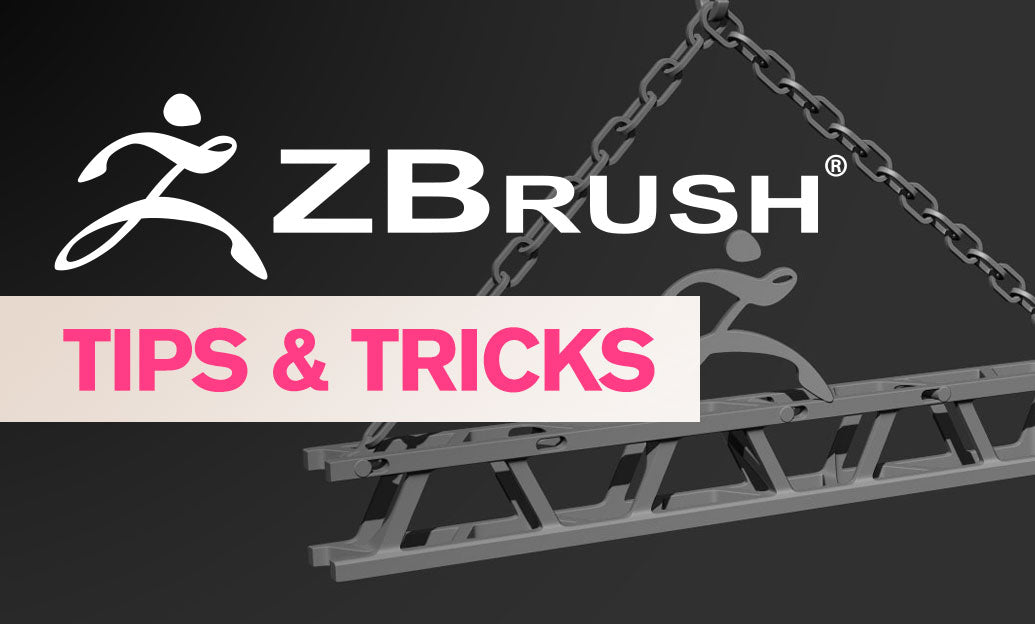
ZBrush Tip: Mastering the Planar Curve Tool for Enhanced Precision in ZBrush Sculpting
April 21, 2025 2 min read
Read More
Revit Tip: Creating Effective Custom Title Blocks in Revit for Professional Project Documentation
April 21, 2025 2 min read
Read More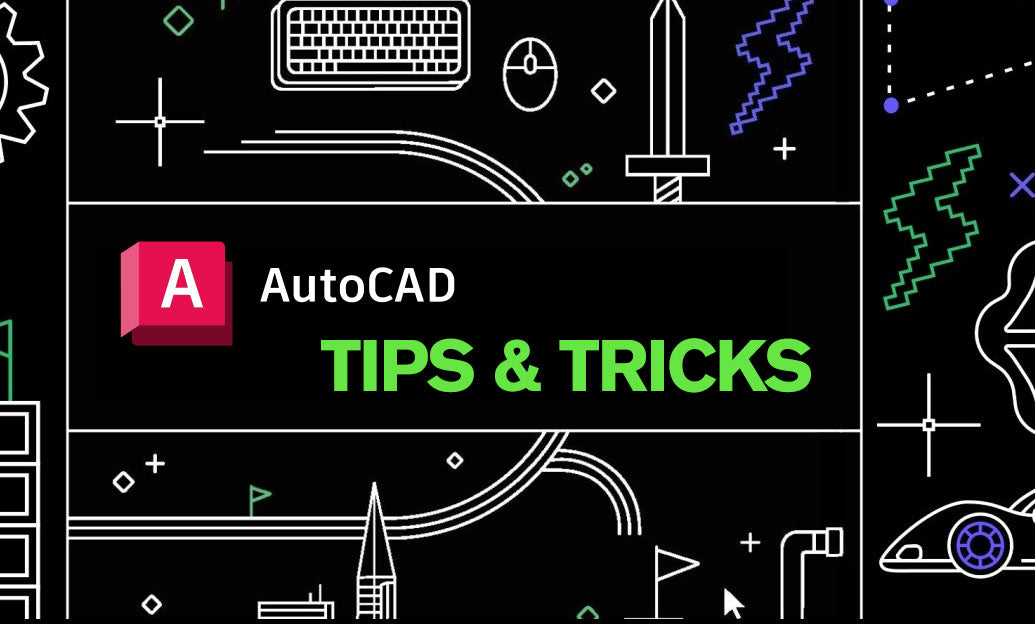
AutoCAD Tip: Enhance AutoCAD Efficiency with Dynamic Blocks: Key Strategies and Resources
April 21, 2025 2 min read
Read MoreSubscribe
Sign up to get the latest on sales, new releases and more …


