Your Cart is Empty
Customer Testimonials
-
"Great customer service. The folks at Novedge were super helpful in navigating a somewhat complicated order including software upgrades and serial numbers in various stages of inactivity. They were friendly and helpful throughout the process.."
Ruben Ruckmark
"Quick & very helpful. We have been using Novedge for years and are very happy with their quick service when we need to make a purchase and excellent support resolving any issues."
Will Woodson
"Scott is the best. He reminds me about subscriptions dates, guides me in the correct direction for updates. He always responds promptly to me. He is literally the reason I continue to work with Novedge and will do so in the future."
Edward Mchugh
"Calvin Lok is “the man”. After my purchase of Sketchup 2021, he called me and provided step-by-step instructions to ease me through difficulties I was having with the setup of my new software."
Mike Borzage
ZBrush Tip: Mastering the Planar Curve Tool for Enhanced Precision in ZBrush Sculpting
April 21, 2025 2 min read
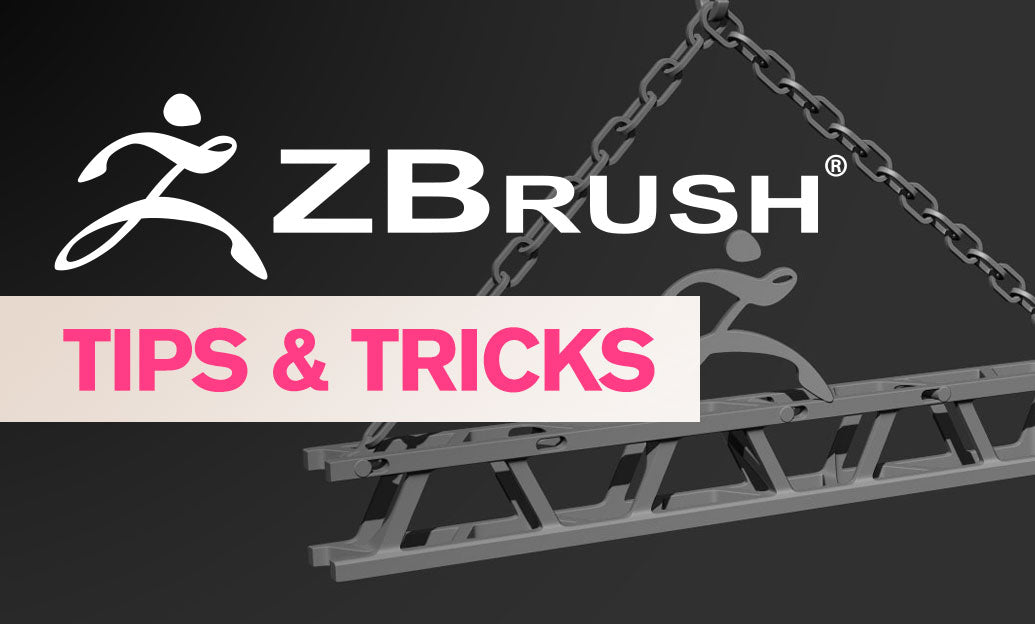
The Planar Curve Tool in ZBrush is a versatile feature that allows artists to create precise and intricate curves, enhancing the detail and complexity of their models. Mastering this tool can significantly improve your workflow and the quality of your sculptures.
- Accessing the Tool: Navigate to the Curve>Planar section in the ZBrush interface. Familiarize yourself with the tool’s settings to maximize its potential.
- Creating Smooth Curves: Utilize the smoothness settings to control the flow of your curves. This is essential for creating natural and organic shapes without harsh transitions.
- Precision Control: The Planar Curve Tool offers precise control over the curvature and angle of your lines. Use this to add detailed lines, such as seams or panel divisions, which are crucial for high-quality models.
- Integration with Other Tools: Combine the Planar Curve Tool with other ZBrush features like ZRemesher and Dynamesh. This integration allows for seamless transitions and maintains the integrity of your model’s topology.
- Customization: Customize the brush settings to suit your specific needs. Adjust parameters like brush size, intensity, and depth to create curves that perfectly match your artistic vision.
- Utilizing Alphas: Enhance your curves by incorporating custom alphas. This adds unique textures and details to your curves, making them stand out and adding depth to your models.
By effectively using the Planar Curve Tool, you can achieve greater precision and sophistication in your sculpting projects. Whether you're working on complex character designs or intricate hard surface models, this tool provides the flexibility and control needed to elevate your work.
For more advanced tips and professional guidance, visit NOVEDGE. NOVEDGE offers a wealth of resources, tutorials, and tools to help you master ZBrush and take your digital sculpting skills to the next level.
You can find all the ZBrush products on the NOVEDGE web site at this page.
Also in Design News

Advancing Sustainable Design: The Role of Eco-Friendly Software in Architecture and Engineering
May 11, 2025 5 min read
Read More
ZBrush Tip: Mastering the Displace Noise Brush for Enhanced Detailing in ZBrush
May 11, 2025 2 min read
Read MoreSubscribe
Sign up to get the latest on sales, new releases and more …



