Your Cart is Empty
Customer Testimonials
-
"Great customer service. The folks at Novedge were super helpful in navigating a somewhat complicated order including software upgrades and serial numbers in various stages of inactivity. They were friendly and helpful throughout the process.."
Ruben Ruckmark
"Quick & very helpful. We have been using Novedge for years and are very happy with their quick service when we need to make a purchase and excellent support resolving any issues."
Will Woodson
"Scott is the best. He reminds me about subscriptions dates, guides me in the correct direction for updates. He always responds promptly to me. He is literally the reason I continue to work with Novedge and will do so in the future."
Edward Mchugh
"Calvin Lok is “the man”. After my purchase of Sketchup 2021, he called me and provided step-by-step instructions to ease me through difficulties I was having with the setup of my new software."
Mike Borzage
AutoCAD Tip: Enhance AutoCAD Efficiency with Dynamic Blocks: Key Strategies and Resources
April 21, 2025 2 min read
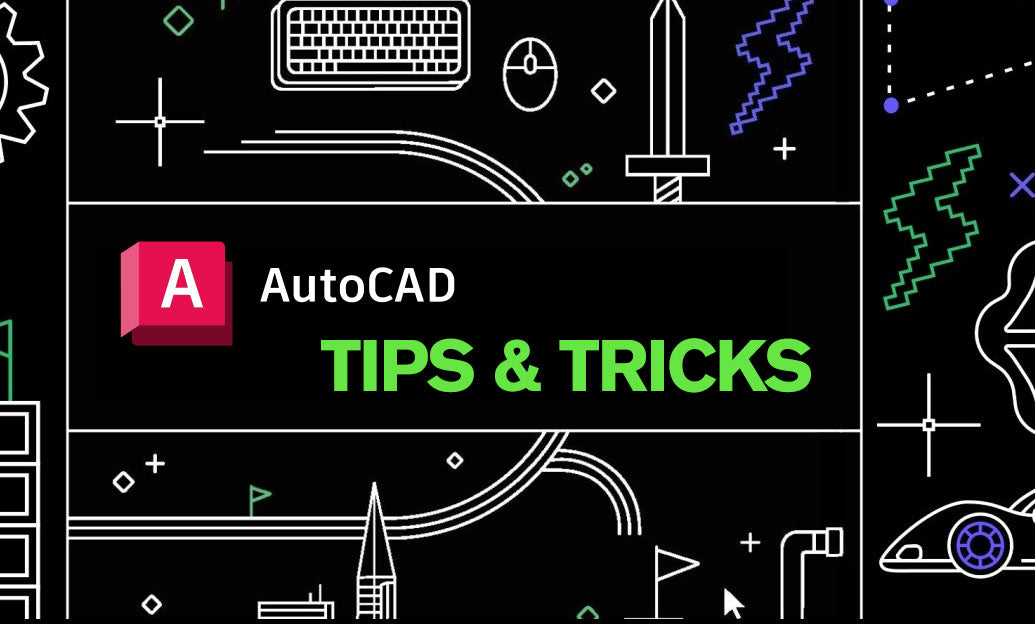
Maximize your efficiency in AutoCAD by leveraging dynamic blocks. These versatile tools allow you to create adjustable and intelligent blocks that adapt to your design needs.
- Understand Dynamic Block Parameters: Dynamic blocks utilize parameters and actions to provide flexibility. Key parameters include linear, polar, and rotation, which control how the block can be manipulated. Familiarize yourself with these to create more dynamic elements.
- Use Visibility States: Visibility states enable you to display different variations of a block within a single definition. This feature is perfect for showcasing various configurations without cluttering your drawing with multiple block instances.
- Incorporate Lookup Tables: Lookup tables allow you to define specific configurations based on certain criteria. This is especially useful for creating standardized components that need to adjust based on predefined parameters.
- Optimize Block Performance: Keep your dynamic blocks efficient by limiting the number of parameters and actions. Overcomplicating a block can lead to increased file sizes and slower performance. Aim for simplicity to maintain optimal functionality.
- Reuse and Share Dynamic Blocks: Platforms like NOVEDGE offer vast libraries of dynamic blocks that you can incorporate into your projects. Reusing high-quality blocks not only saves time but also ensures consistency across your designs.
- Customize for Specific Needs: Tailor dynamic blocks to fit unique project requirements. Whether it's adjusting door sizes or varying furniture layouts, customized blocks can significantly streamline your workflow.
- Implement Action Triggers: Actions such as stretch, move, and rotate can be triggered by user input. Setting up these actions correctly enhances the interactivity and usability of your blocks.
- Maintain a Clean Block Library: Organize your dynamic blocks systematically to ensure easy access and management. A well-maintained library reduces search time and enhances productivity.
- Stay Updated with NOVEDGE Resources: NOVEDGE provides tutorials, webinars, and support for maximizing the potential of dynamic blocks. Take advantage of these resources to stay ahead in your AutoCAD proficiency.
- Collaborate with Your Team: Sharing dynamic blocks within your team ensures everyone benefits from the same tools and standards. Consistent use of dynamic blocks promotes uniformity and efficiency across projects.
By effectively utilizing dynamic blocks, you can enhance your AutoCAD designs with greater flexibility and efficiency. Incorporate these strategies into your workflow and explore the resources available at NOVEDGE to elevate your drafting capabilities.
You can find all the AutoCAD products on the NOVEDGE web site at this page.
Also in Design News

Revit Tip: Precise Property Boundaries and Site Component Placement in Revit
December 24, 2025 2 min read
Read MoreSubscribe
Sign up to get the latest on sales, new releases and more …




