Your Cart is Empty
Customer Testimonials
-
"Great customer service. The folks at Novedge were super helpful in navigating a somewhat complicated order including software upgrades and serial numbers in various stages of inactivity. They were friendly and helpful throughout the process.."
Ruben Ruckmark
"Quick & very helpful. We have been using Novedge for years and are very happy with their quick service when we need to make a purchase and excellent support resolving any issues."
Will Woodson
"Scott is the best. He reminds me about subscriptions dates, guides me in the correct direction for updates. He always responds promptly to me. He is literally the reason I continue to work with Novedge and will do so in the future."
Edward Mchugh
"Calvin Lok is “the man”. After my purchase of Sketchup 2021, he called me and provided step-by-step instructions to ease me through difficulties I was having with the setup of my new software."
Mike Borzage
Cinema 4D Tip: Enhancing Render Quality Through Effective Post-Processing in Cinema 4D
February 12, 2025 2 min read

Post-processing is a vital step in your Cinema 4D workflow that can dramatically enhance the final quality of your renders. By applying adjustments and effects after rendering, you can fine-tune your visuals to achieve a more polished and professional result.
Here’s why post-processing is essential:
- Elevate Visual Quality: Adjust colors, contrast, and lighting to enhance the overall look of your render without re-rendering scenes.
- Add Realism: Incorporate effects like depth of field, motion blur, and lens flares to add a layer of realism.
- Correct Imperfections: Fix minor issues such as noise or artifacts that may have appeared during the rendering process.
- Consistency Across Projects: Apply consistent grading and effects to maintain a uniform style in your work.
- Time Efficiency: Save time by making adjustments in post rather than reworking the original 3D scene.
To effectively utilize post-processing:
- Use Multipass Rendering: Enable multipass renders in Cinema 4D to export separate layers (e.g., shadows, reflections) for individual adjustment.
- Choose the Right Tools: Import your renders into dedicated post-processing software like Adobe After Effects or Photoshop for advanced editing capabilities.
- Apply Adjustments and Effects: Utilize adjustment layers and filters to tweak colors, add vignettes, or apply blur effects.
- Work Non-Destructively: Always keep your original render untouched by using layers and masks for adjustments.
- Export in High Quality: When finished, export your final image or animation in the desired format and resolution.
By integrating post-processing into your workflow, you gain greater control over the final outcome, ensuring your renders meet the highest standards of visual excellence.
For more expert advice and the latest on Cinema 4D, visit NOVEDGE, your premier source for professional design software.
You can find all the Cinema 4D products on the NOVEDGE web site at this page.
Also in Design News
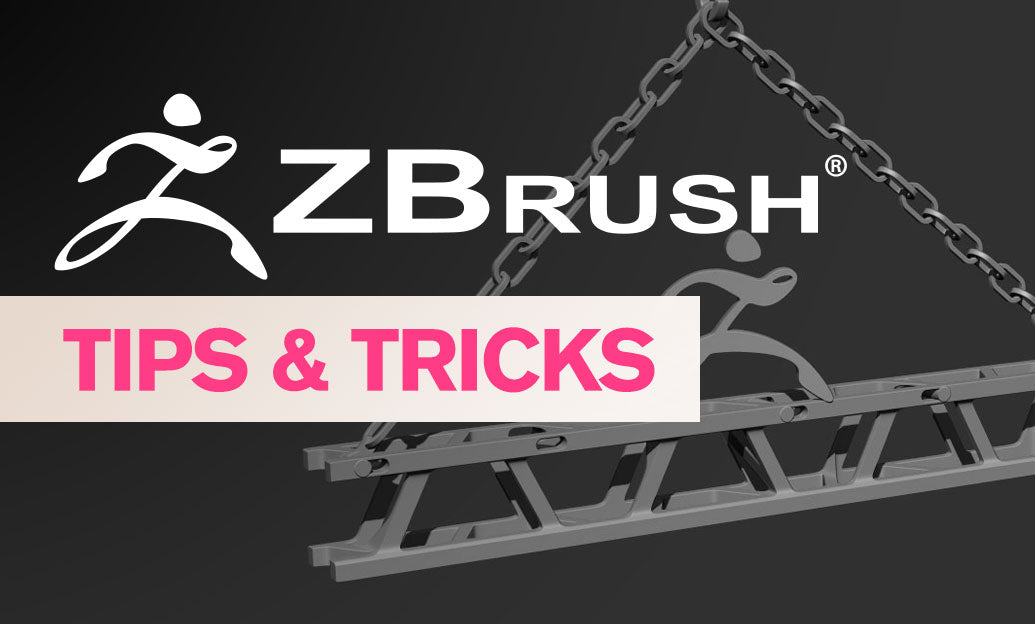
ZBrush Tip: Techniques for Creating Realistic Eyes and Eyelids in ZBrush
February 13, 2025 2 min read
Read More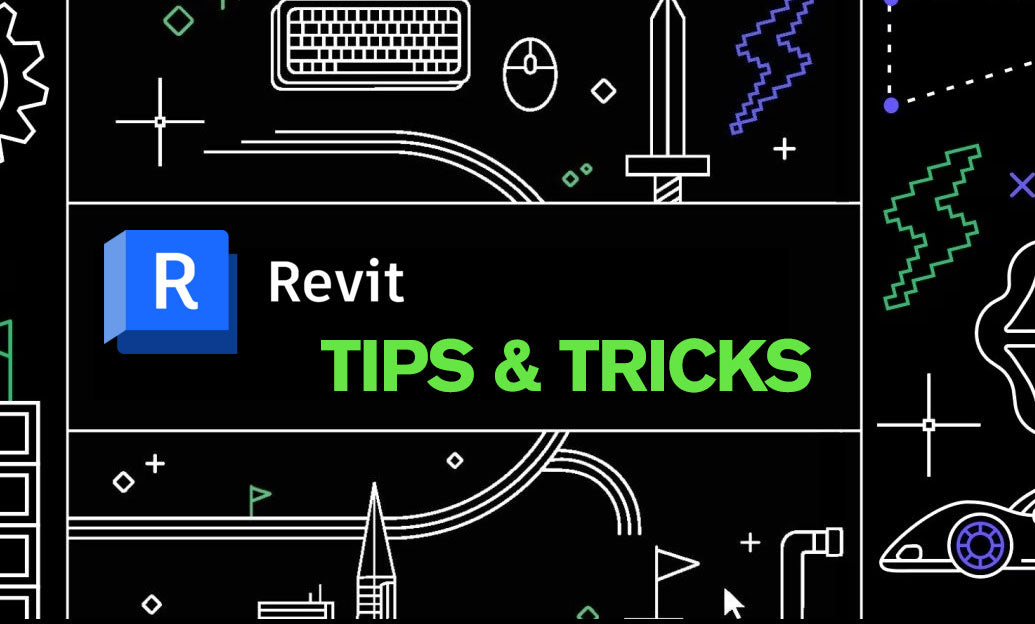
Revit Tip: Optimizing Project Management with Revit Phasing Tools
February 13, 2025 2 min read
Read More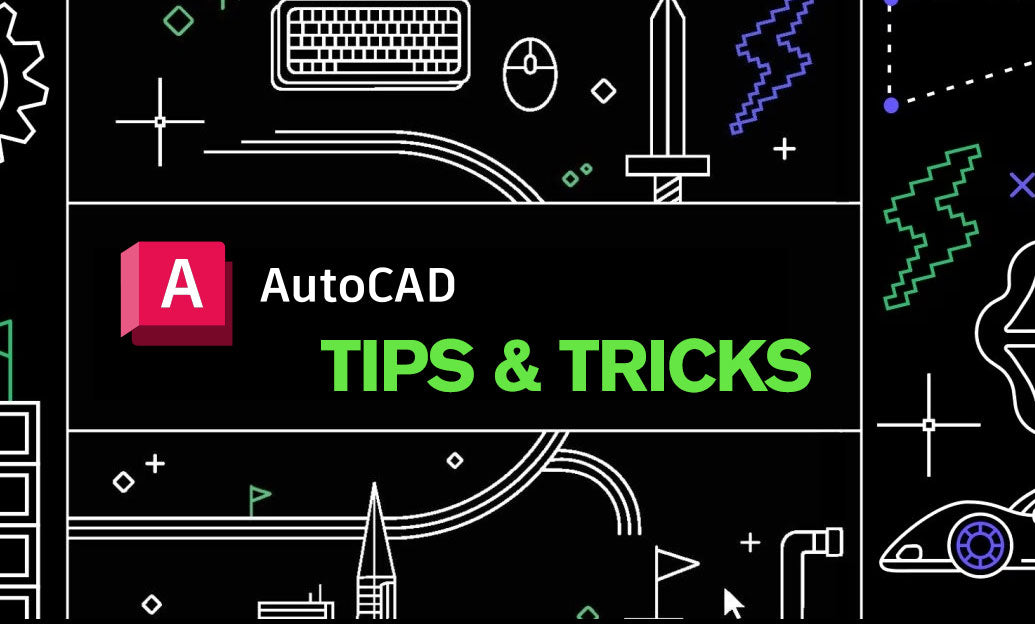
AutoCAD Tip: Optimizing 3D Modeling Efficiency with AutoCAD's Move and Rotate Tools
February 13, 2025 2 min read
Read MoreSubscribe
Sign up to get the latest on sales, new releases and more …


