Your Cart is Empty
Customer Testimonials
-
"Great customer service. The folks at Novedge were super helpful in navigating a somewhat complicated order including software upgrades and serial numbers in various stages of inactivity. They were friendly and helpful throughout the process.."
Ruben Ruckmark
"Quick & very helpful. We have been using Novedge for years and are very happy with their quick service when we need to make a purchase and excellent support resolving any issues."
Will Woodson
"Scott is the best. He reminds me about subscriptions dates, guides me in the correct direction for updates. He always responds promptly to me. He is literally the reason I continue to work with Novedge and will do so in the future."
Edward Mchugh
"Calvin Lok is “the man”. After my purchase of Sketchup 2021, he called me and provided step-by-step instructions to ease me through difficulties I was having with the setup of my new software."
Mike Borzage
Revit Tip: Optimizing Project Management with Revit Phasing Tools
February 13, 2025 2 min read
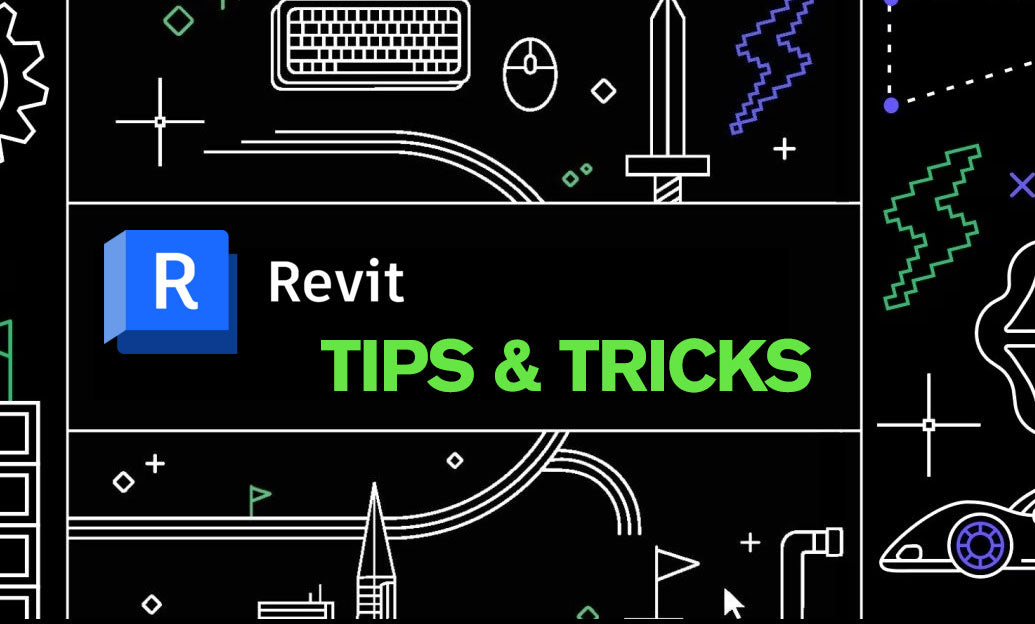
Effectively managing project phases in Revit is crucial for tracking and visualizing the progression of construction projects. Utilizing Revit's phasing tools can enhance project organization, facilitate accurate documentation, and improve collaboration among team members. Here are some key strategies to optimize the use of Revit’s phasing tools:
- Define Clear Phases: Start by outlining all relevant project phases such as Existing, Demolition, New Construction, and Future. Clearly defining these phases helps in organizing elements and understanding the project timeline.
- Set Up Phase Parameters: Navigate to the Manage tab and select Project Phases to create and assign phases. Ensure each element in your model is appropriately assigned to its respective phase to maintain consistency throughout the project.
- Utilize Phase Filters: Apply phase filters to control the visibility and graphics of elements based on their phase assignments. This allows for better visualization of different stages and facilitates easier modifications.
- Create Phase-Based Views: Develop specific views for each phase to focus on particular project stages. This enhances clarity and provides team members with targeted information relevant to their tasks.
- Leverage View Templates: Implement view templates tailored to different phases to ensure standardized settings across multiple views. This promotes uniformity and saves time when creating new views.
- Manage Demolition Elements: Clearly distinguish demolition elements from existing and new construction by assigning them to the Demolition phase. This distinction helps in planning and reduces confusion during the remodeling process.
- Coordinate with Team Members: Use Revit’s collaboration features to share phase information with all stakeholders. Consistent communication ensures that everyone is aligned with the project’s progression and any phase-related changes.
- Review and Adjust Phases Regularly: Periodically review phase assignments and filters to accommodate any changes in the project scope or timeline. Regular adjustments help in maintaining the accuracy and relevance of the model.
- Integrate with Scheduling: Connect phasing data with project schedules to synchronize model elements with real-world timelines. This integration enhances planning accuracy and ensures that model updates reflect actual project developments.
- Utilize Resources from NOVEDGE: For advanced training and resources on managing Revit phasing tools, visit NOVEDGE. Their comprehensive tutorials and expert insights can help you master phasing techniques and apply best practices to your projects.
By implementing these strategies, you can harness the full potential of Revit’s phasing tools to enhance project management, improve accuracy, and streamline collaboration. Proper phasing management not only aids in visualizing project stages but also ensures that all team members are informed and aligned, ultimately contributing to the successful execution of construction projects.
For more tips and advanced techniques on Revit, explore the resources available at NOVEDGE and elevate your BIM workflows to the next level.
You can find all the Revit products on the NOVEDGE web site at this page.
Also in Design News
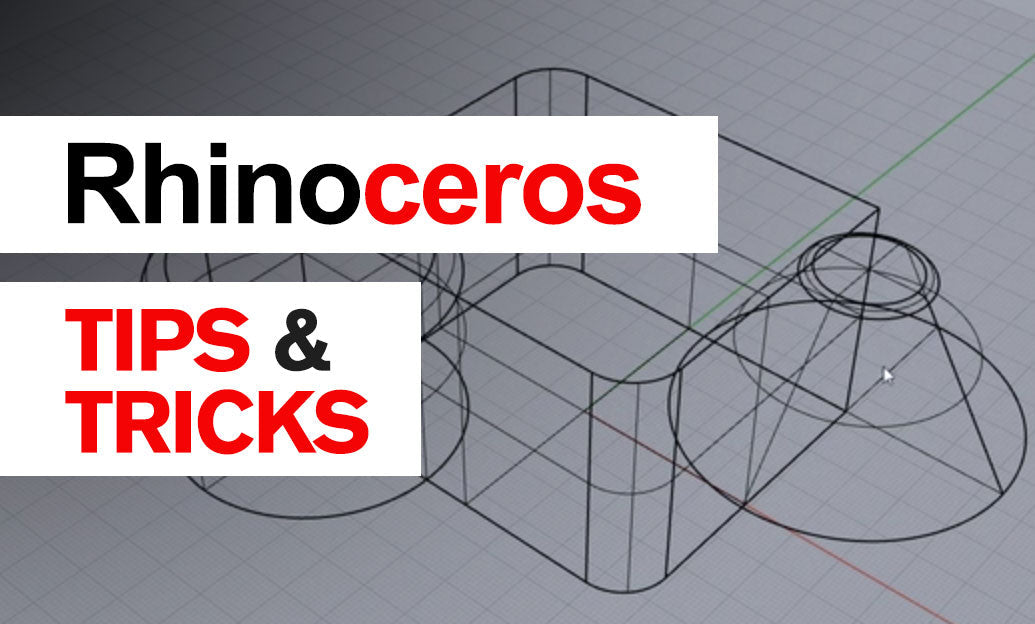
Rhino 3D Tip: Diagnose and Repair Invalid Geometry with Check and ShowEdges
January 12, 2026 2 min read
Read More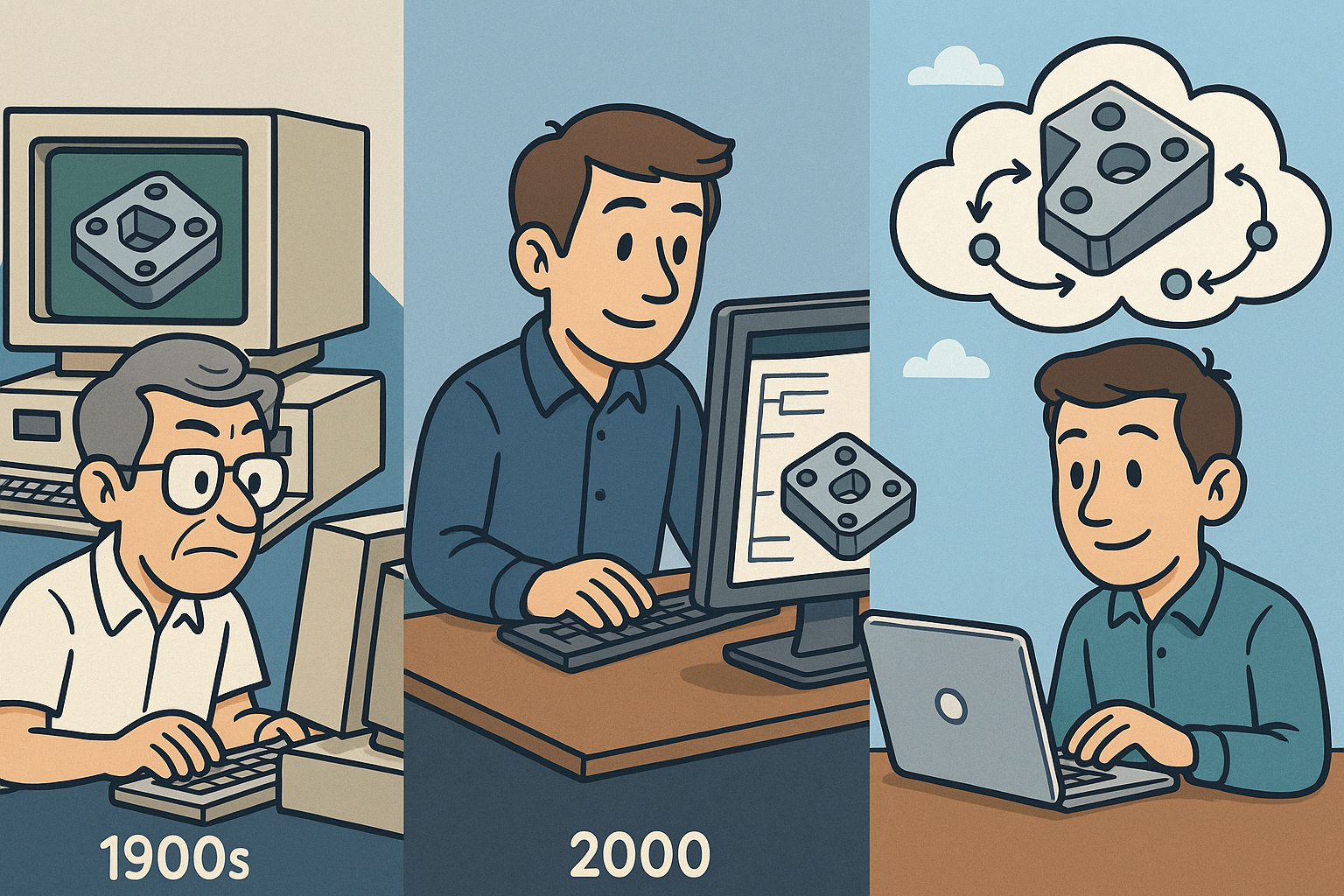
Design Software History: From Feature-Based Pioneers to Cloud-Native DAGs: Evolution of the CAD History Tree (1980s–Present)
January 12, 2026 12 min read
Read More
Procedural City Architecture: GIS/BIM Fusion, Rules-as-Code and KPI-Driven Generation
January 12, 2026 14 min read
Read MoreSubscribe
Sign up to get the latest on sales, new releases and more …


