Your Cart is Empty
Customer Testimonials
-
"Great customer service. The folks at Novedge were super helpful in navigating a somewhat complicated order including software upgrades and serial numbers in various stages of inactivity. They were friendly and helpful throughout the process.."
Ruben Ruckmark
"Quick & very helpful. We have been using Novedge for years and are very happy with their quick service when we need to make a purchase and excellent support resolving any issues."
Will Woodson
"Scott is the best. He reminds me about subscriptions dates, guides me in the correct direction for updates. He always responds promptly to me. He is literally the reason I continue to work with Novedge and will do so in the future."
Edward Mchugh
"Calvin Lok is “the man”. After my purchase of Sketchup 2021, he called me and provided step-by-step instructions to ease me through difficulties I was having with the setup of my new software."
Mike Borzage
Top 5 Essential Skills for Mastering 3D Design in SelfCAD
February 12, 2025 4 min read


SelfCAD is an all-in-one, user-friendly 3D modeling and slicing software that empowers designers to bring their ideas to life. For designers aiming to enhance their skills, mastering key tutorials in SelfCAD is essential. This guide covers five fundamental areas that will help you build a strong foundation in 3D design using SelfCAD.
Getting Started with SelfCAD: Interface and Basic Tools
Understanding the interface is crucial for efficient workflow. The workspace is intuitively organized, allowing easy access to tools and features. You can customize toolbars and panels to suit your preferences, ensuring that your most-used tools are readily available.
Basic navigation controls enable you to move around your 3D space seamlessly. Orbiting, panning, and zooming are essential for inspecting your model from different angles. Mastering these controls will enhance your ability to manipulate objects accurately.
The essential tools in SelfCAD include selection and transformation tools. Selection tools like Single, Rectangle, and Freeform allow you to choose specific parts of your model efficiently. Transformation tools such as Move, Rotate, and Scale help you manipulate objects to achieve the desired shape and position.
When setting up your first project, it's important to adjust grid and unit settings according to your project requirements. This ensures precision and consistency throughout your design process. Remember to save your projects regularly and export them in appropriate formats for sharing or further editing.
Creating and Editing 3D Shapes
Creating 3D shapes begins with generating primitives. You can easily create basic shapes like Cubes, Spheres, and Cylinders, which serve as the building blocks for more complex models. Manipulating dimensions and segments of these shapes allows for greater customization.
The drawing tools facilitate 2D sketching with lines, curves, and shapes. By converting these sketches into 3D models through extrusion, you can bring flat designs into the three-dimensional realm. This is particularly useful for creating intricate designs based on precise sketches.
Advanced shape editing expands your modeling capabilities. Applying modifiers such as Bend, Twist, and Taper enables you to alter shapes in dynamic ways. Combining objects with Boolean operations like Union, Subtract, and Intersect allows for the creation of complex geometries.
For precision modeling, utilize snapping features and guide lines. These tools help in aligning objects accurately. Inputting exact measurements ensures that your models meet specific dimensions, which is essential for functional designs.
Sculpting and Refining Models
Sculpting tools in SelfCAD provide the means to add detailed, organic features to your models. The sculpting brushes, including Push, Pull, and Smooth, offer versatility in shaping the surface of your objects. Adjusting brush size and strength gives you control over the extent of the changes applied.
Effective sculpting techniques involve gradually refining the model's surface. Adding organic details enhances realism, while correcting imperfections ensures a clean finish. The process requires patience and a keen eye for detail.
The Magic Fix tool is a powerful feature that automatically repairs and optimizes models. It identifies and resolves issues that could affect printing or rendering, saving time and improving the overall quality of your work.
Refining surface textures contributes to the visual appeal of your models. Applying noise and patterns can simulate various materials and finishes. This is particularly important when preparing models for realistic rendering or when aiming to convey specific tactile qualities.
Rendering and Visualization
Setting up the scene is a critical step in rendering. Positioning the camera and lighting effectively can dramatically impact the final image. Manipulating environment settings and backgrounds helps in creating the desired atmosphere and context for your model.
Applying materials and textures brings your models to life. Using the Material Library, you can access a wide range of pre-made materials. Customizing material properties like Color, Reflectivity, and Transparency allows for precise control over how surfaces interact with light.
For rendering high-quality images, adjusting render settings is essential. Factors such as resolution, shadows, and anti-aliasing affect the output quality. Exporting renders in high resolution is important for presentations or incorporating into portfolios.
Creating animations adds a dynamic element to your models. SelfCAD's basic animation tools enable you to showcase how your design functions or transforms over time. Exporting animated sequences can enhance presentations and provide deeper insights into your designs.
Preparing Models for 3D Printing
Understanding the slicer is key to successful 3D printing. The slicing interface allows you to import models and prepare them for printing by generating G-Code instructions for the printer. Navigating this interface effectively ensures a smooth transition from digital model to physical object.
Slicing settings configuration involves specifying layer height, infill patterns, and densities. These settings impact the strength, weight, and surface quality of the printed object. Setting up supports and rafts is crucial for complex models to prevent printing failures.
Previewing and analyzing prints before actual printing helps in identifying potential issues. Simulating print layers allows you to visualize how the printer will construct the model. This step is vital for detecting overhangs or unsupported features that may cause problems.
Exporting G-Code files should be done in formats compatible with your specific 3D printer. It's important to follow manufacturer guidelines. Here are some tips for successful printing results:
- Ensure that your model is properly oriented and scaled.
- Double-check slicer settings for consistency.
- Perform a test print for complex models.
By following these best practices, you can minimize errors and achieve high-quality prints.
By mastering these five essential areas in SelfCAD, designers will gain the skills needed to create complex models, visualize designs with stunning realism, and prepare projects for 3D printing. This foundational knowledge paves the way for innovation and advancement in the ever-evolving field of 3D design.
Also in Design News

Design Software History: The Evolution and Impact of Modular Design Software on Product Customization in Engineering and Manufacturing Industries
March 15, 2025 6 min read
Read More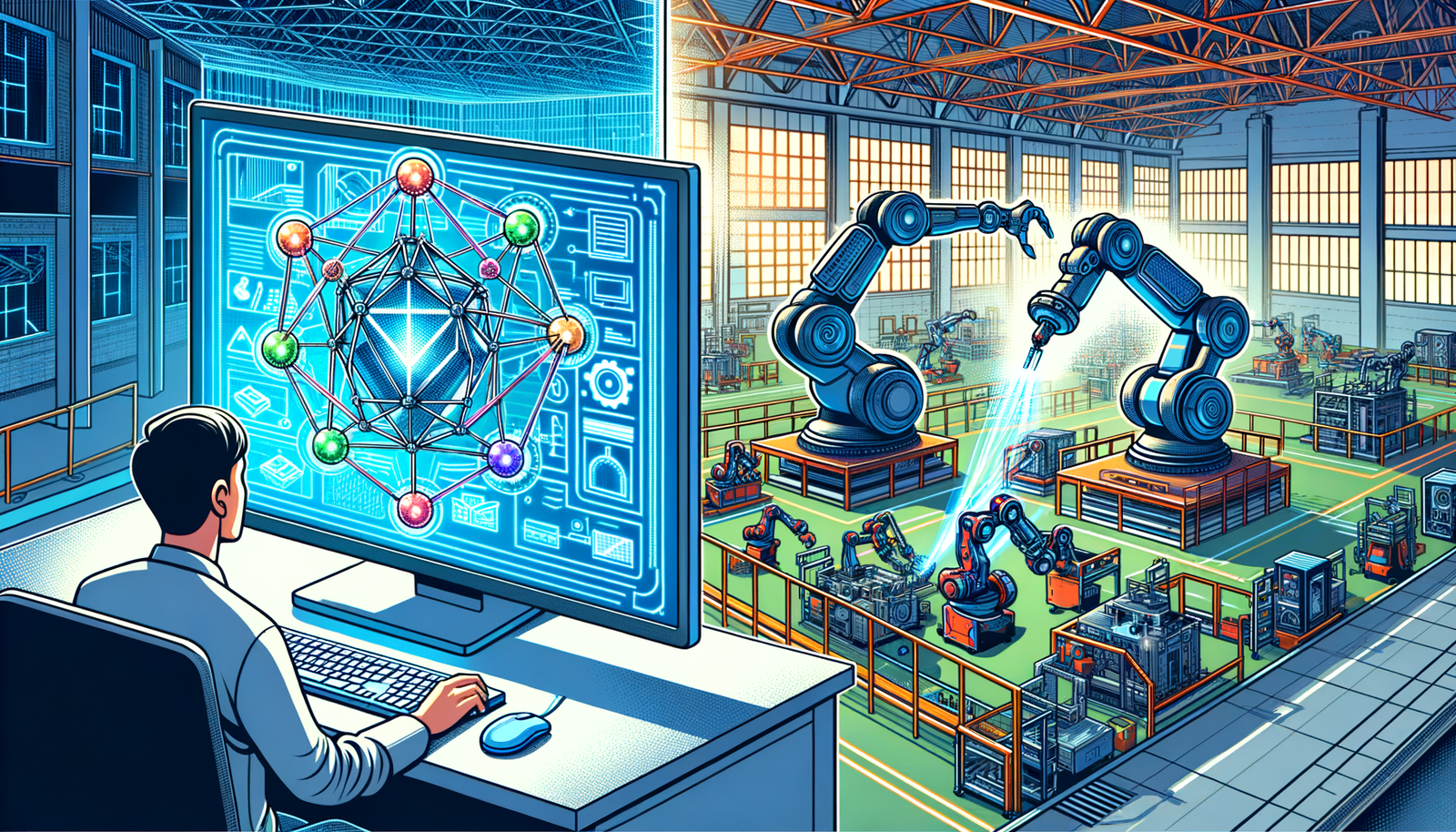
Revolutionizing Manufacturing: The Synergy of Design Software and Robotics in Modern Production
March 15, 2025 10 min read
Read More
Bluebeam Tip: Enhancing Document Organization with PDF Metadata Management in Bluebeam Revu
March 15, 2025 1 min read
Read MoreSubscribe
Sign up to get the latest on sales, new releases and more …


