Your Cart is Empty
Customer Testimonials
-
"Great customer service. The folks at Novedge were super helpful in navigating a somewhat complicated order including software upgrades and serial numbers in various stages of inactivity. They were friendly and helpful throughout the process.."
Ruben Ruckmark
"Quick & very helpful. We have been using Novedge for years and are very happy with their quick service when we need to make a purchase and excellent support resolving any issues."
Will Woodson
"Scott is the best. He reminds me about subscriptions dates, guides me in the correct direction for updates. He always responds promptly to me. He is literally the reason I continue to work with Novedge and will do so in the future."
Edward Mchugh
"Calvin Lok is “the man”. After my purchase of Sketchup 2021, he called me and provided step-by-step instructions to ease me through difficulties I was having with the setup of my new software."
Mike Borzage
Cinema 4D Tip: Cinema 4D Pipeline: Project Structure, Xrefs, Caching, and Automation
October 29, 2025 2 min read

A reliable Cinema 4D pipeline keeps teams synchronized, assets consistent, and deadlines predictable. Implement these studio-proven practices to reduce friction and scale with confidence.
Project structure and naming
- Standardize a root layout: /01_assets, /02_shots, /03_library, /04_cache, /05_renders, /06_comp, /_admin.
- Use Render Tokens to auto-name outputs (e.g., project/take/camera/pass/frame) and eliminate manual typing errors.
- Adopt clear conventions: c4d files with semantic versioning (sceneName_s010_v003.c4d) and readme.md at each root.
Takes, Layers, and Asset Browser
- Drive variations with the Take System (lighting looks, A/B materials, shot-specific overrides) instead of duplicating scenes.
- Use Layers to isolate visibility, renderability, and selection—then lock layers to prevent accidental edits.
- Centralize HDRIs, materials, rigs, and kits in the Asset Browser with tags, version notes, and preview thumbnails.
Xrefs for assembly
- Publish assets as Xrefs; keep them clean (frozen transforms, consistent scale, at world origin) to avoid downstream fixes.
- Reference, don’t merge. Update at the asset level to propagate changes to all shots safely.
- Store source files read-only; use a publish step to produce render-safe Xref versions.
Interchange and caching
- Choose formats intentionally: Alembic for baked animation, USD for layout/lookdev interchange, FBX for rig exchange.
- Cache simulations (Cloth, Dynamics, MoGraph) to shot-local /cache folders with versioned subfolders.
- Normalize units and axis across apps; document import/export presets for one-click consistency.
Materials and color management
- Standardize on OCIO/ACES; define a studio config and lock to project templates so EXRs and AOVs match compositing.
- Author textures in linear/ACEScg; export multi-layer EXR with Cryptomatte and utility passes.
- Maintain a validated PBR material library; avoid one-off shaders by enforcing naming and metadata tags.
Rendering at scale
- Team Render or farm: preflight with a script (missing textures, non-cached sims, wrong color space) before dispatch.
- Use Takes to fan out variants; encode tokens for pass names to keep comp auto-linking robust.
- Adopt denoisers for dailies; lock final settings only after look approval to save farm hours.
Automation and tooling
- Build Python utilities for scene cleanup, tokenized naming, AOV presets, and batch camera setup.
- Leverage command-line rendering for headless nodes and CI/CD-style nightly dailies.
- Create Command Manager palettes for pipeline tools; assign hotkeys and document them in the project wiki.
Source control and storage
- Use Perforce or Git LFS for scene metadata and scripts; publish heavy binaries as versioned assets, not raw WIP.
- Mirror critical libraries locally with checksum verification; archive completed jobs to cold storage.
- Track asset lineage with immutable IDs embedded in filenames and metadata.
Onboarding and QA
- Ship a studio template.c4d with layers, takes, tokens, OCIO, AOVs, and render presets baked in.
- Maintain short checklists for “publish,” “farm-ready,” and “delivery” gates to prevent regressions.
- Review playblasts with overlays (shot, take, frame range, artist) for fast, traceable feedback.
Need help selecting the right Maxon, render, or pipeline stack? Consult NOVEDGE for licensing strategy and bundle options, and ask about centralized asset and render solutions. Streamline upgrades, plan for redundancy, and negotiate render node expansions with NOVEDGE to keep your studio pipeline future-proof. For Cinema 4D-focused recommendations and procurement support, reach out to NOVEDGE.
You can find all the Cinema 4D products on the NOVEDGE web site at this page.
Also in Design News

Unlocking Efficiency: 5 CAD Workflow Practices to Streamline Design and Boost Productivity
October 29, 2025 6 min read
Read More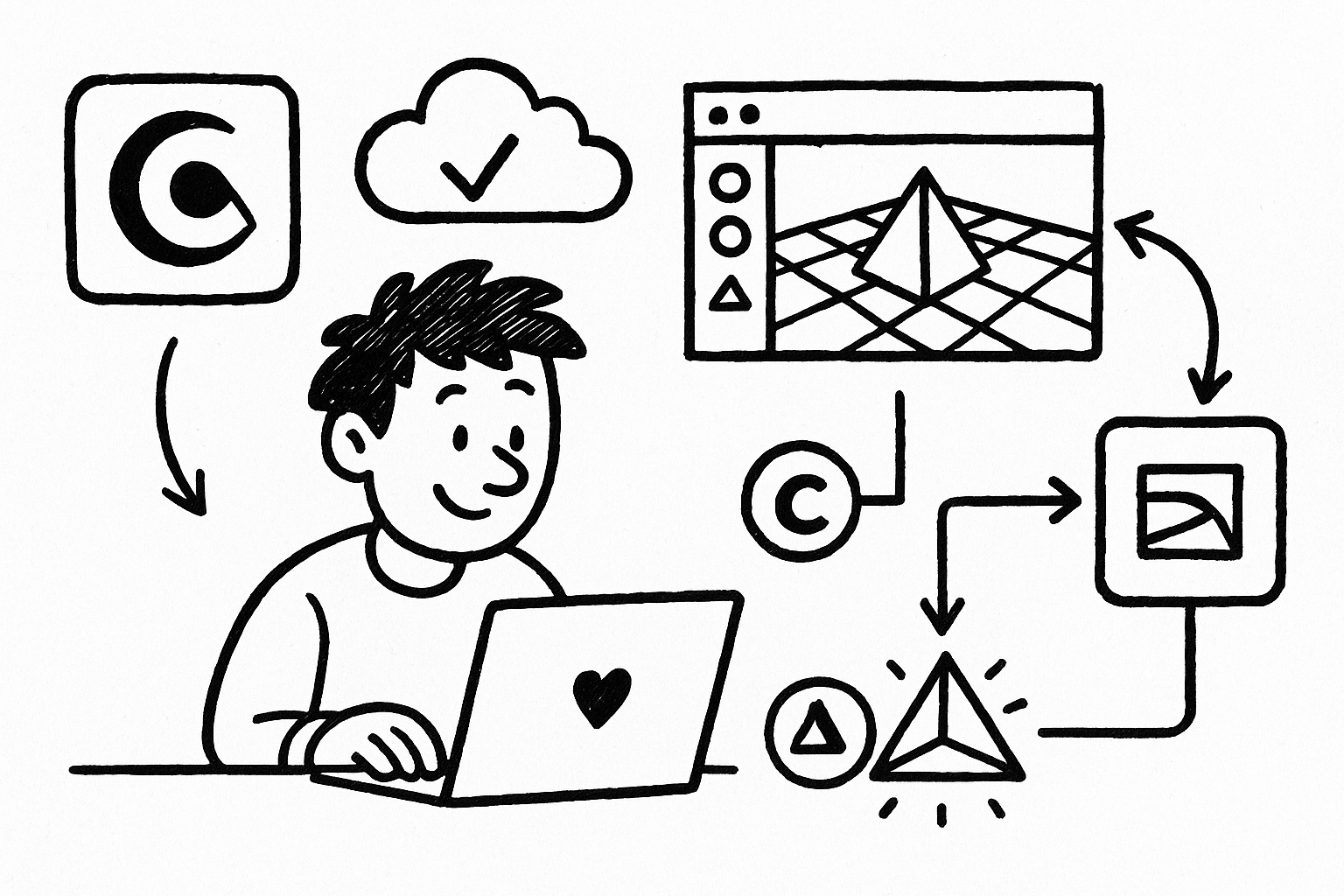
Maxon One for Studios: Unified Licensing, Pinned Installs, and Consistent Redshift Pipelines
October 29, 2025 11 min read
Read More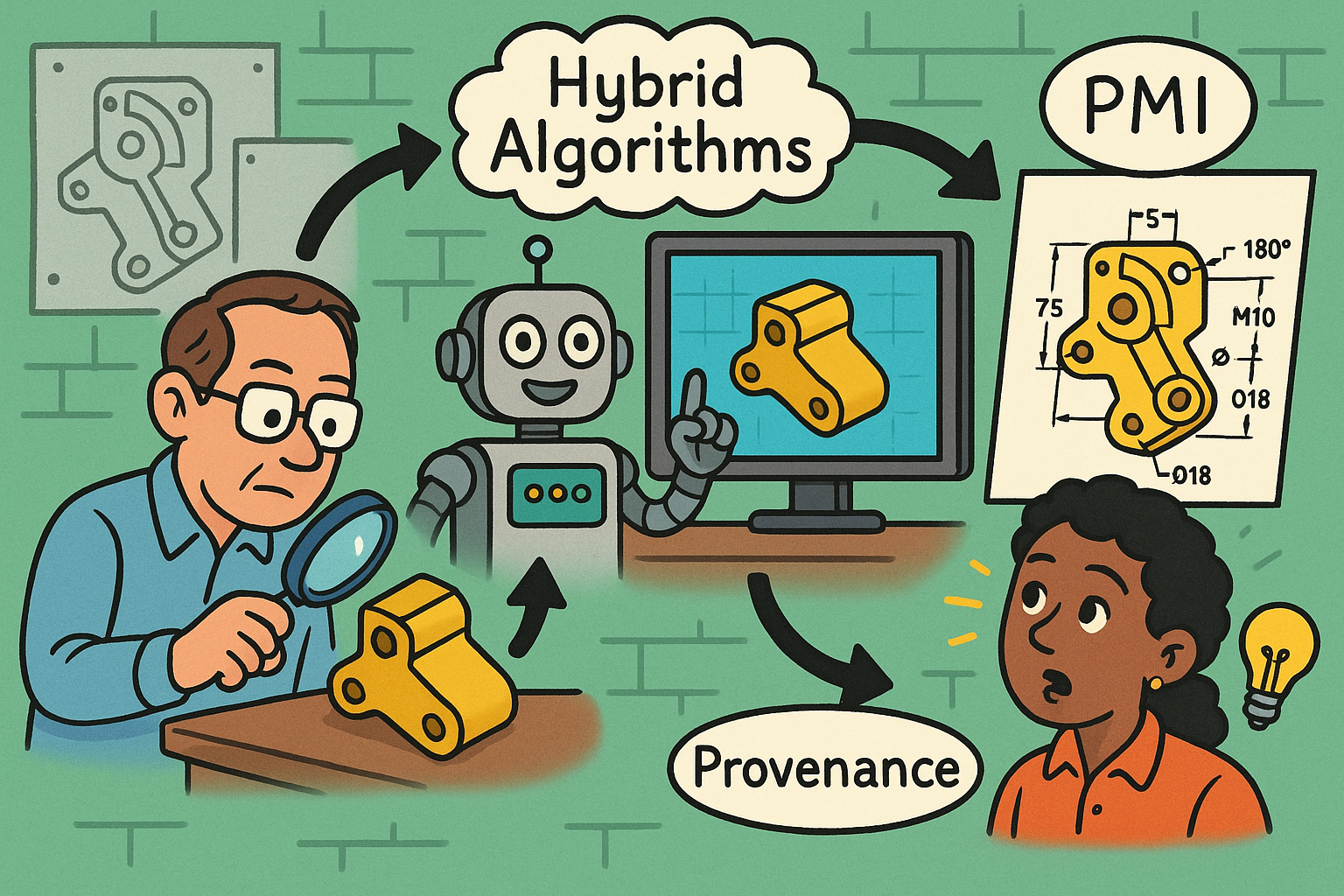
Recovering Design Intent in Legacy Parts: Hybrid Algorithms, PMI, and Provenance
October 29, 2025 13 min read
Read MoreSubscribe
Sign up to get the latest on sales, new releases and more …


