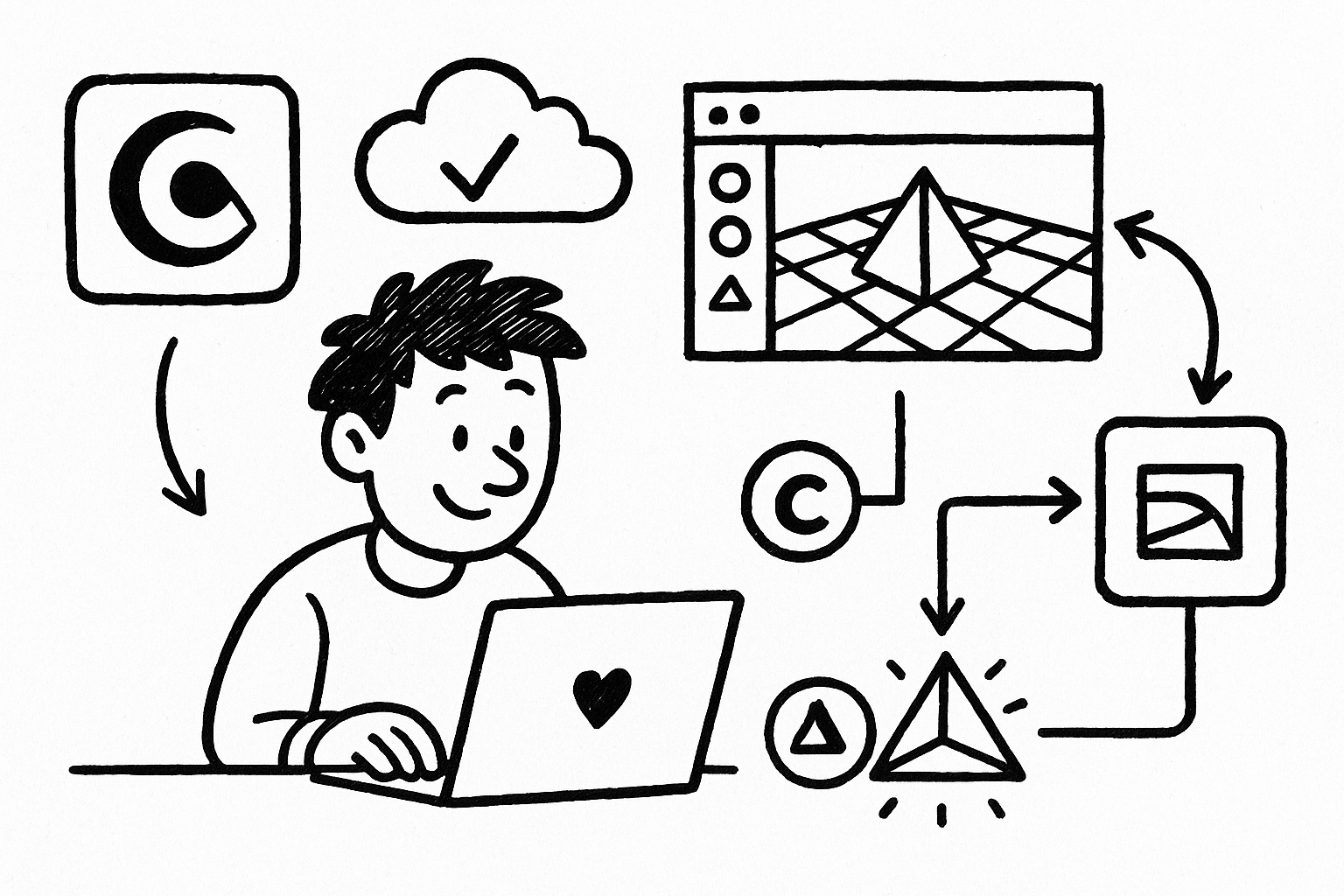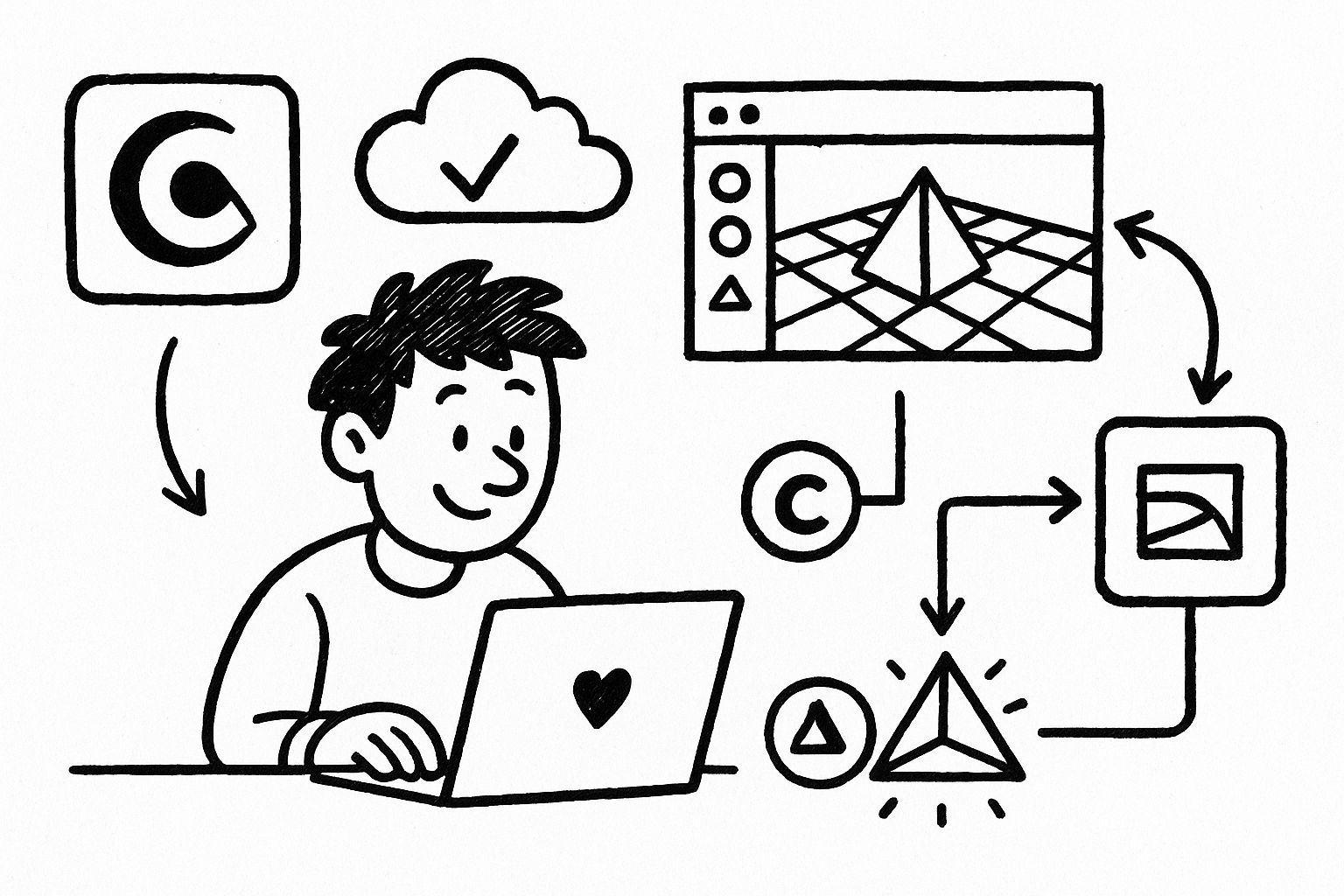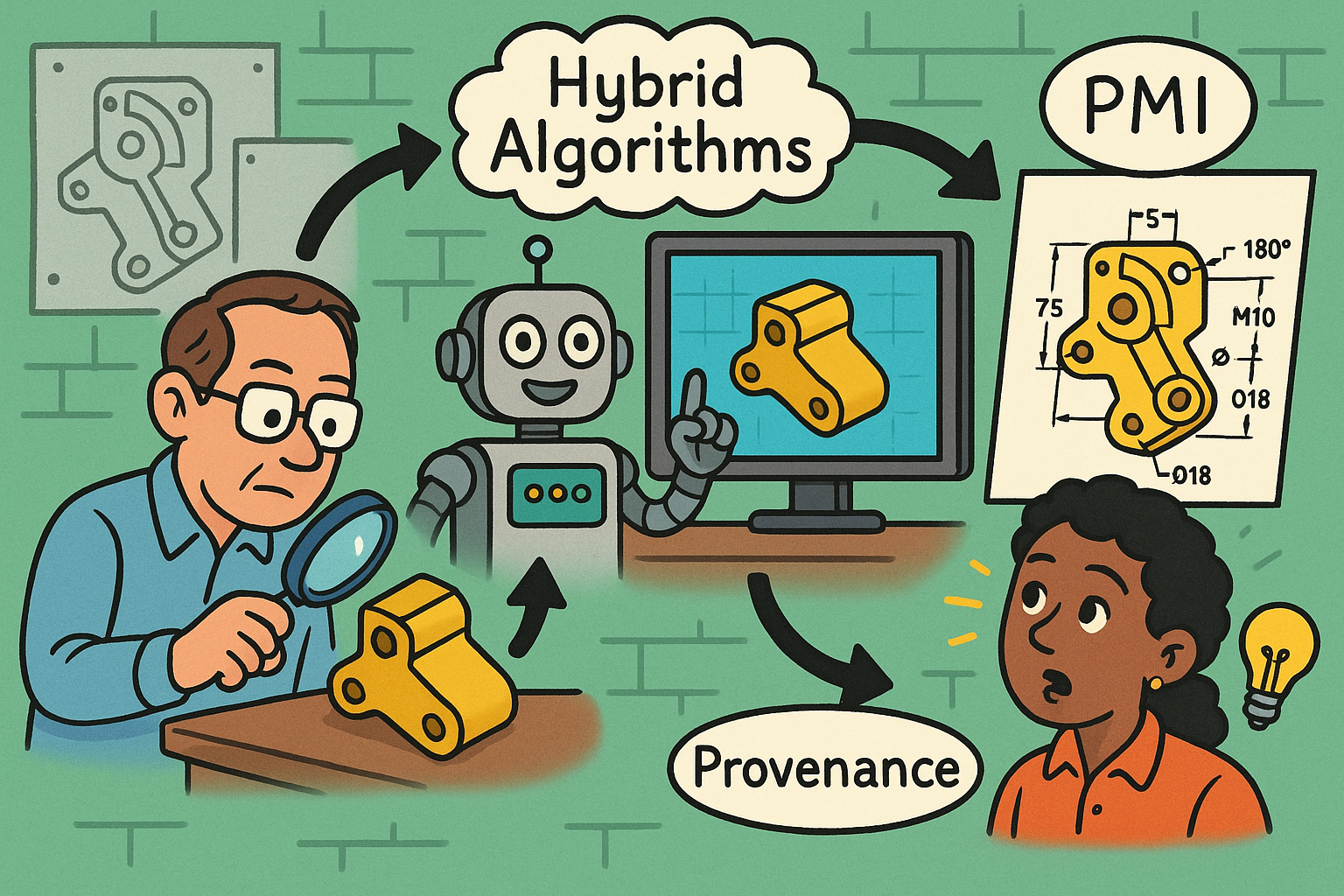Your Cart is Empty
Creative pipelines suffer when artists juggle incompatible tools, stale plug-ins, and fragmented licensing. A Maxon One subscription addresses those bottlenecks by aligning 3D, motion graphics, and finishing under one umbrella, so teams can move from idea to delivery with fewer stalls and safer upgrades.
One license, one installer: Maxon App and Teams management
When you consolidate your 3D–motion–post chain under the Maxon App, licensing changes from an ad hoc chore to part of the pipeline. Seats attach to a Maxon ID and can be activated or deactivated on any machine in minutes, which is particularly useful for short-term freelancers, weekend render nodes, or hot-swapping laptops and workstations. Instead of chasing serials or dongles, producers can hand out access the same way they share a cloud folder: targeted, time-bound, and auditable.
The Teams management layer builds on that by letting supervisors allocate specific product entitlements and versions to named users or groups. If layout must stay on a show-locked release while lookdev experiments with the newest Redshift features, you can enforce both realities at once. Role-based access ensures people only see the tools they need, which keeps interfaces clean and reduces accidental upgrades that could jeopardize a delivery.
Version consistency is where productions live or die. With the Maxon App, you can install and pin specific builds of Cinema 4D, Redshift, Red Giant tools, ZBrush, and Forger from a single pane of glass. Parallel installs become standard operating procedure: maintain a “show-locked” channel for ongoing episodes or campaigns, and a “latest” channel for R&D and pitch work. Artists can bounce between them per project without invasive system changes, and render nodes can mirror that split to guarantee pixel parity.
A pragmatic update strategy starts with staging on a test machine. Validate plug-ins, check render outputs, open a representative set of scenes, and confirm interchange with After Effects via Cineware. If anything wobbles—an add-on breaks, a shader node changes behavior—you can roll back in seconds and raise a support ticket without stalling the floor. Once greenlit, the rollout becomes a scheduled change window that IT can treat like any other managed app push.
The payoff is not abstract. Less time vanishes into license wrangling and mismatched toolchains, while predictable deployments turn “update day” into a calendar event instead of a fire drill. In practical terms, support requests trend from “Why can’t I open this scene?” to “When can we enable this feature?”—a healthier, more proactive posture for both artists and admins.
Frictionless hand-offs: interop between Cinema 4D, ZBrush, Forger, and After Effects
Iteration speed depends on how gracefully assets move across modeling, layout, lighting, and comp. The GoZ bridge keeps ZBrush and Cinema 4D in lockstep, so high-resolution sculpt data, subdivision levels, and Polypaint travel with UVs and UDIMs intact. You can block a character in C4D, push to ZBrush for crisp tertiary details, then bounce back without baking a dead-end mesh. Retain low- and high-res states, and let Redshift pick up UDIM texture sets without renaming gymnastics.
For ideation on the move, Forger on iPad enables fast concept sculpts that transfer directly to C4D. That means a morning commute sketch can become a stageable asset by lunch. With clean topology pass-through, you can swap in a retopo mesh later and preserve proportions and volumes established during the early sculpt.
On the motion/post side, Cineware for After Effects ingests .c4d scenes with cameras, lights, object visibility, and Takes, so you can iterate editorial timing and design choices without re-rendering plates for every tweak. A change to a logo bevel, light color, or camera move flows from C4D into AE with a refresh. When renders are required, AOVs and Cryptomatte from Redshift give compositors the controls they expect: per-light isolation, ID-based selections, and clean mattes for selective grading, relighting, and effects work.
Robust interchange formats prevent corner cases from derailing a delivery. USD, FBX, and Alembic support in Cinema 4D preserves hierarchies, animation, and materials where the format allows, and plays well with neighboring DCCs. For heavier pipelines, USD layering can carry lookdev and layout separately, while Alembic remains a reliable baked cache hand-off for animation that must remain bulletproof under tight deadlines.
Color is the invisible thread that often snaps under pressure. Aligning on ACES/OCIO inside Redshift and C4D standardizes the rendering color space and display transforms. In After Effects, Magic Bullet tools can mirror the same looks for consistent monitoring, so the on-set grade, lookdev intent, and editorial preview all speak the same language. When your viewing pipeline is coherent, approvals happen faster and fewer surprises appear in final QC.
A practical, repeatable hand-off looks like this:
- Model and UV in C4D, sculpt details in ZBrush via GoZ, and return to C4D with UDIMs and subdivision intact for Redshift shading.
- Set ACES project color in C4D and Redshift, render AOVs with Cryptomatte and Light Groups, then import the .c4d scene into AE via Cineware to preview and comp with matching display transforms.
By minimizing manual exports, you shed the “save-as-obj, reimport, re-light” cycle that eats hours. The pipeline payoff is obvious in dailies: more versions reviewed per session, cleaner notes, and changes that land same day instead of next week.
Redshift everywhere: a consistent, scalable renderer across your stack
A renderer is a studio’s visual language. Standardizing on Redshift across Cinema 4D and supported hosts gives teams a uniform material and node paradigm, so a shader authored in lookdev behaves the same when it reaches lighting and comp. That reduces shader rewrites, texture recapture, and ambiguous behavior that often arises when multiple renderers collide in one schedule.
Redshift’s integration with AOVs, Cryptomatte, Light Groups, and Takes turns scene organization into shot-level control. Lighting can split key, fill, and practicals into separate AOVs; Takes can manage alternate colorways, product SKUs, or regional variants without forking scenes; and compositing gains enough latitude to finish looks without kicking renders every hour. It’s a system optimized for the reality that feedback loops are the true currency of production.
Performance is the other half of the equation. As a GPU-accelerated production renderer, Redshift handles dense scenes through out-of-core textures and geometry, and its denoisers—OptiX and OIDN—enable rapid lookdev at interactive sampling levels. Artists can push quality when it matters and pull it back when blocking. Crucially, a CPU mode exists for machines without strong GPUs, letting mobile or remote contributors open scenes and generate reference frames that match the look of the main farm, even if not at farm speed.
Scalability shows up when deadlines compress. Team Render in C4D distributes frames across your office hardware without specialized queueing, and render-only licenses keep headless nodes cost-effective. For larger deployments, Redshift Standalone and traditional render managers integrate smoothly. Redshift Proxies and Instances round out the picture with memory-efficient crowds, forests, or modular sets: reference heavy assets once, override materials or transforms per instance, and keep RAM in check.
The benefit isn’t just throughput. It’s predictability. When the same renderer runs across hosts and machines, there are fewer “it looks different here” surprises, fewer satellite errors, and fewer midnight fixes to re-light a mismatched shot. Dailies move faster because the images line up against intent, and supervisors can trust that notes will land as expected on the next iteration.
Production-ready content: Capsules, Asset Browser, and motion templates
Starting a shot from zero is noble but wasteful. The Asset Browser in Cinema 4D supplies curated, versioned libraries of Redshift materials, parametric models, rigged setups, and MoGraph presets. Assets carry metadata, thumbnails, and dependencies, so scenes remain portable across artist machines and render nodes. You can designate a central library share for the studio and sync locally on first use to minimize network load.
Dependency-aware linking underpins portability. If an asset references textures, scripts, or node groups, those relationships persist when scenes move to another machine. That means a lighting artist can pull a brushed aluminum material from the library, trust that its roughness maps and procedural layers will resolve on the farm, and focus on composition instead of directory spelunking.
Capsules add abstraction and governance. These are node-based parametric assets and rigged tools that expose only the controls artists need. A studio might ship a product turntable Capsule with locked camera rigging, approved lighting, and brand-accurate materials; artists sees sliders for build variants, background types, and label swaps, not a fragile spaghetti of nodes. Because Capsules are versioned, updates propagate predictably, and you can freeze specific versions for jobs that must remain reproducible.
Regular content drops from Maxon keep lookdev fresh without burning internal R&D cycles on baseline materials or greebles. When a new procedural brick material set or nebula generator appears, it integrates into the same Asset Browser taxonomy your team already knows. That translates to faster first pixels and more time allocated to unique, project-defining work.
Motion graphics accelerate under the same philosophy. Maxon Studio templates and Red Giant presets across Trapcode, Universe, and Magic Bullet get you to an on-brand foundation quickly. If you’re presenting multiple creative directions, these templates act as spec boards: clients react to timing, hierarchy, and texture without waiting for bespoke rigs. Once a direction is locked, you can replace the template scaffolding with custom elements while keeping approved motion rhythms and color language.
The pipeline payoff is measurable at kickoff. Creative directors review styleframes and motion studies earlier, technical leads provision known-good rigs and materials, and producers turn estimates more accurately because less of the schedule is lost reinventing the basics. Consistency across shots increases, and late additions slot into the same ecosystem without destabilizing the build.
Continuous releases, training, and support you can schedule around
The hardest part of adopting any suite is staying current without breaking rhythm. Maxon coordinates predictable release cadences across its applications, which reduces version skew between modeling, rendering, and post. That alignment also means better day-one OS and GPU support; when a new driver or platform drops, you’re not waiting months for compatibility across the stack.
Training locks in those benefits. The Maxon Training Team runs live sessions and publishes recorded courses and project files that map to the integrated toolchain rather than isolated apps. A lighting artist can follow a course that spans C4D scene setup, Redshift lookdev, and AE finishing, absorbing practical workflows instead of siloed features. Documentation and release notes adhere to the same philosophy, explaining how updates affect neighboring tools and interchange, not just a single feature list.
Risk management becomes a first-class part of planning. Many studios split into “LTS” and “Latest” tracks internally: mission-critical shows lock to a specific release family, while R&D and internal reels chase innovations. With Teams-enforced version policies and the ability to pin installs, that split remains disciplined. If a new Redshift sampling feature promises major gains, explore it on “Latest,” capture findings, then schedule a controlled adoption milestone for shows that benefit.
Direct subscription support tightens bug-fix cycles when issues impact multiple departments. If an Alembic import edge case surfaces or a Cryptomatte tag misbehaves under a particular combination of Takes and AOVs, getting a fix into the update stream is a conversation, not a prayer. Because the suite is integrated, a resolution in one app often arrives with awareness of downstream implications.
All of this converts into operational predictability. Upgrades are planned events with rollback paths, not emergencies. New hires reach productivity faster because resources are relevant to the way your studio actually works—across 3D, motion, and comp—not just within a single window. And when you adopt a new feature, you do so with eyes open: training in hand, dependencies mapped, and test scenes validated.
Practical examples that reduce overhead and shorten iteration loops
Consider a product launch campaign with multiple regional SKUs. Using Takes and Asset Browser materials, you maintain a single master scene in Cinema 4D. Labels, colorways, and pack shots are Takes variants; Redshift Light Groups capture practicals and rim accents into discrete AOVs; and the Asset Browser feeds in studio-standard metals, plastics, and glass. When marketing changes a region’s packaging at the eleventh hour, you swap a Capsule-driven label control, regenerate the variant Take, and deliver new renders while editorial maintains timing in AE via Cineware.
For a creature vignette, the modeling loop benefits from ZBrush/C4D round-trips. Start with a lightweight C4D base mesh, GoZ to ZBrush for anatomy refinements, and send back multiple subdivision states. UV with UDIMs in C4D or external tools, and let Redshift address the texture sets directly. During lookdev, OIDN denoising keeps interactive sessions fluid; when you hit final, Team Render spreads frames across idle workstations overnight. Compositing receives Cryptomattes for skin, eyes, and accessories, plus per-light AOVs to nudge specular highlights without touching 3D.
In an information-dense explainer, Maxon Studio templates accelerate typography, lower-thirds, and transitions. Universe presets establish a consistent motion vocabulary that the client approves early. When the narrative shifts, you only rebuild the nuanced parts—the custom diagrams and simulations—while the core motion language remains intact. Matching ACES transforms between Redshift renders and AE monitoring ensures the saturated accent colors stay accurate from first preview to final delivery.
Implementation detail: version policy, color, and deployment
Start by declaring a version policy that the entire team understands. Define which releases are “show-locked,” who approves updates, and where test sign-offs are recorded. In Teams management, group users by discipline and project, then bind product versions to those groups. Schedule change windows and communicate them just like production milestones. Because the Maxon App can pin installs, nobody wakes up to a surprise splash screen on deadline day.
For color, publish an OCIO configuration location on shared storage and point C4D/Redshift and AE to it. Document the default working space (e.g., ACEScg) and display transforms for each review environment, from editorial bays to remote screens. If a display LUT is part of the creative intent, store it with the project and reference it consistently. This avoids the classic “it’s too dark on my monitor” debate and anchors feedback to a known baseline.
Deployment-wise, treat DCCs like any managed application. Stage updates on a lab machine with representative GPUs and plug-ins. Open a matrix of current projects: one with heavy MoGraph, one with complex node-based Redshift materials, one with dense Alembic caches. Verify AOV consistency, Cryptomatte IDs, and Cineware scene import. If everything checks out, push updates to the “Latest” track first, then schedule a promotion to “LTS” for shows that will benefit.
Operational guardrails that keep productions safe
Set default file location policies inside C4D so textures and caches reference project-relative paths. This makes scene hand-offs to render nodes dependable and reduces missing asset errors. Encourage Redshift Proxies for complex assets and keep shared proxy caches versioned; this ensures that lighting machines and the farm ingest identical geometry without accidental edits.
Establish naming conventions for AOVs and Light Groups that compositing expects. If your naming is consistent, AE templates and scripts can auto-wire EXRs on import. Similarly, standardize Takes naming so editorial can request variants unambiguously. These small contracts across departments remove friction and let automation thrive.
Finally, designate a Maxon App and Teams maintainer—often a lead TD or pipeline engineer—who owns version pinning, update comms, and license reallocation. Central ownership prevents drift and ensures the suite’s benefits show up in day-to-day operations, not just in planning decks.
Actionable adoption steps
The most successful transitions emphasize consistency, visibility, and rehearsal. Roll out in phases, measure what improves, and iterate. The following checklist captures a lean start that scales:
- Define “LTS” and “Latest” channels, pin versions in the Maxon App, and assign Teams roles per department and show.
- Publish an OCIO config path, set ACES as default in Redshift/C4D, and mirror display transforms in AE with Magic Bullet.
From there, curate a small but potent Asset Browser collection: five metals, five plastics, a glass set, a hero HDRI pack, and two lighting Capsules aligned to your brand. Use Maxon Studio templates for motion studies, and replace pieces with custom rigs only when the direction is signed off. Keep render guidance documented—sampling baselines, AOV naming, Cryptomatte policy—to eliminate guesswork during crunch.
Conclusion
The real value of Maxon One is operational. Unified licensing, tight interop, a consistent renderer, production-ready assets, and scheduled updates create a pipeline that reduces friction at every hand-off. When licensing moves out of email threads, when ZBrush/C4D round-trips retain fidelity, when Redshift renders behave the same on every machine, and when comp receives predictable AOVs and color, iteration accelerates and decision-making improves.
To capitalize, codify version policies, standardize Redshift-based color and AOV practices, curate a core Capsule and Asset Browser library, and assign a maintainer for Maxon App and Teams. The result is fewer pipeline edge cases, shorter feedback loops, and more energy spent on creative choices rather than tool babysitting. With those foundations in place, your studio can scale quality and volume without scaling chaos.