Your Cart is Empty
Customer Testimonials
-
"Great customer service. The folks at Novedge were super helpful in navigating a somewhat complicated order including software upgrades and serial numbers in various stages of inactivity. They were friendly and helpful throughout the process.."
Ruben Ruckmark
"Quick & very helpful. We have been using Novedge for years and are very happy with their quick service when we need to make a purchase and excellent support resolving any issues."
Will Woodson
"Scott is the best. He reminds me about subscriptions dates, guides me in the correct direction for updates. He always responds promptly to me. He is literally the reason I continue to work with Novedge and will do so in the future."
Edward Mchugh
"Calvin Lok is “the man”. After my purchase of Sketchup 2021, he called me and provided step-by-step instructions to ease me through difficulties I was having with the setup of my new software."
Mike Borzage
Bluebeam Tip: Optimizing PDF Organization and Collaboration with Bluebeam Layers
August 26, 2025 2 min read

Proper use of layers in Bluebeam enhances clarity and organization in your PDF files. By grouping annotations and design elements into discrete layers, you can toggle visibility, export specific details, and streamline collaboration. This approach is especially useful for large projects or complex drawings. Minimizing clutter and focusing on key elements can accelerate reviews and reduce mistakes.
To create a layered PDF document in Bluebeam, open your file and select the Layers tab to add or manage layers. Assign relevant objects, markups, or images to the designated layer. Once assigned, you can toggle the layers on or off and even lock them if needed. Here are a few pointers to optimize your workflow:
- Name each layer based on its function or content (e.g., Electrical, HVAC, Structural) to quickly identify relevant information.
- Use color-coding or custom icons in your Markups List to further distinguish layer content.
- Lock layers containing finalized drawings or essential annotations to prevent accidental modifications.
- When sharing documents, export layer configurations to preserve the same structure for collaborators.
Leveraging the power of layered PDFs will save time and reduce errors across disciplines, giving your entire project team greater confidence during reviews. For more comprehensive tips, explore NOVEDGE resources and discover advanced solutions for achieving maximum productivity in Bluebeam. Remember to keep your layers well-organized and consistently named, ensuring that each stakeholder can easily locate information relevant to their role. Effective layering is all about clarity, so take the time to establish a strong foundation for all your project documents.
Incorporating systematic layering practices into your routine helps deliver cleaner, more professional documents. Whether you’re an architect, engineer, or project manager, this level of control ensures everyone sees exactly what they need. Layered PDFs also promote efficient discussions and faster decisions. Use strategies to maintain clarity throughout reviews.
You can find all the Bluebeam products on the NOVEDGE web site at this page.
Also in Design News
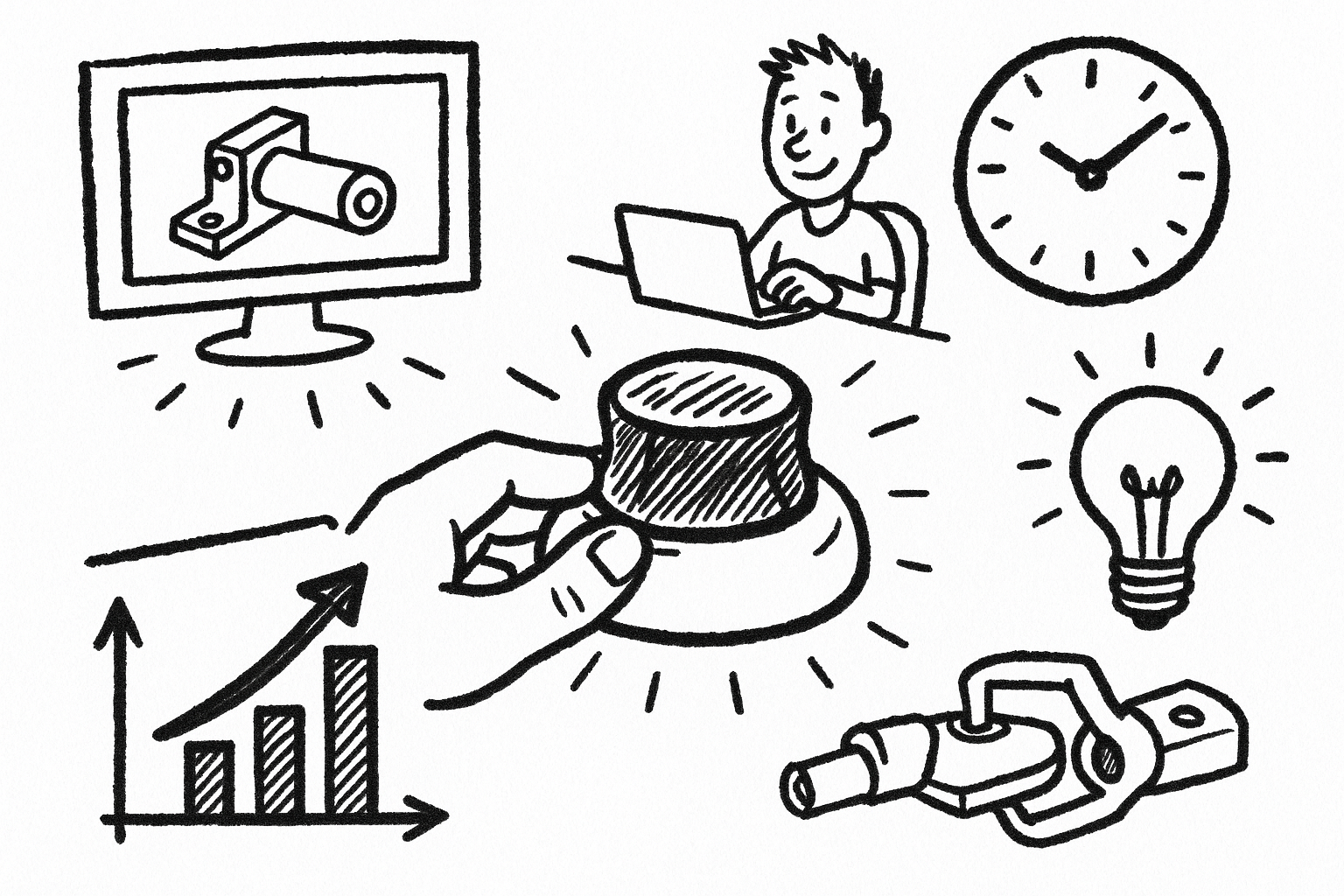
Mastering CAD with the 3Dconnexion Spacemouse: Five Compelling Benefits for Enhanced Design Workflow
August 26, 2025 6 min read
Read More
Advancing Multi-Material 3D Printing through Innovative Design Software Solutions
August 26, 2025 9 min read
Read More
Cinema 4D Tip: Optimizing Transparent Backgrounds and Alpha Channels in Cinema 4D
August 26, 2025 3 min read
Read MoreSubscribe
Sign up to get the latest on sales, new releases and more …


