Your Cart is Empty
Customer Testimonials
-
"Great customer service. The folks at Novedge were super helpful in navigating a somewhat complicated order including software upgrades and serial numbers in various stages of inactivity. They were friendly and helpful throughout the process.."
Ruben Ruckmark
"Quick & very helpful. We have been using Novedge for years and are very happy with their quick service when we need to make a purchase and excellent support resolving any issues."
Will Woodson
"Scott is the best. He reminds me about subscriptions dates, guides me in the correct direction for updates. He always responds promptly to me. He is literally the reason I continue to work with Novedge and will do so in the future."
Edward Mchugh
"Calvin Lok is “the man”. After my purchase of Sketchup 2021, he called me and provided step-by-step instructions to ease me through difficulties I was having with the setup of my new software."
Mike Borzage
AutoCAD Tip: Enhancing Drafting Efficiency with Annotative Dimensions in AutoCAD
February 04, 2025 2 min read
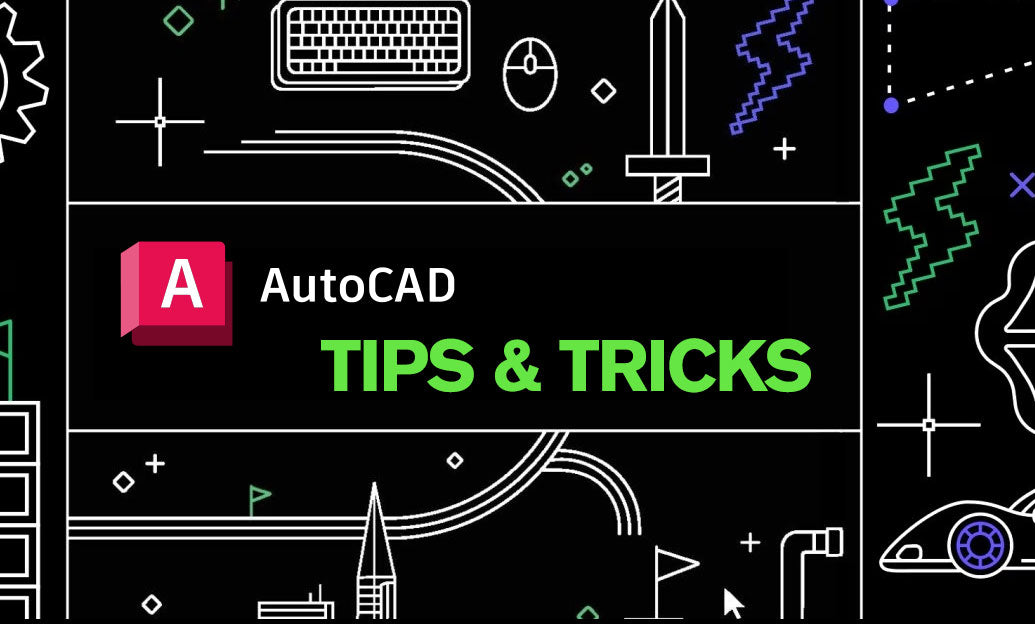
Enhancing your drafting efficiency with annotative dimensions in AutoCAD can significantly improve the clarity and scalability of your drawings. Annotative dimensions automatically adjust their size based on the viewport scale, ensuring consistency across different viewports and paper spaces.
- Enable Annotative Properties: When creating dimensions, ensure the "Annotative" property is enabled. This allows dimensions to scale appropriately with different viewport scales.
- Set Up Multiple Scales: Assign multiple annotation scales to your dimensions. This ensures that your dimensions appear correctly in various layouts and viewports without manual adjustments.
- Use Annotative Styles: Create or modify dimension styles to include annotative settings. This ensures that all dimensions using these styles will automatically adjust their size based on the current scale.
- Manage Annotation Objects: Use the Annotation Objects Manager to control which scales are applied to your dimensions. This tool helps in organizing and updating annotative objects efficiently.
- Maintain Consistent Text Sizes: By using annotative dimensions, text sizes remain consistent across different scales, enhancing the readability and professionalism of your drawings.
- Optimize for Collaboration: Annotative dimensions facilitate easier collaboration with team members by maintaining uniform dimensions across shared drawings, reducing discrepancies and errors.
- Leverage NOVEDGE Tools: NOVEDGE offers a suite of AutoCAD tools and plugins that can streamline the creation and management of annotative dimensions. Their solutions integrate seamlessly with AutoCAD to enhance productivity and precision.
- Automate Repetitive Tasks: Utilize NOVEDGE’s automation features to handle repetitive dimensioning tasks, freeing up your time to focus on more complex aspects of your projects.
- Access Comprehensive Support: NOVEDGE provides extensive support resources, including tutorials and customer service, to help you effectively implement annotative dimensions in your workflow.
- Stay Updated with Latest Features: NOVEDGE continuously updates its tools to align with the latest AutoCAD features, ensuring that you have access to the most current and efficient dimensioning techniques.
Integrating annotative dimensions into your AutoCAD workflow not only enhances the scalability and clarity of your drawings but also promotes a more efficient and error-free drafting process. By leveraging the advanced tools and support offered by NOVEDGE, you can optimize your use of annotative dimensions to achieve professional and precise results in all your projects.
```You can find all the AutoCAD products on the NOVEDGE web site at this page.
Also in Design News

Design Software History: Meshless Methods: Solving the Meshing Bottleneck for Simulation-Driven Design
January 16, 2026 15 min read
Read More
Multimodal Design Assistants for Intent-Preserving CAD/CAE Workflows
January 16, 2026 12 min read
Read More
Cinema 4D Tip: Cinema 4D Symmetry: Non-Destructive Mirroring Workflow
January 16, 2026 2 min read
Read MoreSubscribe
Sign up to get the latest on sales, new releases and more …


