Your Cart is Empty
Customer Testimonials
-
"Great customer service. The folks at Novedge were super helpful in navigating a somewhat complicated order including software upgrades and serial numbers in various stages of inactivity. They were friendly and helpful throughout the process.."
Ruben Ruckmark
"Quick & very helpful. We have been using Novedge for years and are very happy with their quick service when we need to make a purchase and excellent support resolving any issues."
Will Woodson
"Scott is the best. He reminds me about subscriptions dates, guides me in the correct direction for updates. He always responds promptly to me. He is literally the reason I continue to work with Novedge and will do so in the future."
Edward Mchugh
"Calvin Lok is “the man”. After my purchase of Sketchup 2021, he called me and provided step-by-step instructions to ease me through difficulties I was having with the setup of my new software."
Mike Borzage
Revit Tip: Enhancing Revit Emergency Response System Management for Building Safety and Compliance
February 04, 2025 2 min read

Effectively managing Revit's emergency response systems is crucial for ensuring building safety and compliance. By leveraging Revit's comprehensive tools, you can seamlessly integrate and coordinate emergency elements within your projects. Below are key strategies to enhance your workflow:
- Early Integration of Emergency Systems: Incorporate essential emergency systems such as fire suppression, evacuation routes, emergency lighting, and alarm systems during the initial design stages. This proactive approach ensures that these critical elements are well-coordinated with other building systems, minimizing the need for costly adjustments later in the project.
- Utilize Custom Revit Families: Develop or utilize existing custom Revit families for various emergency components, including exit signs, alarms, fire extinguishers, and emergency exits. Standardizing these elements across your projects ensures consistency, enhances model accuracy, and streamlines the design process.
- Organize with Worksets: Create dedicated worksets for emergency systems to improve model organization. This allows team members to easily manage the visibility and editing permissions of these systems, reducing the likelihood of conflicts and enhancing collaboration efficiency.
- Leverage Shared Parameters: Implement shared parameters for emergency systems to maintain consistent data across different models and disciplines. This facilitates accurate scheduling, comprehensive reporting, and ensures adherence to safety standards and regulatory requirements.
- Coordinate with MEP Systems: Ensure that emergency response systems are seamlessly integrated with mechanical, electrical, and plumbing (MEP) systems. Use Revit’s interference checking and coordination tools to identify and resolve potential clashes early, promoting a harmonious and conflict-free design.
- Create Specialized Views: Develop dedicated views and schedules tailored to emergency response elements. These specialized views enhance visibility for stakeholders, simplify the review process, and ensure that all safety features are appropriately placed and accessible.
- Automate Documentation with Schedules: Utilize Revit’s powerful scheduling capabilities to automatically generate detailed lists of emergency equipment, their locations, and specifications. This automation ensures comprehensive documentation, facilitates compliance with safety regulations, and streamlines maintenance planning.
- Collaborate via Revit Cloud Worksharing: Take advantage of Revit’s cloud worksharing features to enable real-time collaboration among multidisciplinary teams. This ensures that all project members have access to the latest updates on emergency response systems, fostering a collaborative and integrated project environment.
- Invest in Training and Support: Equip your team with the necessary skills to manage emergency response systems effectively within Revit. Resources from NOVEDGE offer valuable tutorials, best practices, and expert insights to enhance your team's proficiency and productivity.
- Regular Model Updates and Reviews: Maintain up-to-date models by regularly reviewing and updating emergency systems to reflect the latest safety standards and project requirements. Consistent updates prevent outdated information from compromising safety measures and ensure ongoing compliance with evolving regulations.
By implementing these strategies, you can efficiently manage Revit's emergency response systems, ensuring your projects are safe, compliant, and well-coordinated. For more advanced techniques, expert advice, and comprehensive support, visit NOVEDGE and leverage their extensive resources to elevate your Revit expertise.
You can find all the Revit products on the NOVEDGE web site at this page.
Also in Design News

Animating your first walk cycle - Part 2: Keyframing the major leg poses
February 04, 2025 1 min read
Read More
Top 5 Hidden Features in SelfCAD to Enhance Your 3D Design Workflow
February 04, 2025 5 min read
Read More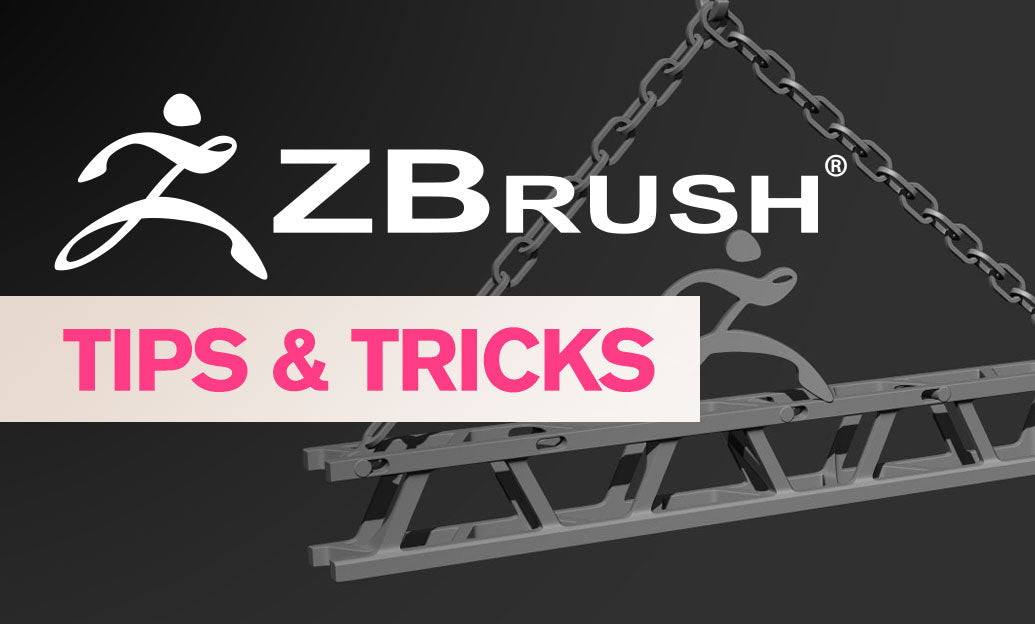
ZBrush Tip: Enhance Your ZBrush Workflow with Optimized Document Settings
February 04, 2025 2 min read
Read MoreSubscribe
Sign up to get the latest on sales, new releases and more …


