Your Cart is Empty
Customer Testimonials
-
"Great customer service. The folks at Novedge were super helpful in navigating a somewhat complicated order including software upgrades and serial numbers in various stages of inactivity. They were friendly and helpful throughout the process.."
Ruben Ruckmark
"Quick & very helpful. We have been using Novedge for years and are very happy with their quick service when we need to make a purchase and excellent support resolving any issues."
Will Woodson
"Scott is the best. He reminds me about subscriptions dates, guides me in the correct direction for updates. He always responds promptly to me. He is literally the reason I continue to work with Novedge and will do so in the future."
Edward Mchugh
"Calvin Lok is “the man”. After my purchase of Sketchup 2021, he called me and provided step-by-step instructions to ease me through difficulties I was having with the setup of my new software."
Mike Borzage
V-Ray Tip: Enhancing Medical Visualizations with V-Ray: Techniques for Realistic and Detailed Renderings
February 04, 2025 2 min read

Enhancing medical visualizations with V-Ray can significantly improve the clarity and realism of your renderings. Whether you're working on anatomical models, surgical simulations, or educational materials, V-Ray offers a robust set of tools tailored for medical rendering.
- Accurate Material Representation: Utilize V-Ray’s advanced material editor to create realistic textures for different tissues and organs. By adjusting subsurface scattering, you can mimic the way light interacts with skin and other biological materials, providing a lifelike appearance to your models.
- Precise Lighting Setup: Proper lighting is critical in medical rendering to highlight specific details. Use V-Ray’s lighting tools such as V-Ray Light and V-Ray Environment to control light intensity and direction. This helps in emphasizing the anatomical structures that are crucial for accurate medical interpretations.
- High-Quality Shadows: V-Ray’s shadow settings allow you to generate soft and detailed shadows that enhance the depth and realism of your medical scenes. Soft shadows can help in differentiating between various layers and structures within the body.
- Detailed Texturing with V-Ray Maps: Implement V-Ray’s texture mapping capabilities to add intricate details to medical models. Techniques like bump mapping and displacement mapping can be used to simulate surface textures, enhancing the visual fidelity of organs and tissues.
- Optimized Render Settings: Medical renderings often require high precision and quality without sacrificing render times. Optimize V-Ray’s settings by adjusting the noise threshold, utilizing efficient GI engines, and leveraging V-Ray’s denoiser feature to achieve clean and clear images suitable for medical analysis.
- Interactive Rendering: Use V-Ray’s interactive rendering feature to make real-time adjustments to your scene. This allows for quick iterations and immediate feedback, essential for refining medical models and ensuring they meet the required accuracy and detail.
- Integration with Medical Software: Seamlessly integrate V-Ray with medical imaging software such as Autodesk’s AutoCAD or 3ds Max. This interoperability ensures that your medical models can be easily imported, manipulated, and rendered with high precision.
- Collaboration with NOVEDGE: Partner with experts like NOVEDGE to enhance your medical rendering workflow. NOVEDGE offers specialized resources, tutorials, and support to help you maximize the capabilities of V-Ray in your medical visualization projects.
By leveraging V-Ray’s extensive feature set, medical professionals and visualizers can create highly detailed and accurate renderings that serve educational, diagnostic, and presentation purposes. The combination of realistic materials, precise lighting, and optimized render settings ensures that your medical visualizations are both visually stunning and clinically valuable.
For more in-depth tutorials and support, visit NOVEDGE, your go-to resource for mastering V-Ray in specialized applications like medical rendering.
You can find all the V-Ray products on the NOVEDGE web site at this page.
Also in Design News

Animating your first walk cycle - Part 2: Keyframing the major leg poses
February 04, 2025 1 min read
Read More
Top 5 Hidden Features in SelfCAD to Enhance Your 3D Design Workflow
February 04, 2025 5 min read
Read More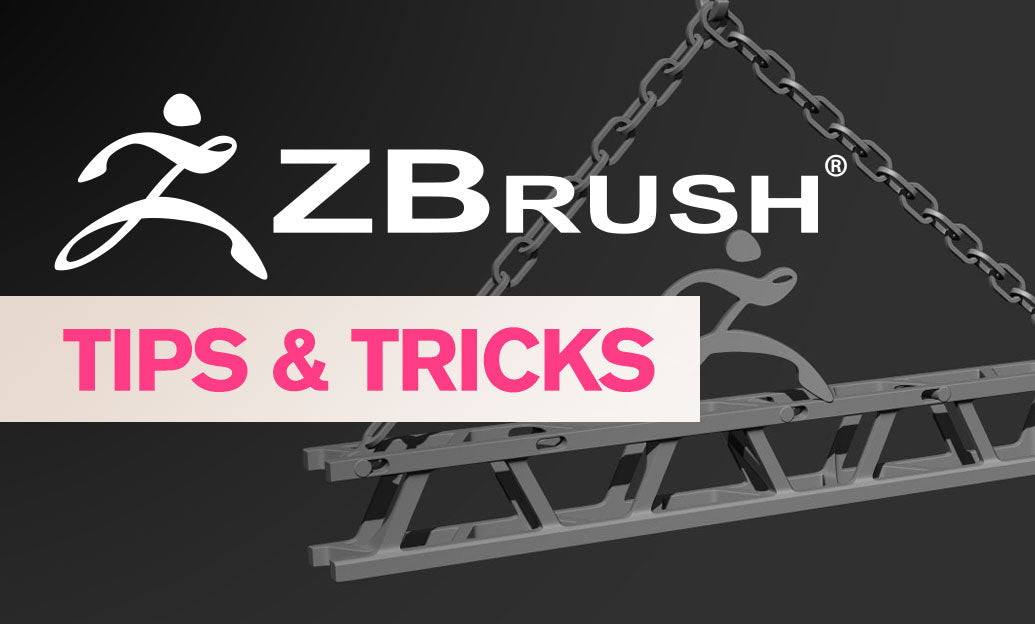
ZBrush Tip: Enhance Your ZBrush Workflow with Optimized Document Settings
February 04, 2025 2 min read
Read MoreSubscribe
Sign up to get the latest on sales, new releases and more …


