Your Cart is Empty
Customer Testimonials
-
"Great customer service. The folks at Novedge were super helpful in navigating a somewhat complicated order including software upgrades and serial numbers in various stages of inactivity. They were friendly and helpful throughout the process.."
Ruben Ruckmark
"Quick & very helpful. We have been using Novedge for years and are very happy with their quick service when we need to make a purchase and excellent support resolving any issues."
Will Woodson
"Scott is the best. He reminds me about subscriptions dates, guides me in the correct direction for updates. He always responds promptly to me. He is literally the reason I continue to work with Novedge and will do so in the future."
Edward Mchugh
"Calvin Lok is “the man”. After my purchase of Sketchup 2021, he called me and provided step-by-step instructions to ease me through difficulties I was having with the setup of my new software."
Mike Borzage
AutoCAD Tip: Enhance AutoCAD Workflow with Efficient Parametric Block Libraries
November 21, 2024 2 min read
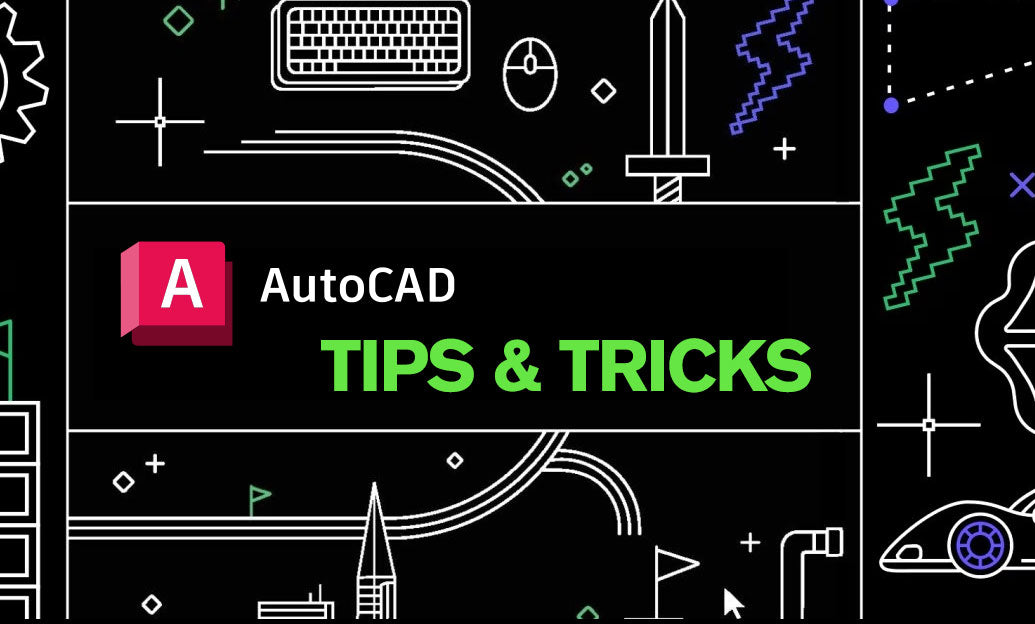
In the world of AutoCAD, efficiency and precision are crucial, especially when dealing with complex designs. One powerful tool that can significantly enhance your workflow is the creation of Parametric Block Libraries. These dynamic libraries can transform the way you design by offering flexibility, speed, and consistency. Here are some tips on how to effectively create and utilize Parametric Block Libraries in AutoCAD:
- Understand the Basics of Parametric Blocks: Before diving into creating a library, familiarize yourself with parametric blocks. Unlike standard blocks, parametric blocks have dynamic properties that allow them to adapt and change based on input parameters. This adaptability makes them ideal for designs that require frequent modifications.
- Identify Repetitive Elements: Analyze your projects and identify elements that recur frequently. These could be doors, windows, furniture, or any other component that needs to be reused with slight modifications. Parametric blocks allow you to make these changes quickly without redrawing.
- Leverage Dynamic Parameters: Use parameters such as dimensions, visibility states, and constraints to create dynamic elements within your blocks. This could include adjustable sizes, rotation angles, or even different configurations of the same object, all controllable through parameters.
- Utilize Flexibility with Constraints: Apply geometric and dimensional constraints to your blocks to maintain relationships between different parts. Constraints ensure that when one dimension changes, the other related dimensions adjust automatically, preserving the integrity of your design.
- Implement Consistent Naming Conventions: Establish a consistent and descriptive naming convention for your blocks and parameters. This practice not only helps in organizing your library but also makes it easier for other team members to understand and utilize your blocks effectively.
- Test and Refine Your Blocks: Before adding blocks to your library, ensure they work seamlessly by testing their dynamic properties in different scenarios. Make necessary refinements to eliminate any bugs or inconsistencies.
- Keep Your Library Updated: As your design needs evolve, update your parametric block library accordingly. Regular updates ensure you have access to the most efficient tools and reduce the time spent on repetitive tasks.
- Utilize Online Resources: Platforms like NOVEDGE offer a wealth of resources and community insights on maximizing the potential of AutoCAD tools. Engaging with such platforms can provide new ideas and techniques to enhance your parametric block libraries.
You can find all the AutoCAD products on the NOVEDGE web site at this page.
Also in Design News
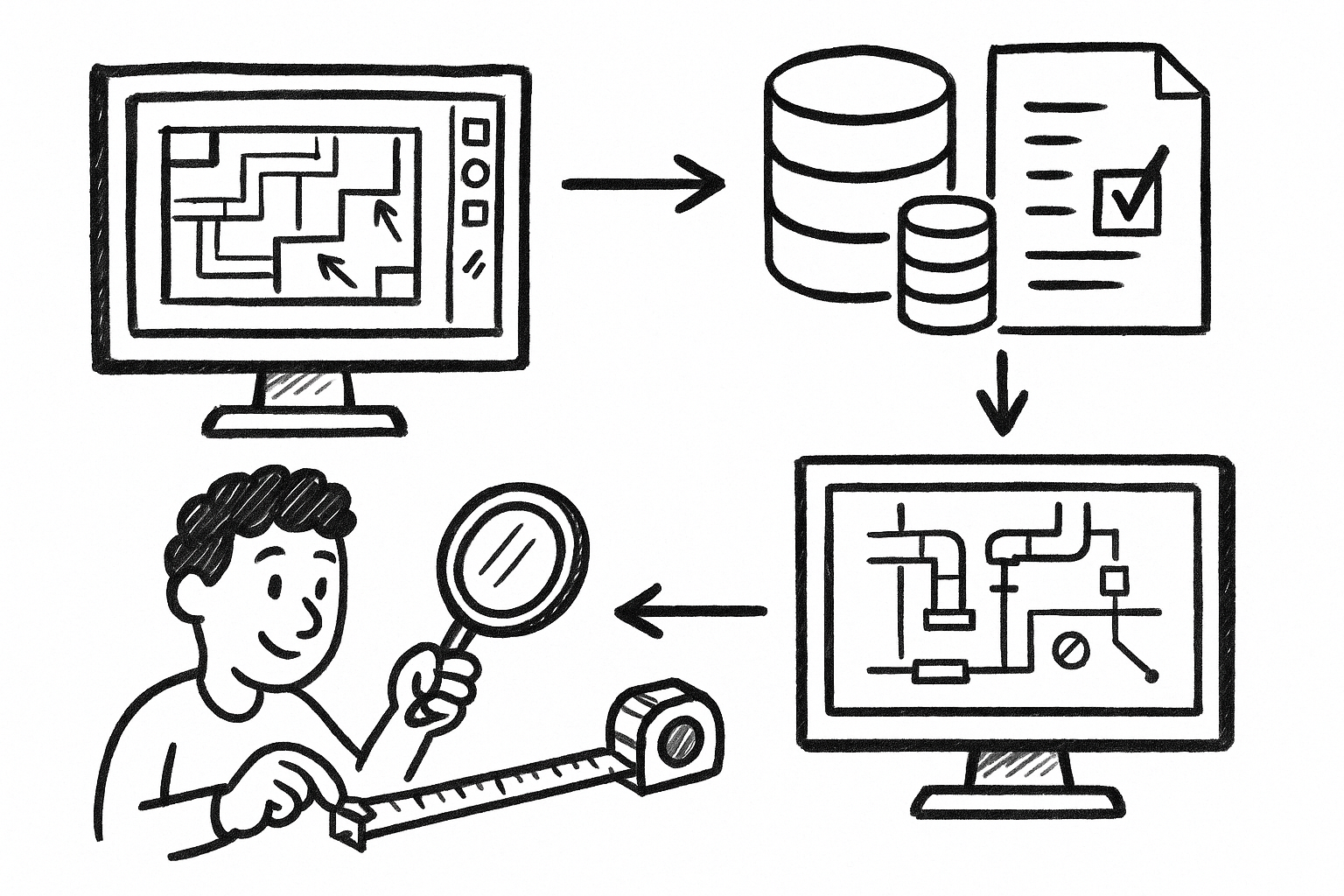
From Markups to Data: Governed Custom Measurements for Audit-Ready MEP Takeoffs in Revu
December 28, 2025 8 min read
Read More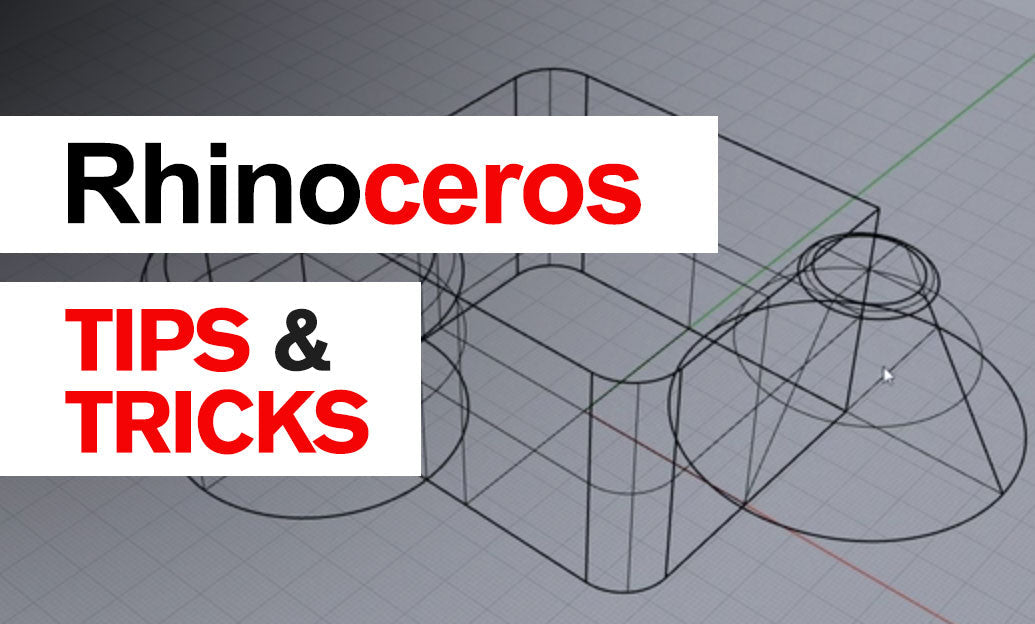
Rhino 3D Tip: Manufacturing-Ready STEP and IGES Export Checklist for Rhino
December 27, 2025 2 min read
Read More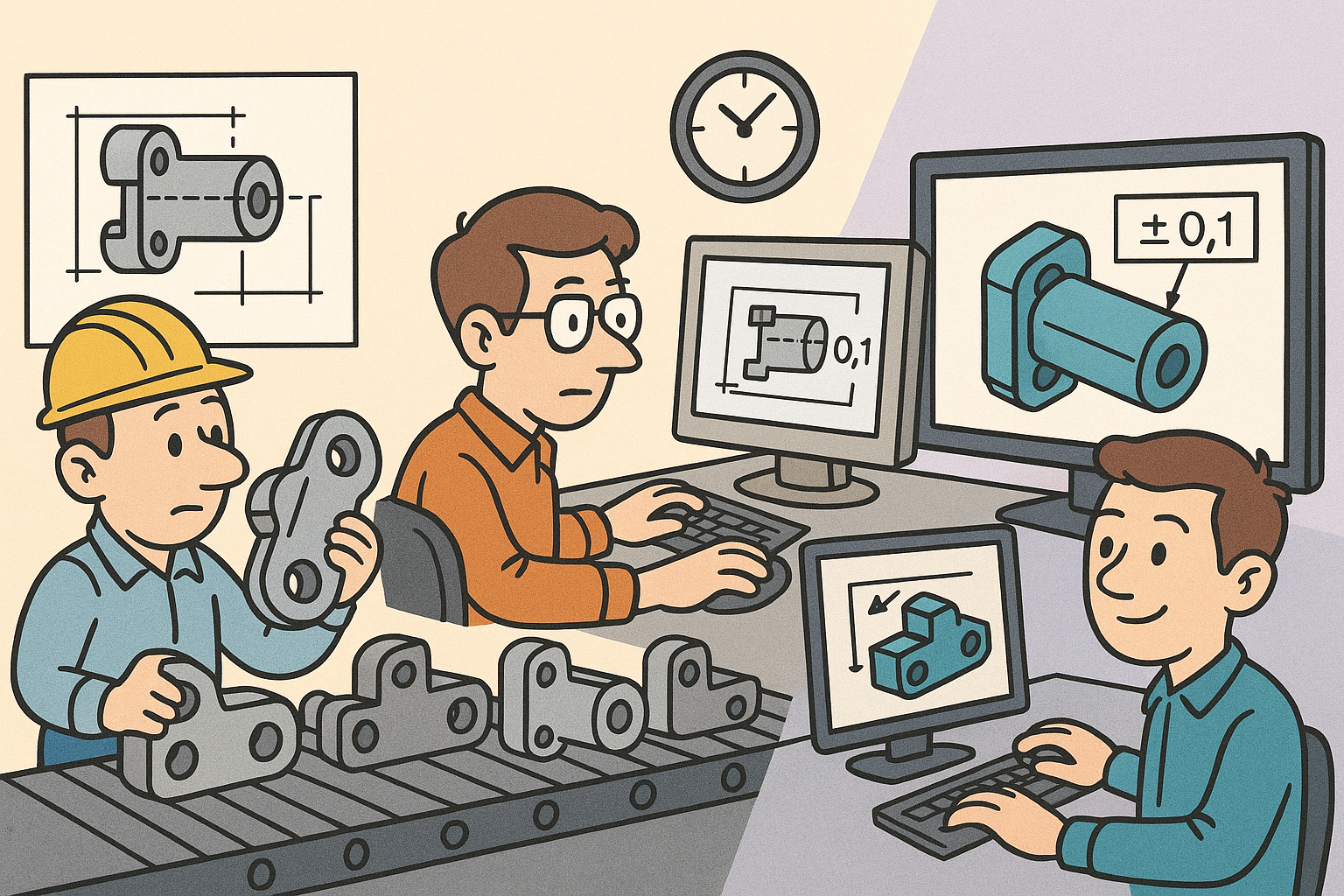
Design Software History: From Interchangeability to Semantic PMI: A History of Tolerancing in CAD
December 27, 2025 12 min read
Read MoreSubscribe
Sign up to get the latest on sales, new releases and more …


