Your Cart is Empty
Customer Testimonials
-
"Great customer service. The folks at Novedge were super helpful in navigating a somewhat complicated order including software upgrades and serial numbers in various stages of inactivity. They were friendly and helpful throughout the process.."
Ruben Ruckmark
"Quick & very helpful. We have been using Novedge for years and are very happy with their quick service when we need to make a purchase and excellent support resolving any issues."
Will Woodson
"Scott is the best. He reminds me about subscriptions dates, guides me in the correct direction for updates. He always responds promptly to me. He is literally the reason I continue to work with Novedge and will do so in the future."
Edward Mchugh
"Calvin Lok is “the man”. After my purchase of Sketchup 2021, he called me and provided step-by-step instructions to ease me through difficulties I was having with the setup of my new software."
Mike Borzage
Revit Tip: Enhancing Revit Model Visualization for Effective Presentations
November 21, 2024 2 min read

Optimizing Revit for visualization can significantly enhance the clarity and appeal of your project presentations. Here are some key tips to ensure your Revit models look their best:
- Utilize View Templates: Standardize your visualization settings by creating and using view templates. This ensures consistency across different views and saves time in adjusting settings repeatedly.
- Leverage the Power of Lighting: Use both natural and artificial lighting effectively. Adjust the sun settings to match the geographic location and project requirements, and add artificial lights in interior views to improve depth and realism.
- Material Choices and Texturing: Choose high-quality textures for materials and ensure they are correctly scaled and aligned. Pay attention to material properties such as reflectivity and transparency, as they significantly impact the realism of your renderings.
- Rendering Settings: Optimize rendering settings based on the final output. For quick reviews, use draft settings, while for final presentations, opt for higher quality settings. Experiment with cloud rendering services for faster processing.
- Enhance with Post-Processing: Use tools like Photoshop for post-processing to adjust colors, add effects, or overlay additional graphics. This step can help to refine and perfect the final output.
- Consider Perspective and Composition: Always set up your camera views thoughtfully. Compose them to highlight the most important aspects of your design, using principles of design such as the rule of thirds for better visual balance.
- Experiment with Visual Styles: Utilize different visual styles, such as realistic, shaded, or wireframe, to communicate various aspects of your design effectively. This approach can help in client presentations by focusing on different layers of detail.
- Collaborate with Visualization Experts: Don't hesitate to work with visualization specialists who can add value to your projects with advanced techniques and tools. Utilize community resources like NOVEDGE to connect with professionals and find tools and software to support your work.
By focusing on these elements, you can significantly enhance the visual output of your Revit projects, making them more compelling and effective for presentations and stakeholder engagements. For further resources and community support, visit NOVEDGE, your go-to source for software solutions and expert advice.
You can find all the Revit products on the NOVEDGE web site at this page.
Also in Design News
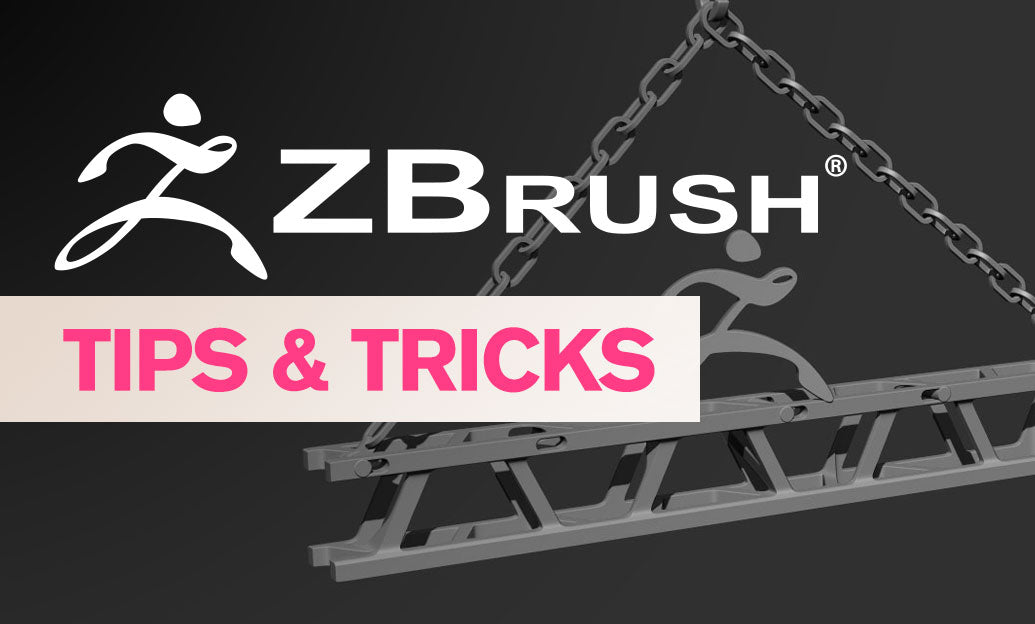
ZBrush Tip: Techniques for Sculpting Realistic Veins in ZBrush
December 22, 2024 2 min read
Read More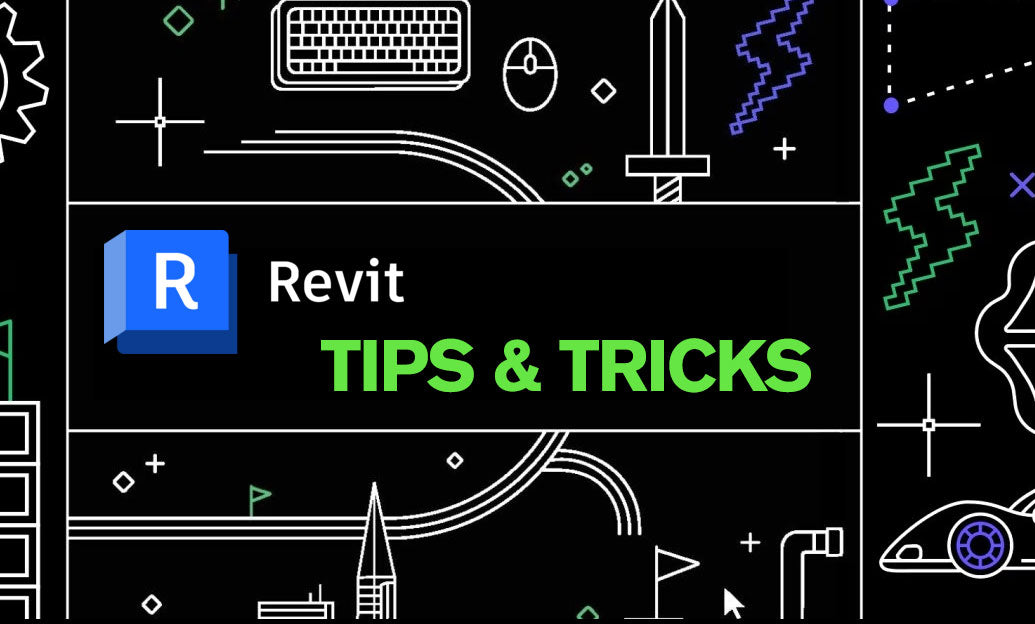
Revit Tip: Expert Tips for Creating and Managing Topography in Revit
December 22, 2024 2 min read
Read MoreSubscribe
Sign up to get the latest on sales, new releases and more …



