Your Cart is Empty
Customer Testimonials
-
"Great customer service. The folks at Novedge were super helpful in navigating a somewhat complicated order including software upgrades and serial numbers in various stages of inactivity. They were friendly and helpful throughout the process.."
Ruben Ruckmark
"Quick & very helpful. We have been using Novedge for years and are very happy with their quick service when we need to make a purchase and excellent support resolving any issues."
Will Woodson
"Scott is the best. He reminds me about subscriptions dates, guides me in the correct direction for updates. He always responds promptly to me. He is literally the reason I continue to work with Novedge and will do so in the future."
Edward Mchugh
"Calvin Lok is “the man”. After my purchase of Sketchup 2021, he called me and provided step-by-step instructions to ease me through difficulties I was having with the setup of my new software."
Mike Borzage
AutoCAD Tip: Accelerate Your AutoCAD Workflow with Expert Time-Saving Keyboard Shortcuts
April 25, 2024 2 min read
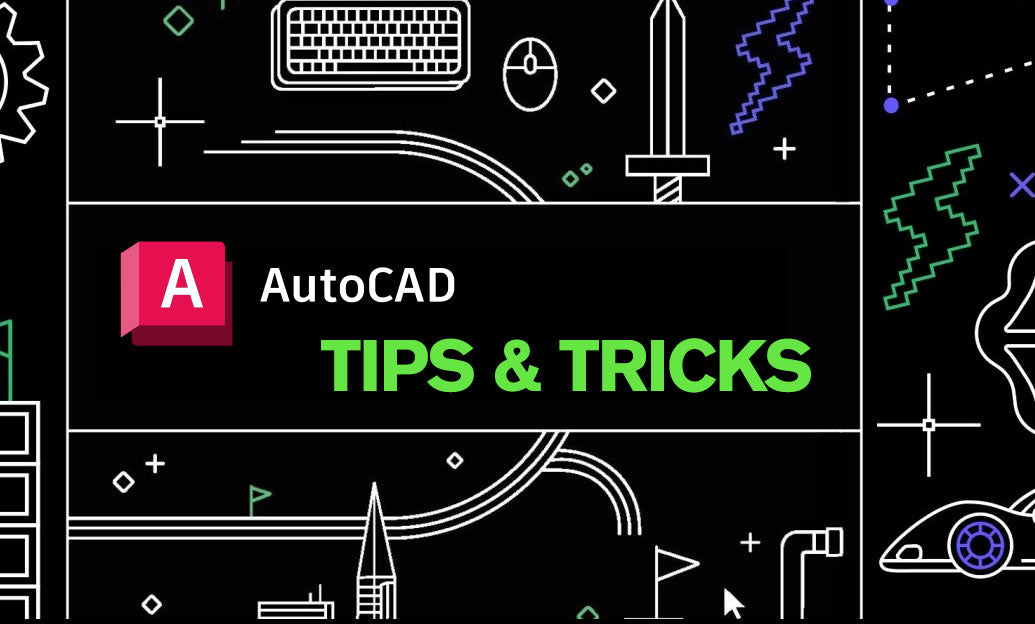
Welcome to our "Tip of the Day" where we enhance your AutoCAD expertise with insights from the pros. Today, we'll focus on Time-Saving Keyboard Shortcuts for AutoCAD Professionals. For more expert advice and the tools you need to succeed, visit NOVEDGE.
Efficiency is crucial in drafting, and keyboard shortcuts are the express lanes to accelerating your workflow in AutoCAD. Here's how to shave hours off your projects:
- PAN (P + Enter): Quickly move around your drawing without reaching for the mouse.
- ZOOM (Z + Enter): Follow with 'E' for Extents, 'A' for All, 'W' for Window, 'P' for Previous, or 'S' for Scale to control your view with precision.
- COPY (CO + Enter): Duplication becomes a breeze, particularly when combined with 'M' for multiple copies.
- ROTATE (RO + Enter): Effortlessly adjust the orientation of your objects.
- MIRROR (MI + Enter): Create a reversed copy of selected objects for symmetrical designs.
- TRIM (TR + Enter): Trim away unnecessary segments with a few keystrokes.
- EXTEND (EX + Enter): Lengthen lines to meet boundaries without manual adjustment.
- LAYER PROPERTIES (LA + Enter): Instantly manage your layers, crucial for complex drawings.
- BLOCK (B + Enter): Streamline the creation and insertion of blocks.
- DIMENSION (DIM + Enter): Rapidly add accurate dimensions to your drawing.
- QUICK SAVE (CTRL + S): Never lose your progress; make saving second nature.
- UNDO (CTRL + Z): Mistakes happen; undo them in a flash.
- REDO (CTRL + Y): Change your mind? Redo your last action just as quickly.
- QC: QUICK CALC: Access the calculator for on-the-fly measurements and conversions.
- FIND (CTRL + F): Instantly locate text within your drawing, saving you from a manual search.
Remember, muscle memory is your friend. Regular use of these shortcuts will integrate them into your routine, making your work in AutoCAD faster, more efficient, and more enjoyable. Enhance your toolkit further with the array of professional resources available at NOVEDGE.
Adopt these shortcuts into your daily practice, and watch your productivity soar. Join us again for another tip to transform your workflow and elevate your designs.
You can find all the AutoCAD products on the NOVEDGE web site at this page.
Also in Design News
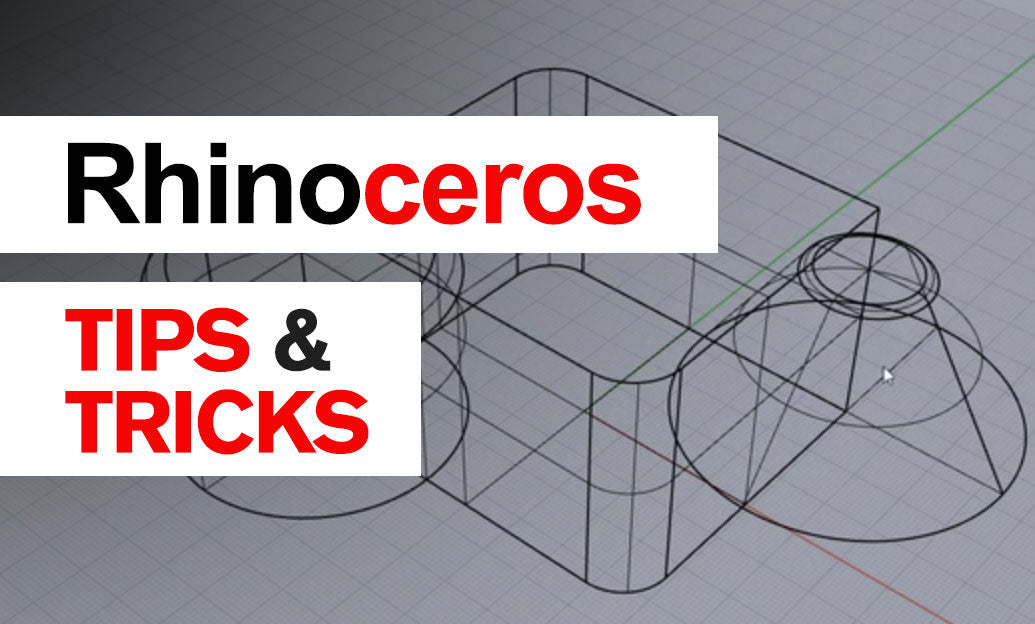
Rhino 3D Tip: Raytraced Viewport for Real-Time Material and Lighting Iteration
January 08, 2026 2 min read
Read More
Design Software History: From APT to Adaptive Toolpaths: A Technical History of CAM and the Digital Thread
January 08, 2026 12 min read
Read More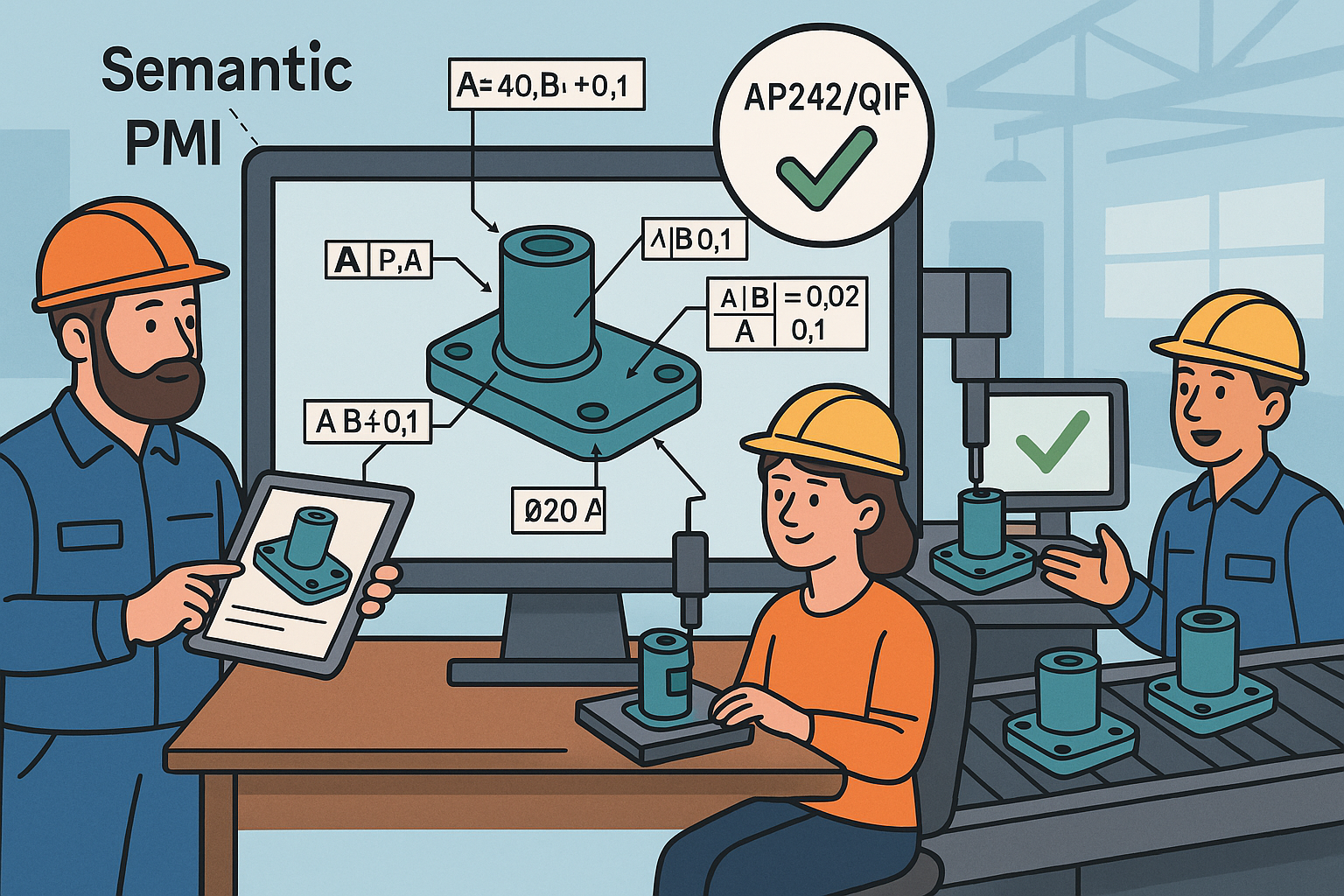
Model-Based Definition: Semantic PMI, AP242/QIF Validation, and Paperless Manufacturing
January 08, 2026 13 min read
Read MoreSubscribe
Sign up to get the latest on sales, new releases and more …


