Your Cart is Empty
Recent Articles
- Efficiency Meets Innovation: SketchUp 2024 Unveiled
- Maxon One Spring 2024 Release Packs Particle Power, Toon Shading, and More
- TurboCAD 2024 Unveiled by IMSI Design: Discover the New Features and Enhancements
- Exploring the Latest InfraWorks 2025 Updates
- Introducing the Latest Innovations in Autodesk's ReCap Pro 2025
- Discover the Latest Enhancements in Civil 3D 2025
- Exploring the Newest Features and Enhancements in Revit 2025
- Explore the Latest Features in Vantage 2.3 Update
- Explore the Latest AutoCAD 2025 Enhancements: Activity Insight, Smart Blocks, and Apple Silicon Support
- Unveiling Enscape 4.0: Revolutionizing Design with Unified Experience for macOS and Windows Users
Reverse Engineering in SOLIDWORKS with Mesh2Surface Add-In
May 04, 2021 1 min read
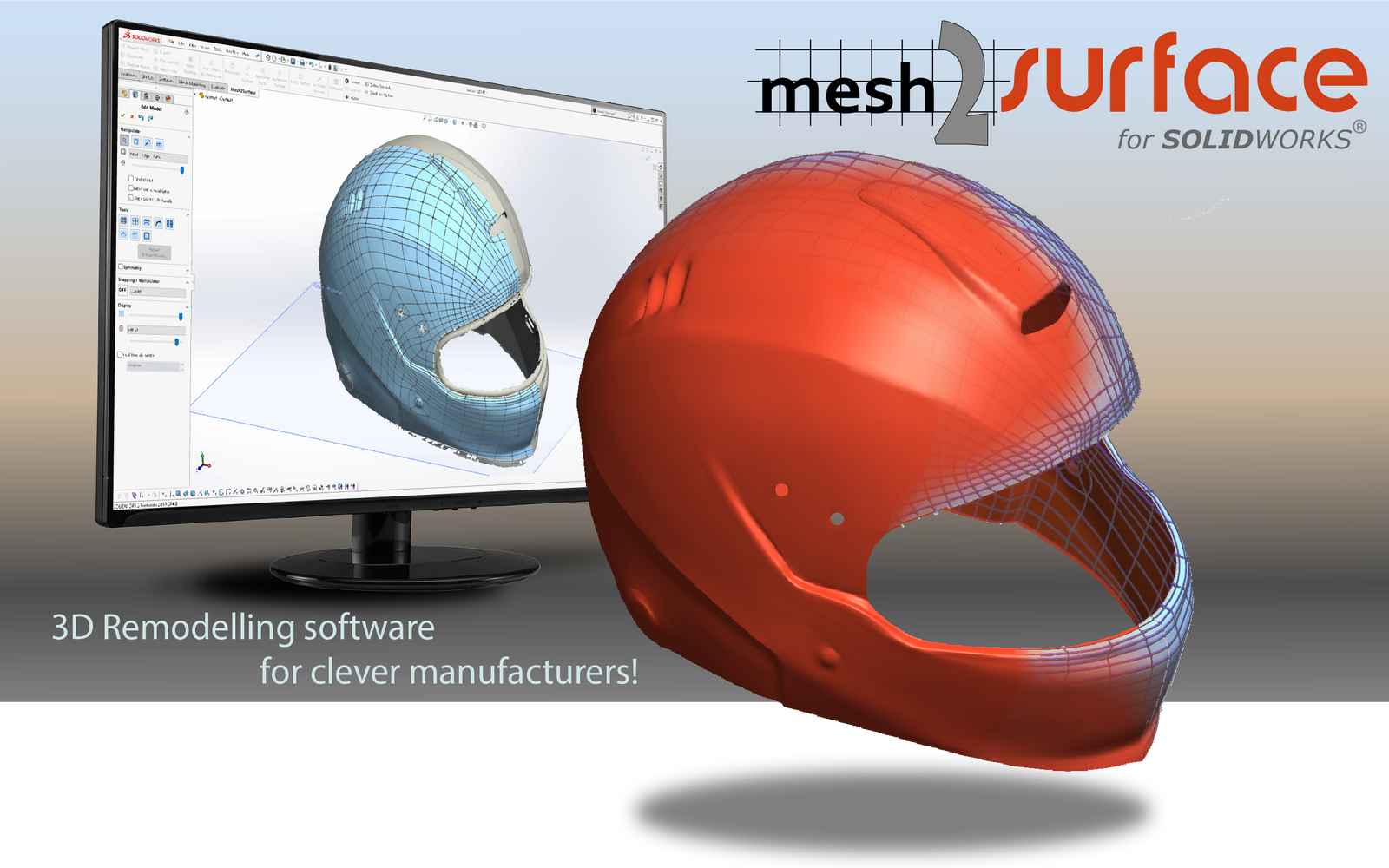
Mesh2Surface delivers powerful tools inside SOLIDWORKS for transforming scan data into parametric or surface CAD models.
Natively integrated, Mesh2Surface add-in allows you to work seamlessly in the familiar SOLIDWORKS environment.
What Can You Do With Mesh2Surface for SOLIDWORKS®?
- Easily load scan data in seconds, not minutes;
- Extract quickly reference geometries;
- Align intuitively in the right position in space;
- Create reference sections for sketching;
- Approximate free form surfaces with best fit surface;
- Reverse engineering organic and free form shapes;
- Compare your work against the reference data instantly with 3D colour map;
- Have a magic button to convert free form organic shapes just with the hit of a button;
- And do all this in your favourite CAD package - SOLIDWORKS;
Are you already using or familiar with 3D Scanning? Watch our Novedge Webinar to find out how to convert 3D scanned STL mesh data into CAD models directly in SOLIDWORKS with Mesh2Surface add-in. Learn how to import, align, and reconstruct fully parametric models from scan data and all this in your familiar environment – SOLIDWORKS.
Connect with our experts at 866 362 8970 if you have questions about the new Mesh2Surface add-in for SOLIDWORKS, Mesh2Surface for Rhinoor Rhino 7.
Products
Also in NOVEDGE Blog

Maxon One Spring 2024 Release Packs Particle Power, Toon Shading, and More
April 10, 2024 4 min read
Read More
TurboCAD 2024 Unveiled by IMSI Design: Discover the New Features and Enhancements
April 10, 2024 2 min read
Read MoreSubscribe
Sign up to get the latest on sales, new releases and more …







