Your Cart is Empty
Customer Testimonials
-
"Great customer service. The folks at Novedge were super helpful in navigating a somewhat complicated order including software upgrades and serial numbers in various stages of inactivity. They were friendly and helpful throughout the process.."
Ruben Ruckmark
"Quick & very helpful. We have been using Novedge for years and are very happy with their quick service when we need to make a purchase and excellent support resolving any issues."
Will Woodson
"Scott is the best. He reminds me about subscriptions dates, guides me in the correct direction for updates. He always responds promptly to me. He is literally the reason I continue to work with Novedge and will do so in the future."
Edward Mchugh
"Calvin Lok is “the man”. After my purchase of Sketchup 2021, he called me and provided step-by-step instructions to ease me through difficulties I was having with the setup of my new software."
Mike Borzage
Will Autodesk Inventor’s new Freeform Modeling Tools Change the Way You Design Forever?
July 23, 2014 4 min read
Editor's Note: Interested in Autodesk Inventor? We invited expert Paul Munford to write about Surface Modeling. Don't forget to leave a comment to tell you what you think about Inventor, T-Splines and Freeform Modeling.
The views, opinions and positions expressed within guest posts are those of the author alone and do not represent those of Novedge.
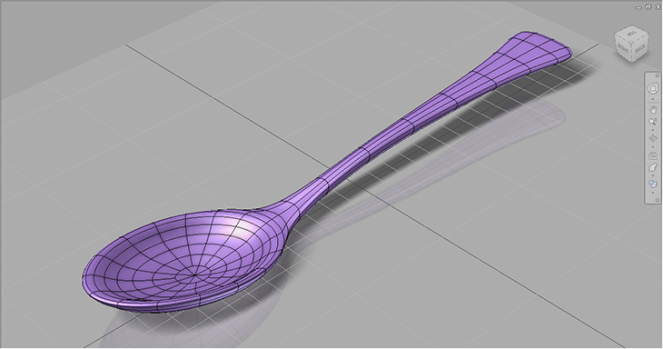
You know how much fun it is to create complex, organic shapes in your parametric CAD package, right? Surfacing is the most challenging discipline in 3D CAD modeling.Is that about to change?
In Inventor 2015, Autodesk has brought us a new surfacing technology called 'Freeform'. So what's the big deal? In this post we will find out what Freeform is and why I think you should be taking it seriously.

Traditional Surface Model vs Freeform
So – What is Surface Modeling?
'Surfacing' or Surface Modeling, is the technique of creating smooth, organic looking 3D CAD models. 3D surface models are built using 2D sketch geometry to create individual 3D surface patches, which are later knitted together to form a solid model.

A collection of surfaces
Traditional surfacing technique relies a lot on having a solid education in surfacing theory. For me, surface modeling didn't become intuitive until I'd put a good number of hours in trying (and often failing!) to build complex surface models.
While there is no higher discipline in 3D modeling than surfacing, learning how to surface model requires training, patience and a large amount of tenacity before it starts becoming fun!
What is 'Freeform' Modeling?
Freeform modeling in Autodesk Inventor 2015 is based on a subdivision modeling technology called 'T- Splines', which turns traditional surface modeling expectations on their head.
T-Splines was originally developed as a plug-in for Rhino back in 2007. In 2011 Autodesk bought the company behind T-Splines and began weaving the technology into their flagship web based 3D CAD program 'Fusion360'.
The technique of modeling with T-Splines is almost the opposite of traditional surfacing. Instead of starting with sketches and surfaces, you start with primitive forms and add complexity as you work.

A T-Splines body being manipulated with the Freeform direct modeling tool
Freeform features are non-parametric. You push and pull the surface body using direct editing tools until you get the shape that you want. You can add in additional detail to areas by subdividing areas of the surface, or increase the smoothness of your form by deleting edges.
In the Autodesk Inventor implementation of T-Splines, leaving the Freeform modeling environment triggers a change to your T-Splines model, causing the Freeform body to be converted to a Nurbs (solid) model.
You can then continue to add features to your design using inventor's traditional solid and surface modeling tools. You can return to the Freeform editing environment at any time to change your T-Splines surface and update your part.
Is this the end of traditional surfacing?
Traditional surfacing is very precise and accurate. We place every geometry specifically and for a reason. We have a huge amount of control over what we are modeling, which is ideal when creating models to be machined or cast.
Traditional surface models can be parametric, so we can build in rules about how our model can change. For example, we could limit our model by the weight of the material we want to use, or its surface area.

A surface model being thickened to create a solid
On the down side, complex surface models often contain many linked features making building a reliable surface model slow and painstaking work.
What's so good about T-Splines?
Modelling with T-Splines is quick and easy. There is only one feature created in the history tree for each Freeform feature, so models are far more reliable. It's fun to throw down a number of different concepts without having to think about the feature history tree!
On the down side, it's hard to create an accurate model using 'push pull' direct editing. Although T-splines modeling looks simple, once you get into it you will find that there is a lot more theory to it than you realised.
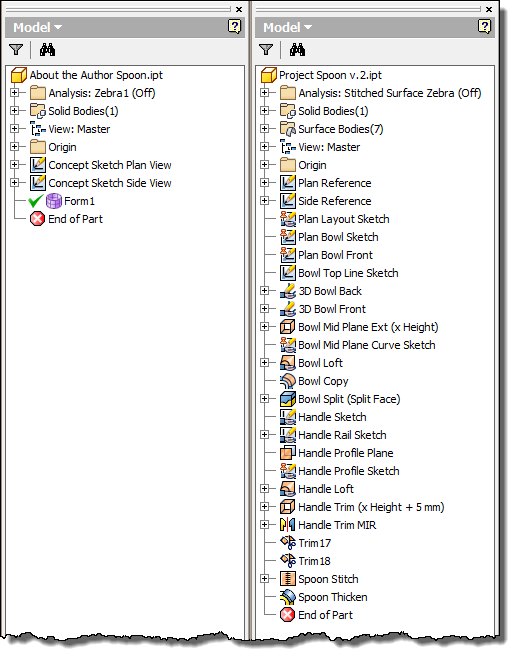
Feature tree comparison
Conclusion
Freeform T-splines technology in Inventor 2015 is frustratingly basic compared to the far more mature implementations in Rhino and Fusion360. However, Freeform Modeling makes surface modeling accessible to those that may not have had the time of patience to learn Surface Modeling in the past.
Do you struggle to create complex surface models with Autodesk Inventor? Do you think the new Freeform tools will change the way you design in the future? Perhaps you've used T-Splines in Rhino, Fusion360 or Solidworks? What do you think?
To get your copy of T-Splines or Autodesk Inventor 2015, visit novedge.com
To find our more from Paul Munford, check his blog and check out his trainings, Mastering Inventor Surfacing and Mastering Autodesk Inventor T-Splines.
Related articles
Also in NOVEDGE Blog

Enhance Your Designs with VisualARQ 3: Effortless Geometry Extensions for Walls and Columns
April 30, 2025 8 min read
Read More
MecSoft Unveils RhinoCAM 2025 and VisualCAD/CAM 2025 with Enhanced Features
March 08, 2025 5 min read
Read MoreSubscribe
Sign up to get the latest on sales, new releases and more …





