Your Cart is Empty
Customer Testimonials
-
"Great customer service. The folks at Novedge were super helpful in navigating a somewhat complicated order including software upgrades and serial numbers in various stages of inactivity. They were friendly and helpful throughout the process.."
Ruben Ruckmark
"Quick & very helpful. We have been using Novedge for years and are very happy with their quick service when we need to make a purchase and excellent support resolving any issues."
Will Woodson
"Scott is the best. He reminds me about subscriptions dates, guides me in the correct direction for updates. He always responds promptly to me. He is literally the reason I continue to work with Novedge and will do so in the future."
Edward Mchugh
"Calvin Lok is “the man”. After my purchase of Sketchup 2021, he called me and provided step-by-step instructions to ease me through difficulties I was having with the setup of my new software."
Mike Borzage
John Helm Reviews Vectorworks Architect Tutorial Manual
September 12, 2014 4 min read
Editor's Note: We are excited to publish John Helm's review of the latest Vectorworks Manual by Jonathan Pickup.
If you are a first-time Vectorworks buyer, make sure to take advantage of this specialoffer before September 15.
The views, opinions and positions expressed within guest posts are those of the author alone and do not represent those of Novedge.
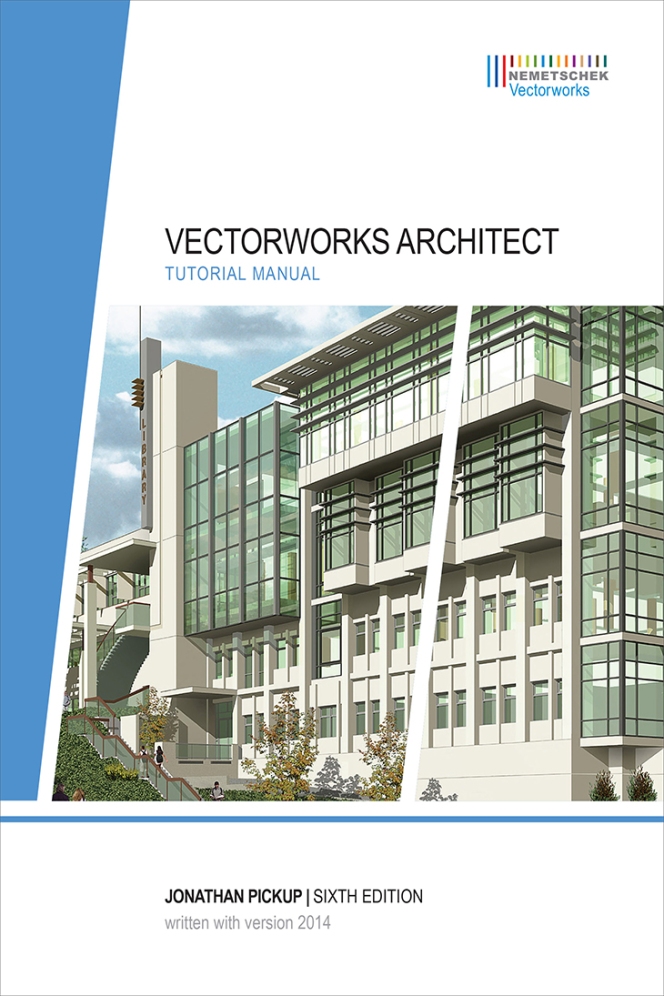
Jonathan Pickup is an architect who has been teaching the use of Vectorworks and writing manuals for users since 1992. He calls himself the Vectorworks guru and rightly so. This, his latest book or manual, is a step by step tutorial on how to use Vectorworks Architect, which is the architects version of the program.
Physically it is spiral bound, at a size of one half of an A4 page, printed on both sides. There are 246 pages. The choice of spiral binding makes it easy to handle while going through the tutorial. The page size is convenient however it does make the screen captures, of which there are many, a bit hard to read. Inside there are 14 chapters that begin with the most basic on how to set up a file and then take you through a more or less complete architectural project. Also included is a disk containing a PDF file of the book and videos which can be opened while reading through the tutorial. The videos actually repeat everything you would be doing while working through the tutorials.
I have been using the program for many years so I think I already know everything about it. But of course with a complex program like Vectorworks we all know that is impossible. I imagine Jonathan would say the same about himself. Anyway in order to do an honest report I decided to go through some of the tutorials myself. I started on page one and went through the complete site model section.
Yes, I have to admit that I did learn a thing or two. I’ve never had a good grasp of making 3D site models and the manual showed me how to do it quickly and pretty easily. I guess an old dog can learn new tricks, which is a reason even experienced users can benefit from this book.
There is a previous book, Vectorworks Essentials, which I am also in the process of reviewing, that attacks the learning process at a more fundamental level. Jonathan recommends that those with little or no CAD experience start with that one. But for anyone with some CAD knowledge the Architect version stands alone. So what is his approach?
His approach is really step by step.
Screen capture from the PDF file, his instructions are clear and easy to follow.
There is no guessing about what to do next. The reader or more accurately student is not really expected to know anything about a CAD program or Vectorworks.

Screen capture from the PDF, he shows the easy way to create a 3D site model.
The expectation is that by going through the entire manual the student will arrive at a level of competency which will allow him or her to be productive in the office within a learning period of at most two weeks. So what we really have here is a CAD teacher in a book. The book can be used for the individual practitioner to learn the program and it can be the office tutorial for any new hires. Considering the cost of a principal’s or project architect’s time the idea that he or she can just sit the new hire down in front of a computer and leave her alone while she learns the program makes the purchase a no brainer.
If I have anything to criticize it might be the lack of reasons why. That is in some cases the student is just told do something and not told why it is done that way rather than another. But you can’t do everything within a logical context and the student once using the program on a daily basis will see the wisdom in Jonathan’s methods. I also found it hard to read the settings in screen captures. So I opened up the PDF which eliminated the problem. Just keep it open while working through the manual and you will also have quick access to the videos which show him doing what you should be doing.

Screen capture dialog boxes a bit hard to read, so refer to the PDF file if need be.
One should also realize that this is not really a manual. It’s a tutorial, a teacher; it’s not a book to look in the index for a particular topic on Vectorworks. There is no index. The Vectorworks software help files serve that purpose.
Conclusion:
This tutorial should have its place in just about every architect’s office that uses Vectorworks software, simply because it is the easiest way for new hires to learn the program and old pros to learn better ways to use the software.
Pros:
Makes learning Vectorworks Architect easy.
Easy to follow and clear step-by-step instructions.
No guesswork in following the lessons.
Includes screen captures of every step, plus a PDF version of the manual and videos.
Cons:
Screen captures of dialog boxes hard to read.
Not always an explanation of why things are done a certain way.
No index – not a reference manual.
The 6th Edition of Vectorworks Architect Tutorial Manual by Jonathan Pickup is available from Novedge for $71
To read more about John and to see his architectural work, visit his website.
Vectorworks software is available from Novedge and so are Jonathan Pickup's books, Vectorworks Essentials and Vectorworks Architect Tutorial Manual.
Related articles
Also in NOVEDGE Blog

Enhance Your Designs with VisualARQ 3: Effortless Geometry Extensions for Walls and Columns
April 30, 2025 8 min read
Read More
MecSoft Unveils RhinoCAM 2025 and VisualCAD/CAM 2025 with Enhanced Features
March 08, 2025 5 min read
Read MoreSubscribe
Sign up to get the latest on sales, new releases and more …







