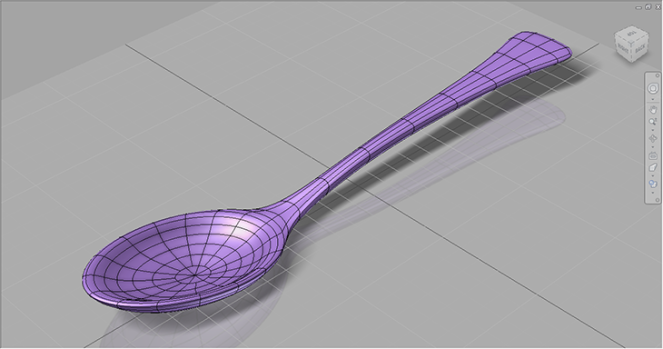Your Cart is Empty
Customer Testimonials
-
"Great customer service. The folks at Novedge were super helpful in navigating a somewhat complicated order including software upgrades and serial numbers in various stages of inactivity. They were friendly and helpful throughout the process.."
Ruben Ruckmark
"Quick & very helpful. We have been using Novedge for years and are very happy with their quick service when we need to make a purchase and excellent support resolving any issues."
Will Woodson
"Scott is the best. He reminds me about subscriptions dates, guides me in the correct direction for updates. He always responds promptly to me. He is literally the reason I continue to work with Novedge and will do so in the future."
Edward Mchugh
"Calvin Lok is “the man”. After my purchase of Sketchup 2021, he called me and provided step-by-step instructions to ease me through difficulties I was having with the setup of my new software."
Mike Borzage
Five Reasons to Upgrade Your CAD Software
July 30, 2014 3 min read
Editor's Note: Here's a new guest blog post from Brian Benton. Join the conversation by leaving a comment or send a tweet to @Novedge and @bcbenton and let us know your reason to upgrade.
The views, opinions and positions expressed within guest posts are those of the author alone and do not represent those of Novedge.

Design professionals have a software problem. It’s not new. It’s been there since we moved from the drafting board to the computer. We all deal with it and the problem has only gotten worse. That problem is keeping up with our software. Some users have addressed this issue by not updating. Ever. They are happy with the version of CAD they are on and see no reason to change. This solution is understandable. Why spend time and money on a slightly different version of what you have when what you have gets the job done? There are several reasons actually and I will take a look at them. In fact, I feel that you should be on a subscription service.
1. File compatibility
The latest version of a program can typically handle older file types. The reverse isn’t always true. If you are working on version 2011, opening a 2015 version can be difficult. In fact, in AutoCAD, it is impossible. Companies can use free programs like Autodesk Trueview to open and save files to older versions but there is the hassle of having to that. AutoCAD files typically don’t have issues with this conversion but some verticals, like Civil3D do. Converting Civil3D files to older versions will “break” the data links and rob the file of everything that makes it a Civil3D file. Using the latest version will prevent this from happening.
2. Gain access to as many efficiency tools as possible.
Autodesk and other CAD vendors put new tools into each release. They also improve the tools that are already there. In theory these tools improve efficiency, simplify tasks, and make the user experience better in some way. Many times small changes that are difficult to see can improve the user experience dramatically. For example, changing a task from a double click to a single click can save much time and effort.
3. Smaller learning curve
One valid reason for not updating to a new version of your design software is having to deal with the learning curve. The learning curve can vary per release but it is difficult to realize until you actually use the software. Obviously it is best to test the software out before a full deployment, but updating your software more frequently will reduce the learning curve to its lowest level possible. If you wait three or more releases to update you have three times the amount to learn than if you update one version. It will be easier for your employees to learn the new software in smaller steps. This will save time, effort, and heartache. When production is slowed or delayed it can cost your company more money than the upgrade cost.
4. Subscription is cheaper in the long run.
Perhaps the largest hurdle to upgrading your software is the cost. CAD software is amongst the most expensive software you can purchase ranging anywhere from $1500 to over $6000 per single user license. Spending that amount every year can add up quickly. Subscription prices are generally about 1/5 of that cost. That means that paying a yearly fee of 1/5 of the cost allows you to upgrade about five times for the price of one license. You get all of the benefits of the latest release at 1/5 of the cost.
5. Autodesk is ending an upgrade path
In February 2015, Autodesk will end the ability for users to update their current licenses to a newer version. Currently if you have an older version of an Autodesk program you can pay a reduced fee to update that license to the latest version of the program you use. In a few months you will not be able to do that. In order to upgrade you will have to purchase a new license at full price. If you are going to upgrade you need to do it very soon or else you will have to pay full price when you do update.
To read more about Autodesk subscriptions, their differences, pros and cons, check out this post.
For the complete line of Autodesk products, including rentals and maintenance subscriptions, visit the Novedge website.
To read more of Brian's tips and advice, check out his CAD-a-Blog and connect with him on Twitter.
Related articles
Also in NOVEDGE Blog

Enhance Your Designs with VisualARQ 3: Effortless Geometry Extensions for Walls and Columns
April 30, 2025 8 min read
Read More
MecSoft Unveils RhinoCAM 2025 and VisualCAD/CAM 2025 with Enhanced Features
March 08, 2025 5 min read
Read MoreSubscribe
Sign up to get the latest on sales, new releases and more …