Your Cart is Empty
Customer Testimonials
-
"Great customer service. The folks at Novedge were super helpful in navigating a somewhat complicated order including software upgrades and serial numbers in various stages of inactivity. They were friendly and helpful throughout the process.."
Ruben Ruckmark
"Quick & very helpful. We have been using Novedge for years and are very happy with their quick service when we need to make a purchase and excellent support resolving any issues."
Will Woodson
"Scott is the best. He reminds me about subscriptions dates, guides me in the correct direction for updates. He always responds promptly to me. He is literally the reason I continue to work with Novedge and will do so in the future."
Edward Mchugh
"Calvin Lok is “the man”. After my purchase of Sketchup 2021, he called me and provided step-by-step instructions to ease me through difficulties I was having with the setup of my new software."
Mike Borzage
Easily Level-Up Your Vectorworks Design Visualizations
August 11, 2021 5 min read
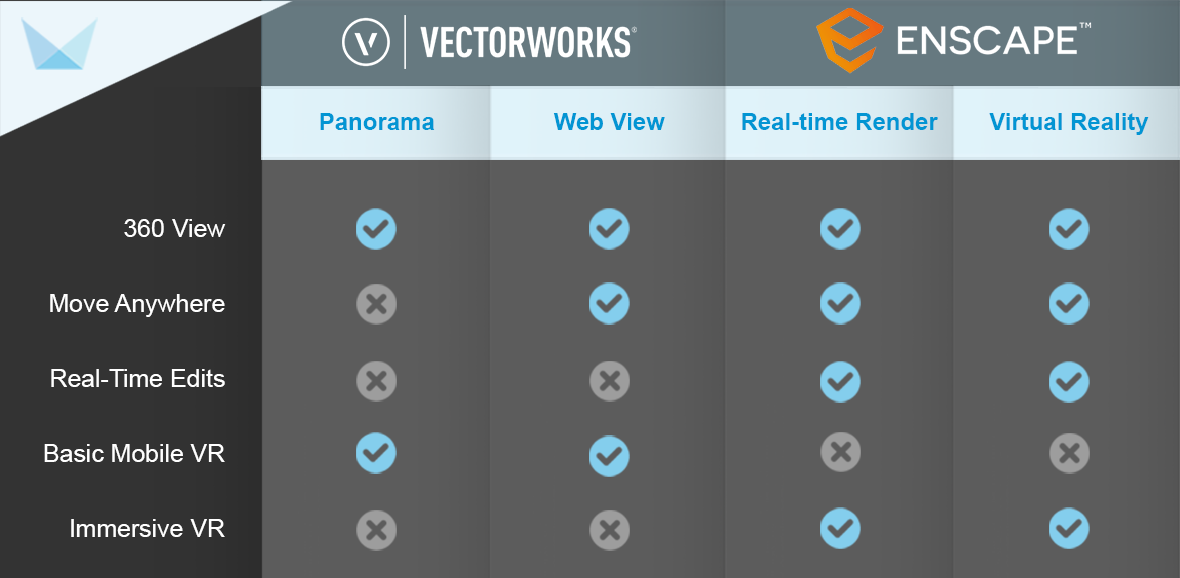

Editor's note: our guest writer Lauren Smith is a former installation artist turned tech geek with 8 years in corporate events & 100+ successful designs produced. She uses the latest technology to fill your project’s unique visualization needs.
Incorporate new visualization technologies like 360° and Virtual Reality to save time and impress clients.
As a CAD/BIM designer, I'm always looking for ways to improve my rendering game. And when I first experienced VR back in 2017, I knew it was the next best thing in design visualization. Back then, we didn't have many VR hardware options. It was basically between the pricey tethered original Oculus Rift or HTC Vive units or a rudimental mobile VR headset, like Google Cardboard, Samsung's Gear VR, or the Google Daydream.
I was only willing to drop $60 on a Gear VR plus the cost of a refurbished compatible android phone it required. Now that I had the hardware, I needed to find a way to get my 3D Vectorworks models into VR. No big deal, right? I scoured the internet circa 2017 for what I thought was the easiest path to start rendering in VR: developing custom VR apps with Unity 3D. My brain turned to mush as I tried to teach myself about SDKs, .apks, and object-oriented programming with C#. And after all my time and effort, my VR apps were rudimentary at best and not even client-worthy, thanks to the low quality of the Gear VR headset.

I gave up for a while, focusing instead on Virtual Tours and WebGL apps. It was then that I discovered all the innovative visualization tools Vectorworks had been cooking up while I was buried in manual VR development. I'd been working with Vectorworks since college, so for over 12 years. I'd gotten so comfortable using the same old familiar tools that I rarely stopped to explore alternative workflows. I was shocked to learn that I could turn my design into an interactive browser app or Virtual tour with only a few clicks. No programming skills required!
Innovative Visualization At Your Fingertips
Luckily, you don't have to go through the same headache and steep learning curve that I faced. We're living in a golden age of visualization technology and, today, it's easier than ever to create high-quality renderings with alternative products.
Vectorworks offers two excellent solutions already built-in: Panorama and Web View. We'll look at each of these plus the latest direct link integration with Enscape. With these user-friendly tools, you can dramatically improve your visualization product offerings and enable VR in a single click!

And all of these options don't add any considerable time to your workflow. There is little to no learning curve. You read that right! You have access to these simple yet impressive tools that won't take any crazy effort to implement.
Sharing 360° Images in a Blink
Chances are high you've already heard about 360° images and are aware that Vectorworks has an Export to Panorama option. So what's so new and exciting here, you ask? The magic is in combining multiple panorama images into a virtual tour using Vectorworks Cloud Presentations.
In case you haven't heard of them, though, here's the basic workflow to obtain a 360° image of your 3D Vectorworks model. In your design layer, go to File > Export Panorama. That's it. Your panorama will render on the Vectorworks Cloud, and within minutes you'll have a shareable link to an impressive, interactive 360° image. The client then uses this link to rotate around the panorama image, seeing the entire surrounding environment.

Vectorworks Cloud Services is the ultimate tool for working with your 360 panoramas. Here, you can generate and view the share link and/or QR code, handy for placing on printed documents. This is also where you can connect multiple 360° images to make a virtual tour using Cloud Presentations.
By strategically exporting panoramas in regular, neighboring intervals, you can add arrows and other buttons to connect them together. You can even orient access to the images within a floor plan, kind of like a mini-map you'd see in a video game. In doing so, you'll help clients better understand spatial relationships they otherwise may have struggled with, ensuring clear communication and accurate expectations.
Vectorworks Panoramas are easy, fast, and will undoubtedly impress your clients. I like to think of them as the gateway to VR visualization, opening your client up to consider new possibilities. You'll inspire them to break away from the traditional 2D rendering workflow and get them excited to try out the latest visualization tools, like fancy web view apps.
Interactive Web View Apps in a Single Click
What is Vectorworks Web View? Think of it as a browser-based 3D model viewer. Imagine you're sitting at your desk. You click on a link to view a design with Vectorworks web view, and your favorite browser loads a webGL image. At first glance, it looks like a video game or the interface of some design software. Your mouse interacts with the scene similar to a 360° panorama but with increased functionality. You can orbit around the model and even use the WSAD keys to 'walk' inside the digital world.

Just like any other visualization tool out there, you have to match the right product with the project's unique needs. While you are limited to the less realistic webGL render mode, the strength of the Web View tool lies in allowing clients to freely explore the model. It's perfect for the earlier concepting stages, allowing you to communicate the design clearly and easily arrive at a final design faster. As a designer, I would argue it's faster to export a web view link than creating several Vectorworks camera viewports for multiple 2D renderings.
When viewing a Vectorworks panorama or web view on a mobile device, you can enable VR viewing mode for mobile VR headsets like Google cardboard. However, neither are ideal for Virtual Reality since you're limited to monoscopic images and low-quality mobile VR devices.
Perhaps that is why an increasing number of Vectorworks users are interested in moving their designs into Enscape for its built-in, high-quality VR.
Custom VR Experiences with Enscape
So you're looking for a more immersive VR experience. You'll have to look outside Vectorworks for that. Enscape is an ideal solution and makes viewing your models in VR surprisingly easy. With your compatible tethered VR headset connected, simply toggle on VR view mode. Compatible headsets include the HTC Vive/Vive Pro, Oculus Rift/Rift S, or Windows Mixed Reality headsets.

Enscape VR is a truly immersive experience, combining a tethered headset's high resolution and sophisticated tracking technology with Enscape's realistic rendering capabilities. Once in VR, you can teleport around your 3D model, jump to locations on a map, or take screenshots that can replace the traditional 2D rendering.
Leave 2D Renderings in the Past
Expanding your visualization products to include 360 and VR is a no-brainer, even if your clients aren't asking for them yet. Sending a link to a Panorama or Web View along with your regular 2d renderings will score you some serious brownie points. It can only help to clarify design expectations and improve client communication. No one has to know it only took you a few simple clicks. Soon clients will be asking for these next-level visualization products, forgetting all about the archaic 2D renderings of the recent past.
Adopting and offering the latest visualization to stay current truly is painless with the right software. Try one of these tools today. It only takes one game-changing click to level up your design visualization game.
Check out my blog at www.ScenicMentor.com or subscribe to my YouTube Channel for more on Vectorworks, Escape, and VR visualization.
Contact our experts at 866 362 8970 for assistance with both Vectorworks and Enscape and to request a quote.
Products
Also in NOVEDGE Blog

Enhance Your Designs with VisualARQ 3: Effortless Geometry Extensions for Walls and Columns
April 30, 2025 8 min read
Read MoreSubscribe
Sign up to get the latest on sales, new releases and more …







