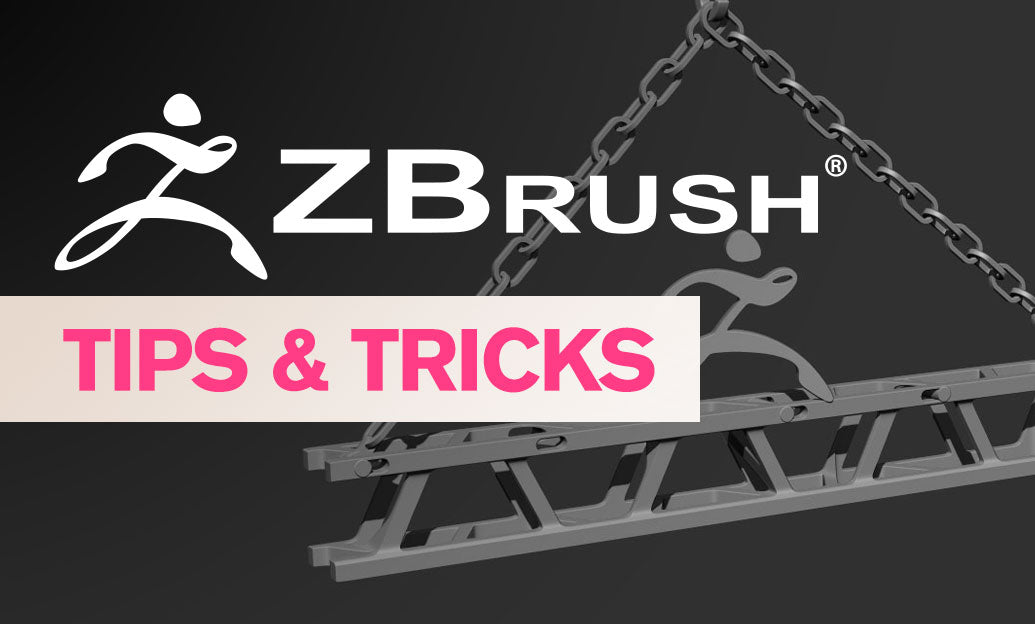Your Cart is Empty
Create a compact, reusable alpha pack for believable skin detail that drops into any project and stays consistent across characters.
What a good skin alpha pack contains
- Resolution: 2K–4K per alpha for pores, wrinkles, and micro breakup.
- Bit depth: 16-bit grayscale (TIFF/PSD) to prevent banding.
- Neutral mid gray: set MidValue ≈ 0.5 so black subtracts, white adds.
- Tileable variants: seamless tiles for broad coverage, non-tile singles for breakup.
- Coverage categories: pores (fine/medium), wrinkles (directional/crosshatch), micro noise, scars/blemishes.
- Naming: 01_Pores_Fine_2K, 02_Pores_Medium_Tile_4K, 03_Wrinkle_Vertical_2K, etc.
Building alphas inside ZBrush
- Document: set a square canvas (2048 or 4096), Perspective off, flat lighting.
- Plane setup: draw a Plane3D, Make PolyMesh3D, subdivide to ~3–6M polygons.
- Seamless sculpting: Brush > WrapMode = 1 to ensure tileability as you sculpt pores/fine wrinkles.
- Capture: Alpha > GrabDoc to convert canvas depth to an alpha; set Alpha > MidValue ~0.5.
- Export: Alpha > Export as 16-bit PSD/TIF; Flip V on import later if needed.
Converting photos to clean displacement alphas
- Use high-contrast, even-lit macro skin images; avoid baked shadows/speculars.
- Load photo as Texture, then Alpha > From Texture (Make Alpha).
- Alpha > Adjust curve to center midtones at 0.5, clip extremes gently to avoid spikes.
- Optionally equalize/Despot in an external editor first to remove lighting and pores’ color.
Applying skin alphas non-destructively
- Layers: create a “Skin_Micro” layer at high SubD; record all stamping here for easy intensity dialing.
- Morph Target: StoreMT before detailing; use the Morph brush to erase or blend seams.
- Brush combo: Standard or Layer brush + DragRect; Focal Shift −25 to −50; ZIntensity 5–20 for pores.
- Scale strategy: stamp at lower SubD for broader forms, refine at higher SubD for crisp micro.
- NoiseMaker: Surface > Noise > Plug-in; load a tileable alpha for broad micro variation, then hand-stamp breakup.
Consistency and calibration
- Alpha Depth Factor: use Alpha > Depth Factor to standardize strength across your pack.
- Directional sets: create X/Y directionals and cross patterns for forehead/neck/eye areas.
- Scale notes: include usage notes (e.g., “forehead scale 0.7, cheek 0.9”) in a readme.
Packaging for speed
- Save brush presets (.ZBP) that load your favorite alpha + DragRect + ZIntensity; one-click deployment.
- Organize in Lightbox folders (Alphas/SkinPack_V1) with clear prefixes.
- Versioning: SkinPack_V1, V2, etc., so teams can sync effortlessly.
Quick QA checklist
- Zoom 100%: inspect for stepping/banding; if present, re-export as 16-bit and soften extremes.
- Seam test: tile 3×3 via Surface > Noise to ensure no edges pop.
- Silhouette check: step down SubD to confirm micro stays micro and doesn’t alter forms.
Need ZBrush licenses, upgrades, or volume options? Explore NOVEDGE for expert advice, bundles, and fast procurement—perfect for teams building shared alpha libraries. For personalized recommendations, reach out to NOVEDGE and streamline your production toolkit.