Your Cart is Empty
Customer Testimonials
-
"Great customer service. The folks at Novedge were super helpful in navigating a somewhat complicated order including software upgrades and serial numbers in various stages of inactivity. They were friendly and helpful throughout the process.."
Ruben Ruckmark
"Quick & very helpful. We have been using Novedge for years and are very happy with their quick service when we need to make a purchase and excellent support resolving any issues."
Will Woodson
"Scott is the best. He reminds me about subscriptions dates, guides me in the correct direction for updates. He always responds promptly to me. He is literally the reason I continue to work with Novedge and will do so in the future."
Edward Mchugh
"Calvin Lok is “the man”. After my purchase of Sketchup 2021, he called me and provided step-by-step instructions to ease me through difficulties I was having with the setup of my new software."
Mike Borzage
Cinema 4D Tip: Proxy-First Workflow for High-Fidelity Lookdev
November 13, 2025 2 min read

Speed up lookdev while keeping final-quality fidelity by referencing high-quality proxies instead of hero assets.
Core idea
- Work with lightweight stand-ins that preserve transforms, materials, and animation hooks.
- Swap to the hero asset at render time or on-demand for checks.
- Keep shading parity so lighting/material decisions remain valid.
Recommended proxy types
- Geometry caches: Alembic (.abc) or USD for animated meshes and instances.
- Renderer-native proxies:
- Redshift Proxy (.rs) via Redshift Proxy Loader.
- Arnold StandIn (.ass/.usd) via Arnold Procedural/StandIn.
- Octane Proxy (.orbx) via Octane Proxy Object.
- Cinema 4D instances: Render Instances or Multi-Instances for huge counts.
Practical workflow
- Finalize your hi-res model with clean UVs, consistent scale, and frozen transforms.
- Export a proxy per asset:
- Static: Alembic/USD or renderer-native proxy.
- Animated/deforming: Alembic/USD with proper frame range and velocity (for motion blur).
- Reference proxies into your lookdev scene. Keep hero assets in a separate, disabled layer.
- Bind materials using stable material/ID names so swaps don’t break.
- For viewport speed: set proxy display to Bounding Box/Points while preserving render-time detail.
- Use Render Instances/Multi-Instances for repeats; avoid converting to real geometry.
- Cache simulations (cloth/hair/particles) to Alembic/VDB and reference the cache, not the live sim.
- Before final renders, toggle to hero assets or enable render-time proxy expansion.
Settings that matter
- Subdivision/displacement: preview low; render high. Keep the same tessellation method across proxy and hero.
- Normals/UVs: ensure proxy exports with locked vertex order and correct tangents to avoid shading pops.
- Pivots and scale: match world scale across DCCs; set accurate object pivots for animation continuity.
- Material parity: mirror texture slots and roughness/IOR values; test a material sphere on both proxy and hero.
- Motion blur: export velocity channels or subframes for animated caches.
Texture proxies
- Use mip-mapped/optimized textures for lookdev; switch to full-res at render.
- Consolidate texture paths via the Project Asset Inspector to avoid missing maps.
- Prefer compressed EXR for large masks/IDs; keep bit depth appropriate (8/16/32) to save memory.
Pipeline tips
- Adopt a naming convention: Asset_v###_proxy vs Asset_v###_hero.
- Store proxies in an /assets/proxies/ folder and reference relatively for Team Render.
- Document overrides (subdiv level, displacement scale) in Takes for repeatability.
- Version-lock proxies; only swap after QA to maintain consistent lookdev decisions.
Common pitfalls
- Mismatched shading due to different normal generation—export with explicit normals.
- Displacement scale drift—standardize units and height maps across tools.
- Instance breakage—don’t bake instances to geometry unless necessary.
- Color management inconsistencies—ensure ACES or Linear sRGB is consistent for textures and viewer.
Where to get the tools
- Cinema 4D and renderer licenses, upgrades, and expert advice: NOVEDGE.
- Looking to expand your pipeline (Redshift, Arnold, Octane, USD workflows)? Talk to NOVEDGE for tailored recommendations.
Adopt a proxy-first approach for lookdev and you’ll iterate faster, render safer, and keep creative decisions accurate—backed by reliable licensing and support from NOVEDGE.
You can find all the Cinema 4D products on the NOVEDGE web site at this page.
Also in Design News

V-Ray Tip: V-Ray Color-Managed Export Workflow for Web and Print
November 13, 2025 2 min read
Read More
Revit Tip: Annotatable Detail Components for Scalable, Taggable Revit Details
November 13, 2025 2 min read
Read More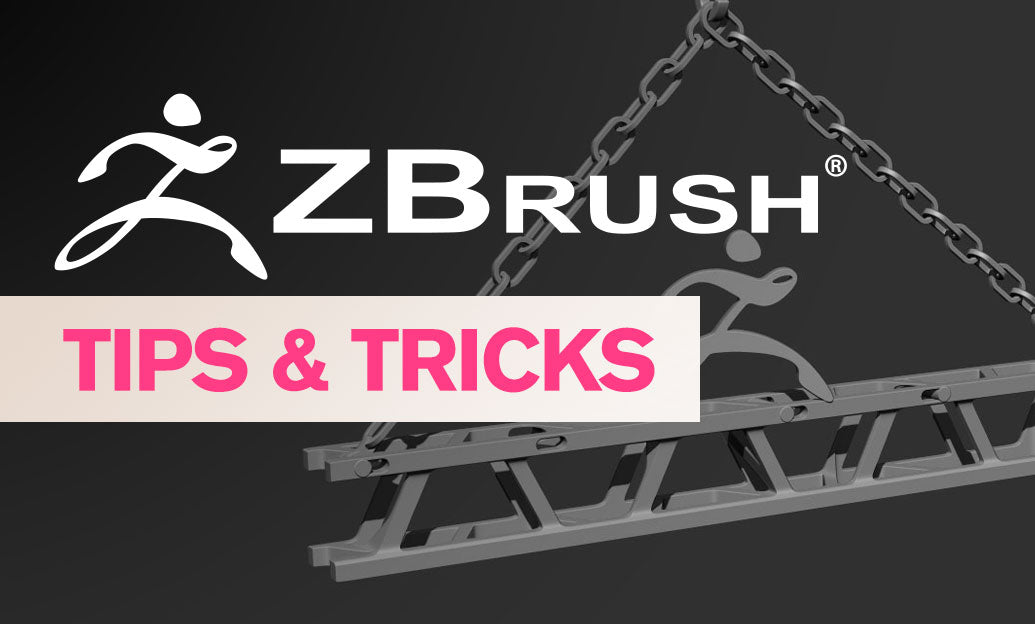
ZBrush Tip: Reusable 2K–4K Skin Alpha Pack Workflow for ZBrush
November 13, 2025 2 min read
Read MoreSubscribe
Sign up to get the latest on sales, new releases and more …


