Your Cart is Empty
Customer Testimonials
-
"Great customer service. The folks at Novedge were super helpful in navigating a somewhat complicated order including software upgrades and serial numbers in various stages of inactivity. They were friendly and helpful throughout the process.."
Ruben Ruckmark
"Quick & very helpful. We have been using Novedge for years and are very happy with their quick service when we need to make a purchase and excellent support resolving any issues."
Will Woodson
"Scott is the best. He reminds me about subscriptions dates, guides me in the correct direction for updates. He always responds promptly to me. He is literally the reason I continue to work with Novedge and will do so in the future."
Edward Mchugh
"Calvin Lok is “the man”. After my purchase of Sketchup 2021, he called me and provided step-by-step instructions to ease me through difficulties I was having with the setup of my new software."
Mike Borzage
ZBrush Tip: NoiseMaker workflow for realistic surface breakup
November 16, 2025 2 min read
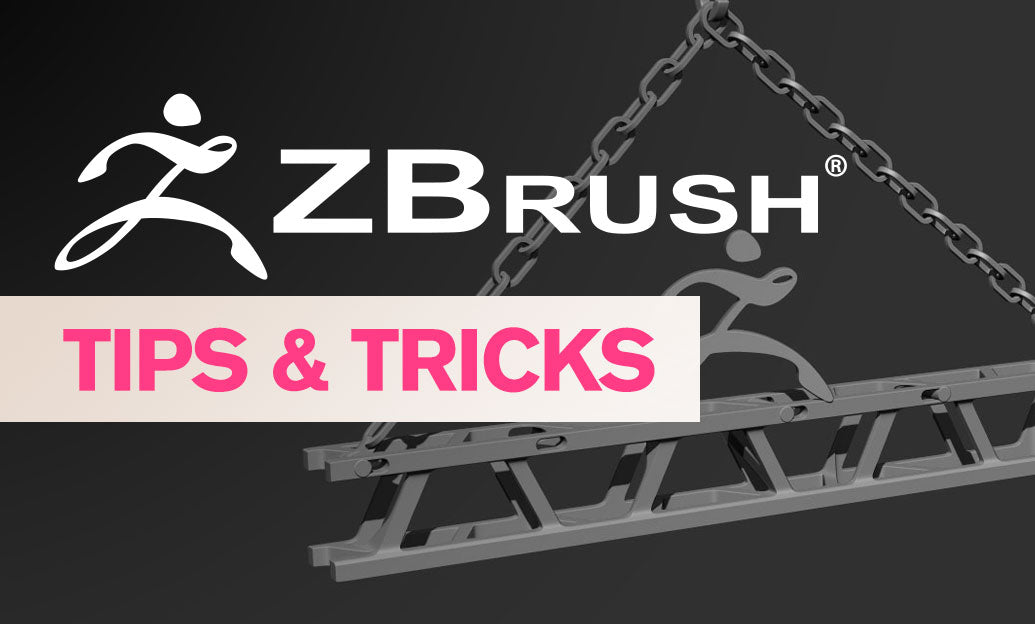
Today’s tip: Master NoiseMaker to add believable surface break-up in minutes.
Where to find it
- Tool > Surface > Noise to open the NoiseMaker preview.
- Click NoisePlug inside the preview to access procedural patterns (Perlin, Cellular, Fractal, and more).
- Masking > Mask By Noise to convert a noise preview into a sculpting/polypaint mask.
Core concepts that matter
- 3D vs UV mode: 3D mode projects noise in object space (no seams, great for quick look-dev). UV mode respects your UVs (ideal for tileable, controllable patterns and map baking).
- Scale and Strength: Scale controls frequency; Strength controls displacement amplitude. Start subtle; stack effects with Layers.
- Mix Basic Noise: A convenient base grain you can blend with NoisePlug patterns or a custom grayscale texture.
- Offset/Angle: Rotate or slide the pattern to align with forms (especially helpful in UV mode).
Quick, production-friendly workflow
- Prep the mesh: Subdivide to the target density; create a new Layer and store a Morph Target. Non-destructive edits let you dial intensity later.
- Design the noise: Open Surface > Noise. Choose 3D mode for fast previews; switch to UV when you need controlled tiling and clean seams.
- Combine sources: Use NoisePlug for base breakup (e.g., Perlin) and overlay a custom alpha for a specific material (leather pores, sand cast, micro-scratches).
- Validate at multiple distances: Zoom out to ensure the large-frequency read feels right; zoom in for micro detail. Adjust Scale to separate macro and micro layers.
- Commit safely: Apply To Mesh at the highest required subdivision. Reduce Layer intensity if the effect is too strong.
Mask-driven finesse
- Use Mask By Noise instead of Apply when you want to sculpt the effect: invert the mask, then apply HPolish/TrimDynamic for worn edges or Inflate for embossed grains.
- Polypaint through masks for quick material variation (e.g., darker cavities on stone, oily streaks on metal).
Avoid repetition and seams
- Break tiling: Blend two scales of noise on separate Layers (broad undulation + fine grain) and vary rotation.
- Mind UV quality: UV mode assumes clean, evenly scaled shells. If you see stretching, fix the UVs or use 3D mode for a seam-free pass.
- Match real-world scale: Keep a consistent unit workflow so pores, pits, and scratches remain believable across assets.
Export-minded tips
- For film/visualization: Apply noise to high subdiv levels and generate displacement maps for the renderer.
- For games: Prefer Mask By Noise, then bake into normal maps from a restrained high poly to preserve performance.
Performance and organization
- Preview on a mid-poly subdivision, then apply at high-res.
- Save incremental versions, especially before Apply To Mesh. Consider sourcing your ZBrush license and updates through NOVEDGE for streamlined purchasing and support.
Pro tip: Chain NoiseMaker with cavity-aware masking for convincing wear. Apply a soft, low-frequency 3D noise, Mask By Noise, then accent edges with HPolish. This combo sells metal castings, knurled plastics, and weathered stone fast.
Need reliable seats for your team or upgrades? Explore options at NOVEDGE and keep your pipeline current with their ZBrush offerings.
You can find all the ZBrush products on the NOVEDGE web site at this page.
Also in Design News

Low-Code CAD Automation: Visual Scripting, Headless Runtimes, and Design-Ops Best Practices
November 16, 2025 13 min read
Read More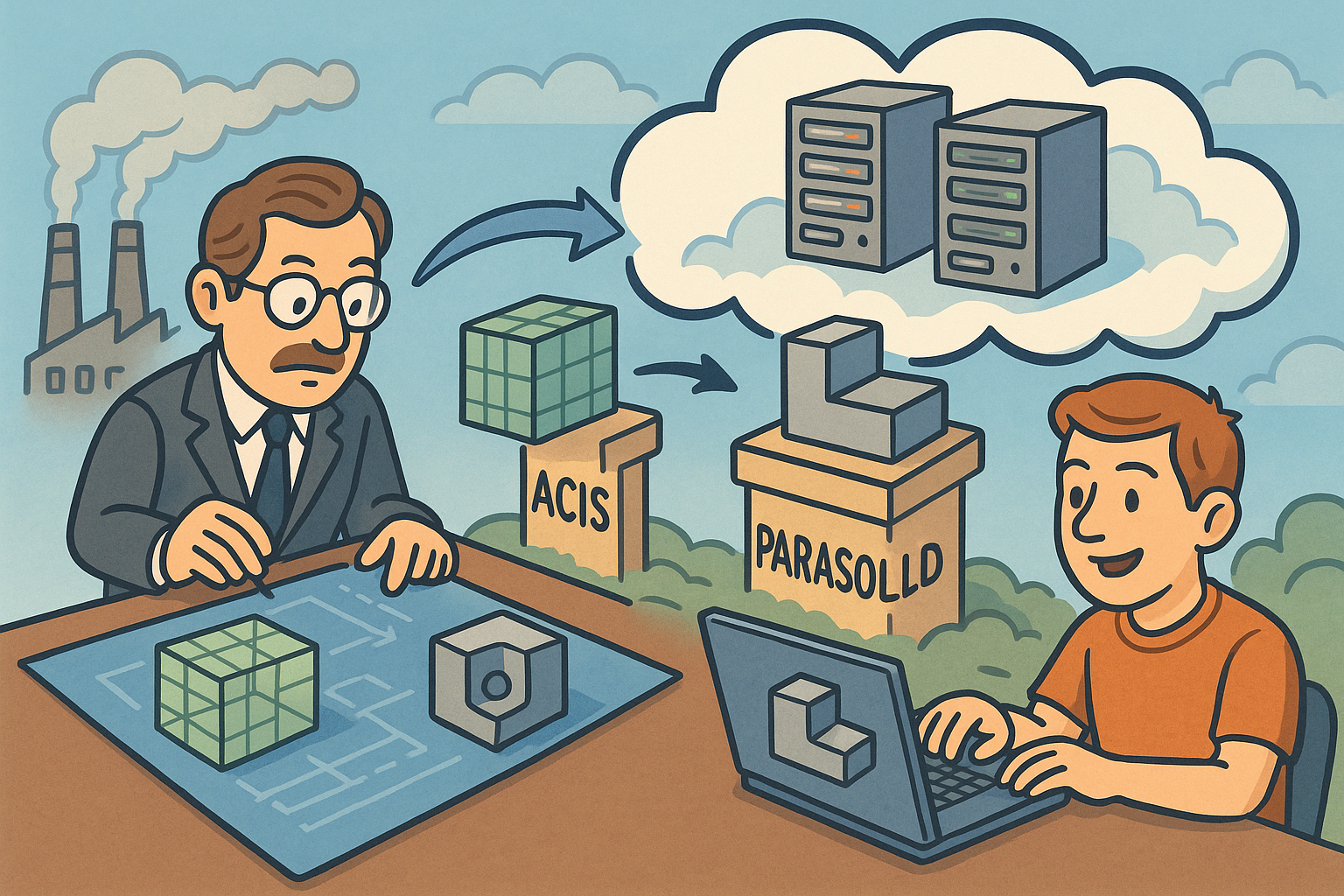
Design Software History: From B-Rep Foundations to Cloud Kernels: Technical History of Parasolid, ACIS and Industrial Solid Modeling
November 16, 2025 11 min read
Read More
Cinema 4D Tip: Master Null Hierarchies for Modular, Predictable, Export-Ready C4D Assets
November 16, 2025 2 min read
Read MoreSubscribe
Sign up to get the latest on sales, new releases and more …


