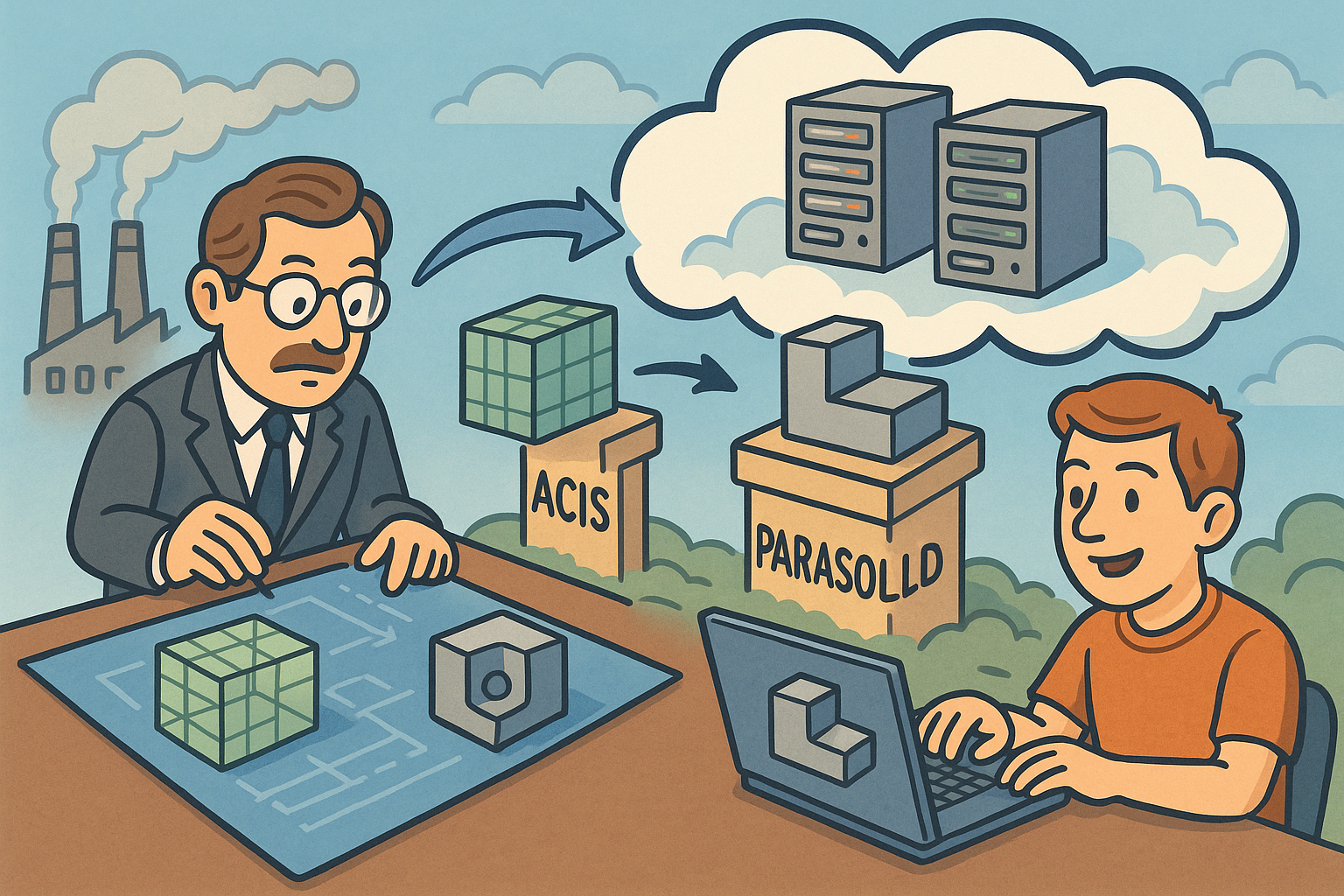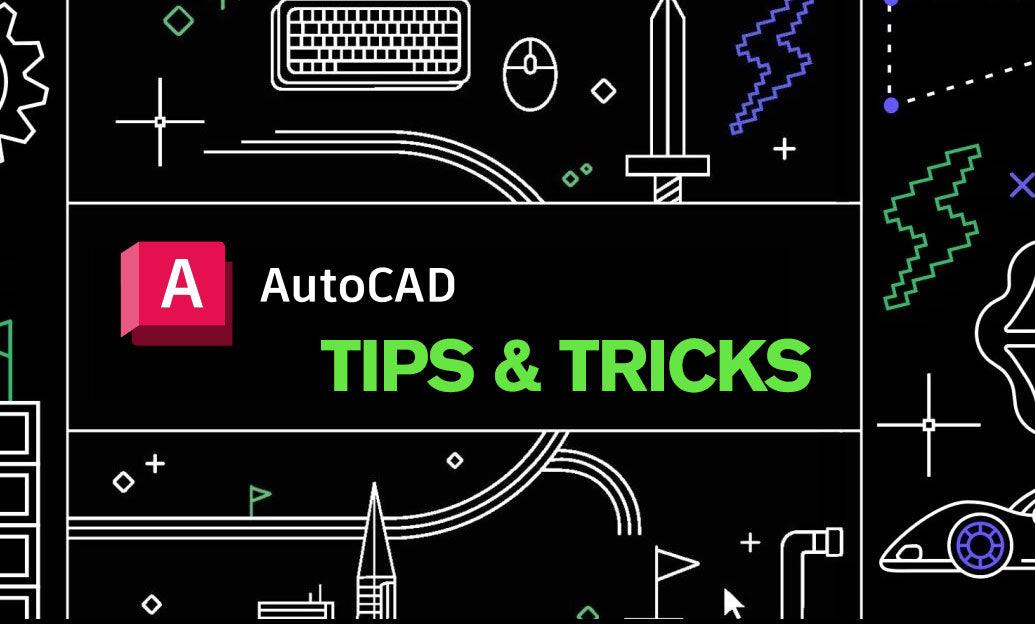Your Cart is Empty
Customer Testimonials
-
"Great customer service. The folks at Novedge were super helpful in navigating a somewhat complicated order including software upgrades and serial numbers in various stages of inactivity. They were friendly and helpful throughout the process.."
Ruben Ruckmark
"Quick & very helpful. We have been using Novedge for years and are very happy with their quick service when we need to make a purchase and excellent support resolving any issues."
Will Woodson
"Scott is the best. He reminds me about subscriptions dates, guides me in the correct direction for updates. He always responds promptly to me. He is literally the reason I continue to work with Novedge and will do so in the future."
Edward Mchugh
"Calvin Lok is “the man”. After my purchase of Sketchup 2021, he called me and provided step-by-step instructions to ease me through difficulties I was having with the setup of my new software."
Mike Borzage
Cinema 4D Tip: Master Null Hierarchies for Modular, Predictable, Export-Ready C4D Assets
November 16, 2025 2 min read

Group assets into null hierarchies to keep scenes modular, predictable, and export-ready.
- Adopt a consistent top-level structure: Create a single master Null per asset (e.g., Car_MASTER). Inside, organize child Nulls such as GEO, RIG, SIM, LGT, FX, MAT, and PRX (proxy). Consistency speeds selection, troubleshooting, and handoffs.
- Zeroed master controls: Keep the MASTER Null at 0/0/0 with Scale at 1. Freeze transforms after aligning the asset. Animate and place assets by moving only the MASTER Null; leave sub-Nulls in local space for stable rigs and sims.
- Naming conventions that scale: Prefix by type: GEO_Body, RIG_Spine, FX_Sparks, SIM_Colliders, PRX_Low. Use LOD suffixes (LOD0, LOD1) and version tags (_v03). Clear names improve filters, Takes, and Layer management.
- Clean pivots and axis alignment: Use Axis Center to set pivots logically (e.g., vehicle at ground contact). Align the MASTER Null to world axes; align sub-Nulls to logical local spaces (doors, wheels). Predictable pivots reduce gimbal and constraint headaches.
- Geometry vs. rig separation: Keep deformers and skinning inside the RIG Null; keep raw meshes in GEO. This minimizes double transforms and makes it easy to swap rigs or bake deformation caches without touching geometry.
- Simulation isolation: Put all dynamics, cloth, and colliders under SIM. Cache at the SIM level, and toggle with a single Display/Enabled switch. Staging simulations per asset avoids cross-asset dependency surprises.
- Lookdev encapsulation: Store material helpers, selection objects, and texture references under MAT. Tag the MASTER Null with Compositing and Object Buffers to keep render passes consistent across shots.
- Proxy-driven workflows: Use a PRX Null with low-res stand-ins or Render Instances. Toggle viewport visibility via Display Tags or Layers. Cloners targeting the MASTER Null propagate efficiently when proxies are used for layout.
- Layer and Take integration: Assign entire asset hierarchies to a single Layer for solo/mute/lock. In the Take System, switch LODs, materials, or visibility at the Null level to iterate variants non-destructively.
- Export readiness: FBX/Alembic/USD exports become predictable when everything lives under a single MASTER Null. Before export: Freeze transforms, bake rigs if needed, delete unused children, and check normals. One-click selections via “Select Children” reduce missed parts.
- Viewport and render hygiene: Put a Display Tag on MASTER for global bounding box/visibility control. Control shadow casting/seen-by-camera with a single Compositing Tag on MASTER for quick lookdev switches.
-
Troubleshooting checklist:
- Odd scaling? Check for non-uniform scales above GEO or RIG.
- Deformers misbehaving? Ensure they live with their targets under the same local Null.
- Dynamics exploding? Freeze transforms and verify colliders reside in SIM.
- Pro tip: Treat the MASTER Null as a prefab. Save it to the Asset Browser for drag-and-drop reuse across projects. Pair with Object Manager Filters and Search/Replace to quickly propagate naming or visibility changes.
For more Cinema 4D workflow boosts and upgrades, visit NOVEDGE. Looking to expand your Maxon toolset or license options? Explore solutions and bundles at NOVEDGE and keep your pipeline sharp.
You can find all the Cinema 4D products on the NOVEDGE web site at this page.
Also in Design News

Low-Code CAD Automation: Visual Scripting, Headless Runtimes, and Design-Ops Best Practices
November 16, 2025 13 min read
Read MoreSubscribe
Sign up to get the latest on sales, new releases and more …