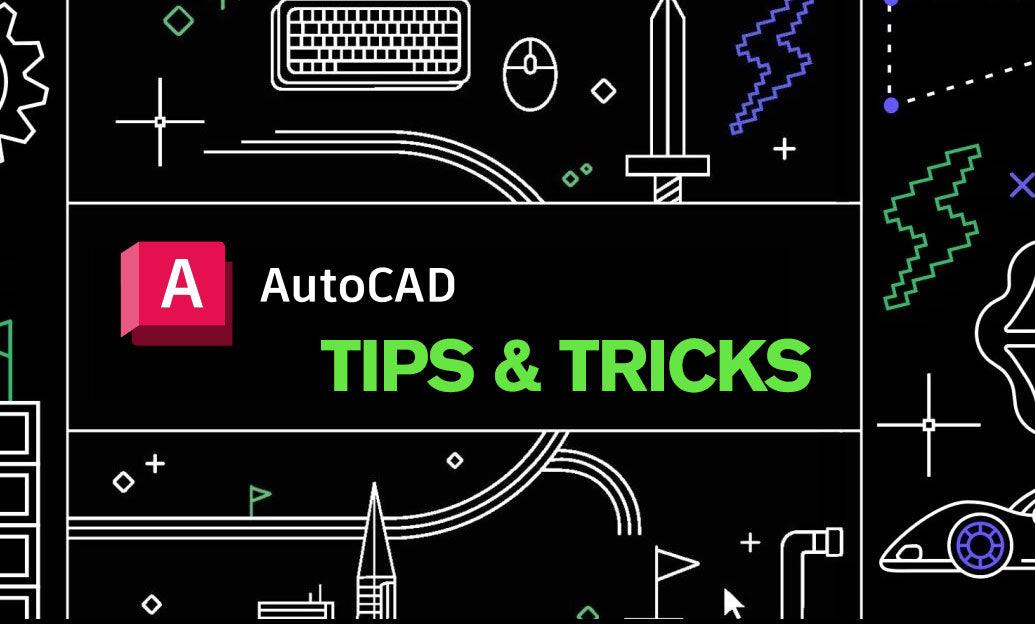Your Cart is Empty
Customer Testimonials
-
"Great customer service. The folks at Novedge were super helpful in navigating a somewhat complicated order including software upgrades and serial numbers in various stages of inactivity. They were friendly and helpful throughout the process.."
Ruben Ruckmark
"Quick & very helpful. We have been using Novedge for years and are very happy with their quick service when we need to make a purchase and excellent support resolving any issues."
Will Woodson
"Scott is the best. He reminds me about subscriptions dates, guides me in the correct direction for updates. He always responds promptly to me. He is literally the reason I continue to work with Novedge and will do so in the future."
Edward Mchugh
"Calvin Lok is “the man”. After my purchase of Sketchup 2021, he called me and provided step-by-step instructions to ease me through difficulties I was having with the setup of my new software."
Mike Borzage
Low-Code CAD Automation: Visual Scripting, Headless Runtimes, and Design-Ops Best Practices
November 16, 2025 13 min read


Why Low-Code Automation in CAD Is Having a Moment
The opportunity
Low-code automation in CAD is accelerating because it removes persistent sources of design friction that siphon time away from true engineering. Across mechanical, architectural, and visualization workflows, teams repeatedly rebuild drawings, repopulate properties, manage variant families, and assemble export packs—work that is necessary but rarely differentiating. The payoff of introducing visual scripting and low-code automation is that these tasks become shareable pipelines instead of ad hoc effort. When the workflow is encoded once, it reliably reproduces results and invites incremental improvement by anyone with sufficient domain understanding, not just rare API specialists. - Repetitive work dominates the long tail of production: drawing creation, BOM/schedule generation, property population, export packagers, and variant/config setups consume significant hours per release. - Visual authoring lowers the barrier for citizen automation, allowing power users to construct reliable flows without deep programming experience. - Modern tools expose dataflow hooks, queryable parameters, headless runtimes, and cloud compute, which, combined, improve robustness and shareability across teams and sites. This moment is also cultural. As organizations adopt design-ops mindsets, they expect reproducibility, reviews, and telemetry from their CAD pipelines just as much as they do from code. That makes a graph you can test, version, and run on a server more strategic than a one-off macro. With the growth of lightweight runtimes and standard exchange formats (STEP, IFC, USD, glTF), the same automation extends to downstream consumers in simulation, manufacturing, and visualization. The result is fewer handoffs riddled with manual errors and more reliable project velocity. - The business case compounds: each automated workflow amortizes upfront effort across releases, projects, and variants. - Domain experts keep control of logic through visual rules, preserving design intent while removing repetitive keystrokes. - Headless evaluators make “overnight processing” of large assemblies, export bundles, and compliance checks routine rather than heroic.Tooling landscape (representative, not exhaustive)
The available ecosystem spans visual node editors, low-code rule systems, and bridges to enterprise systems. On the visual side, Grasshopper for Rhino pioneered flexible geometry programming; in BIM, Dynamo threads through Revit and Civil 3D; and Houdini increasingly powers design ops and complex procedural modeling. Blender’s Geometry Nodes offer a robust playground for product viz and digital twins. These environments allow designers to author logic via nodes, wire data through, and expose parameters for controlled use—ideal for teams that need to move fast without reinventing the scripting wheel. - Visual/node-based: Grasshopper (Rhino), Dynamo (Revit/Civil 3D), Houdini for design ops, Blender Geometry Nodes for visualization pipelines. - Low-code rules with parametrics: iLogic (Inventor), CATIA EKL/Knowledgeware, Creo Relations/Notebooks, NX Expressions/Templates—and in many cases, native templates that bootstrap rule-driven features. - Bridges and runtimes: serverized evaluators to run graphs in headless mode, PDM/PLM connectors to synchronize metadata, and CLI/SDKs to batch process exports or orchestrate variability. What’s changed recently is the maturity of these bridges. Instead of brittle scripts limited to desktop sessions, you now see headless runtimes that can be invoked from CI, triggered by PDM state changes, and scaled in the cloud for batch jobs. That means a sheet set builder can run on a queue, an export packager can reprocess a classification update, and a compliance checker can flag issues before release. The effect is not just faster execution, but also better governance: you can log, monitor, and audit runs, consolidating tribal knowledge into a platform that survives personnel changes and software upgrades. - The most successful teams mix tools: a visual graph for authoring, a code node for edge cases, and a server worker for volume jobs. - SDKs and CLIs let operations teams embed design automation within broader delivery pipelines, from simulation sweeps to digital warehouse updates. - PLM connectors ensure the rule libraries and templates remain aligned with lifecycle states, classifications, and naming standards.Where it fits in the lifecycle
Automation shines from ideation through release. In concept phases, rapid patterning and parametric exploration let designers test families of ideas at once rather than serially. When key metrics—mass, center of gravity, envelope conformance, daylighting heuristics—are computed inline, teams gain immediate feedback that narrows the solution space early. In detailed design, feature templating and rules based on DFM/DFAM constraints guide modeling choices before they become expensive rework. As work moves to documentation, drawing automation reduces non-creative labor and normalizes detail standards across teams. - Concept: pattern generators, massing studies, and performance heuristics help converge quickly on viable geometry while exposing levers for change. - Detailed design: constraint application, feature templates for holes, ribs, and fillets, and structural or manufacturing pre-checks reduce late-stage churn. - Handoff and beyond: standardized exports (STEP/IFC/USD/glTF), metadata conformance, downstream packaging, and early compliance checks keep deliveries reliable. Downstream, the benefits multiply. Export orchestrators can enforce tessellation, materials mapping, and unit consistency before models land in simulation, rendering, or CAM. BIM pipelines can populate schedules, apply view filters, and construct issue sets consistently across disciplines. By placing automated verifications at transitions—concept to design, design to documentation, documentation to release—you reduce error rates and rework cycles. Better still, telemetry from these run times identifies bottlenecks and recurring defects, feeding a loop of continuous improvement that turns brittle handoffs into predictable flows. - With headless workers, you can reprocess large assemblies overnight, freeing daytime cycles for design. - Telemetry improves capacity planning and pinpoints slow graphs or frequent failure signatures. - Export standardization accelerates supplier onboarding and improves model fidelity in non-native tools.Risks to anticipate
Automation magnifies good practices—and also weak assumptions. Unstable model references are the canonical failure mode: transient IDs and ambiguous selections break as geometry evolves. Unit inconsistencies and scale mismatches introduce subtle downstream defects. “Spaghetti graphs” obscure intent, making maintenance expensive and team onboarding slow. Governance gaps—no versioning of graphs, no review of logic, and unclear ownership—create brittleness exactly where reliability is needed most. Anticipating these risks and addressing them proactively determines whether low-code becomes an asset or a liability. - Fragile references: always prefer named features, GUIDs, rule-based finders, and explainable selection logic over transient or positional picks. - Units and scale: normalize inputs and assert units at boundaries; design for idempotence so the same inputs produce the same outputs reproducibly. - Maintainability: avoid overgrown graphs; refactor into subgraphs with documented contracts; keep a catalog of patterns and anti-patterns. Governance is equally critical. Treat graphs like code: version them, require reviews, and ship signed releases. Provide guardrails at runtime: input validators, timeouts, safe fallbacks, and review queues for recoverable errors. Finally, design for observability. Without telemetry—run duration, failure signatures, and deltas—you won’t know where to optimize or what’s degrading reliability. When these practices are in place, low-code becomes a safe component of your engineering system, not a risky side channel. - Align on naming conventions, folder structures, and dependency manifests to stabilize references over time. - Encode policies—IP boundaries, licensing, audit logs—so automation remains compliant in regulated contexts. - Keep a documented rollback plan for graphs and templates to de-risk updates.Core Patterns and Architecture for Visual Scripting in CAD
Foundational architecture
Behind every reliable visual script lies an explicit contract. Define inputs and outputs clearly—geometry, metadata, and units—and validate them at graph boundaries. This “data contract” principle prevents implicit assumptions from leaking across subgraphs. Next, target idempotence and determinism: the same inputs should produce the same outputs, free of UI-dependent state or ambiguous model selections. If a rule depends on geometry, encapsulate selection logic in reusable nodes with documentation and tests. Stable references anchored to named features, GUIDs, or rule-based finders should replace transient identifiers that change as models evolve. - Data contracts: schematize inputs/outputs and assert units; reject malformed payloads at the door. - Determinism: avoid hidden state; record seed values for randomness; lock versions of nodes and plugins to ensure comparability across runs. - Stable references: prefer named features, robust queries, and explainable selection logic; version these finders and test them with evolving models. Error handling must be first-class. Wrap fragile subgraphs with guard conditions. When failures are recoverable, emit user-friendly messages and a remediation link, then push items to a review queue rather than failing the entire pipeline. When failures are unrecoverable, fail fast and provide diagnostic bundles—inputs, logs, deltas—so a maintainer can reproduce the issue. Finally, prioritize observability: instrument nodes to log run times and memory use, and summarize geometry deltas and metadata changes. These patterns ensure the graph behaves like production software, not a black box on someone’s workstation. - Guard conditions and try/catch nodes keep errors local and comprehensible. - Telemetry standards (structured logs, correlation IDs) simplify debugging in headless environments. - Dependency manifests document node packs, versions, and external services to ensure portability.Reusable automation patterns
A catalog of patterns speeds delivery and improves consistency. A batch parameter sweep and variant generator, for instance, reads configurations from CSV or PLM, applies parameters, regenerates models, and exports 3D/2D along with property sets. That single pattern underpins family tables, architectural options, and product line variability. A drawing/sheet pipeline selects templates, places views, applies detail standards, merges title block data, and outputs PDF/DXF/DWG bundles—turning days of documentation into a controlled, auditable flow. Feature templating propagates hole patterns, ribs, and fillets with DFM/DFAM pre-checks, reducing late rework. - Batch parameter sweep and variant generator - Drawing/Sheet pipeline - Feature templating with DFM/DFAM constraints On the downstream side, an export orchestrator sequences conversions with unit checks, LOD control, tessellation governance, and material/appearance mapping to USD or glTF. A metadata harmonizer synchronizes CAD properties with PDM/PLM, enforcing naming, classification, and lifecycle states so that models travel with the right context. A model health audit inspects sketch constraints, small edges, non-manifold topology, and layer/style conformance, emitting a score and remediation steps. For assemblies, a rule-driven configurator handles component suppression/replacement, smart mating, auto fasteners, and BOM updates. In BIM, scripts harvest parameters, populate schedules, apply view filters, build sheet sets, and package issues consistently with project standards. - Export orchestrator for STEP/IFC/USD/glTF outbound pipelines - Metadata harmonizer for naming and lifecycle conformance - Model health audit with scored outcomes and suggested fixes - Assembly configurator with BOM updates and smart constraints - BIM schedules and sheets pipeline with consistent issue packaging The power of these patterns is multiplication. Once built and tested, they become building blocks that can be stacked for larger workflows—variant generation feeding documentation, or model audits gating exports. Because each pattern publishes a contract and receives structured inputs, teams can remix them safely. Over time, a library emerges that encodes institutional best practices, turning expert know-how into reliable, reusable automation.Extensibility hooks
No visual toolkit covers every edge case. That’s where “code nodes” provide controlled extensibility. For example, a Python node can handle a tricky selection rule or a custom material mapping, but the implementation is packaged as a tested function with clear inputs/outputs. Surround these nodes with contracts and unit tests to keep the graph predictable. External services are another critical hook: call simulation runners, cost estimators, or material databases; then cache results by input signature to maintain repeatability and reduce compute spend. This pattern lets you elevate specialized analysis without embedding fragile logic inside the graph. - Code node escape hatches for narrow, well-tested operations - External services for high-value evaluation (simulation, costing, material lookup) - Caching strategies keyed by normalized inputs to guarantee determinism and speed Telemetry closes the loop. Instrument graphs to log run times by node, failure signatures, geometry deltas, and cost-to-run. Capture these events with correlation IDs so a support engineer can trace a run from PLM trigger through headless evaluation to published outputs. Over time, this data highlights slow subgraphs, brittle selection logic, and frequent misconfigurations—fuel for continuous improvement. When paired with semantic versioning and signed releases, you can quantify the impact of changes, prove compliance in audits, and make iterative enhancements without surprising downstream teams. - Observability by design: structured logs, metrics, and health checks - Automated alerts on regression thresholds for run duration or failure rates - Post-run artifacts (reports, thumbnails, manifests) to aid human review where neededFrom Pilot to Platform: An Implementation Roadmap
Pick the right first use cases
Start where value is obvious and risk is low. The first wave should target high-volume, low-variability tasks with crisp acceptance criteria—export packs, sheet sets, BOM synchronization. These problems are rich in repetition but narrow in scope, making them perfect candidates to demonstrate early wins. Prioritize pain with measurable manual touch-time and where reference stability is tractable: naming conventions are consistent, templates exist, and constraints are well understood. Success here builds trust and frees capacity to pursue more ambitious automations. - High volume, low variability: export packagers, drawing sets, property synchronization - Clear acceptance: known inputs, deterministic outputs, simple pass/fail checks - Stable references: cadences and conventions that won’t shift weekly This phase is about scaffolding capability and establishing norms. Define success metrics up front—hours saved per run, failure rate, and cycle time to fix. Keep the solution simple but professional: data contracts, version control, and a light review. Aim for quick iteration and visible outcomes; a nightly headless job that publishes standardized exports will make believers. Finally, create a feedback loop. Designers should be able to request small enhancements easily, and maintainers should track those requests against measurable impact to guide the backlog. - Track KPIs from day one: adoption, stability, and time savings - Share before/after examples to build organizational momentum - Document the operating envelope so users know where the automation excels and where it doesn’tBuild the design-ops spine
Treat graphs like software. Store them in Git with semantic versioning, and include “frozen” test inputs plus golden outputs for diffing. Peer reviews and changelogs are non-negotiable; they improve quality and spread knowledge. Build a test strategy that mirrors production risks: unit tests for subgraphs, golden-image tests for geometry and exports, and a regression suite that runs on every change. Package template libraries and easy-to-use “players” or launchers so non-experts can run automations without touching internals. Ship signed releases and maintain a dependency manifest that lists required nodes, plugins, and runtimes. - Version control: graphs, templates, and test artifacts in the same repo - Reviews: require approvals from domain and automation maintainers - Testing: unit, golden-image, and regression suites wired into CI Deployment should fit how work gets done. Designers need desktop runners integrated into their tools for ad hoc use. Operations benefit from headless workers that batch jobs, triggered by PDM/PLM events like lifecycle transitions. Centralized queues handle load and provide fair scheduling; logs and artifacts are stored for audit. These practices turn a collection of helpful scripts into a governed platform that can scale across projects and teams without collapsing under its own weight. - Packaging: discoverable libraries with clear metadata and examples - Releases: signed builds, release notes, and rollback plans - Deployment: desktop for interactivity, headless for scale, both observableRobustness and performance
Reliability earns trust. Guardrails should validate inputs (types, units, required fields), normalize units at boundaries, and run quick model pre-checks before expensive operations. Timeouts and retries protect against the occasional slow or flaky operation; safe fallbacks let the pipeline continue with degraded functionality when possible. Performance profiling is essential. Instrument nodes to isolate slow subgraphs, cache invariants like fixture geometry, and prefer set-based operations to iterative loops that thrash the solver. The goal is a pipeline that is predictably fast and resilient when it encounters real-world variability. - Guardrails: input validators, unit normalization, pre-flight model checks - Fault tolerance: timeouts, retries, and degraded-mode fallbacks - Performance: isolate hotspots, cache invariants, avoid per-part loops when a set operation suffices Reference strategy deserves its own rulebook. Codify naming conventions for features, layers, and parameters; snapshot selection intents as explainable rules that survive model edits. Where possible, expose “why a thing was selected” along with “what was selected,” so maintainers can reason about failures. Keep benchmarks for representative models and assemblies; regressions in run time or success rate should block release. With telemetry, you’ll know which pipelines are healthy and which need refactoring—moving you from reactive fixes to proactive improvement. - Reference governance: named features, robust finders, and documented selection intent - Benchmarks and budgets: target run times by assembly size and complexity - Observability: dashboards for success rate, run duration, and frequent error typesPeople, policy, and enablement
People power the platform. Clarify roles: citizen automators (power users) author and propose graphs; maintainers (graph engineers) harden them; reviewers (domain leads) ensure correctness and standards alignment; ops maintains tooling and CI. Training should include a short catalog of patterns, a gallery of anti-patterns (like spaghetti graphs or hard-coded paths), and debugging playbooks that show how to trace failures through logs and artifacts. Incentivize contribution with recognition and clear paths for “graduating” a team’s automation from pilot to platform. - Roles: citizen automators, maintainers, reviewers, and ops - Training: patterns, anti-patterns, and hands-on debugging exercises - Contribution: templates for proposals, checklists for readiness, and a support rotation Governance protects the enterprise. Establish IP boundaries for what can be embedded in graphs, verify licensing compliance for runtimes and third-party nodes, and maintain audit logs where regulation requires it. Finally, measure what matters. Track adoption (runs per user), stability (success rate), time saved per run, cycle time to publish fixes, and rule coverage of standards. These KPIs make it easy to tell a credible story about impact and to allocate budget rationally—toward patterns with the highest leverage and areas where reliability gains will unlock scale. - Policy: IP handling, licensing, and audit logging - KPIs: adoption, stability, time savings, fix lead time, standards coverage - Continuous improvement: backlog driven by telemetry and ROIConclusion
From friction to flow
Low-code automation transforms repetitive CAD work into shareable, testable pipelines that scale across teams and projects. By capturing institutional know-how in visual scripting patterns with explicit data contracts and stable references, you reduce variability and create a foundation for continuous improvement. The result is a design process that moves from friction to flow: documentation compiles itself, exports conform to standards by default, and compliance checks surface issues long before they block release. Every run produces telemetry and artifacts that make the next run smarter, and every improvement compounds across product lines and disciplines. In this model, the creative energy of designers is preserved for high-value decisions, while the system handles the predictable choreography of configuration, documentation, and handoff. The winning formula is consistent: curate a library of patterns, invest in reference stability, and apply software-engineering discipline—versioning, testing, and reviews. This combination is what turns a collection of helpful tricks into an operating platform your organization can trust. Most importantly, it democratizes automation. Designers evolve into citizen automators, encoding their tacit practices as nodes and templates that others can adopt. Over time, the platform becomes a knowledge lattice: reusable rules, governed releases, and headless execution that delivers predictable outcomes at scale.A pragmatic path forward
Start small with high-ROI tasks. Pilot an export orchestrator or a sheet set builder and wire it to a headless queue. Instrument it with telemetry, wrap it with tests, and version it like code. Once the team sees runs succeeding overnight—and the morning’s models arriving with standardized metadata, properly tessellated meshes, and well-formed drawings—expand the scope. Introduce a model health audit to guard quality gates, then wire a variant generator to accelerate optioneering. With each addition, keep governance tight: signed releases, dependency manifests, and telemetry dashboards to track stability and performance. As visual scripting matures, evolve toward a platform stance. Expose a catalog, encourage contributions, and maintain roles for maintainers, reviewers, and ops. Teach anti-patterns early to avoid spaghetti graphs and brittle references. And never stop measuring: adoption, stability, time saved per run, and cycle time to publish fixes will guide investment. The destination is clear: designers focus on intent, automations handle orchestration, and your organization gains a durable advantage in speed and quality—all powered by a thoughtful blend of low-code automation, stable reference strategies, and disciplined engineering practices.Also in Design News
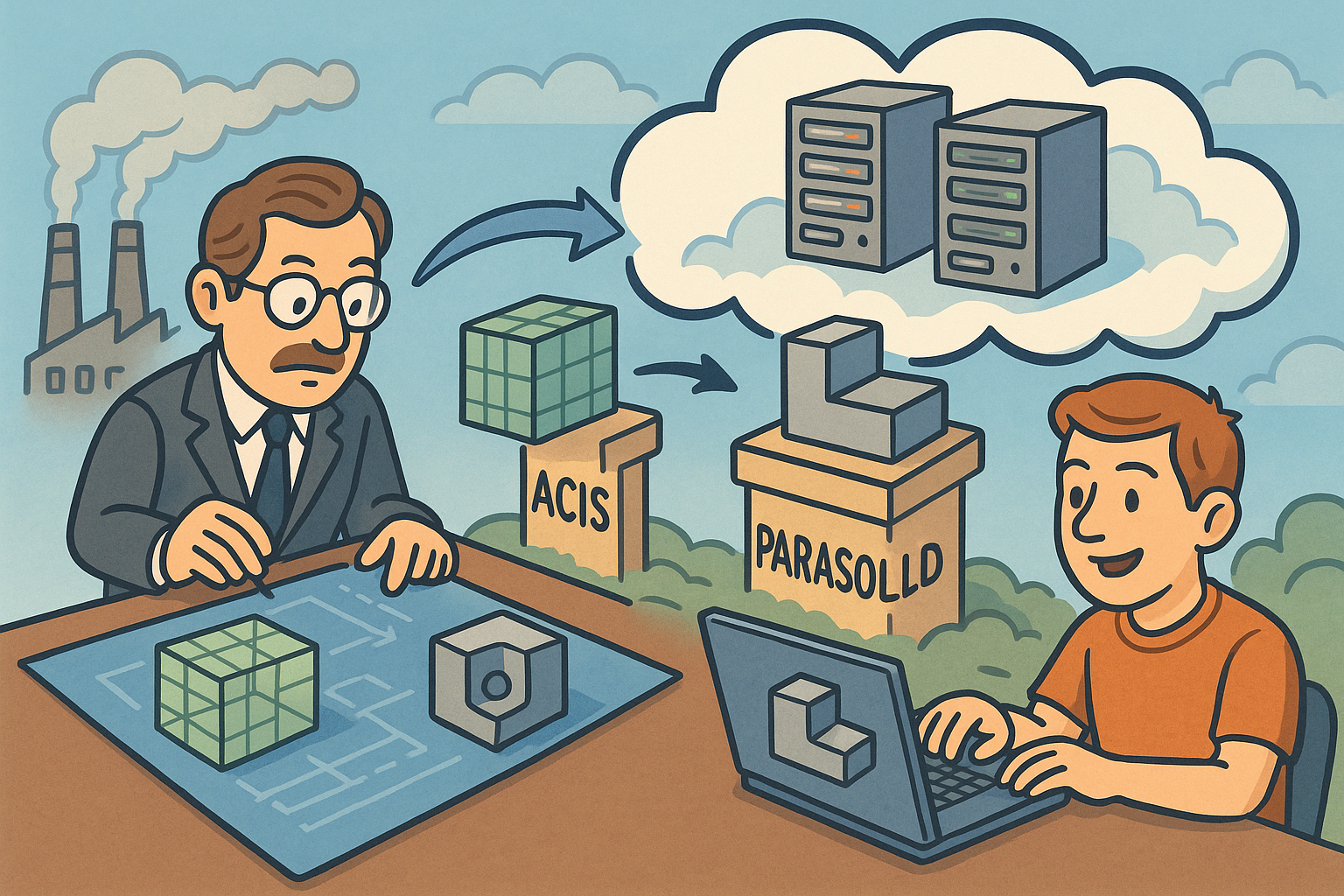
Design Software History: From B-Rep Foundations to Cloud Kernels: Technical History of Parasolid, ACIS and Industrial Solid Modeling
November 16, 2025 11 min read
Read More
Cinema 4D Tip: Master Null Hierarchies for Modular, Predictable, Export-Ready C4D Assets
November 16, 2025 2 min read
Read MoreSubscribe
Sign up to get the latest on sales, new releases and more …