Your Cart is Empty
Customer Testimonials
-
"Great customer service. The folks at Novedge were super helpful in navigating a somewhat complicated order including software upgrades and serial numbers in various stages of inactivity. They were friendly and helpful throughout the process.."
Ruben Ruckmark
"Quick & very helpful. We have been using Novedge for years and are very happy with their quick service when we need to make a purchase and excellent support resolving any issues."
Will Woodson
"Scott is the best. He reminds me about subscriptions dates, guides me in the correct direction for updates. He always responds promptly to me. He is literally the reason I continue to work with Novedge and will do so in the future."
Edward Mchugh
"Calvin Lok is “the man”. After my purchase of Sketchup 2021, he called me and provided step-by-step instructions to ease me through difficulties I was having with the setup of my new software."
Mike Borzage
ZBrush Tip: Maximize Your ZBrush Workflow with Curve Editable Polygroups
May 12, 2025 2 min read
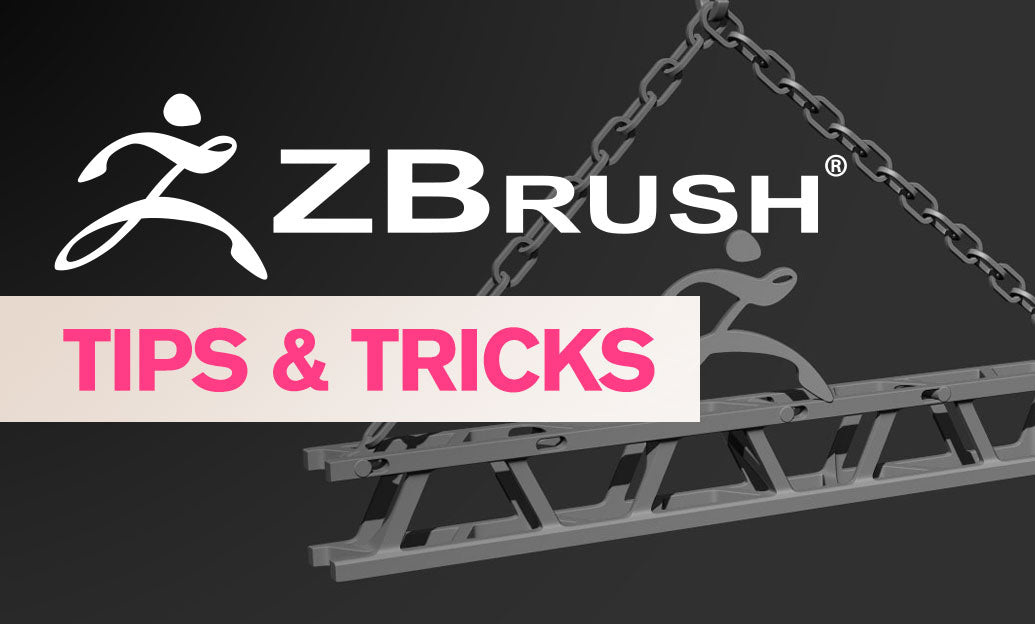
Enhance your workflow in ZBrush by effectively utilizing the Curve Editable Polygroup feature. This powerful tool allows for precise control over your model's topology, making complex sculpting tasks more manageable.
Key Benefits of Using Curve Editable Polygroups:
- Improved Topology Control: Define specific areas of your model with editable polygroups, ensuring clean edge loops and better mesh flow.
- Streamlined Selection: Easily isolate and manipulate sections of your model without affecting the entire mesh.
- Enhanced Detailing: Apply detailed sculpting techniques to targeted areas, allowing for more intricate and refined designs.
Step-by-Step Guide:
- Activate Curve Tools: Access the curve tools from the ZBrush toolbar to begin outlining your desired polygroups.
- Draw Your Curves: Carefully draw curves around the sections you wish to define as separate polygroups. Precision is key for optimal results.
- Convert Curves to Polygroups: Use the appropriate ZBrush functions to convert your drawn curves into editable polygroups, ensuring clear separation within your model.
- Edit and Refine: With your polygroups defined, you can now selectively edit, sculpt, and refine each section independently, enhancing overall model quality.
Best Practices:
- Plan Your Layout: Before drawing curves, have a clear plan of which sections need separate polygroups to maintain an organized workflow.
- Maintain Clean Lines: Ensure your curves are smooth and continuous to avoid any unexpected mesh issues.
- Regularly Update Polygroups: As your model evolves, revisit and adjust your polygroups to accommodate new detailing and structural changes.
For advanced techniques and custom tools that complement the Curve Editable Polygroup feature, visit NOVEDGE. Their comprehensive resources and expert insights can further elevate your ZBrush projects.
You can find all the ZBrush products on the NOVEDGE web site at this page.
Also in Design News

Revit Tip: Enhance Revit Model Precision with the Align Tool: A Comprehensive Guide
May 12, 2025 2 min read
Read More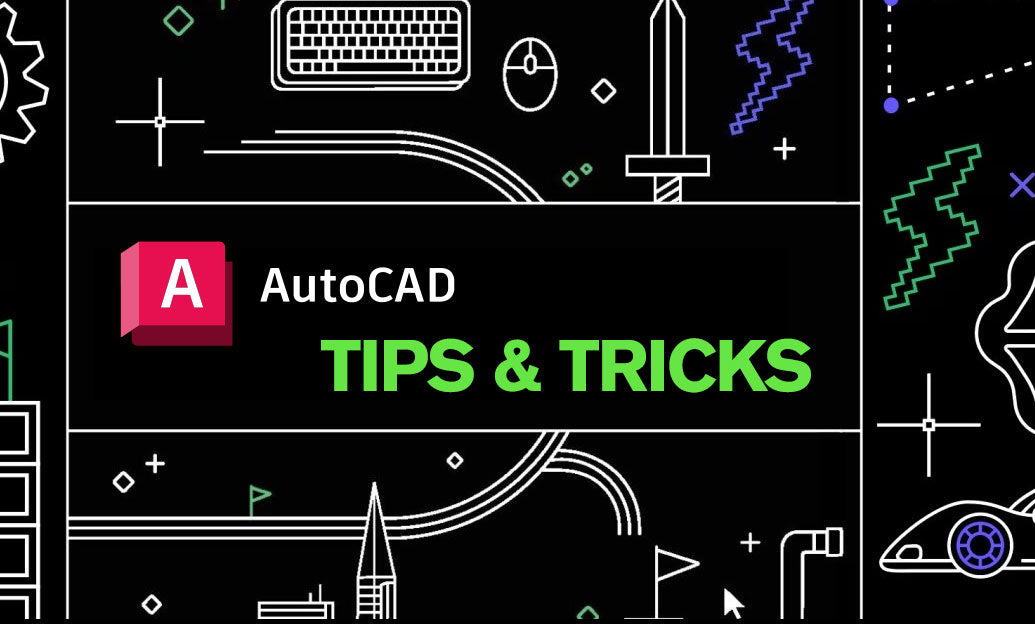
AutoCAD Tip: Mastering Advanced Polyline Techniques for Enhanced AutoCAD Design Efficiency
May 12, 2025 2 min read
Read More
V-Ray Tip: Optimizing Realism with V-Ray's Physical Camera Settings
May 12, 2025 2 min read
Read MoreSubscribe
Sign up to get the latest on sales, new releases and more …


