Your Cart is Empty
Customer Testimonials
-
"Great customer service. The folks at Novedge were super helpful in navigating a somewhat complicated order including software upgrades and serial numbers in various stages of inactivity. They were friendly and helpful throughout the process.."
Ruben Ruckmark
"Quick & very helpful. We have been using Novedge for years and are very happy with their quick service when we need to make a purchase and excellent support resolving any issues."
Will Woodson
"Scott is the best. He reminds me about subscriptions dates, guides me in the correct direction for updates. He always responds promptly to me. He is literally the reason I continue to work with Novedge and will do so in the future."
Edward Mchugh
"Calvin Lok is “the man”. After my purchase of Sketchup 2021, he called me and provided step-by-step instructions to ease me through difficulties I was having with the setup of my new software."
Mike Borzage
AutoCAD Tip: Mastering Advanced Polyline Techniques for Enhanced AutoCAD Design Efficiency
May 12, 2025 2 min read
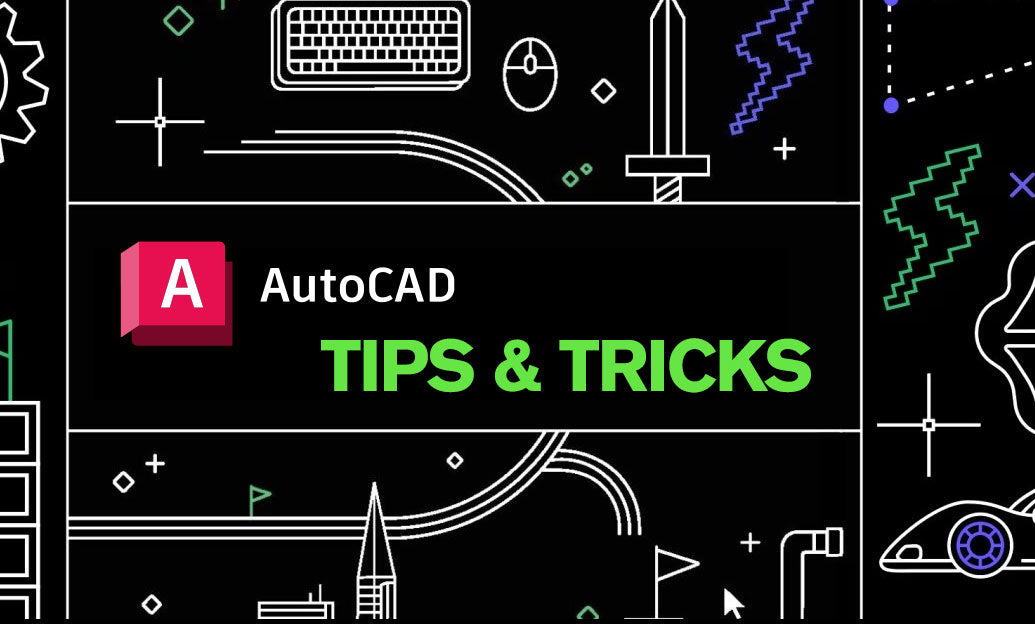
Enhancing your AutoCAD drawings with advanced polyline techniques can significantly improve both the efficiency and quality of your designs. Polylines are versatile tools that, when used effectively, can streamline your workflow and add precision to your projects.
Key Advanced Polyline Techniques
- Using PEDIT for Polyline Editing: The PEDIT command is essential for modifying existing polylines. It allows you to join multiple lines into a single polyline, convert lines to arcs, and adjust vertex points. Mastering PEDIT can save time and ensure consistency in your drawings.
- Creating Spline Polylines: Spline polylines offer smooth, flowing curves that are difficult to achieve with standard polylines. By using the SPLINE option within the PLINE command, you can create complex shapes with precision, enhancing the aesthetic appeal of your designs.
- Adding and Removing Vertices: Polylines consist of vertices that define their shape. Adding vertices allows for more detailed adjustments, while removing unnecessary ones can simplify your drawing. Use the EDIT POLYLINE tool to manage these vertices efficiently.
- Applying Geometric Constraints: Geometric constraints ensure that your polylines maintain specific relationships and proportions. This is particularly useful in architectural and engineering drawings where precision is paramount. Constraints like horizontal, vertical, and coincident can be applied to maintain design integrity.
- Utilizing 3D Polylines: For projects requiring three-dimensional representation, 3D polylines enable you to define paths in a 3D space. This is crucial for modeling complex structures and integrating polylines into 3D environments seamlessly.
- Customizing Linetype and Lineweight: Differentiating polylines by linetype and lineweight can improve the readability of your drawings. For instance, using dashed lines for hidden elements and thicker lines for major features helps in distinguishing various components of your design.
- Converting Polylines to Other Entities: Sometimes, it's necessary to convert polylines into other geometric entities like circles or ellipses. This flexibility allows for greater versatility in your design process and facilitates the creation of more complex shapes.
Best Practices
- Plan Your Polyline Structure: Before drawing, plan the structure and flow of your polyline to ensure it meets the design requirements. This anticipatory step can prevent unnecessary revisions and enhance efficiency.
- Use Layers Effectively: Assign different polylines to specific layers based on their function or importance. This organization aids in managing complex drawings and allows for easy modifications.
- Leverage Object Snaps: Utilize object snaps to accurately position polylines relative to other elements in your drawing. Precise snapping ensures that connections and intersections are exact, maintaining the overall accuracy of your design.
- Regularly Save and Backup: As with all design work, regularly saving your progress and maintaining backups is crucial. This practice safeguards your work against unexpected software issues or hardware failures.
For more in-depth tutorials and support on advanced polyline techniques in AutoCAD, visit NOVEDGE. Their comprehensive resources and expert guidance can help you master AutoCAD and elevate your design capabilities.
You can find all the AutoCAD products on the NOVEDGE web site at this page.
Also in Design News
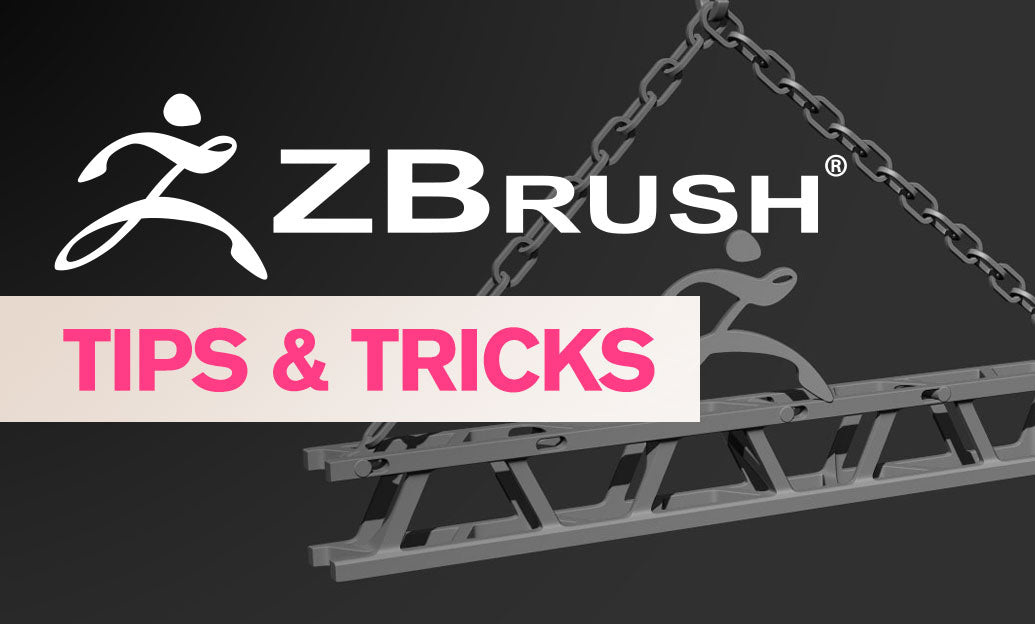
ZBrush Tip: Maximize Your ZBrush Workflow with Curve Editable Polygroups
May 12, 2025 2 min read
Read More
Revit Tip: Enhance Revit Model Precision with the Align Tool: A Comprehensive Guide
May 12, 2025 2 min read
Read More
V-Ray Tip: Optimizing Realism with V-Ray's Physical Camera Settings
May 12, 2025 2 min read
Read MoreSubscribe
Sign up to get the latest on sales, new releases and more …


