Your Cart is Empty
Customer Testimonials
-
"Great customer service. The folks at Novedge were super helpful in navigating a somewhat complicated order including software upgrades and serial numbers in various stages of inactivity. They were friendly and helpful throughout the process.."
Ruben Ruckmark
"Quick & very helpful. We have been using Novedge for years and are very happy with their quick service when we need to make a purchase and excellent support resolving any issues."
Will Woodson
"Scott is the best. He reminds me about subscriptions dates, guides me in the correct direction for updates. He always responds promptly to me. He is literally the reason I continue to work with Novedge and will do so in the future."
Edward Mchugh
"Calvin Lok is “the man”. After my purchase of Sketchup 2021, he called me and provided step-by-step instructions to ease me through difficulties I was having with the setup of my new software."
Mike Borzage
ZBrush Tip: Mastering Subtool Management in ZBrush for Enhanced Workflow Efficiency
April 01, 2025 2 min read

Elevate your ZBrush workflow by mastering the Subtool Master feature. This powerful tool streamlines the management of multiple subtools, enhancing both efficiency and organization in your projects.
- Centralized Control: Subtool Master allows you to manage all your subtools from a single interface, reducing the time spent navigating through individual subtools.
- Batch Operations: Perform actions such as hide, show, duplicate, or delete on multiple subtools simultaneously, speeding up your workflow.
- Organize Hierarchically: Create groups and organize subtools in a hierarchical structure, making complex projects more manageable.
- Color Coding: Assign colors to different subtool groups to visually differentiate parts of your model, aiding in quick identification and selection.
- Visibility Management: Efficiently control the visibility of subtools during different stages of sculpting without losing track of your work.
- Integration with NOVEDGE: Enhance your Subtool Master experience by integrating with tools and plugins from NOVEDGE, providing additional functionalities and support.
- Custom Naming Conventions: Implement consistent naming conventions for subtools, making it easier to search and organize components within your project.
- Performance Optimization: Reduce system strain by efficiently managing active subtools, ensuring smoother performance during intensive sculpting sessions.
- Quick Access Shortcuts: Utilize customizable shortcuts within Subtool Master for rapid access to frequently used functions, minimizing downtime.
- Seamless Exporting: Streamline the exporting process by selecting specific subtool groups, facilitating better integration with other software and pipelines.
By leveraging Subtool Master, you can maintain a well-organized workspace, reduce clutter, and focus more on the creative aspects of your project. Effective subtool management not only enhances your productivity but also ensures that your models remain structured and easy to navigate.
For advanced techniques and additional tools to complement Subtool Master, explore resources and tutorials available at NOVEDGE. Their comprehensive guides and expert insights can further refine your ZBrush skills, enabling you to achieve professional-grade results with greater ease.
Implementing Subtool Master into your daily workflow can transform the way you handle complex models, making the sculpting process more intuitive and efficient. Embrace these practices to maximize your potential in ZBrush and create stunning, detailed artworks with confidence.
You can find all the ZBrush products on the NOVEDGE web site at this page.
Also in Design News
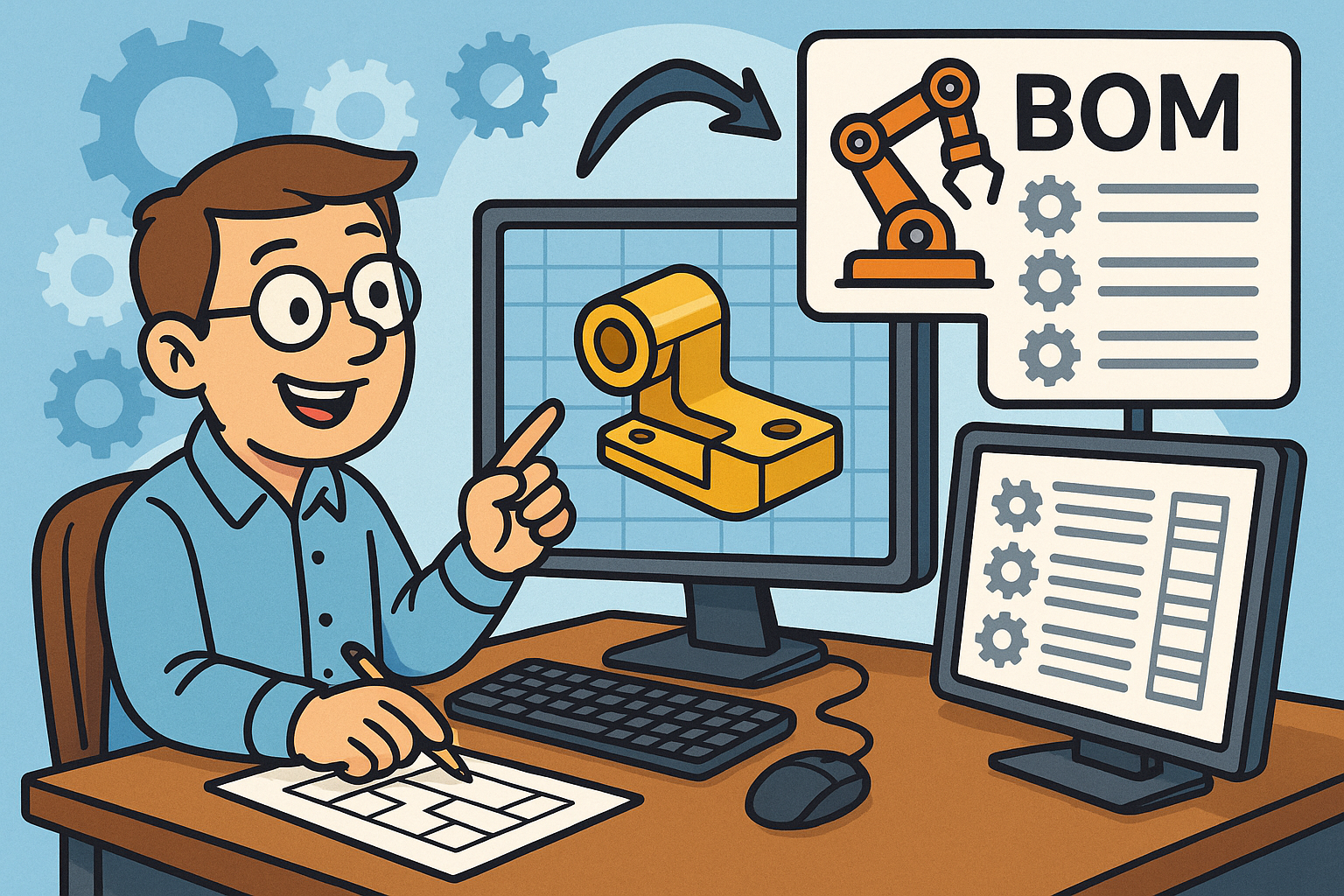
Revolutionizing CAD: Automated BOM Generation for Enhanced Precision and Efficiency
August 28, 2025 10 min read
Read More
Cinema 4D Tip: Effective Use of the Morph Tag in Cinema 4D for Smooth Shape Transitions
August 28, 2025 3 min read
Read MoreSubscribe
Sign up to get the latest on sales, new releases and more …



