Your Cart is Empty
Customer Testimonials
-
"Great customer service. The folks at Novedge were super helpful in navigating a somewhat complicated order including software upgrades and serial numbers in various stages of inactivity. They were friendly and helpful throughout the process.."
Ruben Ruckmark
"Quick & very helpful. We have been using Novedge for years and are very happy with their quick service when we need to make a purchase and excellent support resolving any issues."
Will Woodson
"Scott is the best. He reminds me about subscriptions dates, guides me in the correct direction for updates. He always responds promptly to me. He is literally the reason I continue to work with Novedge and will do so in the future."
Edward Mchugh
"Calvin Lok is “the man”. After my purchase of Sketchup 2021, he called me and provided step-by-step instructions to ease me through difficulties I was having with the setup of my new software."
Mike Borzage
Cinema 4D Tip: Effective Use of the Morph Tag in Cinema 4D for Smooth Shape Transitions
August 28, 2025 3 min read

The Morph Tag in Cinema 4D is an invaluable tool for transitioning an object between multiple shapes or poses without juggling multiple versions of the same model. It allows for smooth tweaks to facial expressions, character movement, or even subtle modifications of product designs. Below are some practical tips for using the Morph Tag effectively:
- Plan Your Morph Targets in Detail: Before you set up your morphs, list out every shape variation you need. Having a clear objective for each morph target avoids confusion later. For instance, if you’re creating a character, define any critical facial expressions, hand gestures, or muscle flexes at the start. This upfront organization not only saves time but also ensures your mesh stays clean and consistent, making the animation process more efficient.
- Take Advantage of Pose Morph for Multiple Parameters: Cinema 4D’s Pose Morph Tag is particularly powerful because it can record not just point-level changes, but also transformations, user data, and more. For example, if you want an animated character to move its eyebrows and tilt its head simultaneously, you can store both movements within the same Pose Morph system. This approach centralizes all your adjustments, helping you manage complex animations in a single location.
- Use Appropriate Interpolation Methods: By default, the Morph Tag offers several interpolation settings that control how one pose transitions into another. If you want a sharp change from one expression to another, a linear interpolation might serve you best. For subtler or more organic changes, consider using spline-based or custom-curved interpolation for smoother progression. Experiment with these methods to discover the flow that best fits your scene.
- Combine with Deformers and Effectors: The Morph Tag doesn’t have to work alone. You can combine it with deformers like Bend, Twist, or Shatter to produce more unique transformations. In MoGraph-driven scenes, pair Morph Tag animation with effectors such as Random or Delay to add physics-like randomness or exaggerated timing. This way, you can achieve flexible motion that integrates seamlessly with other Cinema 4D features.
- Utilize Keyframe Editing in the Timeline: While Pose Morph handles the shapes, you’ll still rely on keyframes in the timeline for timing and blending. Scrub through your timeline and set specific keyframes for each morph target. Fine-tune the transitions by adjusting F-Curves for each targeted shape. This granular control is essential for capturing small details, such as the quick flick of a character’s eyebrow or a subtle smile that gradually emerges.
By leveraging the Morph Tag effectively, you can produce complex animations that would otherwise take multiple objects or cumbersome workflows to achieve. Plan carefully, experiment with different interpolation methods, and don’t hesitate to explore advanced features like user data or XPresso-based triggers for even deeper control over your shapes. If you’re looking to expand your Cinema 4D toolkit further, consider visiting NOVEDGE for an extensive selection of 3D software. Their offerings can help you optimize your pipeline, whether you’re working on character creation or rapid product prototypes. This strategic approach to morphing will keep your scenes flexible, your performance smooth, and your final results visually appealing. For more advanced tips and expert guidance, you can also head over to NOVEDGE and explore their resources or talk to specialists. The Morph Tag is all about efficient, creative flexibility—embrace it to produce memorable animations that captivate your audience every time.
You can find all the Cinema 4D products on the NOVEDGE web site at this page.
Also in Design News
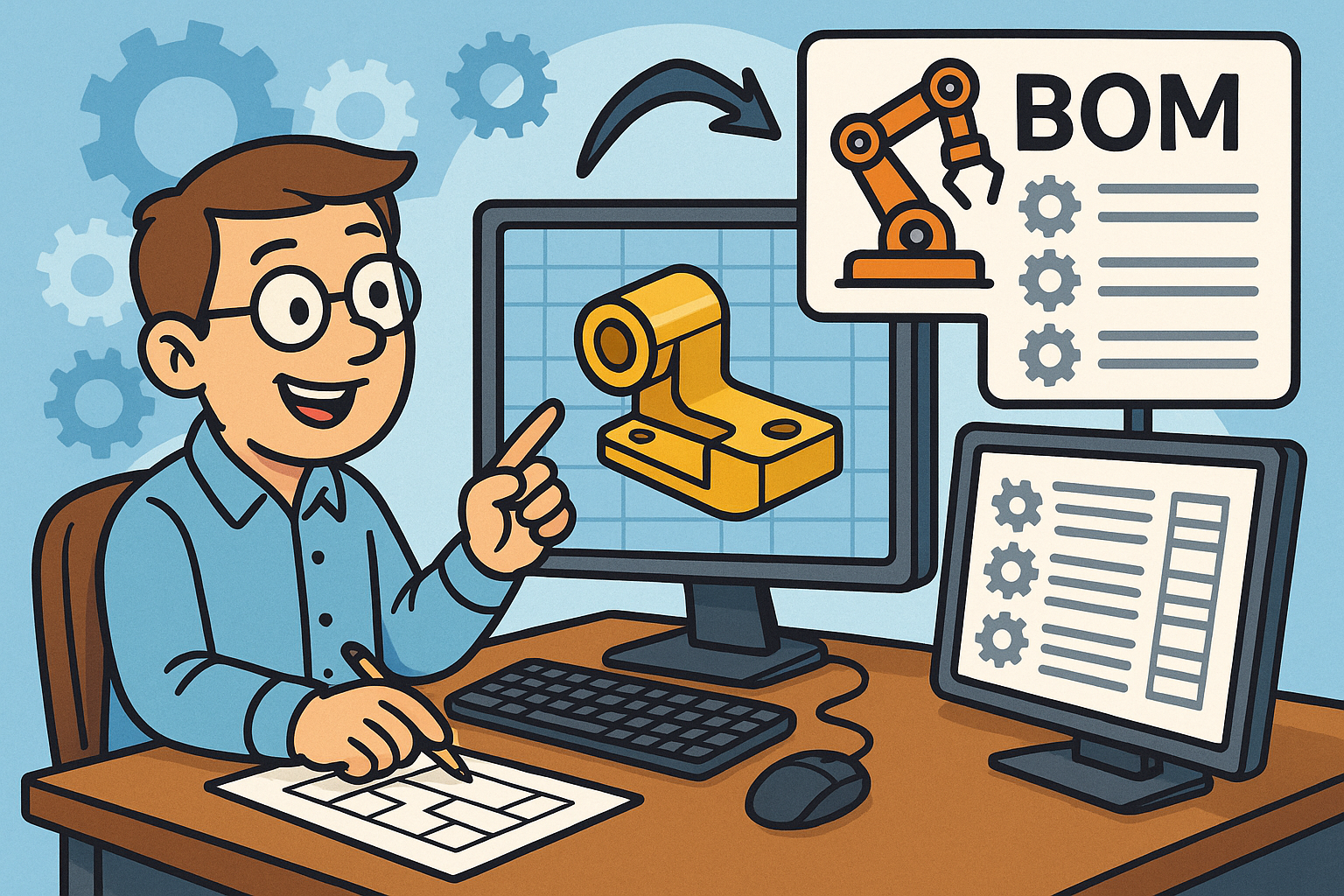
Revolutionizing CAD: Automated BOM Generation for Enhanced Precision and Efficiency
August 28, 2025 10 min read
Read More
Design Software History: The Evolution of Geometric Modeling: From Traditional Drafting to Advanced Digital Design Techniques
August 28, 2025 9 min read
Read More
Bluebeam Tip: Enhance Efficiency with Custom Page Templates in Bluebeam Revu
August 28, 2025 2 min read
Read MoreSubscribe
Sign up to get the latest on sales, new releases and more …


