Your Cart is Empty
Customer Testimonials
-
"Great customer service. The folks at Novedge were super helpful in navigating a somewhat complicated order including software upgrades and serial numbers in various stages of inactivity. They were friendly and helpful throughout the process.."
Ruben Ruckmark
"Quick & very helpful. We have been using Novedge for years and are very happy with their quick service when we need to make a purchase and excellent support resolving any issues."
Will Woodson
"Scott is the best. He reminds me about subscriptions dates, guides me in the correct direction for updates. He always responds promptly to me. He is literally the reason I continue to work with Novedge and will do so in the future."
Edward Mchugh
"Calvin Lok is “the man”. After my purchase of Sketchup 2021, he called me and provided step-by-step instructions to ease me through difficulties I was having with the setup of my new software."
Mike Borzage
ZBrush Tip: Master the Curve Tube Bend Radial Brush for Efficient ZBrush Sculpting
July 30, 2025 2 min read
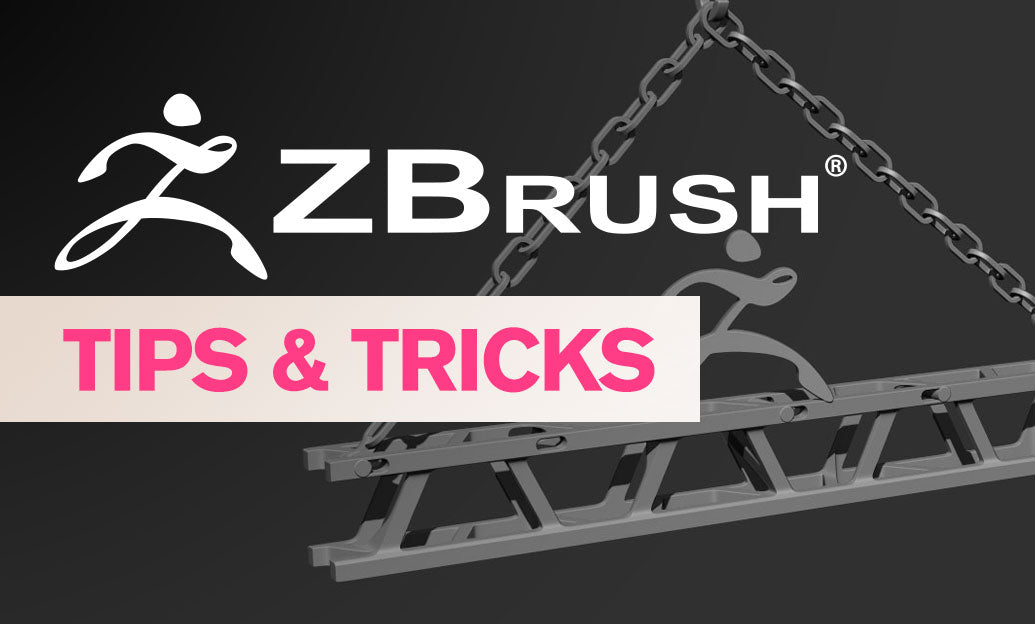
Enhance your ZBrush workflow by mastering the Curve Tube Bend Radial Brush. This powerful tool allows for precise and efficient creation of complex tubular structures with radial bending, perfect for intricate models and detailed hard surface work.
- Precision Control: The Curve Tube Bend Radial Brush offers unparalleled precision in shaping tubes. By adjusting the radial bend parameters, you can create symmetrical bends, ensuring consistency across your model.
- Efficient Workflow: Save time by using this brush to create multiple bends in a single action. Instead of manually adjusting each segment, the radial approach allows for simultaneous modifications, streamlining your sculpting process.
- Customizable Settings: Tailor the brush to your specific needs by customizing settings such as bend angle, radius, and radial density. These adjustments enable you to achieve the exact curvature and thickness required for your project.
- Seamless Integration: Integrate the Curve Tube Bend Radial Brush seamlessly into your existing workflow. It complements other ZBrush tools, such as the ZModeler and Dynamesh, allowing for a versatile and adaptable sculpting experience.
- Enhanced Detail: Achieve high levels of detail with smooth, clean bends that maintain the integrity of your model. This brush is ideal for creating mechanical parts, organic tubes, and architectural elements with intricate bends.
- Time-Saving Features: Utilize shortcuts and presets available within the brush settings to quickly switch between different bend configurations. This feature is especially useful when working on projects that require repetitive or similar tubular structures.
- Optimized for Performance: The Curve Tube Bend Radial Brush is optimized for performance, ensuring that even complex bends do not slow down your system. This allows for uninterrupted creativity and efficient modeling sessions.
For more advanced techniques and customized brush settings, visit NOVEDGE. Their extensive resources and tutorials can help you get the most out of the Curve Tube Bend Radial Brush and other powerful ZBrush tools.
Additionally, NOVEDGE's support team is available to assist with any questions or challenges you may encounter, ensuring that your sculpting projects are both efficient and high-quality.
You can find all the ZBrush products on the NOVEDGE web site at this page.
Also in Design News
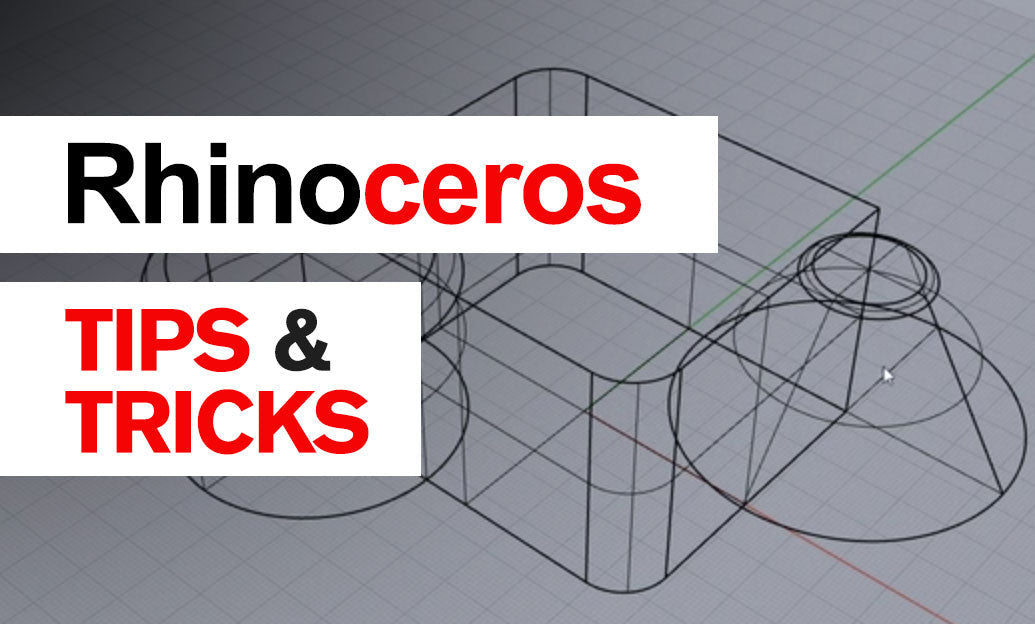
Rhino 3D Tip: Rapid Raytraced Viewport Previews for Rhino Render
December 21, 2025 2 min read
Read More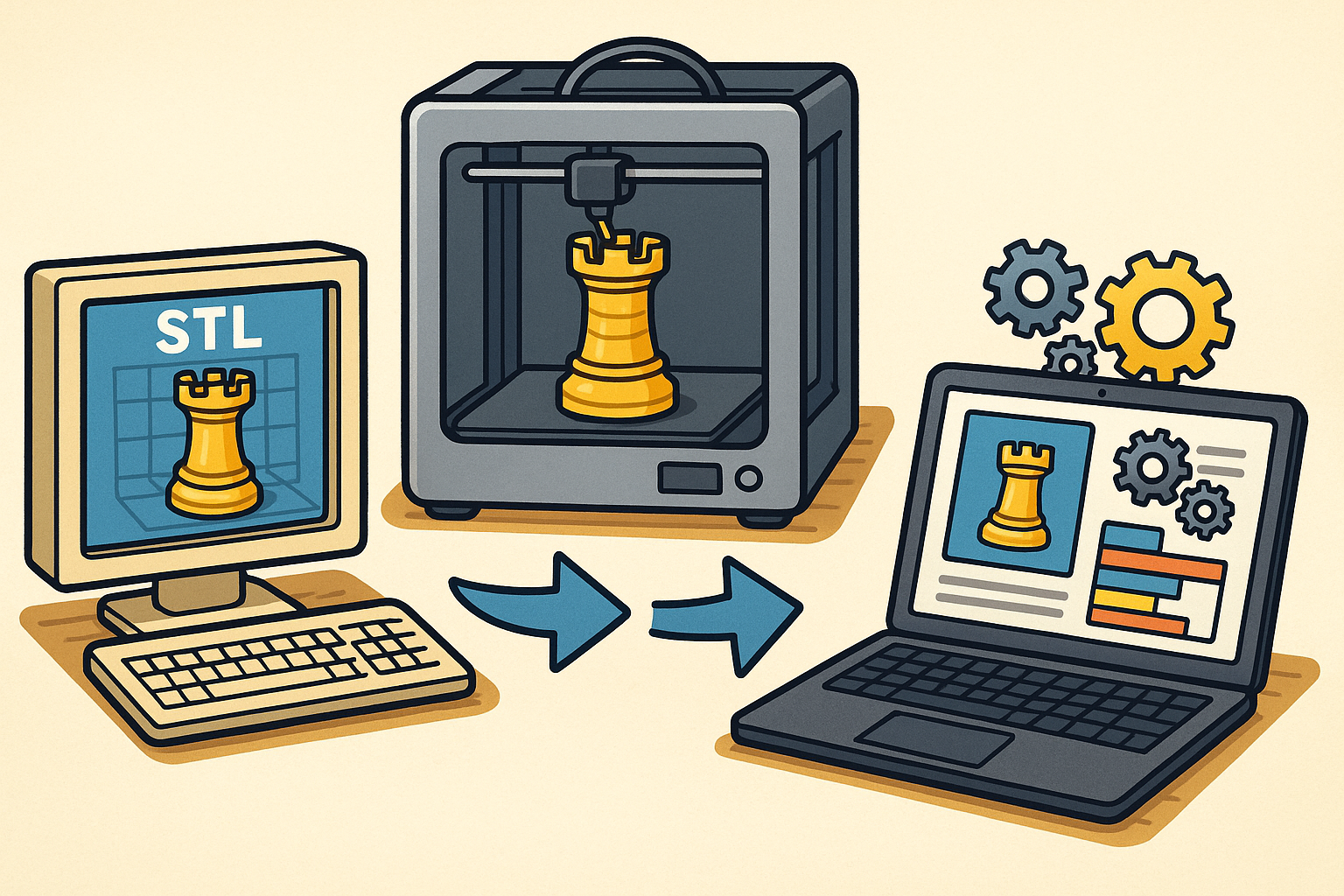
Design Software History: From STL to Manufacturing OS: The Evolution of Additive Manufacturing Software
December 21, 2025 14 min read
Read More
Heat-Treatment and HIP Simulation in CAD/PLM: Turning Post-Processing into a Design Variable
December 21, 2025 12 min read
Read MoreSubscribe
Sign up to get the latest on sales, new releases and more …


