Your Cart is Empty
Customer Testimonials
-
"Great customer service. The folks at Novedge were super helpful in navigating a somewhat complicated order including software upgrades and serial numbers in various stages of inactivity. They were friendly and helpful throughout the process.."
Ruben Ruckmark
"Quick & very helpful. We have been using Novedge for years and are very happy with their quick service when we need to make a purchase and excellent support resolving any issues."
Will Woodson
"Scott is the best. He reminds me about subscriptions dates, guides me in the correct direction for updates. He always responds promptly to me. He is literally the reason I continue to work with Novedge and will do so in the future."
Edward Mchugh
"Calvin Lok is “the man”. After my purchase of Sketchup 2021, he called me and provided step-by-step instructions to ease me through difficulties I was having with the setup of my new software."
Mike Borzage
Rhino 3D Tip: Optimizing Material Properties in Rhino 3D for Enhanced Visual and Technical Outcomes
July 30, 2025 3 min read

Material properties in Rhino 3D are essential for achieving designs that look great on screen and transition seamlessly into real-world applications. They influence how objects reflect light, how surfaces appear under different rendering conditions, and how your final presentation resonates with clients or collaborators. While it may seem like an aesthetic choice at first glance, a well-considered material setup can save you time during the rendering process and ensure consistent, professional results across multiple platforms.
The foundational step in Rhino is to understand how various attributes—such as color, transparency, reflectivity, texture, and bump maps—work together to create an accurate and balanced representation of your design. This coordinated approach impacts not only realistic rendering but also technical evaluations, especially when precise visual feedback is critical in manufacturing or simulation workflows. Leveraging proper material settings can help communicate design intent more effectively and reduce unnecessary back-and-forth in the revision cycle.
Key considerations for managing material properties in Rhino include:
- Material Editor Utilization: Fully explore Rhino’s Material Editor to adjust parameters such as gloss finish, emission, and bump. Fine-tuning these settings can significantly refine the quality of your renders and presentations.
- Texture Mapping Control: Ensure that your textures map correctly to each surface. Use Rhino’s UV mapping tools to align your textures for consistent, seamless visual results.
- Physical Accuracy: Incorporate real-world material data when possible. Applying manufacturer specs for reflectivity or finish can help you achieve renders that closely resemble actual products.
- Organization and Layer Management: Group your CAD objects by type or purpose and assign distinct materials to each. This approach helps you quickly modify and export your project for rendering pipelines or collaboration without confusion.
- Performance Considerations: High-resolution textures and complex shaders can slow down viewport performance. Adjust your display settings or texture resolutions for a balance between speed and accuracy.
- Hardware Limitations: Be mindful of how many materials and textures you have loaded when working on larger projects. Too many resource-heavy materials can overwhelm your system and cause slowdowns or crashes.
- Collaboration and Workflow: If multiple people are working on the same model, maintaining a standardized material library avoids mismatched appearances and helps keep the process coordinated.
One practical tip is to maintain a master library of materials that you frequently use. This saves time and ensures consistency across your projects. For instance, architectural designers often maintain a dedicated set of wood, stone, and metal materials. Meanwhile, product designers might focus on plastic, rubber, and metal finishes. When you work with a predefined library, you can quickly drag and drop individual materials into your model, saving time and maintaining uniform aesthetics.
Before diving into advanced rendering engines or complex lighting setups, make sure you have a solid grasp of Rhino’s native material tools. This foundational knowledge will carry over effectively when migrating to external rendering platforms or specialized software dedicated to visual effects. Remember to keep your material parameters clean and organized in Rhino, as it boosts your flexibility and saves time during experimentation. For more advanced tools and plugins to complement your material workflow, explore the offerings at NOVEDGE. You’ll find a wide range of rendering solutions and resources that can help you enhance your Rhino experience.
Ultimately, the significance of material properties in Rhino extends beyond simple aesthetics. It’s about ensuring that every detail in your model clearly translates its functional and visual intent. Taking the time to refine these properties not only elevates the visual impact of your projects but also strengthens their technical credibility, paving the way toward more informed decision-making and a polished final deliverable.
You can find all the Rhino products on the NOVEDGE web site at this page.
Also in Design News
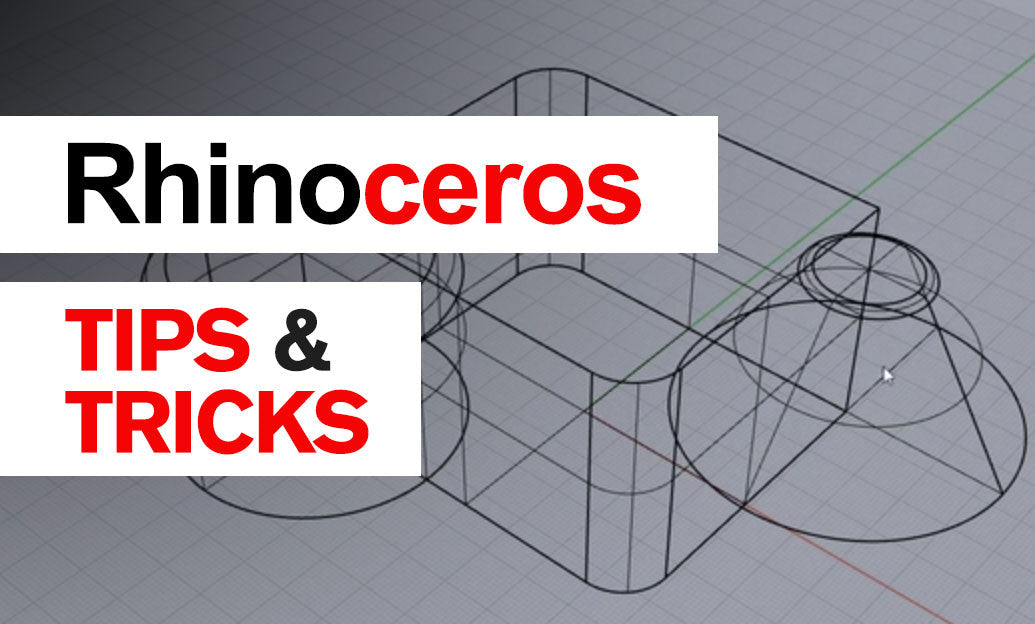
Rhino 3D Tip: Rhino Section — Precise Cut Profiles for Documentation and Fabrication
January 06, 2026 2 min read
Read More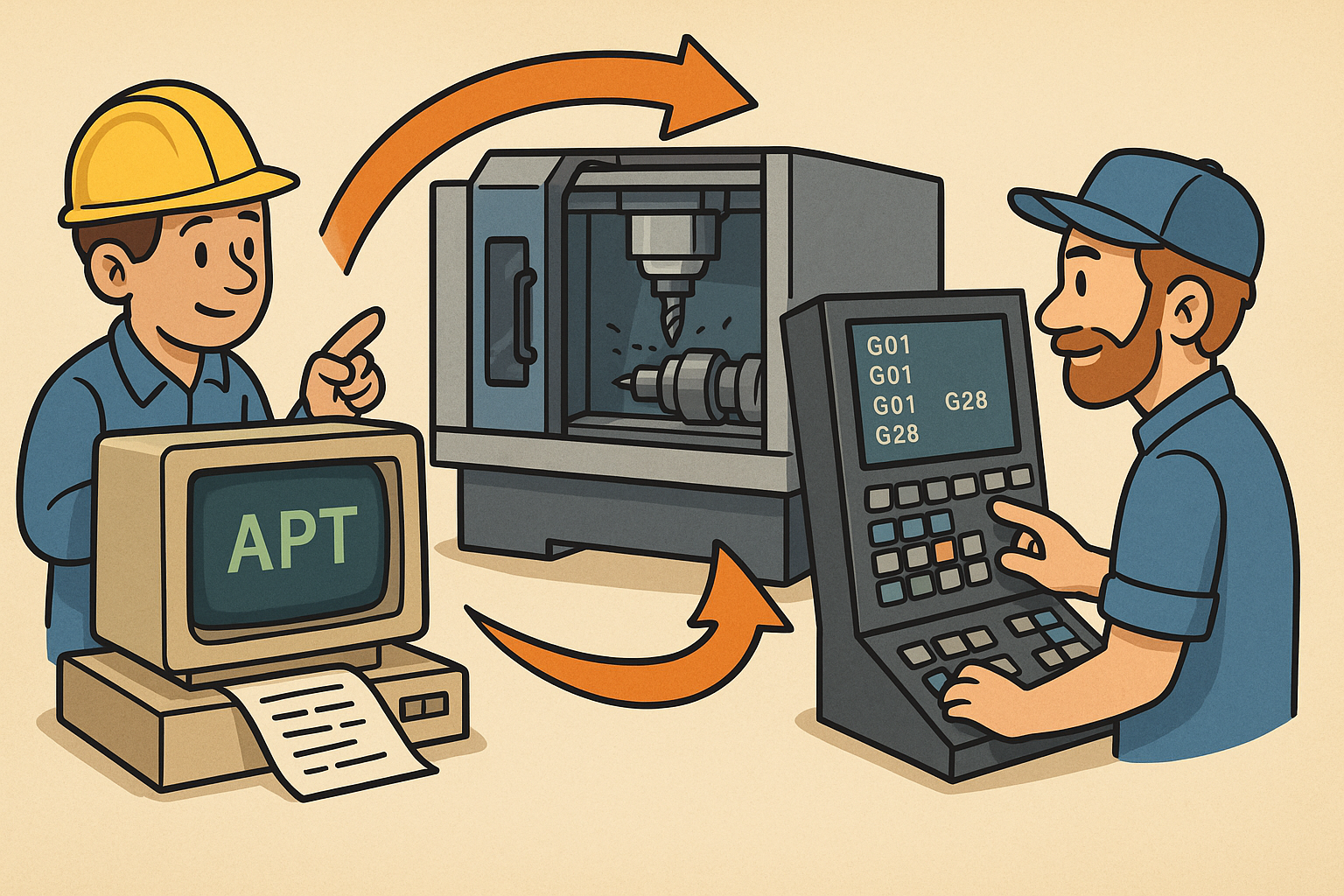
Design Software History: APT to G‑Code Dialects: The Evolution and Persistence of Vendor‑Specific CNC Post‑Processing
January 06, 2026 11 min read
Read More
Real-time CFD for Design Reviews: Progressive Solvers, GPU Pipelines, and Uncertainty-Aware Collaboration
January 06, 2026 12 min read
Read MoreSubscribe
Sign up to get the latest on sales, new releases and more …


