Your Cart is Empty
Customer Testimonials
-
"Great customer service. The folks at Novedge were super helpful in navigating a somewhat complicated order including software upgrades and serial numbers in various stages of inactivity. They were friendly and helpful throughout the process.."
Ruben Ruckmark
"Quick & very helpful. We have been using Novedge for years and are very happy with their quick service when we need to make a purchase and excellent support resolving any issues."
Will Woodson
"Scott is the best. He reminds me about subscriptions dates, guides me in the correct direction for updates. He always responds promptly to me. He is literally the reason I continue to work with Novedge and will do so in the future."
Edward Mchugh
"Calvin Lok is “the man”. After my purchase of Sketchup 2021, he called me and provided step-by-step instructions to ease me through difficulties I was having with the setup of my new software."
Mike Borzage
ZBrush Tip: Enhance Your ZBrush Workflow with the Curve Mesh Tool
October 14, 2025 2 min read

The Curve Mesh Tool in ZBrush is a powerful feature that allows artists to create precise and intricate mesh shapes with ease. Leveraging this tool can significantly enhance your modeling workflow, providing both flexibility and control over your creations.
-
Accessing the Curve Mesh Tool:
- Navigate to the Tool palette and select the Curve Mesh Tool.
- You can also access it quickly through the NOVEDGE resources, which offer comprehensive guides and tutorials.
-
Creating Basic Shapes:
- Use the brush to draw curves directly on your canvas. These curves will form the foundation of your mesh.
- Adjust the stroke settings to control the thickness and complexity of the curves.
-
Refining Your Mesh:
- Utilize the Move and Scale tools to refine the shape of your mesh.
- Incorporate NOVEDGE’s advanced tutorials to master these adjustments efficiently.
-
Integrating with Other Tools:
- Combine the Curve Mesh Tool with ZRemesher for optimized topology.
- This integration ensures your mesh is both detailed and performant.
-
Enhancing Detail:
- Apply alphas and textures to add intricate details to your mesh.
- Leverage NOVEDGE’s asset library for high-quality alphas and textures that can elevate your models.
-
Best Practices:
- Start with simple curves and gradually increase complexity to maintain control over your mesh.
- Regularly use the Undo function to experiment without fear of making irreversible changes.
- Save your progress frequently to avoid loss of work and to maintain different versions of your project.
By mastering the Curve Mesh Tool, you can streamline your modeling process, allowing for the creation of complex shapes and structures with greater efficiency. Incorporate these techniques into your workflow and explore the extensive resources available at NOVEDGE to continue enhancing your ZBrush skills.
You can find all the ZBrush products on the NOVEDGE web site at this page.
Also in Design News
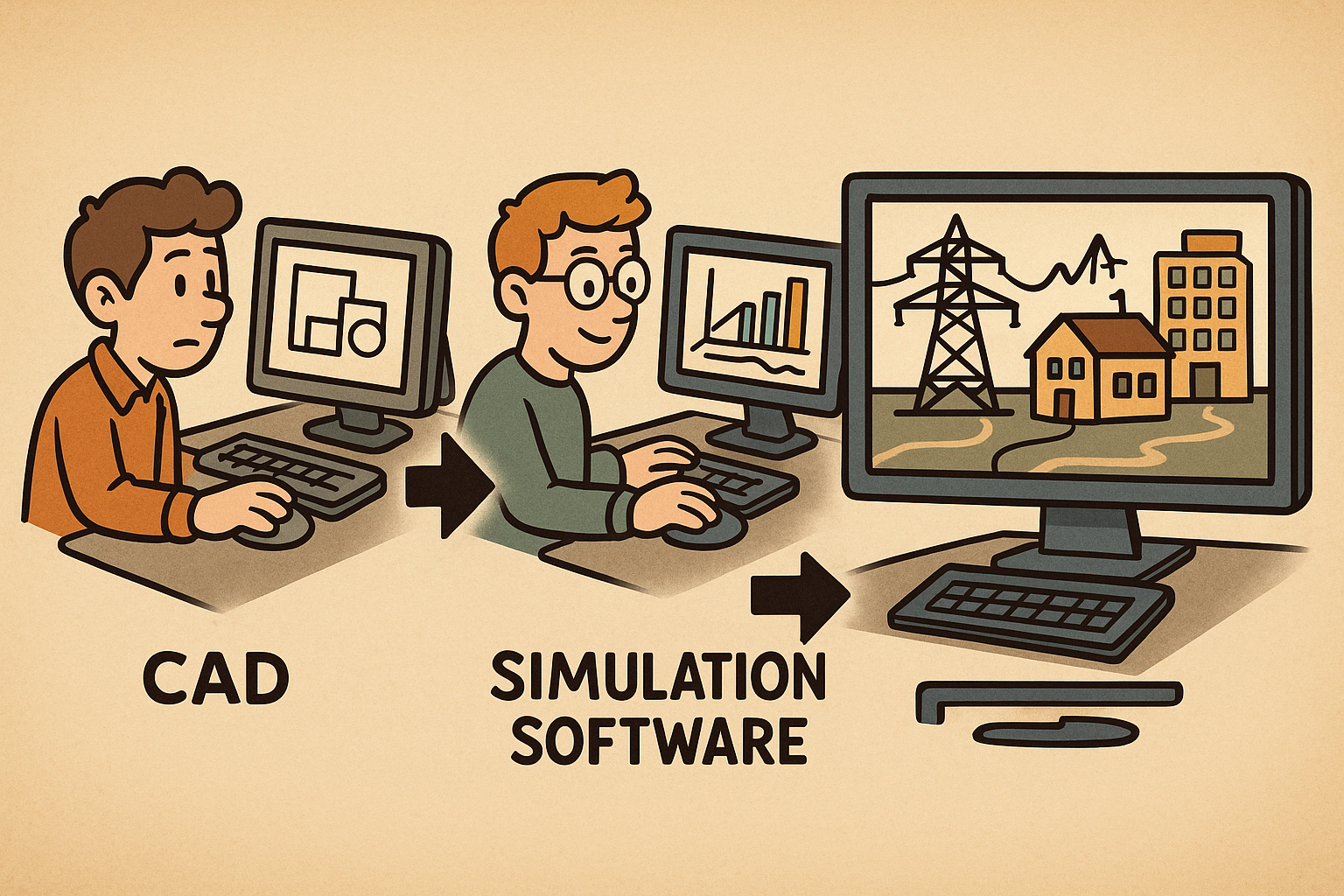
Design Software History: Evolution of Design Software in Smart Grid Development: From CAD to Advanced Simulation and Modeling Technologies
October 14, 2025 12 min read
Read More
Revolutionizing Design Software with Adaptive User Interfaces: Enhancing Creativity and Efficiency
October 14, 2025 6 min read
Read More
Cinema 4D Tip: Optimizing Dynamic Motion with the Vibrate Tag in Cinema 4D
October 14, 2025 2 min read
Read MoreSubscribe
Sign up to get the latest on sales, new releases and more …


