Your Cart is Empty
Customer Testimonials
-
"Great customer service. The folks at Novedge were super helpful in navigating a somewhat complicated order including software upgrades and serial numbers in various stages of inactivity. They were friendly and helpful throughout the process.."
Ruben Ruckmark
"Quick & very helpful. We have been using Novedge for years and are very happy with their quick service when we need to make a purchase and excellent support resolving any issues."
Will Woodson
"Scott is the best. He reminds me about subscriptions dates, guides me in the correct direction for updates. He always responds promptly to me. He is literally the reason I continue to work with Novedge and will do so in the future."
Edward Mchugh
"Calvin Lok is “the man”. After my purchase of Sketchup 2021, he called me and provided step-by-step instructions to ease me through difficulties I was having with the setup of my new software."
Mike Borzage
AutoCAD Tip: Enhance AutoCAD Efficiency with UTRACK Command Insights
October 14, 2025 2 min read

Maximizing AutoCAD's potential involves understanding its various commands and tools. Today, let's delve into the UTRACK command and how it can enhance your workflow.
-
What is UTRACK?
- The UTRACK command in AutoCAD is designed to monitor and collect user interaction data. This telemetry helps Autodesk improve software performance and user experience.
-
Benefits of Using UTRACK
- Performance Enhancements: By analyzing usage patterns, Autodesk can optimize AutoCAD for better performance.
- Feature Development: Insights gained from UTRACK data guide the development of new features that align with user needs.
- Bug Identification: Tracking usage helps in identifying and addressing bugs more efficiently.
-
Managing UTRACK Settings
- Access UTRACK settings via the OPTIONS dialog box under the System tab.
- Control the level of data sharing by adjusting the telemetry settings to match your privacy preferences.
- Ensure compliance with organizational policies by configuring UTRACK according to your company's data governance standards.
-
Enhancing Workflow with UTRACK Insights
- Utilize data from UTRACK to understand which tools and commands are most frequently used, allowing you to streamline your workflow.
- Identify areas where additional training or resources might be needed based on usage trends.
- Collaborate with colleagues to share best practices derived from collective usage data.
-
Best Practices
- Regularly review and update your UTRACK settings to ensure they align with your current project requirements and privacy standards.
- Stay informed about updates to AutoCAD's telemetry features by following official [NOVEDGE](https://www.novedge.com) resources.
- Leverage the insights gained from UTRACK to make data-driven decisions that enhance your design efficiency and project outcomes.
-
Resources for Further Learning
- Visit the [NOVEDGE AutoCAD Tips](https://www.novedge.com/blog) blog for in-depth articles and tutorials on optimizing your use of AutoCAD commands.
- Join the [NOVEDGE Community](https://www.novedge.com/community) to engage with other AutoCAD professionals and exchange insights on leveraging tools like UTRACK.
- Explore additional support and training materials available through [NOVEDGE's Resource Center](https://www.novedge.com/resources).
Understanding and effectively managing the UTRACK command can lead to a more personalized and efficient AutoCAD experience. By leveraging the data insights provided, you can optimize your workflow, contribute to the improvement of the software, and stay ahead in your design projects. For more tips and professional guidance, visit [NOVEDGE](https://www.novedge.com).
You can find all the AutoCAD products on the NOVEDGE web site at this page.
Also in Design News
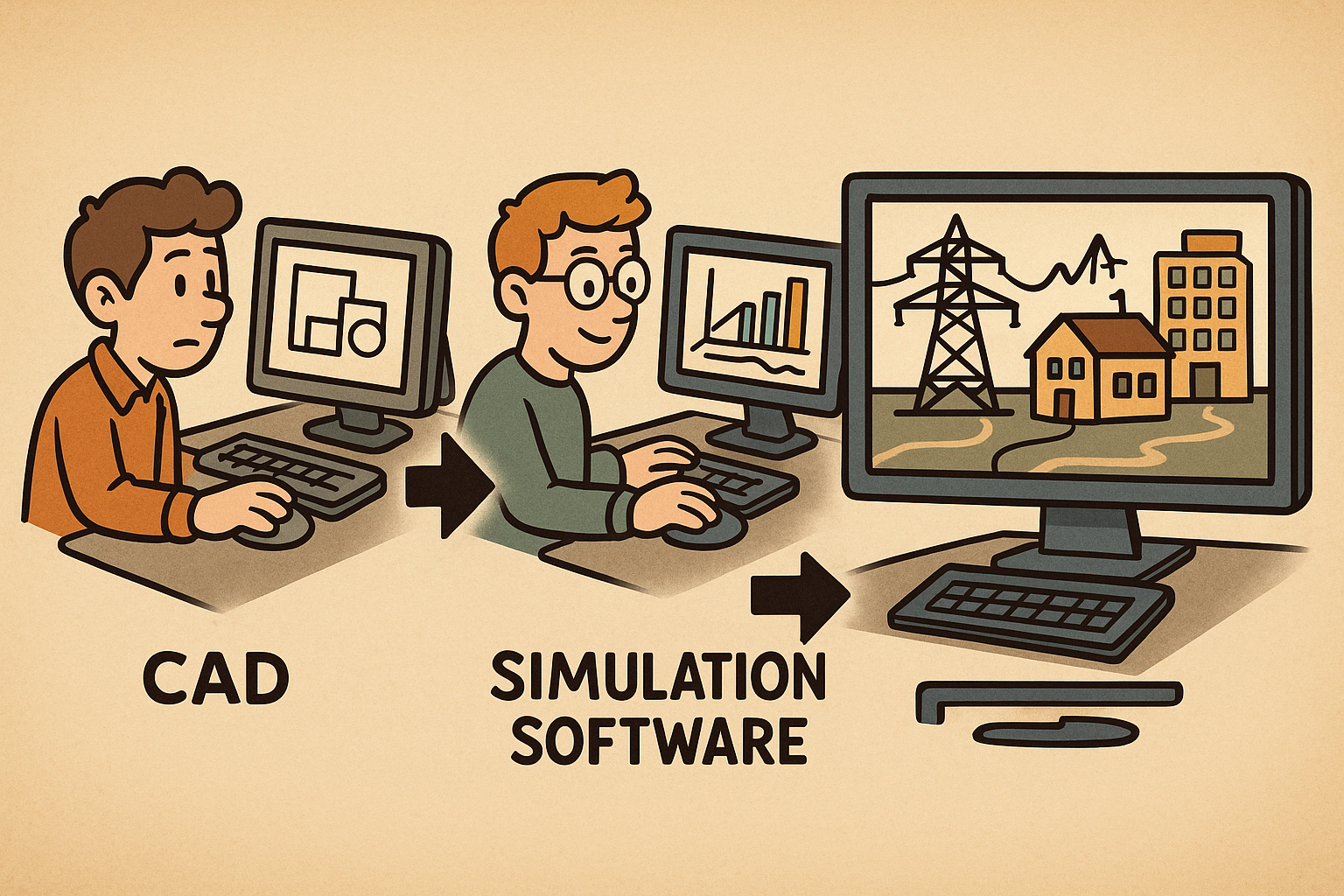
Design Software History: Evolution of Design Software in Smart Grid Development: From CAD to Advanced Simulation and Modeling Technologies
October 14, 2025 12 min read
Read More
Revolutionizing Design Software with Adaptive User Interfaces: Enhancing Creativity and Efficiency
October 14, 2025 6 min read
Read More
Cinema 4D Tip: Optimizing Dynamic Motion with the Vibrate Tag in Cinema 4D
October 14, 2025 2 min read
Read MoreSubscribe
Sign up to get the latest on sales, new releases and more …


