Your Cart is Empty
Customer Testimonials
-
"Great customer service. The folks at Novedge were super helpful in navigating a somewhat complicated order including software upgrades and serial numbers in various stages of inactivity. They were friendly and helpful throughout the process.."
Ruben Ruckmark
"Quick & very helpful. We have been using Novedge for years and are very happy with their quick service when we need to make a purchase and excellent support resolving any issues."
Will Woodson
"Scott is the best. He reminds me about subscriptions dates, guides me in the correct direction for updates. He always responds promptly to me. He is literally the reason I continue to work with Novedge and will do so in the future."
Edward Mchugh
"Calvin Lok is “the man”. After my purchase of Sketchup 2021, he called me and provided step-by-step instructions to ease me through difficulties I was having with the setup of my new software."
Mike Borzage
Revolutionizing Design Software with Adaptive User Interfaces: Enhancing Creativity and Efficiency
October 14, 2025 6 min read


Introduction to Adaptive User Interfaces in Next-Gen Design Software
Adaptive user interfaces represent a transformative innovation within modern design software, seamlessly integrating complex algorithms with intuitive workflows to enhance user experiences across varied expertise levels. The principle behind adaptive UIs is simple, yet robust: the interface evolves by assessing user behavior, feedback, and performance data to tailor tools and displays that match specific needs, reducing unnecessary steps and simplifying intricate design processes. This strategy empowers both novice and expert designers to efficiently navigate complex functionalities while maintaining a clear path to their creative and technical objectives. As design workflows evolve with the integration of adaptive UI features, there is a noticeable shift away from static tool arrangements toward dynamic, context-sensitive layouts that respond to the user’s current task. The divergence from traditional interfaces to adaptive systems not only increases productivity but also mitigates the cognitive load on users by highlighting the most relevant functionalities at critical moments.
Adaptive Interfaces: Bridging the Gap Between User Needs and Software Capabilities
In the rapidly changing landscape of design software, **adaptive user interfaces** are increasingly indispensable. They analyze user interactions to generate real-time modifications, ensuring that complex design tools are accessible and manageable no matter the user’s skill level. Multiple adaptive mechanisms such as dynamic layout adjustments, personalized toolbars, and prioritized notifications play a central role in streamlining user workflows. This evolution mirrors broader trends in technology where user-centric design has taken center stage, and it reflects the growing demand for systems that not only deliver powerful functionalities but do so in a manner that minimizes interaction friction.Impact on Productivity and Customization
The importance of adaptive UIs lies in their ability to cater to diverse user needs simultaneously, driving the productivity of design professionals. They democratize access to sophisticated design capabilities by automatically shifting complex options into simpler formats when needed, thus expanding the software’s accessibility. The result is a more inclusive design environment that is as much about aesthetic refinement as it is about operational efficiency. The combination of auto-adjusting layouts, tool repositioning, and context-aware commands comes together to form an ecosystem where user empowerment and software intelligence meet in a truly synergistic way.Core Technologies and Enabling Features
At the heart of adaptive user interfaces are advanced machine learning and artificial intelligence algorithms, which serve as the driving force behind these sophisticated, self-modifying environments. By analyzing user behavior, these algorithms create **data-driven customizations** that optimize the interface by reorganizing elements based on usage patterns. The underlying architecture often includes:
- Machine Learning and AI Algorithms: These systems continuously monitor user interactions and predict the most efficient layout and tool configuration based on historical data and real-time inputs.
- User Behavior Analytics: By aggregating and interpreting vast amounts of clickstream data, the system identifies common pathways and potential pain points to adjust UI elements accordingly.
- Dynamic Layouts: This technology allows interface sections to expand, collapse, or rearrange themselves to meet the specific requirements of the user’s current task.
- Customizable Toolbars and Feedback Mechanisms: Beyond static settings, these features afford users the ability to interact with real-time changes that reflect both system suggestions and personalized preferences.
Deep Dive into Machine Learning and AI
The integration of machine learning in adaptive UIs brings forth a new era of intelligent software where algorithms learn from each user interaction. This continuous learning process facilitates the creation of interfaces that are not only responsive but also predictive in nature. By harnessing techniques such as supervised and unsupervised learning, these systems are capable of determining complex relationships between user actions and optimal software configurations. The role of AI in adaptive design is especially prominent in instances where the software must execute instantaneous alterations based on immediate user feedback, ensuring that the interface remains relevant regardless of varying project demands. Moreover, as these algorithms continue to evolve, designers are presented with a future where intuitive software experiences become the norm rather than the exception.Real-Time Feedback and Customization Tools
Equally critical is the implementation of real-time feedback mechanisms within adaptive UIs. These tools provide instant insights into design decisions through alerts and recommendations that guide the user toward more efficient practices. In scenarios where a designer frequently switches between different design modes or task flows, the software’s ability to adapt swiftly is bolstered by customizable toolbars and layout configurations. This responsiveness is further enhanced by the coupling of data analytics with continuous user monitoring, ensuring that each modification directly contributes to a smoother working environment. By embedding these advanced feedback systems into the core of design software, developers strategically position adaptive UIs as an essential component for maintaining high productivity levels across the board.Implementation Strategies and Impact on Design Processes
Implementing adaptive user interfaces within established design software ecosystems requires a careful blend of technology integration, system architecture modifications, and a deep understanding of user workflows. One of the primary strategies involves ensuring a harmonious balance between the benefits of automation and the inevitable need for user control. Designers have long experienced challenges when software modifications inadvertently override personal workflow preferences; thus, adaptive UIs must provide adjustable thresholds that empower users to choose between automated adjustments and manual settings. Best practices in implementation include phase-based integration, where initial deployments focus on less intrusive features such as dynamic layouts and real-time feedback, paving the way for more complex customizations as the system gathers increased data over time.
User-Centric Integration Strategies
A successful introduction of adaptive interfaces often entails robust testing phases paired with iterative improvements. Developers can leverage the following strategies:- Balancing Automation with User Control: The system should offer options for both automated adaptation and user-triggered adjustments, ensuring that creative freedom is never compromised.
- Seamless Transition between States: It is crucial for software to be capable of transitioning seamlessly from custom configurations back to default settings, accommodating both new users and seasoned professionals.
- Integration of Context-Aware Guidelines: Embedding context-sensitivity within the UI facilitates more intuitive help systems that adapt to the complexity of the user’s current tasks.
Impact on Workflows and Design Efficiency
When adaptive UIs are implemented correctly, the impact on design workflows can be transformative. These systems reduce the traditional learning curve associated with complex design software by providing intuitive and dynamically shifting controls that align with the user’s intent. For example, a designer working on an architectural model may encounter a suite of interface modifications that consider both the current phase of design and historical user inputs to adjust tool positions and interface prompts in real time. This not only leads to faster design iterations but also minimizes human error and promotes consistent output quality. The cumulative effect is a workflow that is both agile and highly productive, where the software essentially becomes an extension of the designer’s creative process. As such, adaptive interfaces serve as a bridge between cutting-edge simulation technologies and everyday design needs, reinforcing the belief that technology and creativity can work hand in hand to produce superior outcomes.Conclusion
In summary, adaptive user interfaces represent a significant leap forward in the evolution of design software. Through the integration of **machine learning**, AI algorithms, and real-time feedback systems, these adaptive environments offer remarkable improvements in both usability and productivity. They provide a powerful solution to managing the increasing complexity of design workflows by customizing the interface to suit individual user preferences and evolving project demands. By allowing the interface to learn and adjust, these systems not only save time but also enhance the creative process, proving invaluable to design professionals striving for excellence in their craft.
Transformative Potential and Future Directions
The advent of predictable algorithmic adjustments and dynamic interface configurations sets the stage for a future where design software intelligently anticipates user needs. Developers are continually exploring ways to refine these functionalities, ensuring that adaptive UIs remain at the forefront of digital design innovation. The promise of these advances lies in their ability to streamline workflows, reduce errors, and ultimately empower users to achieve higher levels of productivity. Looking forward, continued improvements in data analytics and machine learning capabilities are expected to further enhance the responsive nature of adaptive interfaces, making them even more effective in addressing complex design challenges. The future of design software is undoubtedly intertwined with the evolution of its user interfaces—interfaces that not only react to user inputs but also proactively contribute to a richer, more engaging design experience.Encouraging Continued Exploration
In conclusion, the shift toward adaptive user interfaces underscores a broader trend towards personalization and intelligent assistance within the design community. By embracing these technologies, professionals and developers alike can expect not only more efficient workflows but also a more immersive and supportive creative environment. The adaptive features discussed here—ranging from dynamic layouts to customizable toolbars—demonstrate that the integration of smart systems into design software is a strategic imperative rather than a mere luxury. As the industry continues to evolve, ongoing experimentation and adoption of adaptive technologies will play a pivotal role in shaping the tools of tomorrow, heralding a new era of design that is both intuitive and forward-thinking.Also in Design News
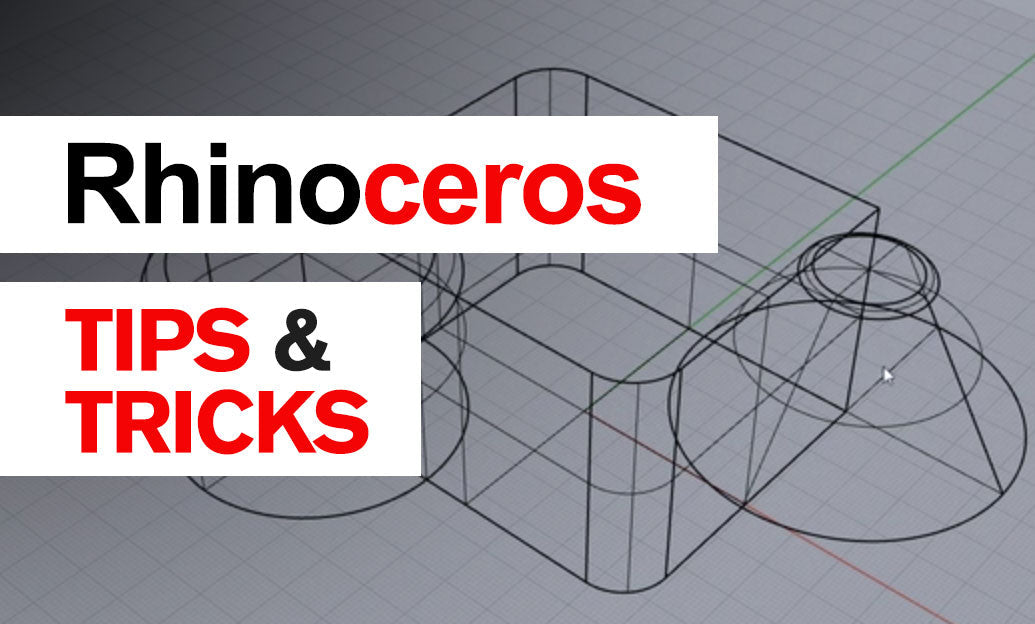
Rhino 3D Tip: Tune Rhino Display Modes for High‑Contrast, Efficient Modeling
January 30, 2026 2 min read
Read MoreSubscribe
Sign up to get the latest on sales, new releases and more …




