Your Cart is Empty
Customer Testimonials
-
"Great customer service. The folks at Novedge were super helpful in navigating a somewhat complicated order including software upgrades and serial numbers in various stages of inactivity. They were friendly and helpful throughout the process.."
Ruben Ruckmark
"Quick & very helpful. We have been using Novedge for years and are very happy with their quick service when we need to make a purchase and excellent support resolving any issues."
Will Woodson
"Scott is the best. He reminds me about subscriptions dates, guides me in the correct direction for updates. He always responds promptly to me. He is literally the reason I continue to work with Novedge and will do so in the future."
Edward Mchugh
"Calvin Lok is “the man”. After my purchase of Sketchup 2021, he called me and provided step-by-step instructions to ease me through difficulties I was having with the setup of my new software."
Mike Borzage
Revit Tip: Mastering Structural Connections in Revit for Accurate and Reliable Models
October 14, 2025 3 min read

Understanding Revit's Structural Connections is essential for creating accurate and reliable structural models. Properly modeled connections ensure the structural integrity of your designs and facilitate seamless collaboration with structural engineers.
-
Types of Structural Connections:
- Moment Connections: These connections resist rotation and are crucial in rigid frame structures. In Revit, use the predefined moment connection families to accurately model joints that require rotational restraint. Ensure that the connection geometry aligns perfectly with the supporting elements to maintain structural continuity.
- Shear Connections: Designed to transfer shear forces between structural elements, shear connections are vital in beam-to-column assemblies. Utilize Revit's shear connection tools to place these connections accurately, ensuring that the force distribution reflects real-world behavior.
- Pinned Connections: These allow rotation and are often used in simpler frame systems or where flexibility is required. Revit offers specific pinned connection families that can be inserted into your model. Ensure that these connections are positioned correctly to allow the necessary movement without compromising the overall structure.
-
Best Practices for Modeling Structural Connections:
- Utilize Revit's Built-in Connection Tools: Revit provides a variety of built-in connection types that can be customized to suit your project needs. Familiarize yourself with these tools to enhance your modeling efficiency and maintain consistency across different projects.
- Customize Connection Families: Tailor connection families to meet specific project requirements. Customizing connections allows for greater flexibility and precision, especially when dealing with unique or complex structural assemblies. Use Revit’s family editor to modify existing connections or create new ones from scratch.
- Ensure Alignment and Accuracy: Accurate placement of connections is crucial for the structural integrity of your model. Use Revit’s alignment tools and snapping features to position connections precisely where they are needed. Regularly review your connections in both plan and 3D views to ensure they are correctly integrated with other structural elements.
- Integration with Analysis Tools: Revit's structural connections can be integrated with various analysis software, such as Autodesk's Robot Structural Analysis or third-party tools like Tekla. Ensure that your connections are defined with the appropriate parameters to facilitate accurate structural performance evaluations. Proper integration allows for detailed simulations that can predict how connections will behave under different loads and conditions.
- Collaboration with Structural Engineers: Effective collaboration is key to successful structural modeling. Share detailed connection information with structural engineers to ensure that the design intent is fully realized in the structural calculations and detailing. Use Revit’s collaboration tools, such as worksharing and associated file sharing platforms, to facilitate real-time communication and updates.
- Adhering to Industry Standards: Stay updated with the latest industry standards and codes related to structural connections, such as those provided by ASTM, AISC, or Eurocode. Revit allows for parameter customization to align with these standards, ensuring that your connections are compliant and reliable. Regularly review and update your Revit families to reflect any changes in standards.
- Leveraging Resources: Utilize platforms like NOVEDGE for in-depth tutorials, specialized connection families, and best practice guides. NOVEDGE offers a wealth of resources, including webinars, templates, and expert advice, to enhance your understanding and implementation of structural connections in Revit. Engaging with these resources can significantly improve your modeling techniques and keep you informed about the latest advancements in Revit’s structural capabilities.
Implementing these tips will enhance the accuracy and efficiency of your structural models in Revit, ensuring that your projects are built on a solid foundation. Properly modeled connections not only improve the structural integrity but also streamline the workflow between design and construction phases, ultimately leading to more successful project outcomes.
```You can find all the Revit products on the NOVEDGE web site at this page.
Also in Design News
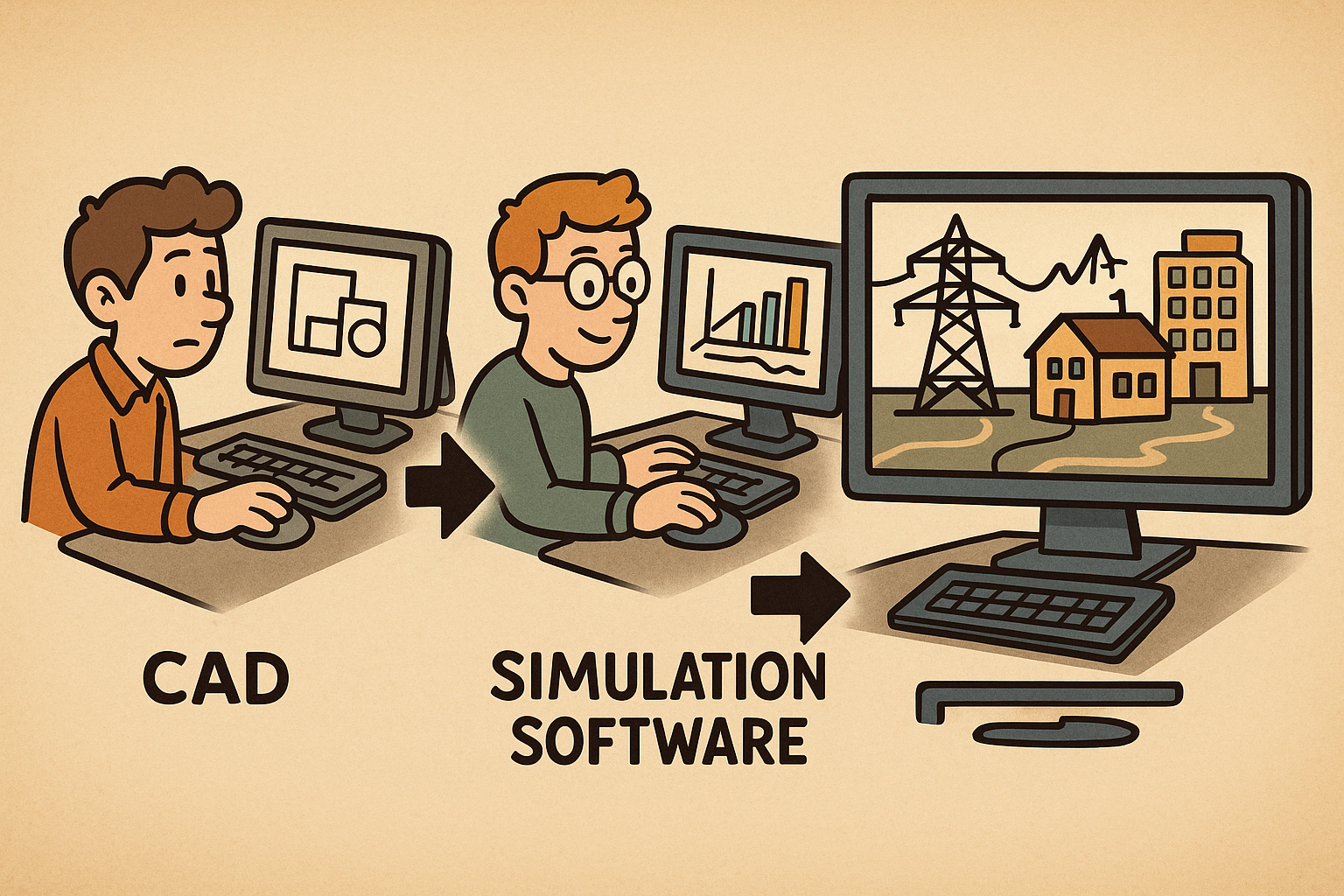
Design Software History: Evolution of Design Software in Smart Grid Development: From CAD to Advanced Simulation and Modeling Technologies
October 14, 2025 12 min read
Read More
Revolutionizing Design Software with Adaptive User Interfaces: Enhancing Creativity and Efficiency
October 14, 2025 6 min read
Read More
Cinema 4D Tip: Optimizing Dynamic Motion with the Vibrate Tag in Cinema 4D
October 14, 2025 2 min read
Read MoreSubscribe
Sign up to get the latest on sales, new releases and more …


