Your Cart is Empty
Customer Testimonials
-
"Great customer service. The folks at Novedge were super helpful in navigating a somewhat complicated order including software upgrades and serial numbers in various stages of inactivity. They were friendly and helpful throughout the process.."
Ruben Ruckmark
"Quick & very helpful. We have been using Novedge for years and are very happy with their quick service when we need to make a purchase and excellent support resolving any issues."
Will Woodson
"Scott is the best. He reminds me about subscriptions dates, guides me in the correct direction for updates. He always responds promptly to me. He is literally the reason I continue to work with Novedge and will do so in the future."
Edward Mchugh
"Calvin Lok is “the man”. After my purchase of Sketchup 2021, he called me and provided step-by-step instructions to ease me through difficulties I was having with the setup of my new software."
Mike Borzage
V-Ray Tip: VRayPhysicalCamera Best Practices for Filmic Exposure, Depth of Field and Motion Blur
November 11, 2025 2 min read

Use VRayPhysicalCamera to drive exposure, depth of field, motion blur, and lens character like a real cinematography rig—consistent, predictable, and filmic. For licensing, upgrades, and expert guidance, connect with NOVEDGE.
-
Start with a real camera baseline
- Enable exposure on the VRayPhysicalCamera. Use ISO/F-number/Shutter Speed as your primary controls.
- Begin with: ISO 200, f/8, 1/50s for daylight. Adjust f-number first (depth of field), then shutter (motion), and ISO last (overall gain).
- Set sensor size to a known standard (36×24 mm full-frame) to ensure focal lengths match real-world FOVs.
-
Filmic highlight handling
- Expose for midtones in-camera; shape highlights in the V-Ray Frame Buffer using Filmic/ACES Output Transform for natural roll-off.
- For legacy workflows, Reinhard color mapping with Burn 0.2–0.5 can tame specular burn while preserving contrast.
-
Depth of field that reads cinematic
- Use f-number to control blur; lower f-numbers give shallower DOF. Verify focus distance—use camera focus targets where available.
- Customize bokeh with blade count, rotation, and center bias. Subtle vignetting enhances subject separation without crushing blacks.
-
Motion blur with shutter angle logic
- Match film grammar: at 24 fps, a 180° shutter ≈ 1/(2×fps) ≈ 1/48s. Many hosts let you switch to Shutter Angle for intuitive control.
- Use longer shutters for energy and streak, shorter for crisp action. Expect longer render times with heavy motion blur.
-
White balance for clean color
- Set white balance by Kelvin (e.g., 5600 K daylight, 3200 K tungsten) or sample a known gray in the VFB, then lock it.
- When mixing HDRI and artificial lights, standardize color temperatures first, grade later.
-
Architectural accuracy
- Use vertical tilt/shift to keep verticals straight—avoid extreme focal lengths that distort scale perception.
- Typical interior lenses: 21–28 mm full-frame equivalent. Go wider only when composition demands it.
-
Consistent exposure across shots
- Lock ISO and f-number; adjust shutter per shot to ride brightness while maintaining DOF continuity.
- Save camera presets for day, dusk, and night. Keep a “gray card” reference plane to verify midtone placement quickly.
-
Performance and look-dev tips
- Preview without DOF/MB while blocking shots; enable them for finals. Use Render Regions to iterate on focus pulls and bokeh.
- Use the VFB Exposure control for quick tests, then commit final values back into the camera for reproducibility.
-
Troubleshooting fast
- Blown highlights: lower ISO or raise f-number; then use Filmic/ACES to roll off peaks gracefully.
- Noisy DOF/MB: increase samples on glossy materials and lights, and consider denoising beauty plus auxiliary passes.
Need help choosing the right V-Ray edition or add-ons? The team at NOVEDGE can advise on workflows, licensing, and upgrades. For bundles and promotions, start at NOVEDGE.
You can find all the V-Ray products on the NOVEDGE web site at this page.
Also in Design News

Cinema 4D Tip: Crisp Toon Outlines Using Cel Renderer and Per‑Object Compositing Tags
November 11, 2025 2 min read
Read More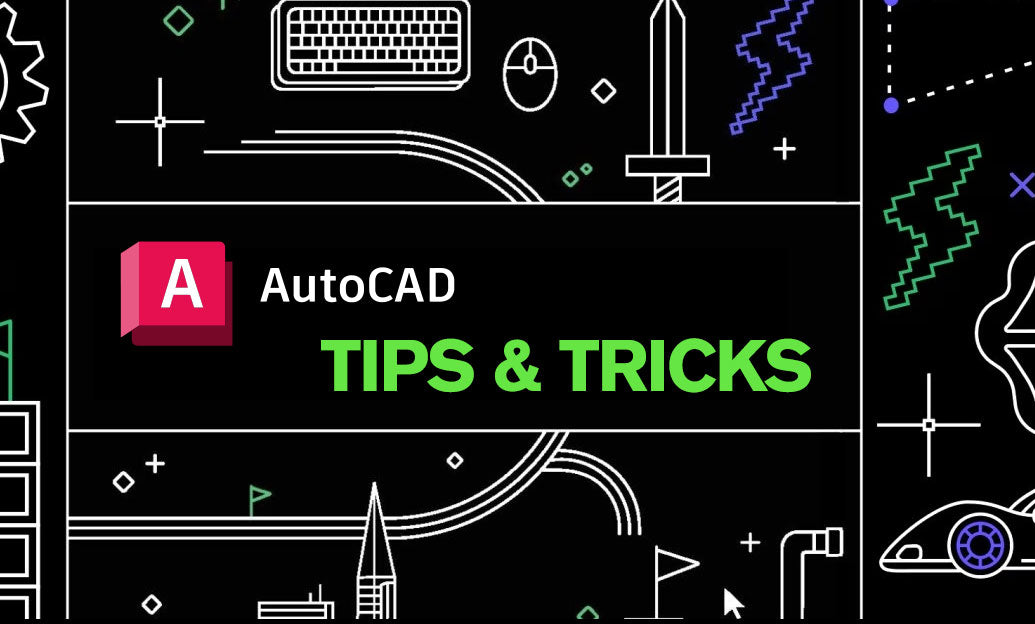
AutoCAD Tip: Quick System Variable Tweaks for AutoCAD Efficiency
November 11, 2025 2 min read
Read MoreSubscribe
Sign up to get the latest on sales, new releases and more …



